Search
SurveySparrow provides an intuitive platform for creating and managing surveys, offering users the flexibility to conduct and control their surveys effortlessly. If you're wondering how to close a survey that is currently live on SurveySparrow, the process is simple and straightforward.
Once your survey has been launched and is active, follow these step-by-step instructions to close it:
1. Access the Surveys View:
Log in to your SurveySparrow account and navigate to the Surveys section.
2. Locate the Active Survey:
Identify the survey that you want to close from the list of your active surveys. You can find this in the Surveys View, where all your ongoing surveys are listed.
3. Click on the Three-Dot Menu:
Look for the ellipsis or three-dot menu placed next to the survey name. Click on it to reveal a dropdown menu that contains various options for managing your survey.
4. Select "Close" Option:
In the dropdown menu, you'll find the "Close" option. Click on it to initiate the process of closing the active survey.
5. Confirm Closure :
Depending on the platform's settings, you might be asked to confirm the closure of the survey. If prompted, confirm your action by clicking on the appropriate button.
6. Survey Closed Confirmation:
Once the survey is successfully closed, you will receive a confirmation message or notification acknowledging the closure of the survey.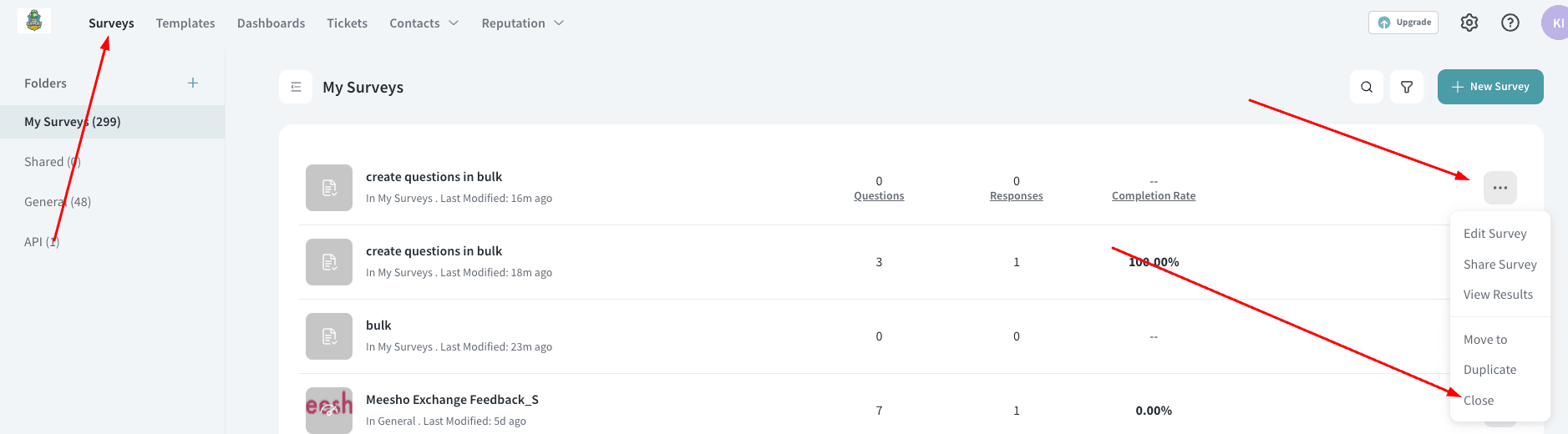
By following these steps, you can effectively close an ongoing survey on SurveySparrow. It's essential to ensure that you've collected the necessary amount of responses or reached the intended end date before closing the survey to avoid any disruption in data collection.
Closing a survey on SurveySparrow is a simple yet crucial step in managing your survey lifecycle. Whether you've obtained the desired number of responses or the survey duration has come to an end, SurveySparrow offers a user-friendly approach to control and conclude your survey activities efficiently.
Remember, closed surveys can still be accessed for analysis and reporting purposes, allowing you to derive valuable insights from the collected responses. Utilize SurveySparrow's comprehensive analytics tools to derive meaningful conclusions from the gathered data even after the survey has been closed.
How to access closed surveys:https://support.surveysparrow.com/hc/en-us/articles/8756753682973-Retrieving-Closed-Surveys-in-SurveySparrow
In conclusion, SurveySparrow's straightforward interface and intuitive features empower users to manage their surveys effortlessly, including the seamless closure of active surveys when needed.
Powered By SparrowDesk