Search
Once a survey is closed, respondents can no longer access it to participate. However, as the survey creator, you may still require access to the survey data for analysis purposes. In SurveySparrow, retrieving closed surveys and reviewing collected data is a straightforward process. Here are the steps to follow:
1. Go to your SurveySparrow home page.
2. Look for the filter icon located on the right side, next to the "+ New Survey" button.
3. Click on the filter icon to open the filter options.
4. Select the "Active" filter.
5. Click on the "closed" option to filter the list and display closed surveys.
6. You will now see a list of closed surveys.
7. To re-open a specific survey, click on the three dots (ellipsis) next to it.
8. From the options that appear, select "Restore" to re-open the survey.
By following these steps, you can easily access closed surveys, review the data collected, and restore a survey if needed.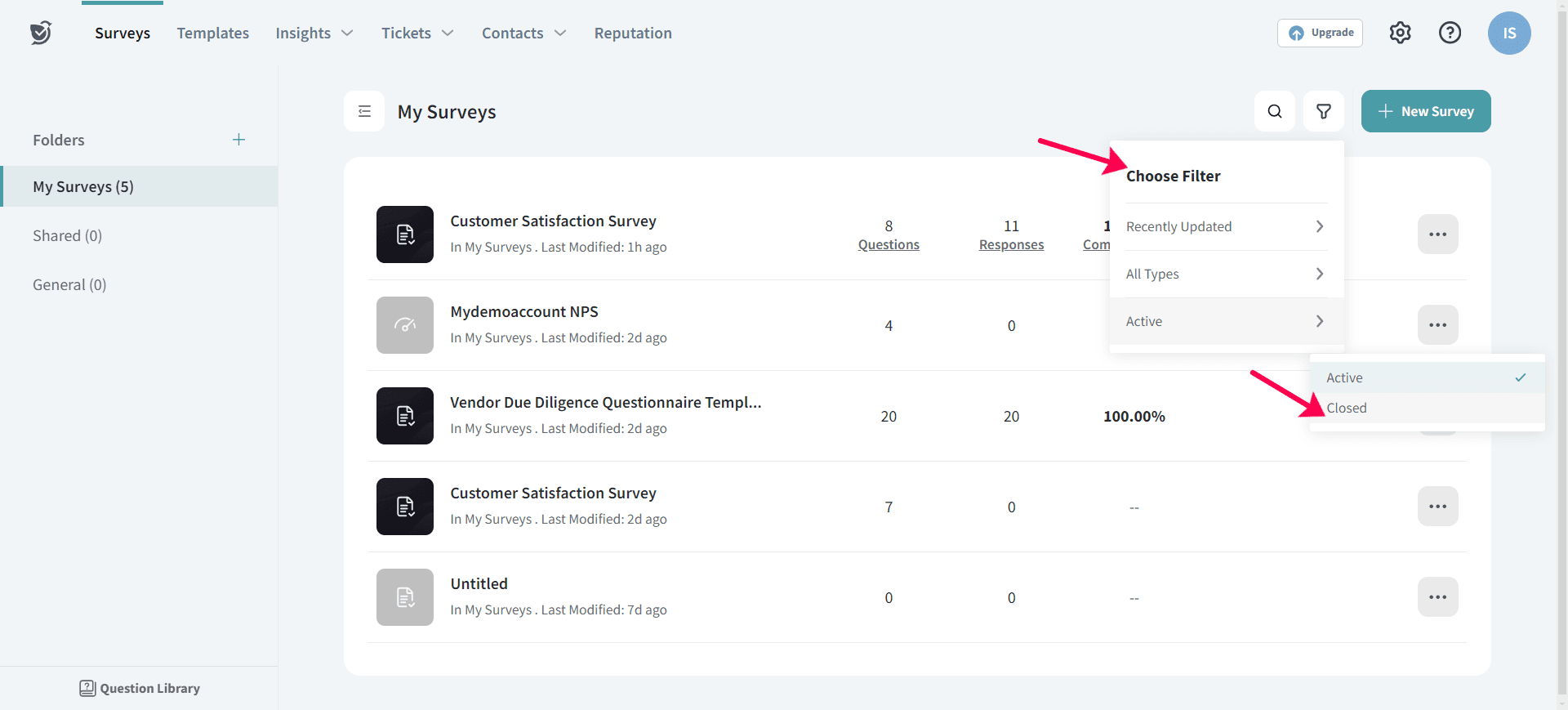
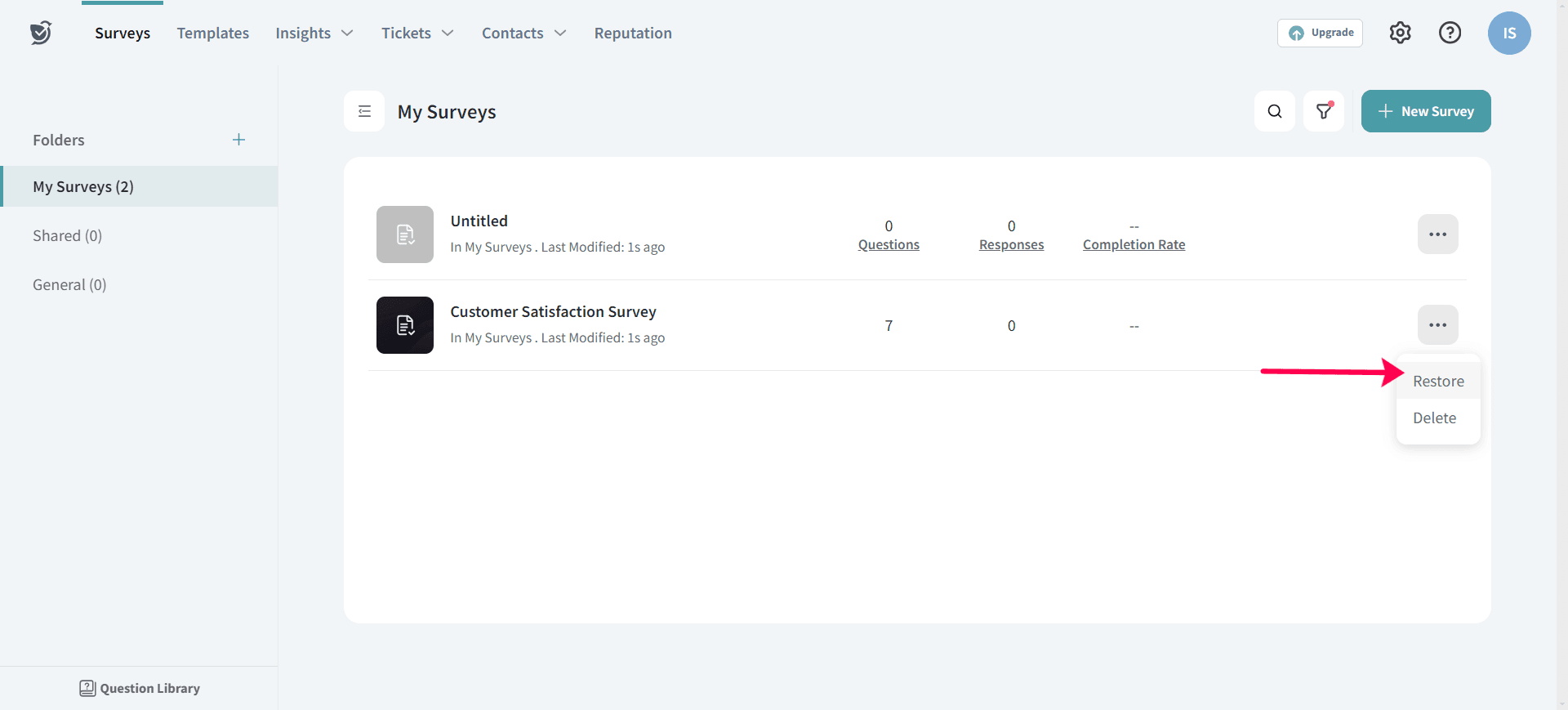
Feel free to reach out to our community if you have any questions.
Powered By SparrowDesk