Search
In this article, we will delve into the process of configuring a 'Thank-you' email notification to be sent when a user successfully completes a survey. Implementing this notification serves to express gratitude to users for their time and participation in the survey, fostering a stronger connection between the company and its users.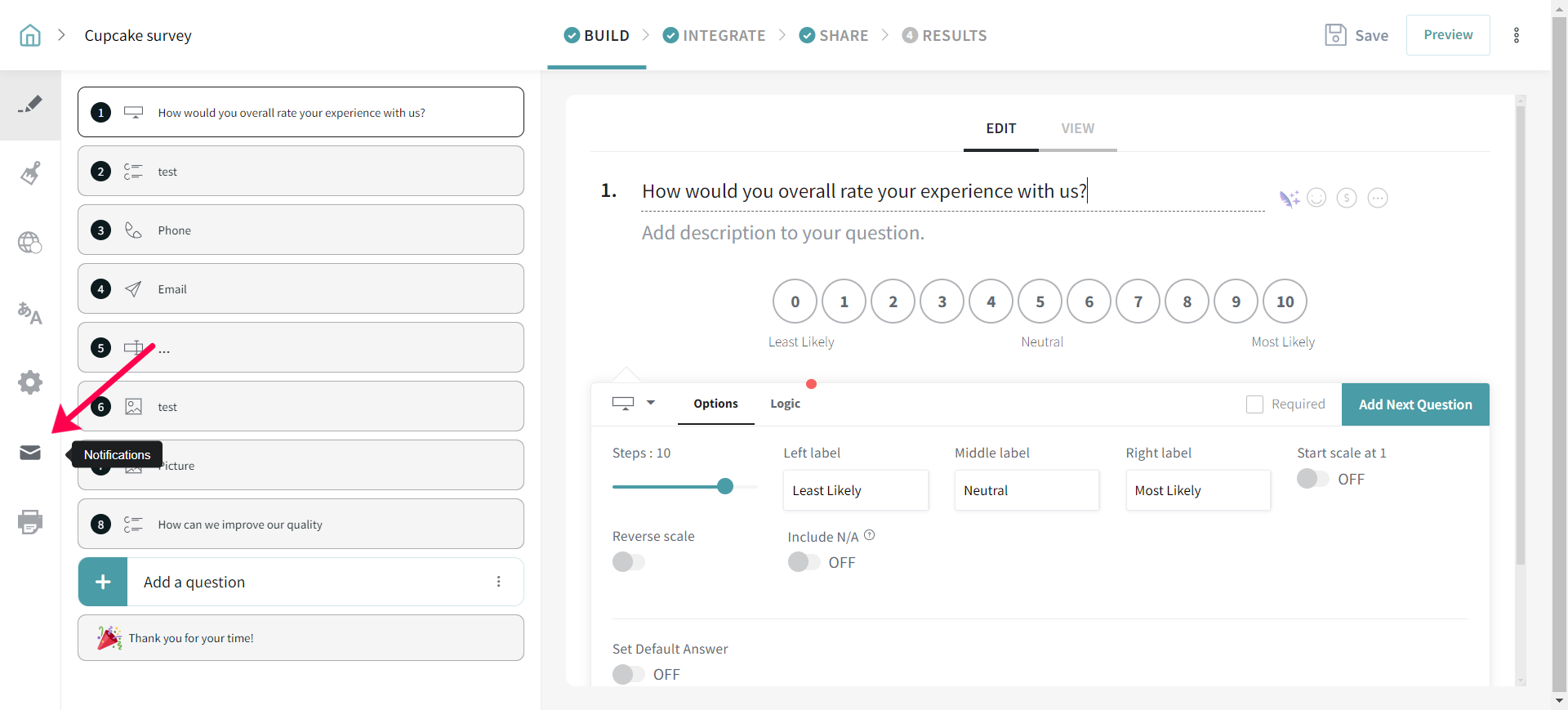
To set up the 'Thank you' email notification, you can conveniently access the 'Notifications' panel within your platform. Once you've navigated to the 'Notifications' panel, you will find two email configuration options:
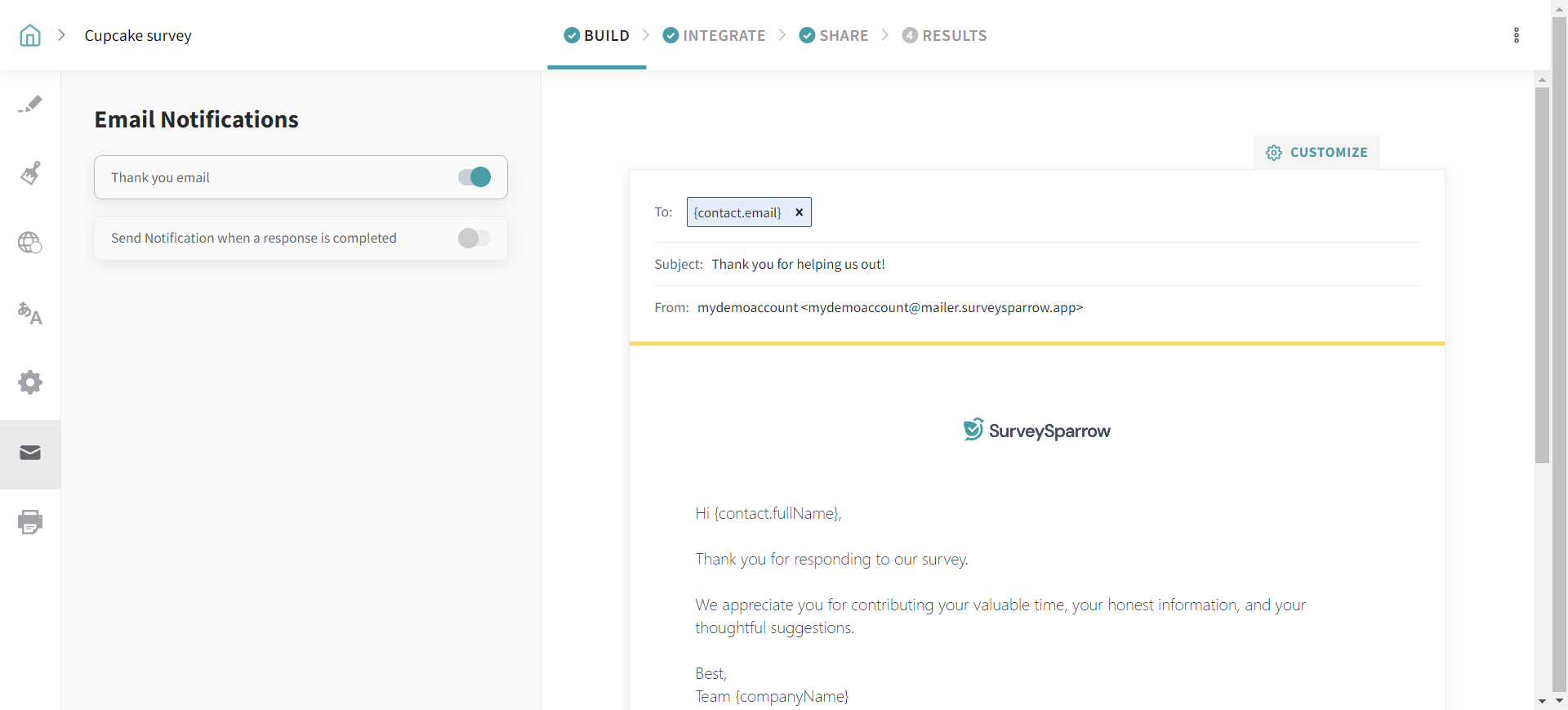
Configuration:
We have provided pre-filled data fields where you can tailor the Subject, Body, and sender variables to align with your specific survey requirements.
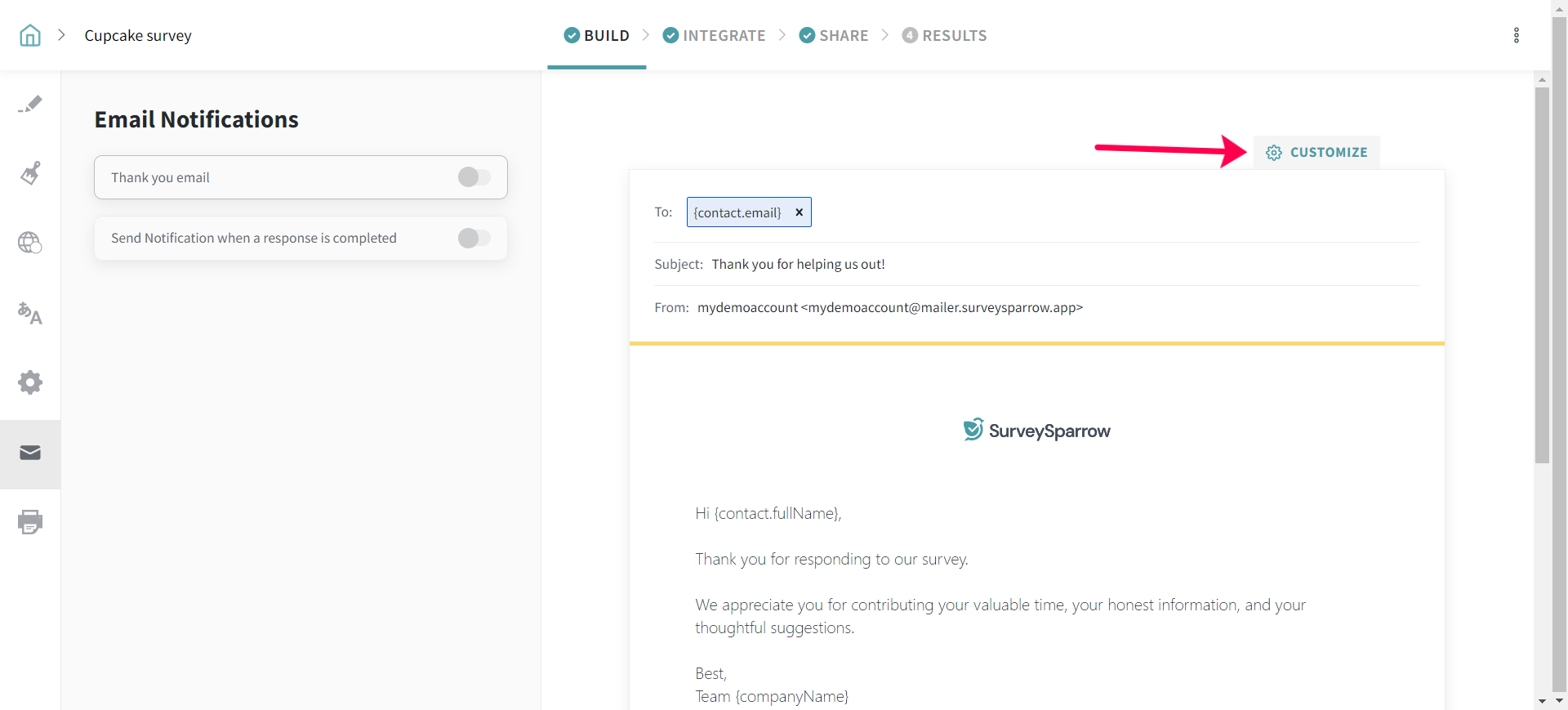
Customization:
Upon clicking the 'Customize' button, you gain the ability to edit the email's content. Here, you can utilize variables like '$first_name' to personalize the email. You also have the flexibility to apply formatting options such as bold, italics, and underlining to emphasize important phrases. Text alignment within the body is customizable as well, allowing you to fine-tune the appearance. Additionally, you can incorporate hyperlinks into the text, enabling users to navigate to external websites if desired.
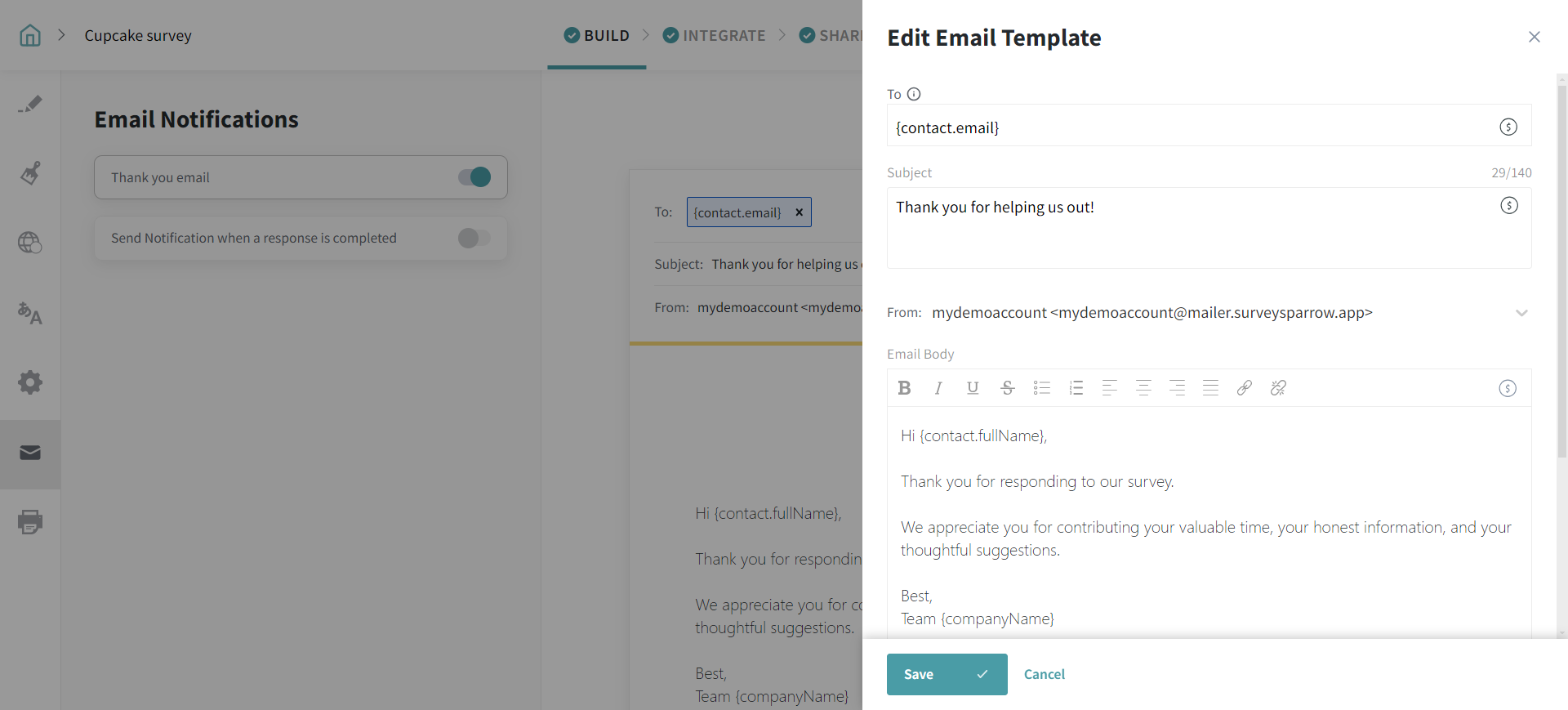
Once you've made the necessary edits to the email template, simply click 'Save.' Be sure to enable this email setting to ensure that users receive the 'Thank-you' email after completing the survey.
By following these straightforward steps, you can successfully establish a 'Thank-you' email notification for users who finish a survey.
If you need further assistance or have any questions, please don't hesitate to reach out to us. We're always ready to assist you!
Powered By SparrowDesk