Search
The Slack integration with SurveySparrow lets you notify channels or users in Slack when a respondent submits a survey. You can also send responses via Slack, track them back to your SurveySparrow account, and view generated reports instantly!
With this integration, you can:
And all of this is possible without moving an inch from your Slack account!
1. Create a new survey or select one from the existing templates.
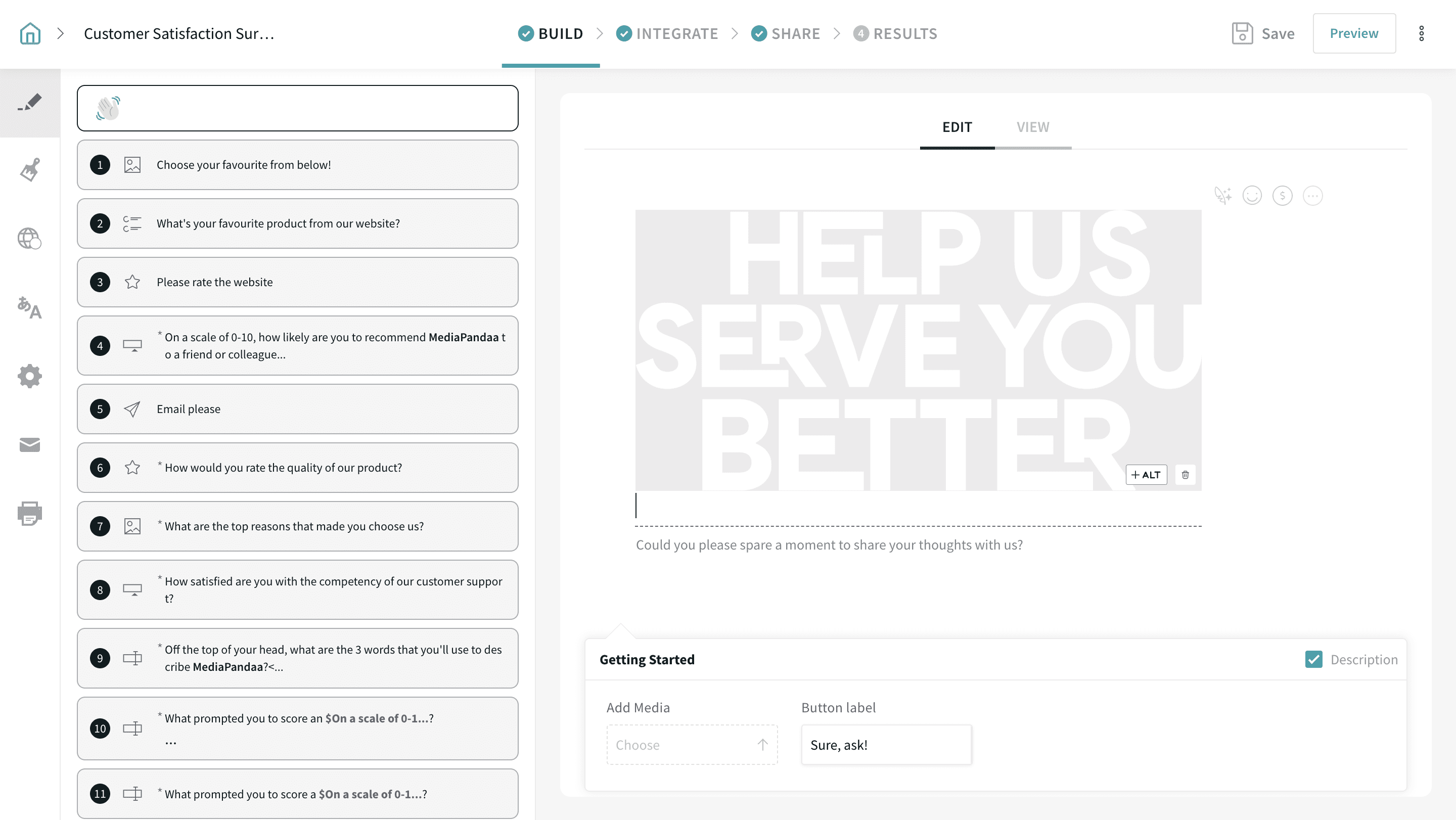
2. Navigate to the Integrate tab and enable the Slack Toggle.
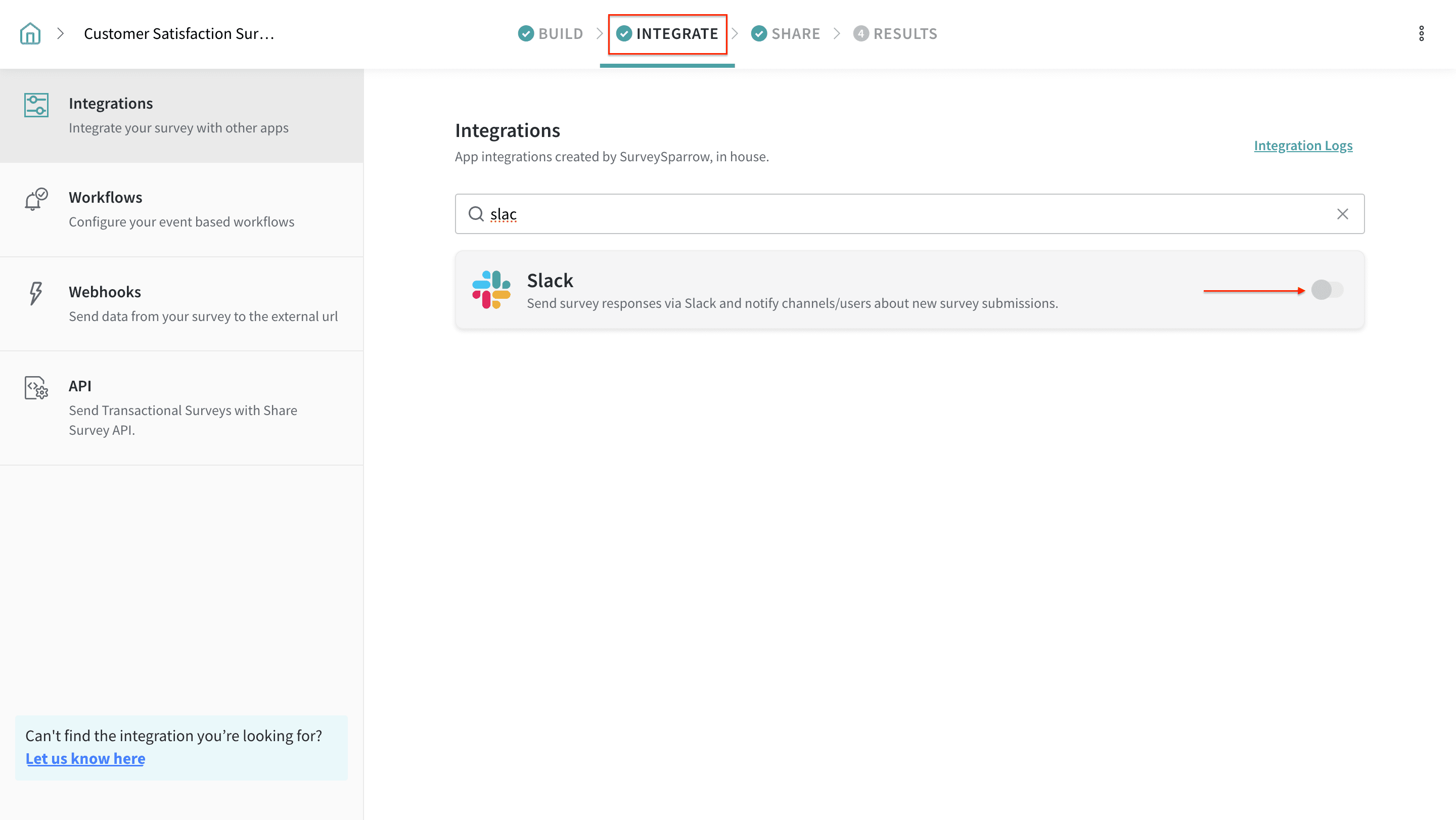
3. Authorize SurveySparrow access to your Slack account. Click on Allow.
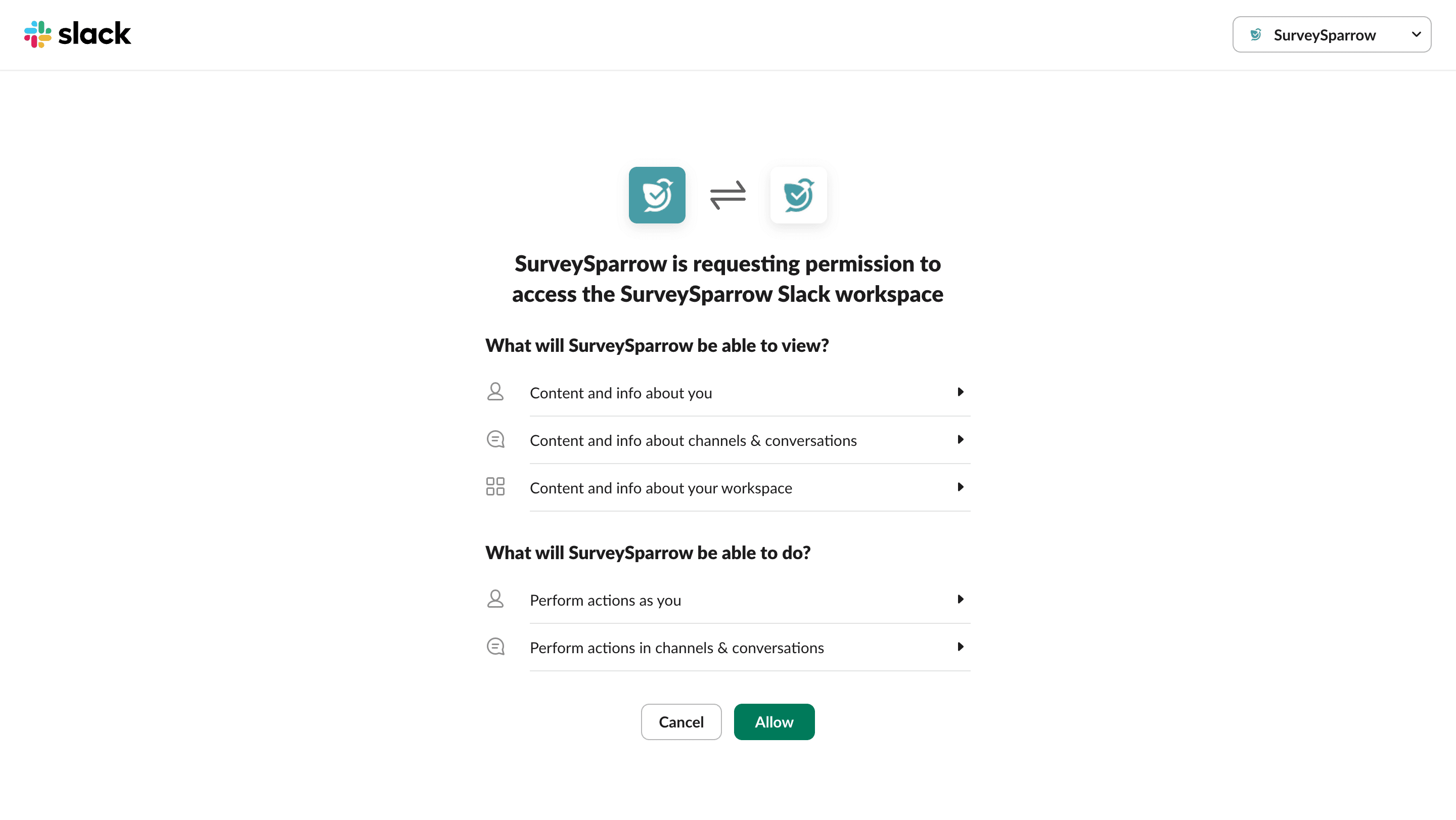
4. Select the Slack channels to which you want the survey responses to be sent to. Once done, click on Continue.
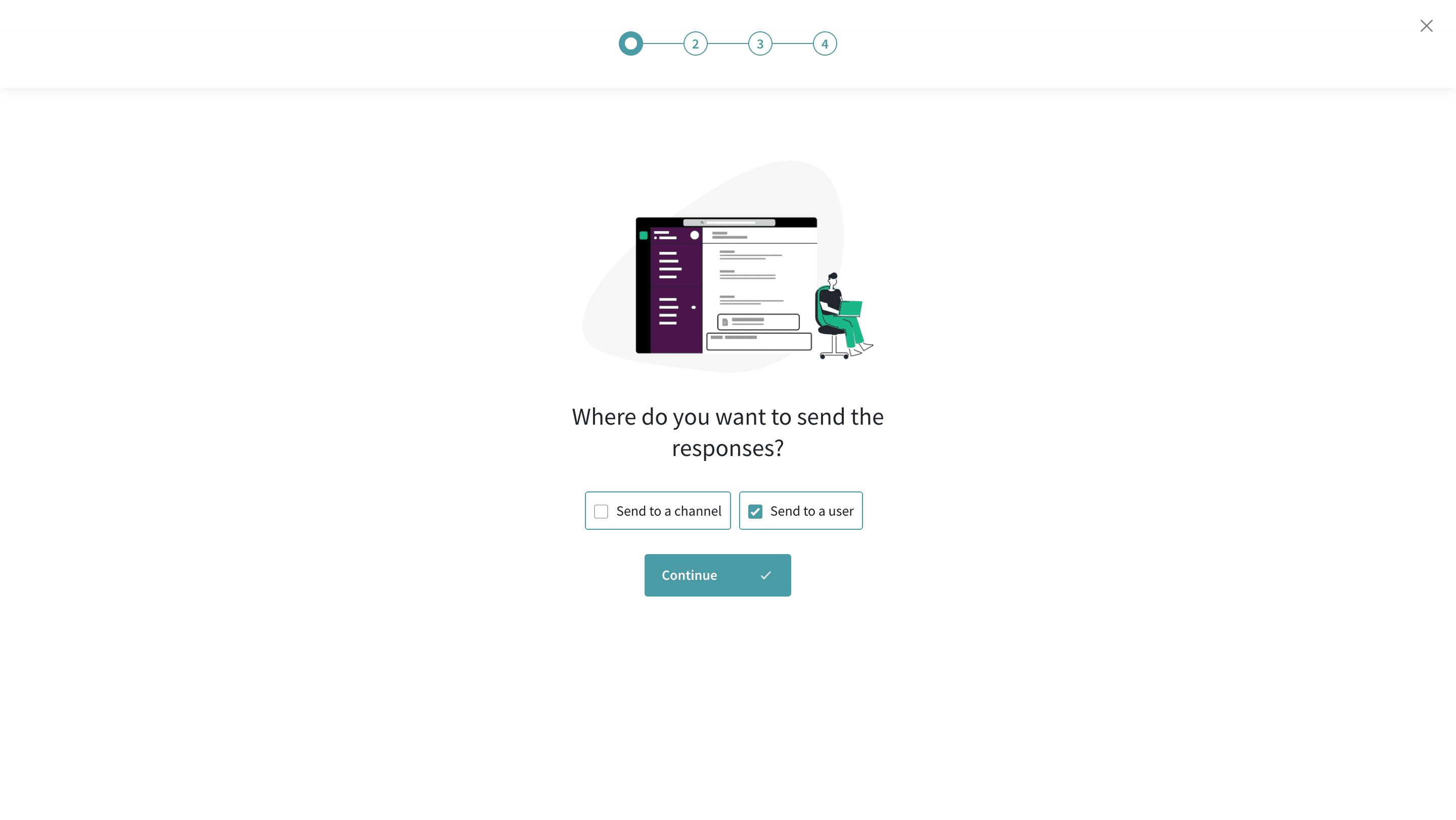
5. Select the questions to whose answers you’re pushing to the Slack channels. If you’re pushing all the questions, select all questions.
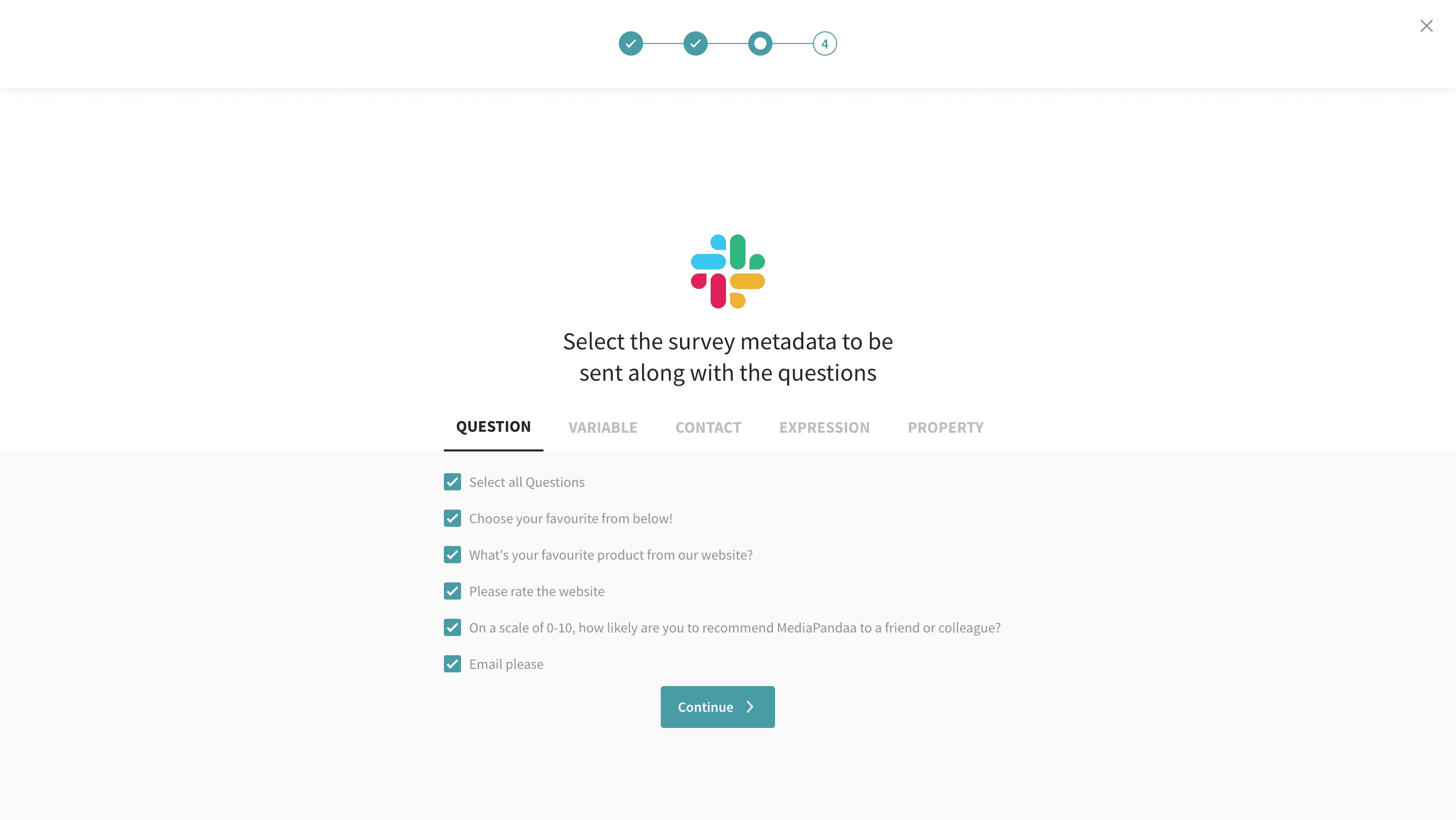
6. You can push variables if you have created any. You can also contact properties along with the survey responses. In our case, we’ve selected all the contact properties. Or select Expressions, if you’ve created any. You can also select other properties like Submission Time, CompletionStatus, IPAddress, Location, Language, etc.
7. Once done, click on Activate.
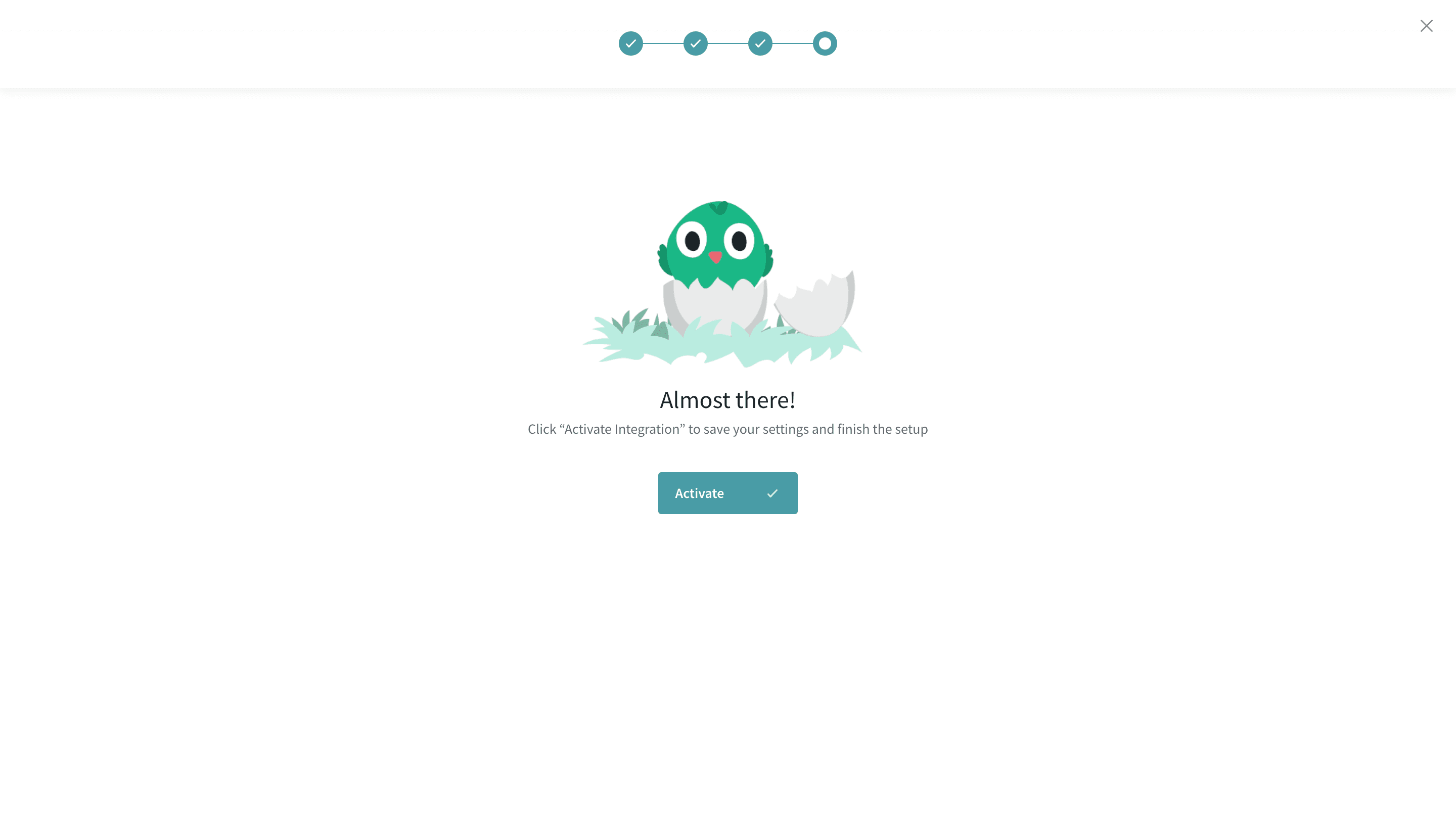
8. Now, when the respondents submit the survey, you’ll get the survey responses sent to the Slack channels.
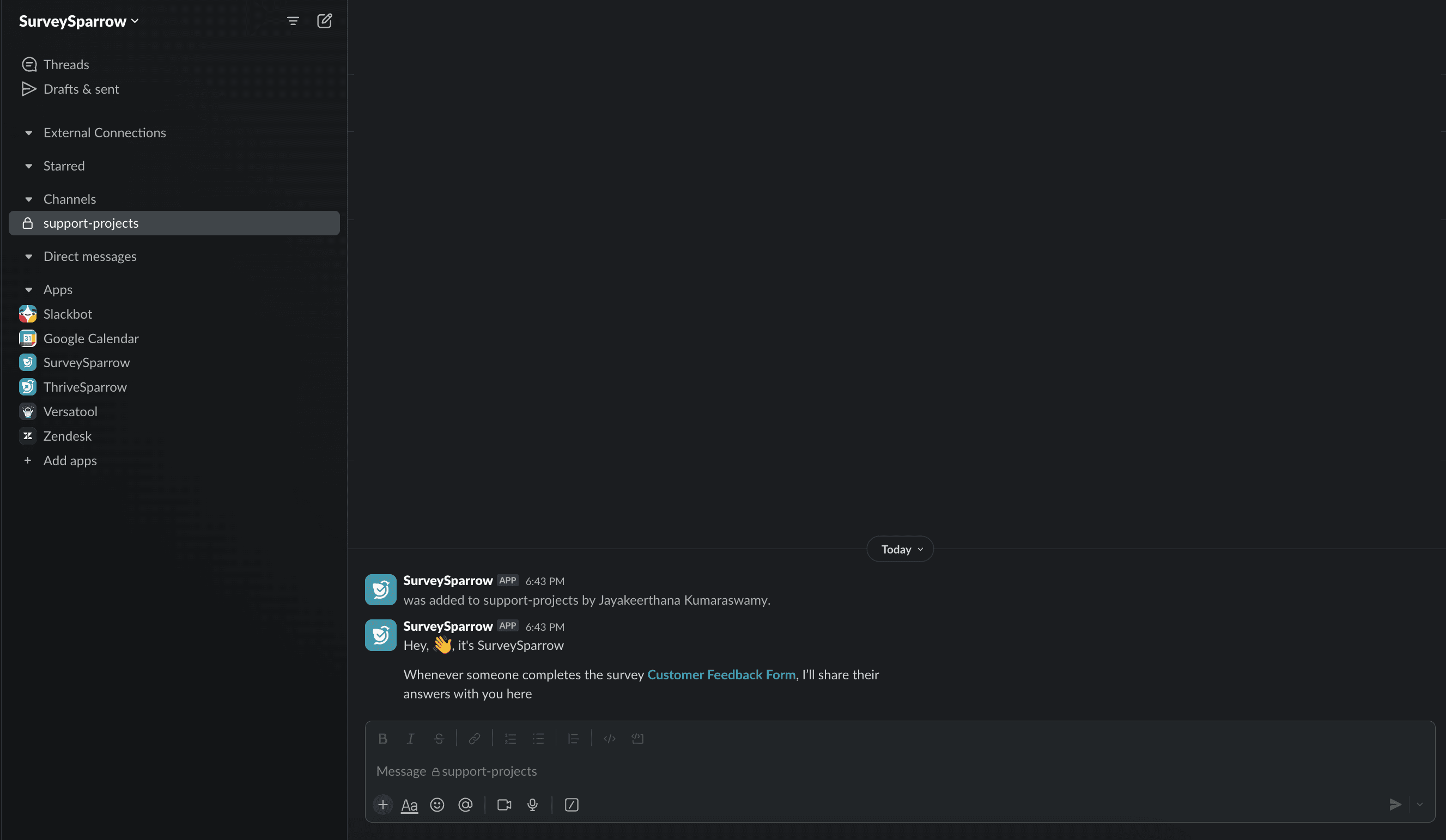
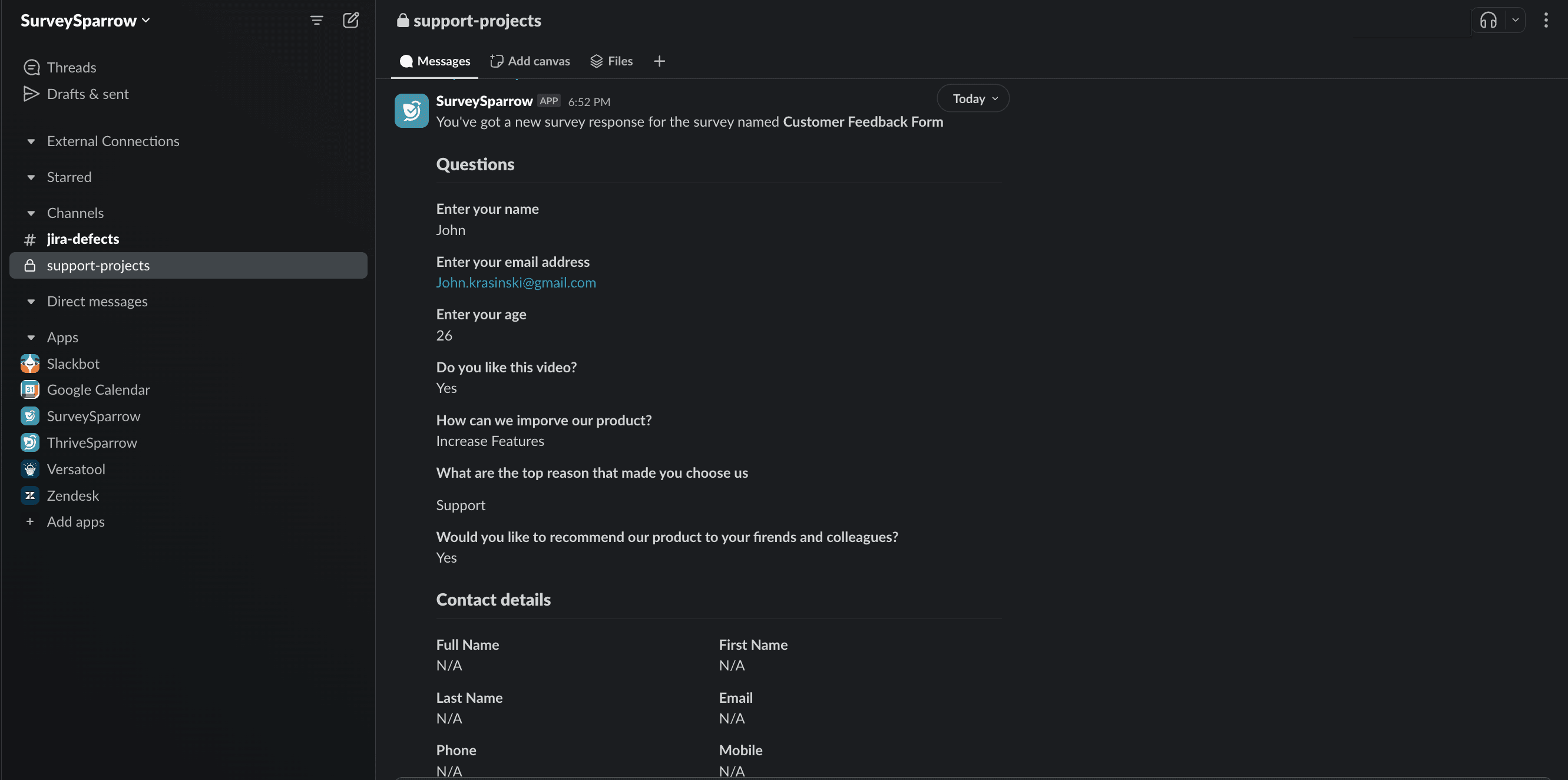
And you’re good to go!
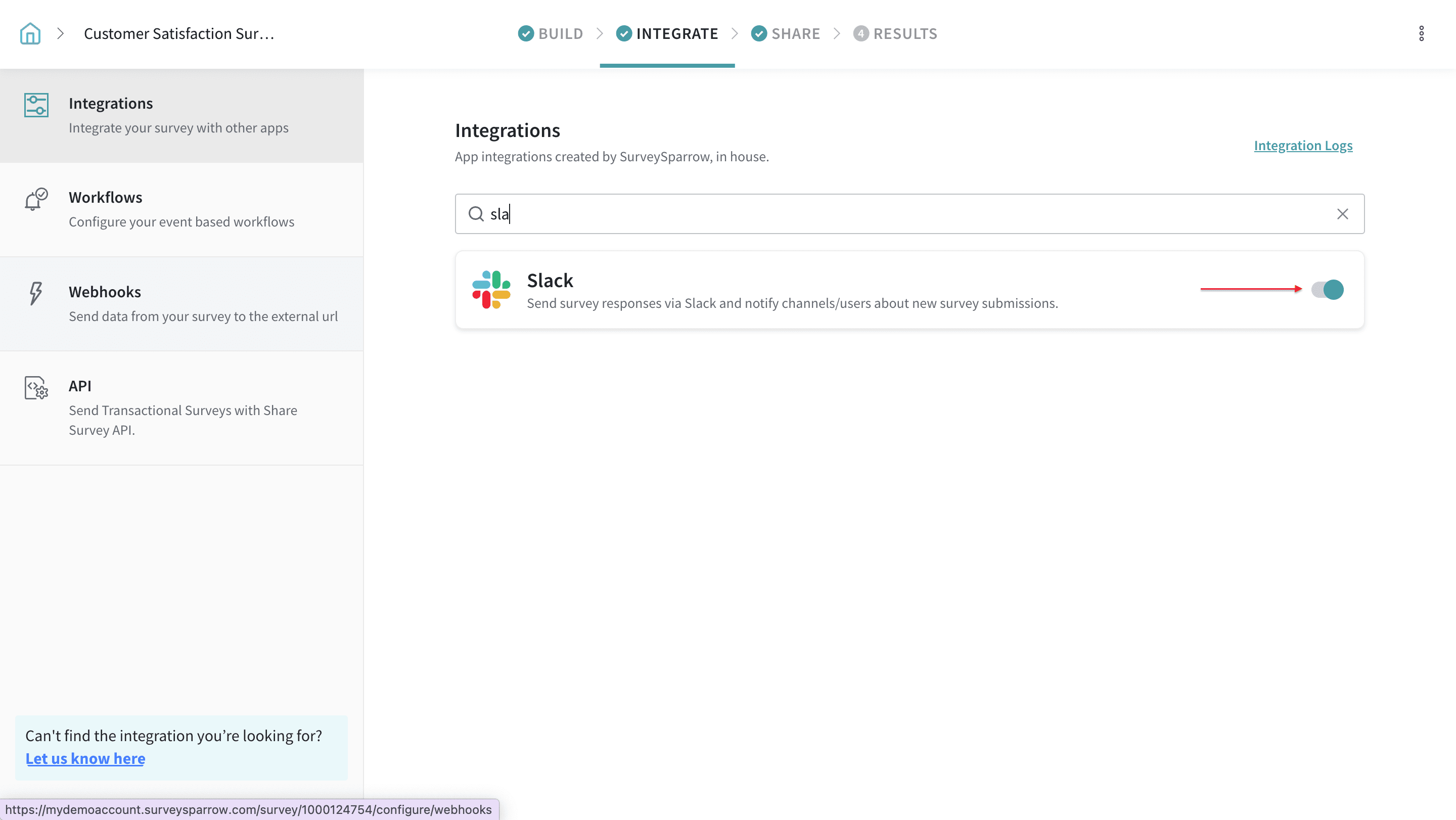
Please reach out to us if you have any questions. We are just a chat away!
Powered By SparrowDesk