Enterprise Survey Catalog
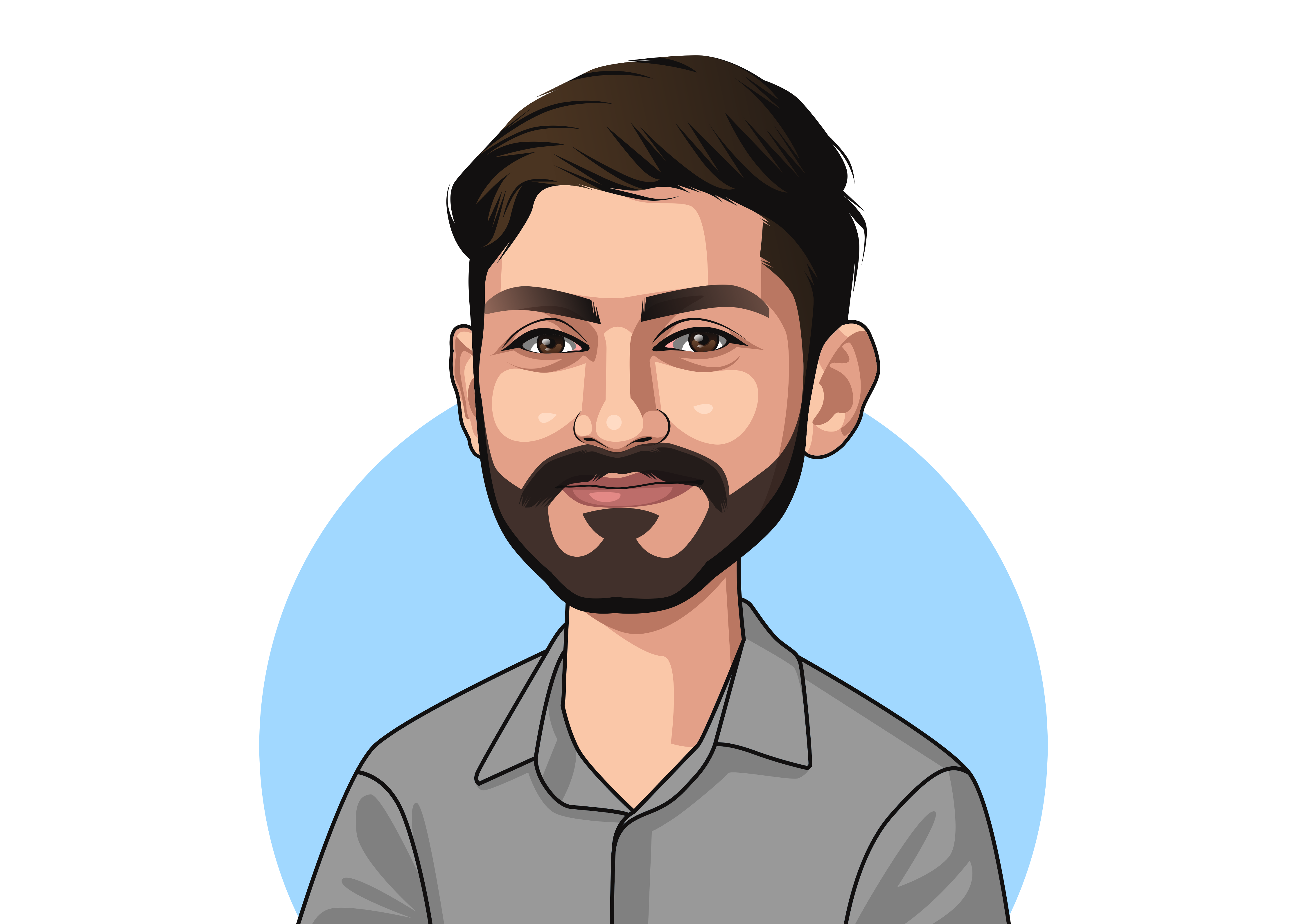
Venkata
September 11, 2024
Organise your surveys with the Enterprise Survey Catalogue.
You can streamline and manage all surveys in one place for easier and more efficient access.
Let’s see how it works:
1. Log into your SurveySparrow account and head to the Settings tab.
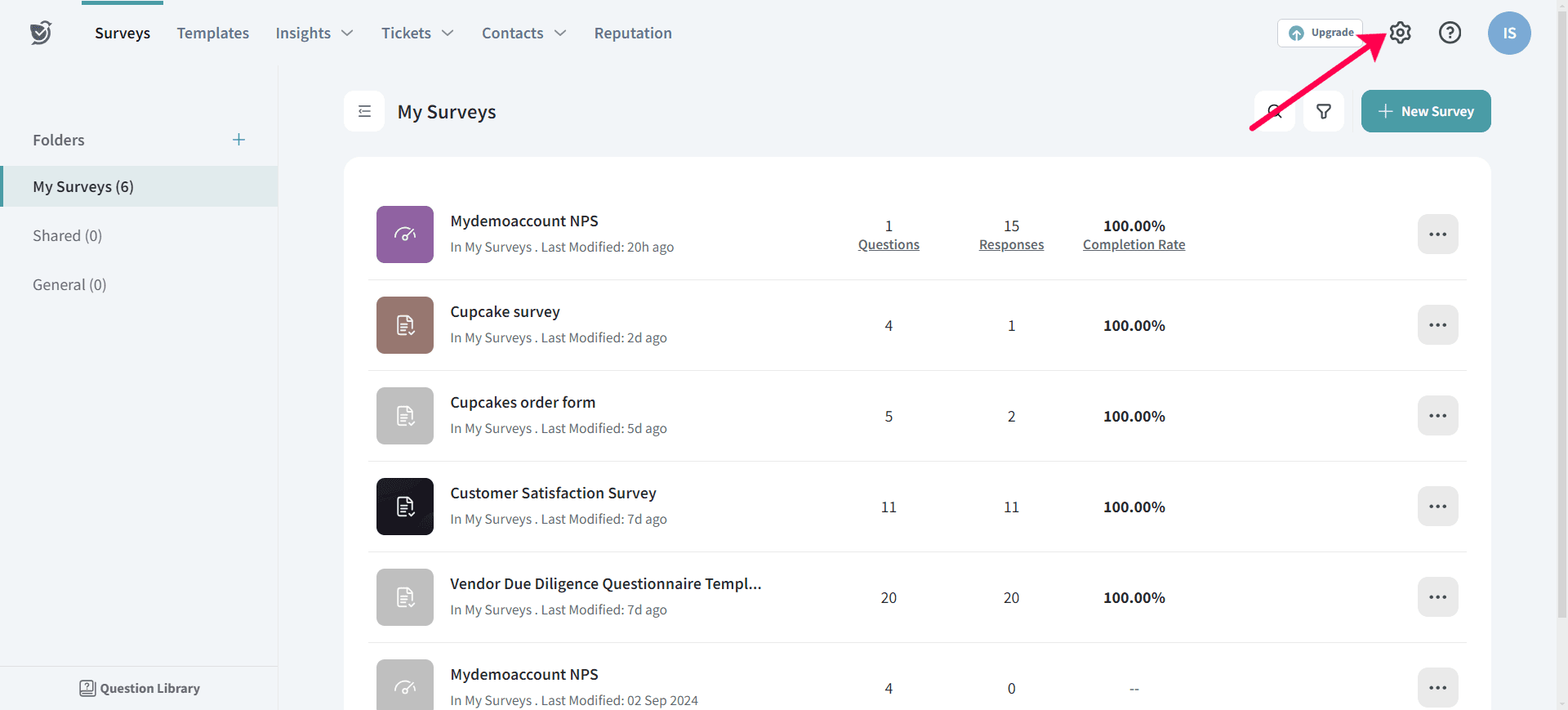
2. On the options to your left, scroll down to locate Survey Catalog.
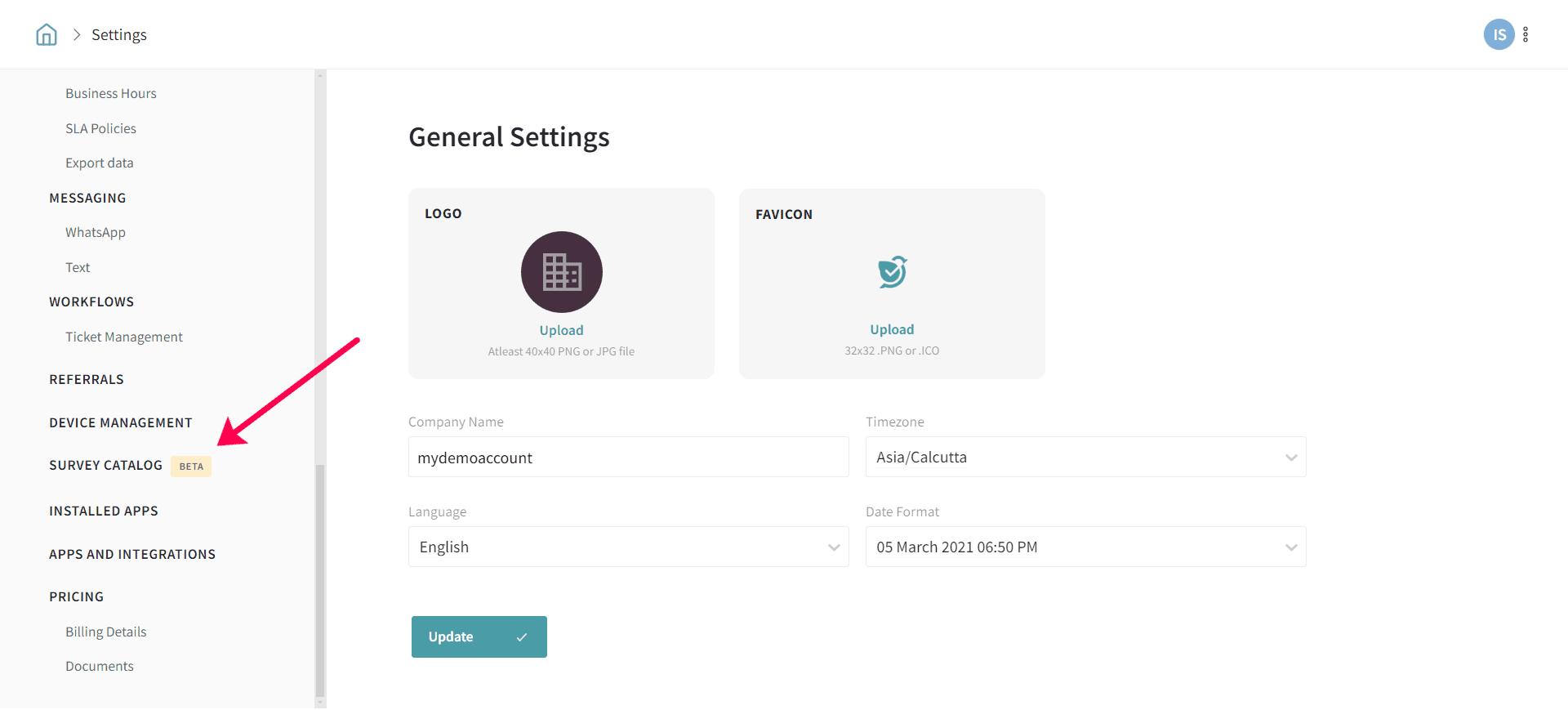
3. Enter the name of the category you want and select the respective surveys you want under that. To add more categories, click the + button. Once done, click Update.
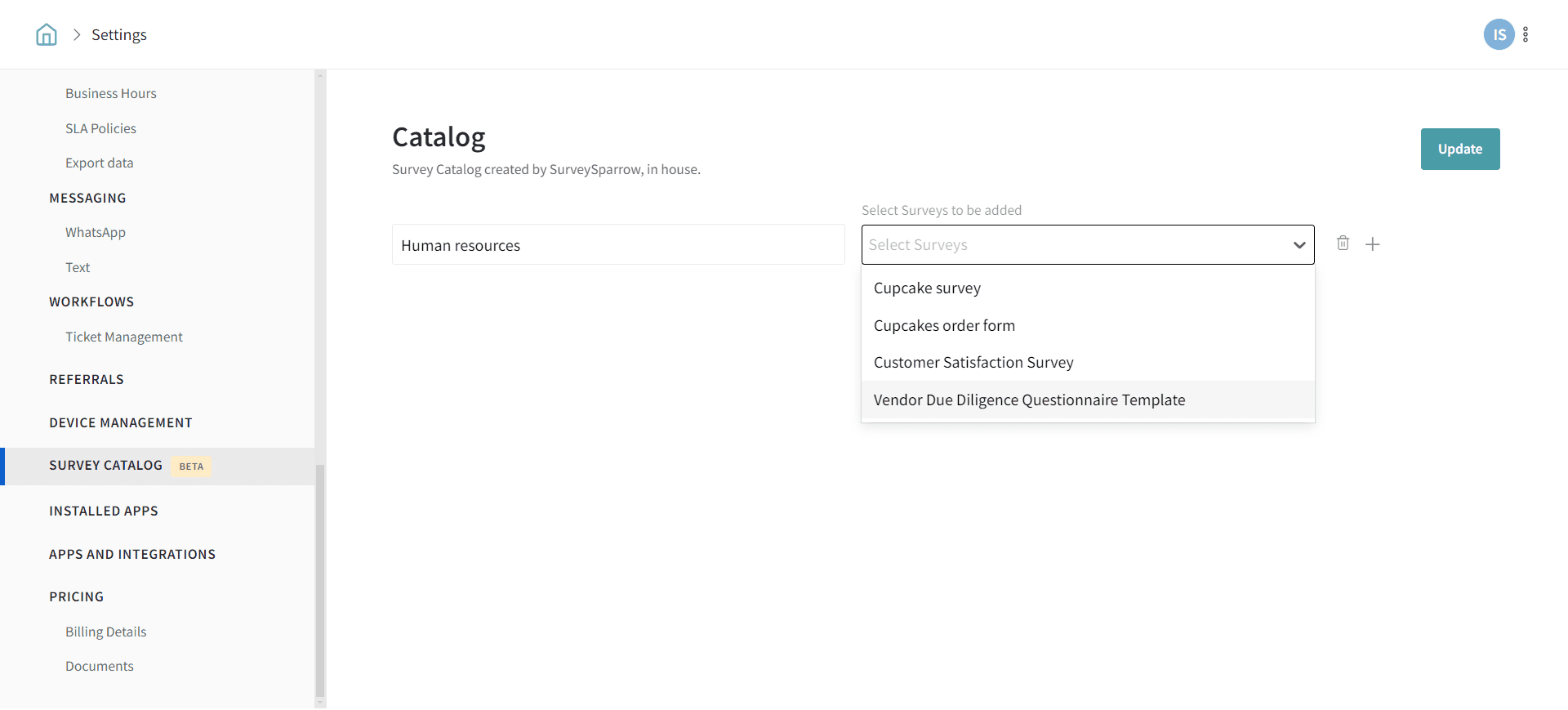
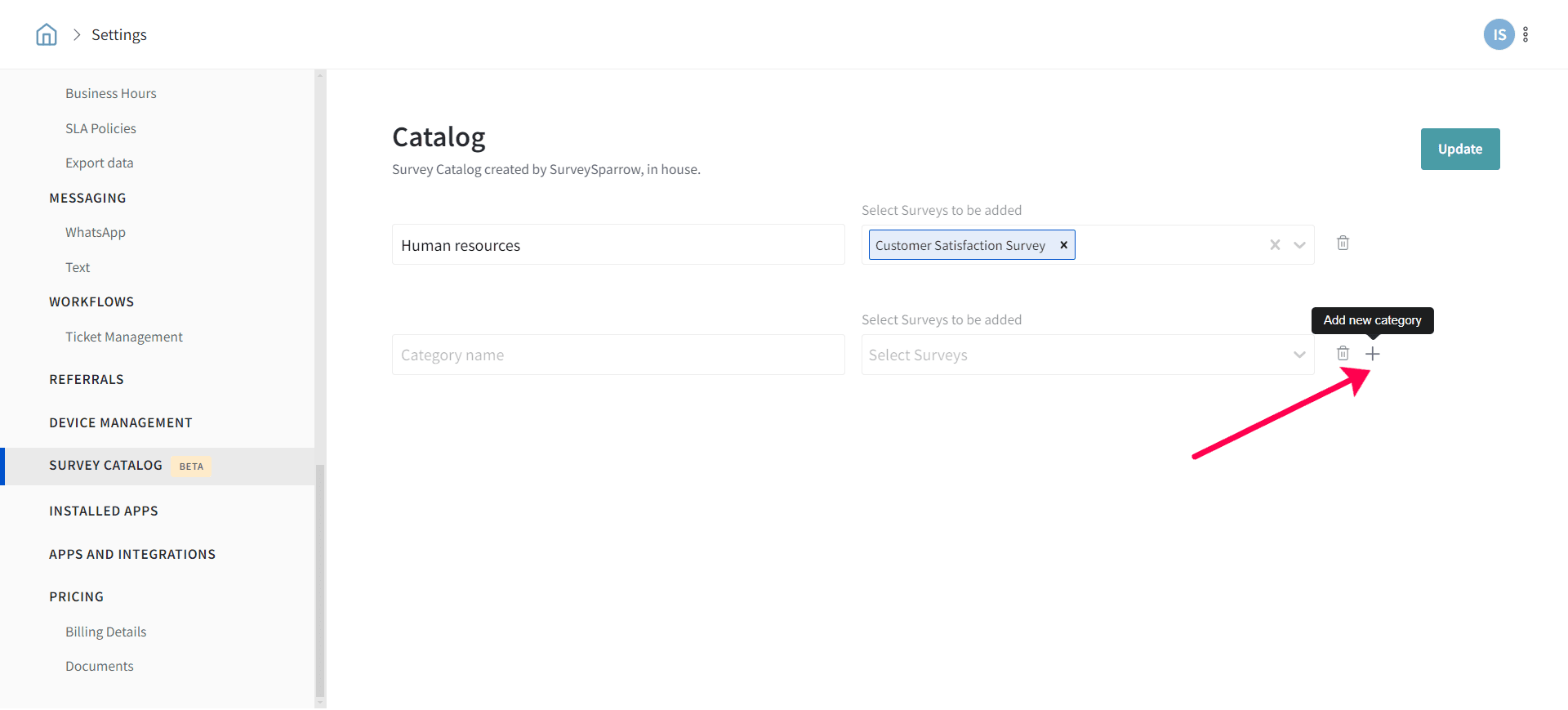
4. A unique URL will be generated that will be your one-stop portal for all survey catalogues.

Advantages:
- Create one central point to manage requests. The survey catalogue is a central portal that enables users to request access to multiple services within a single access portal.
- Using a survey catalogue enables easy service for users. It cuts down on management costs and improves the customer experience by providing details about every request and its status.
- Standardize your service delivery process by creating a streamlined survey catalog. It helps departments and users to anticipate solutions. This leads to smoother progress in solving problems and happier users.
- The survey catalog automates the process and reduces waiting time, giving teams more time to do tasks that reach goals. Using a survey catalog, those who work remotely can make a request directly and easily, resulting in lower costs.
- A well-put-together survey catalog ensures that the management, users, and IT department work together to maintain business continuity and quality.
Please reach out to us if you have any questions. We are just a chat away!
![]()
![]()
![]()
![]()
![]()