Search
The 'Scheduled Reports' feature enables you to effortlessly receive survey reports via email at a time that suits you best. Gone are the days of manually retrieving reports - with this feature, you can now have them delivered straight to your inbox in a convenient PDF format.
The flexibility of this feature allows you to set up scheduled reports according to your specific preferences. Whether you want reports every Friday, on the last day of every month, or any other desired frequency, the choice is yours.
Let's look at an example to understand better.
Imagine your company has embarked on an extensive year-long project, and you wish to monitor your employee's pulse closely. By conducting an employee satisfaction survey every month, you can gain valuable insights into their experience. With the 'Scheduled Reports' feature, you can configure the survey results to be conveniently emailed once every two weeks.
Say goodbye to the hassle of manually checking for updates and let our technology do the work for you. By utilizing 'Scheduled Reports,' you can focus on analyzing the results and making informed decisions to drive positive change within your organization.
To set up Scheduled Reports, you can follow the below steps:
After creating the survey questions:
1. You can navigate to your survey's 'Results' tab and click the "Share" icon.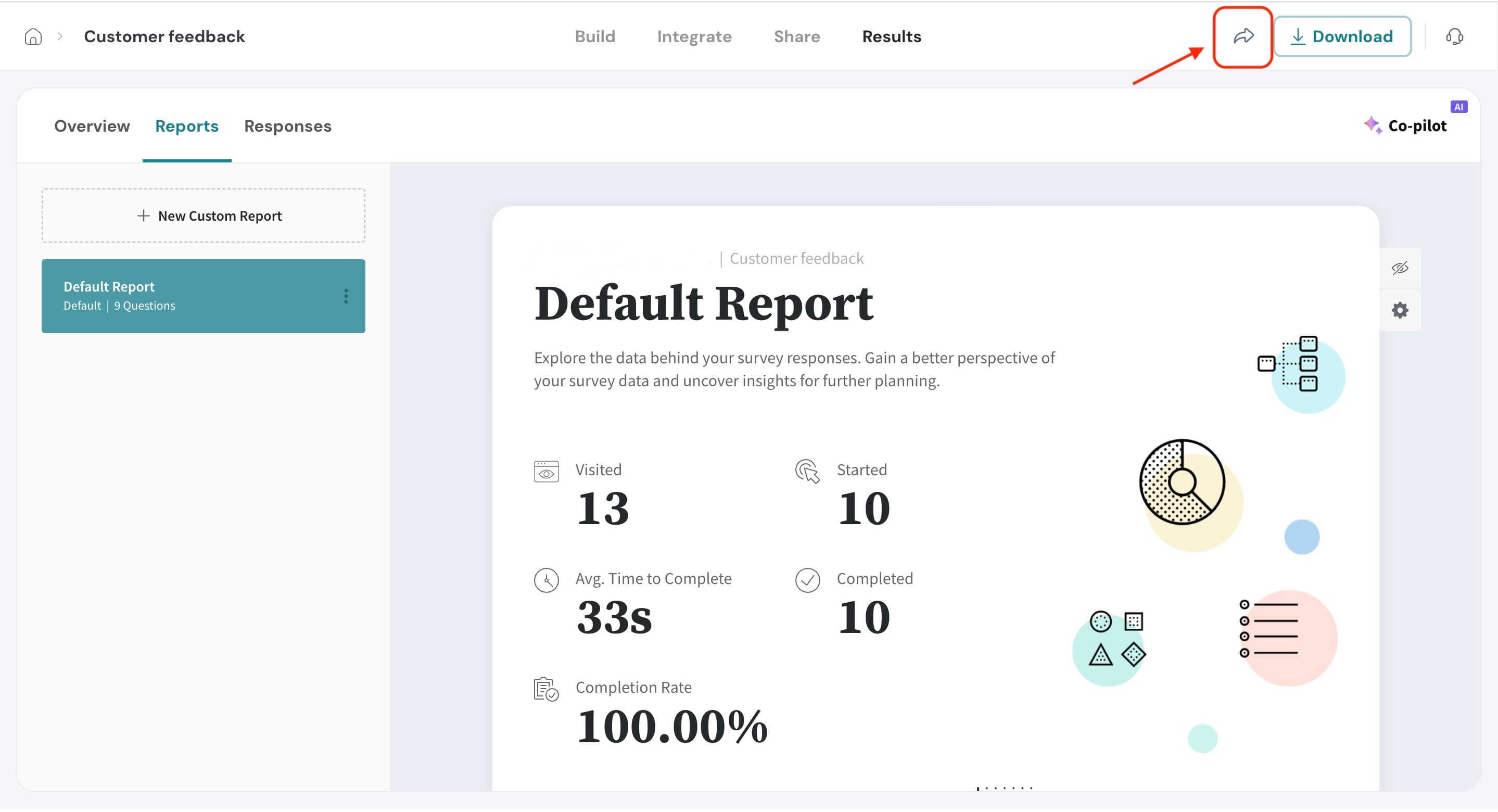
2. Click the ‘Add Schedule’ option under Share Options.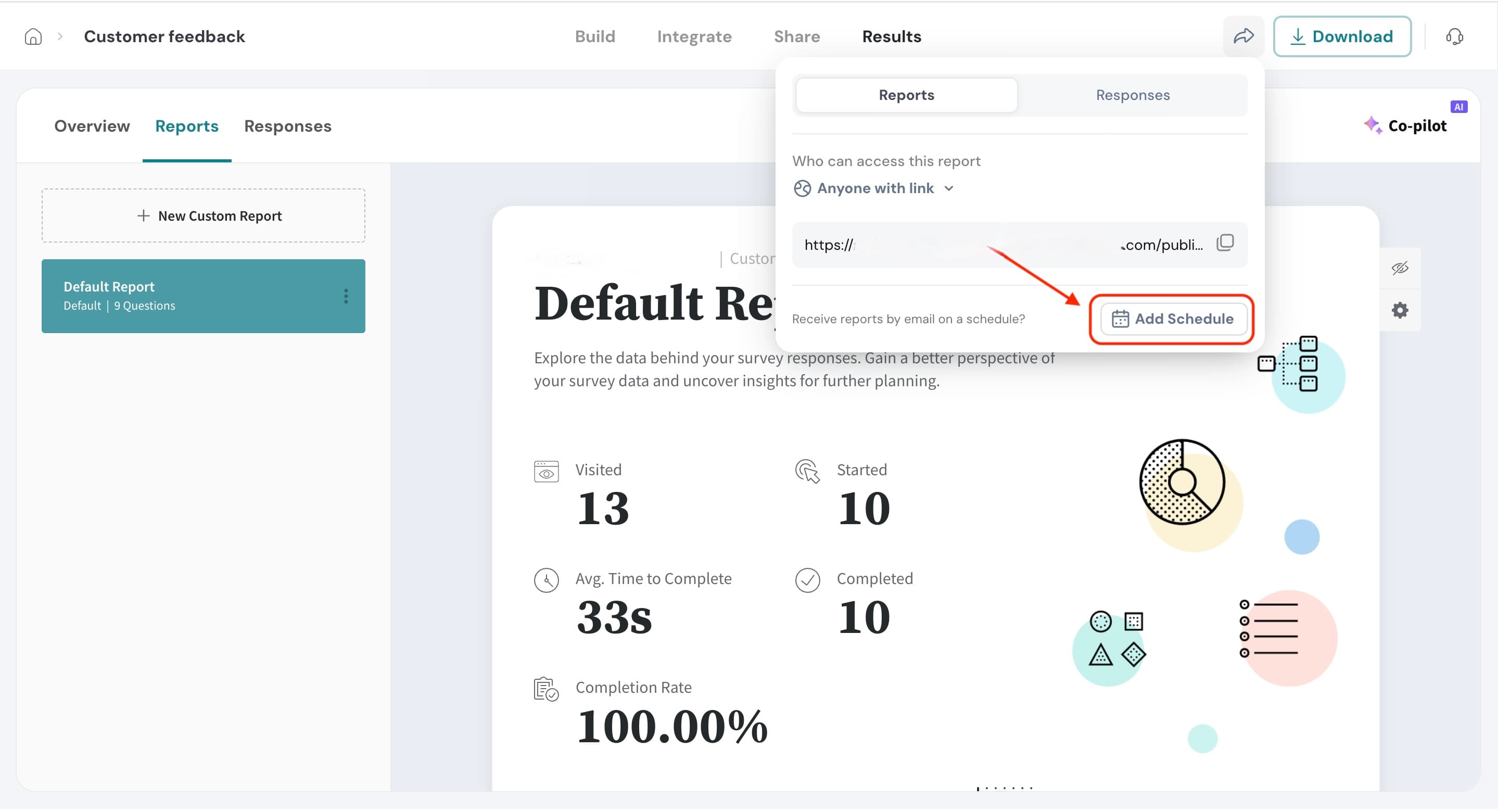
3. A screen will appear where you can configure the schedule.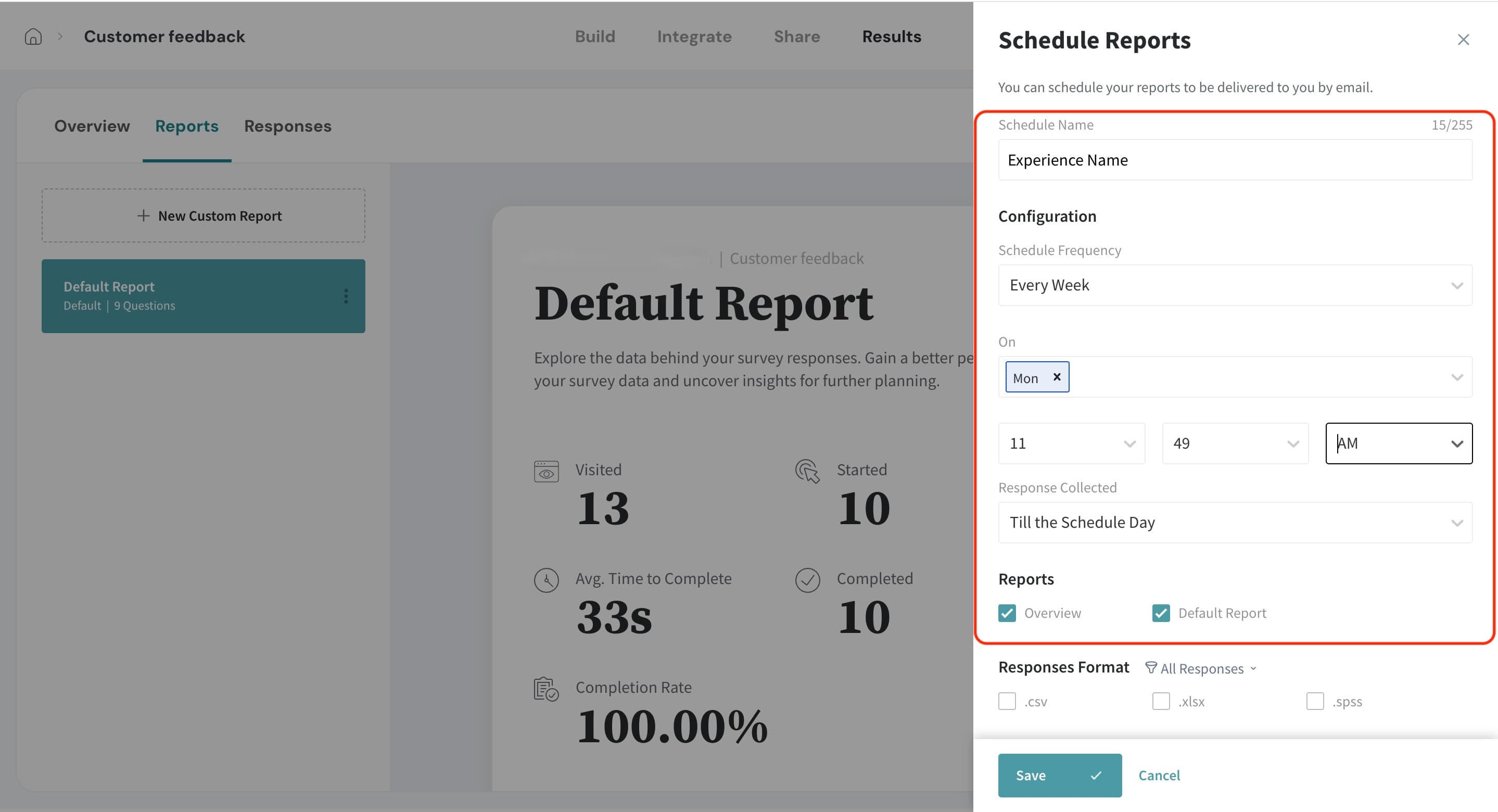
4. Check the box to attach the default report or any custom reports of your choice, and select the response format you prefer to download. 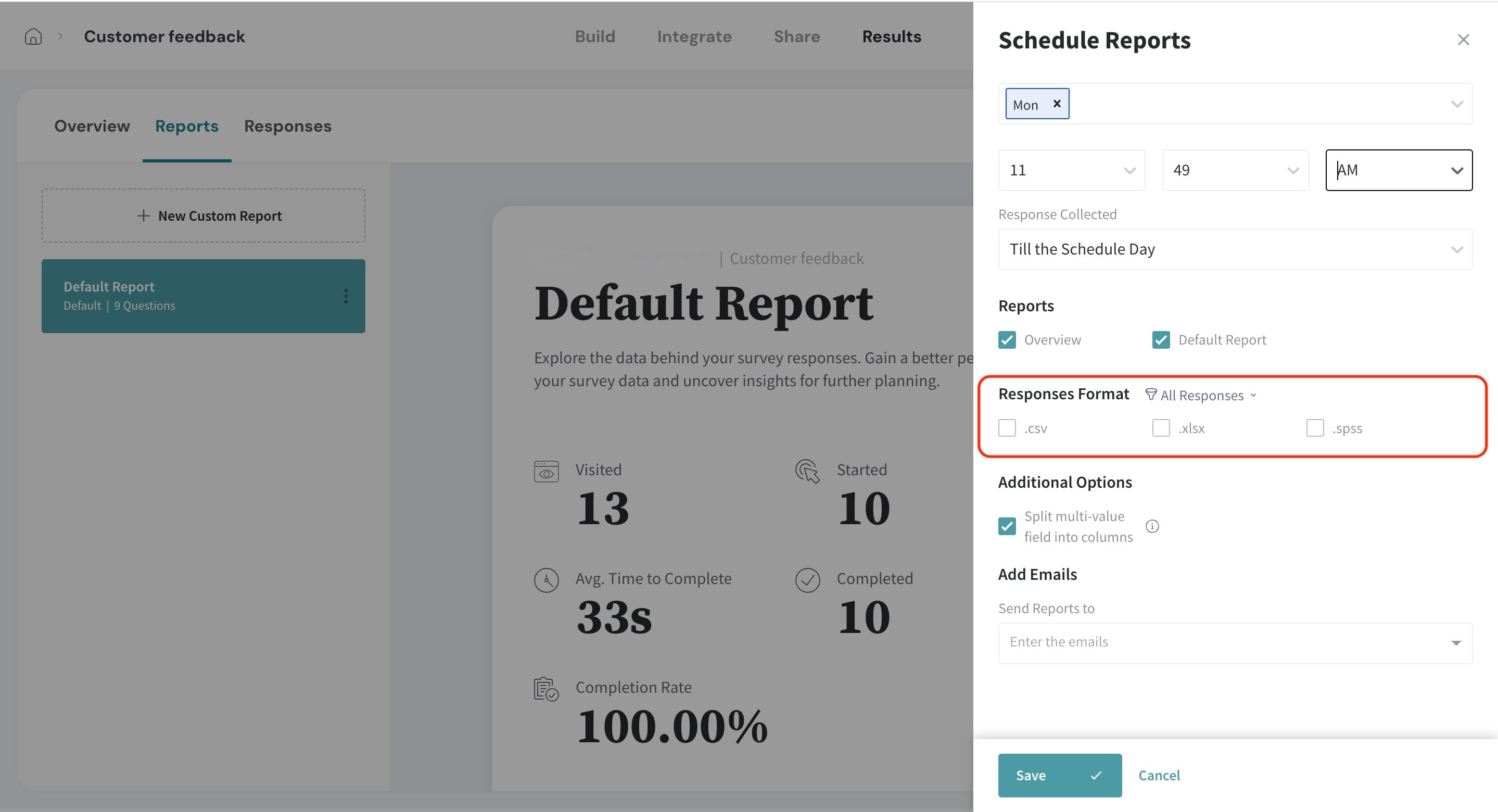
5. Then, you can enter the email addresses to which the emails should be sent.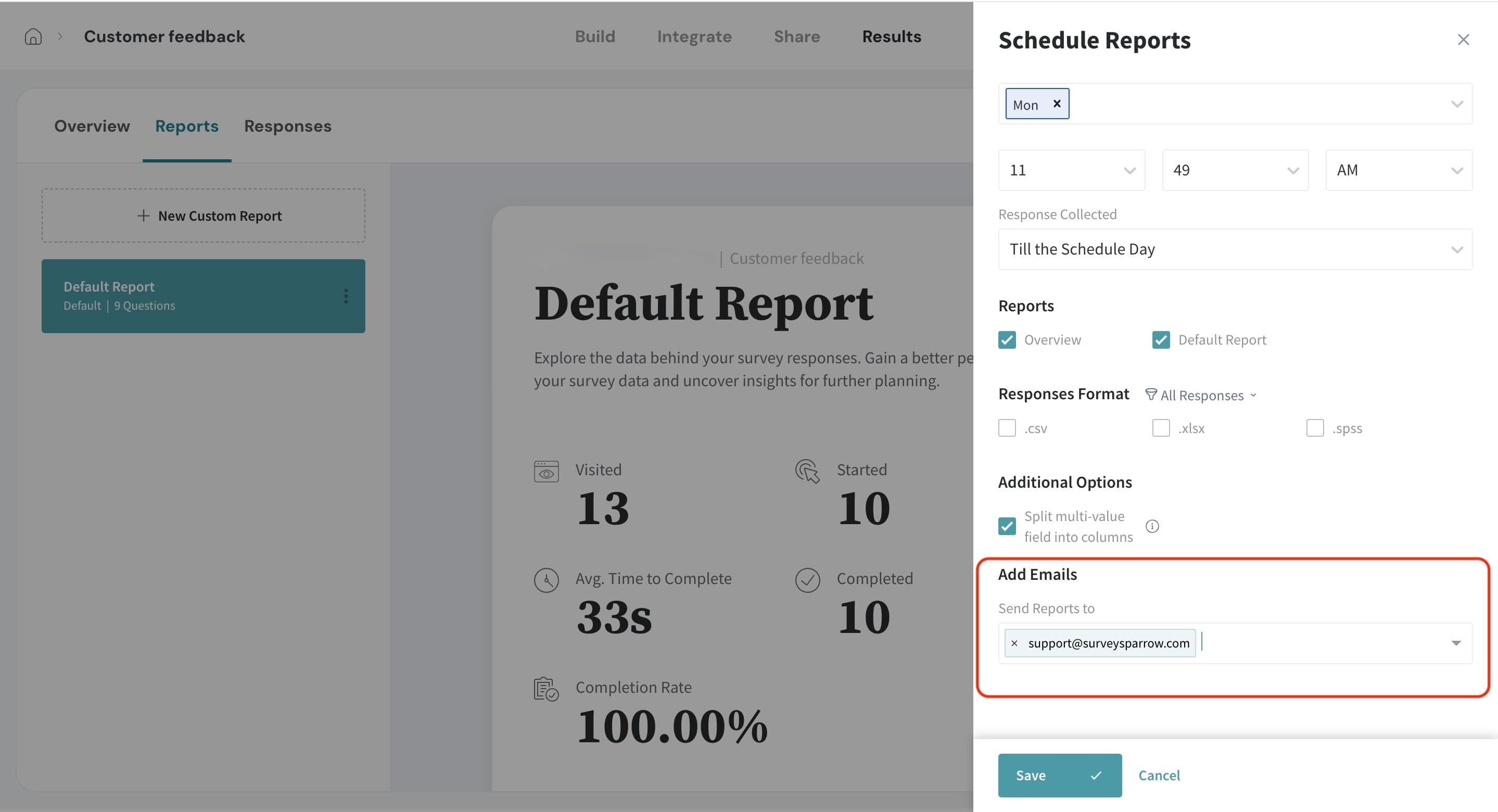
6. Hit the Save button, and you are ready! The detailed reports and responses sheet will be delivered to the entered mail addresses on the scheduled date and time.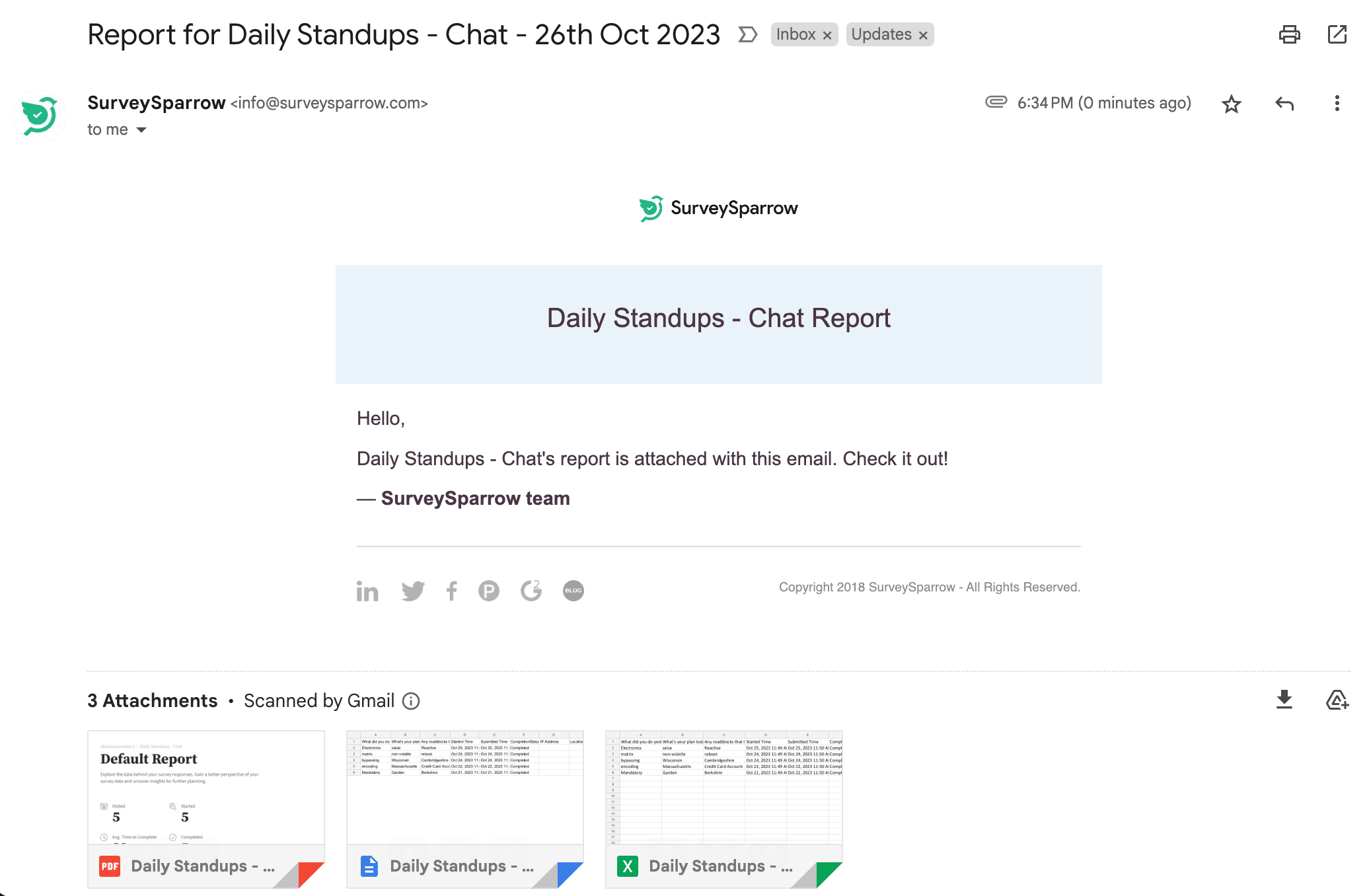
To know more about the question-level reports, follow these articles:
Please don't hesitate to contact us if you have any questions. We are just a chat away!
Powered By SparrowDesk