Search
Answer Piping lets you pipe your survey responses and understand more about your respondents' choices to your survey question. Currently, the answer piping can be done for the following question types.
Let’s see how it works.
1. Start a blank survey or choose one from the existing templates.
2. Create a Source Question first and pipe your responses to it by adding a follow-up question.
3. To create a source question, choose any of these question types - Multiple Choice, Picture Choice, Rank Order, or Dropdown.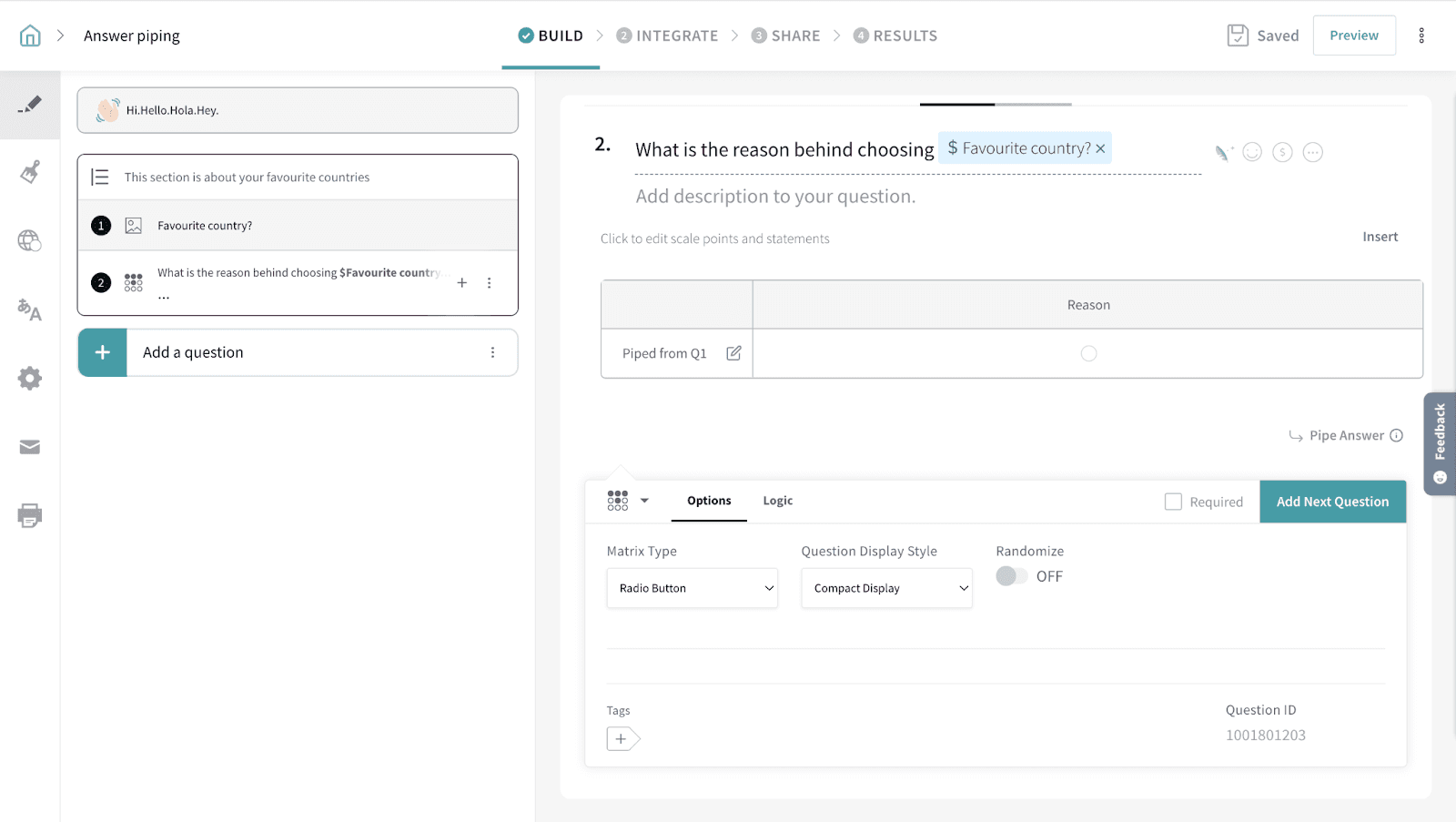
10. Once done, click on Pipe Answer, and choose the source question & answer options from their respective drop-downs.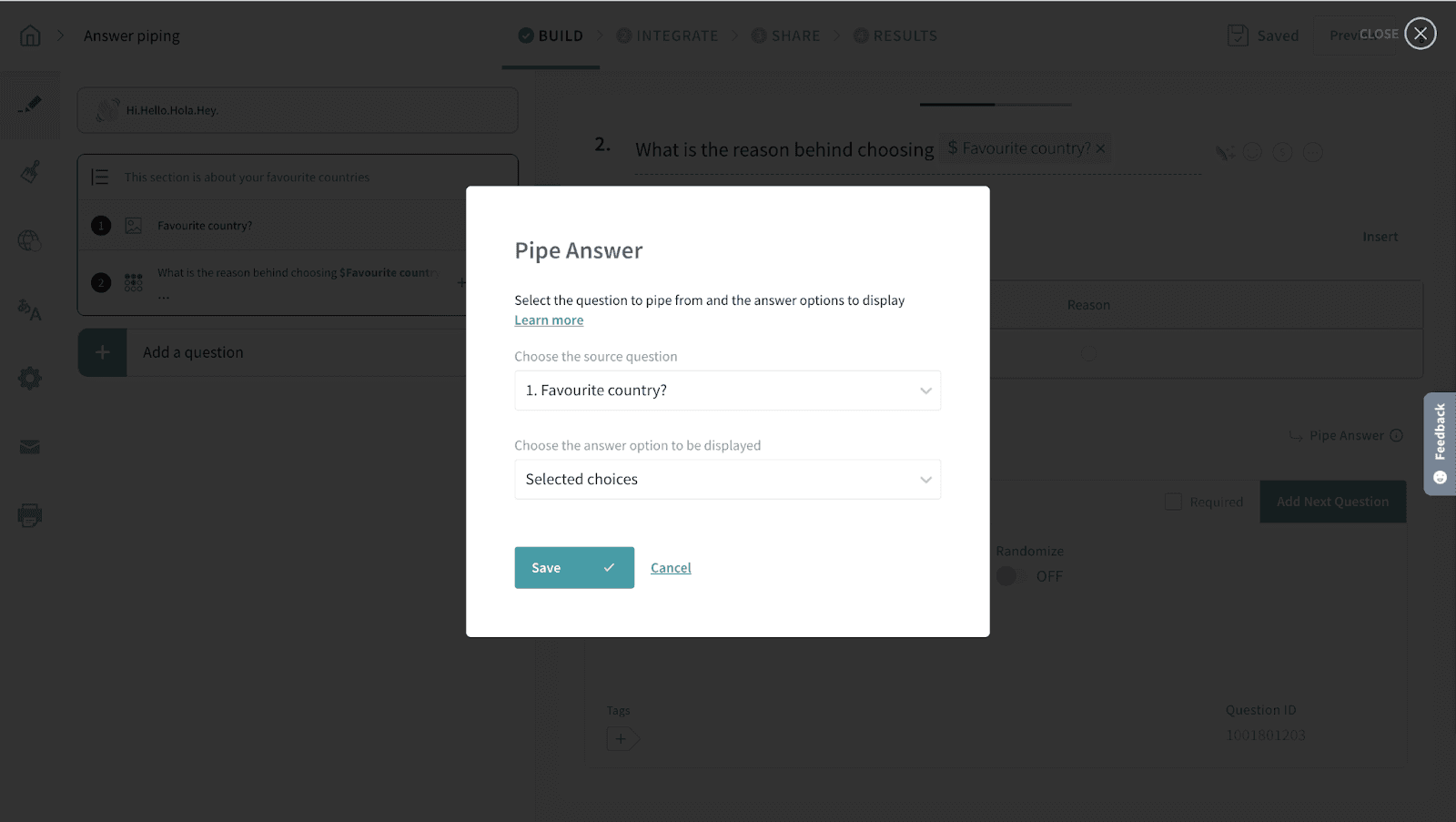
11. You can choose any of these answer options to be displayed in the final piping.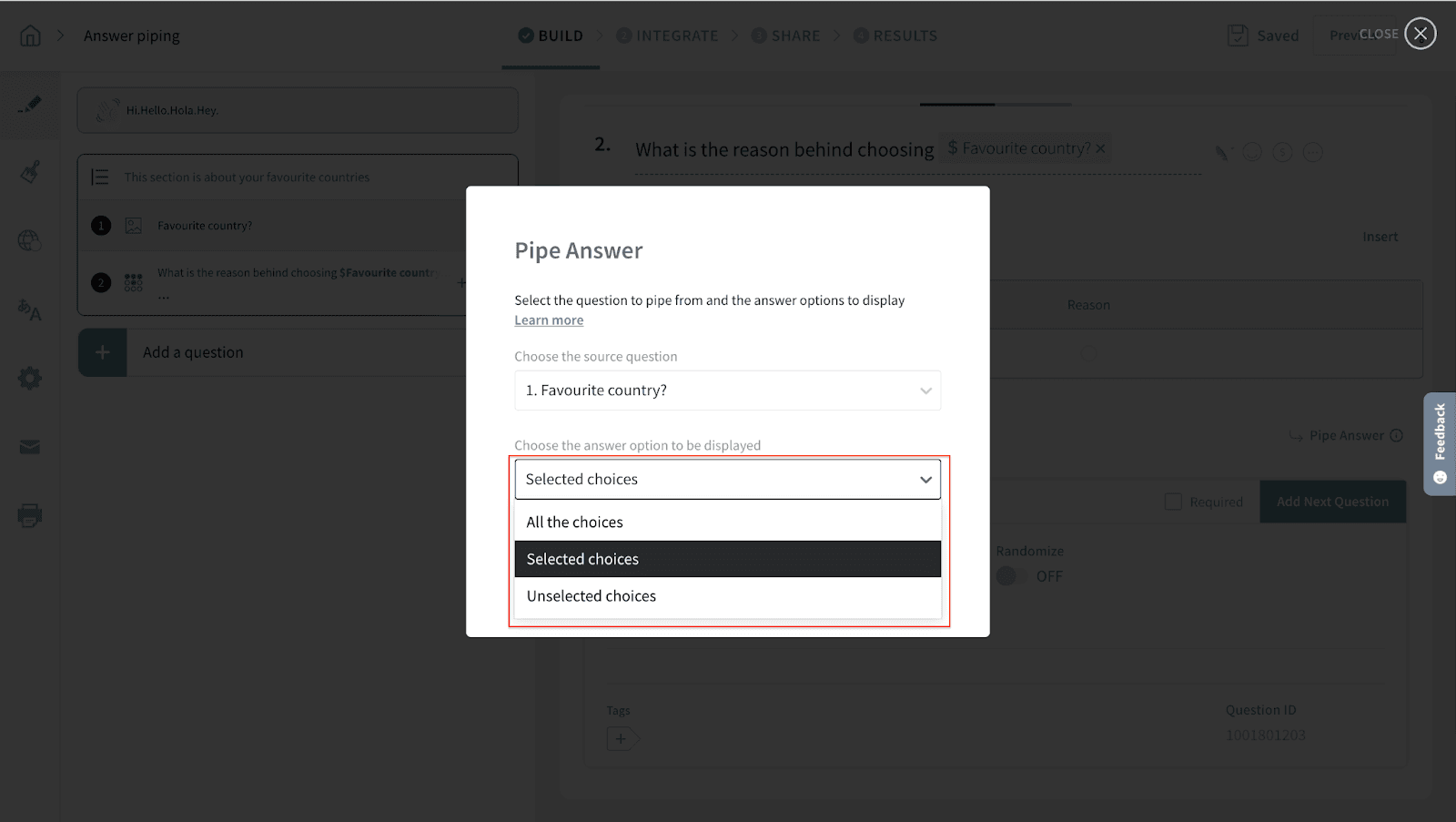
All the choices:This will display all the options that you've given for the source question.
Here's a preview of the survey:
Source Question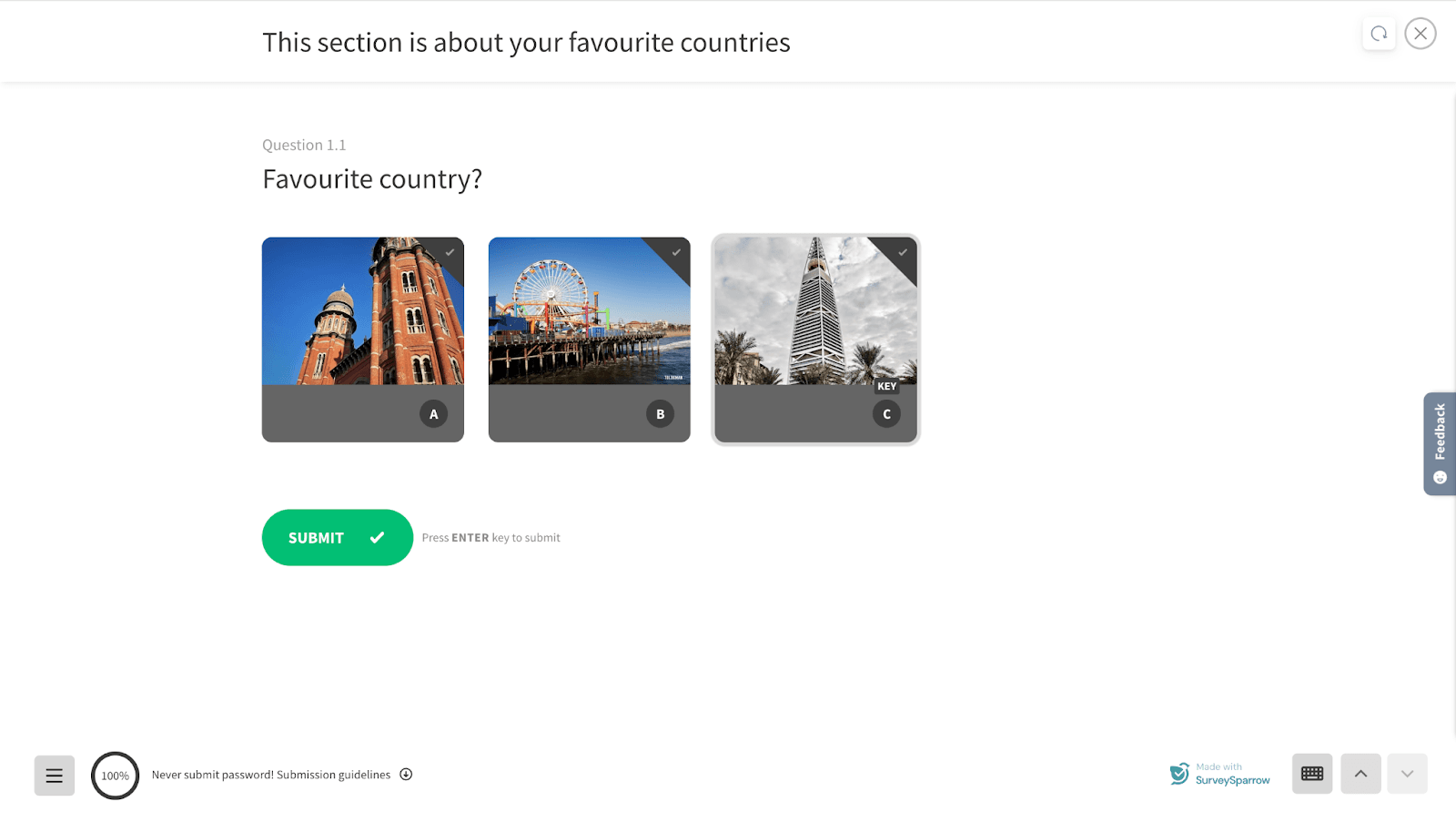
Follow-up Question: Matrix Question Type
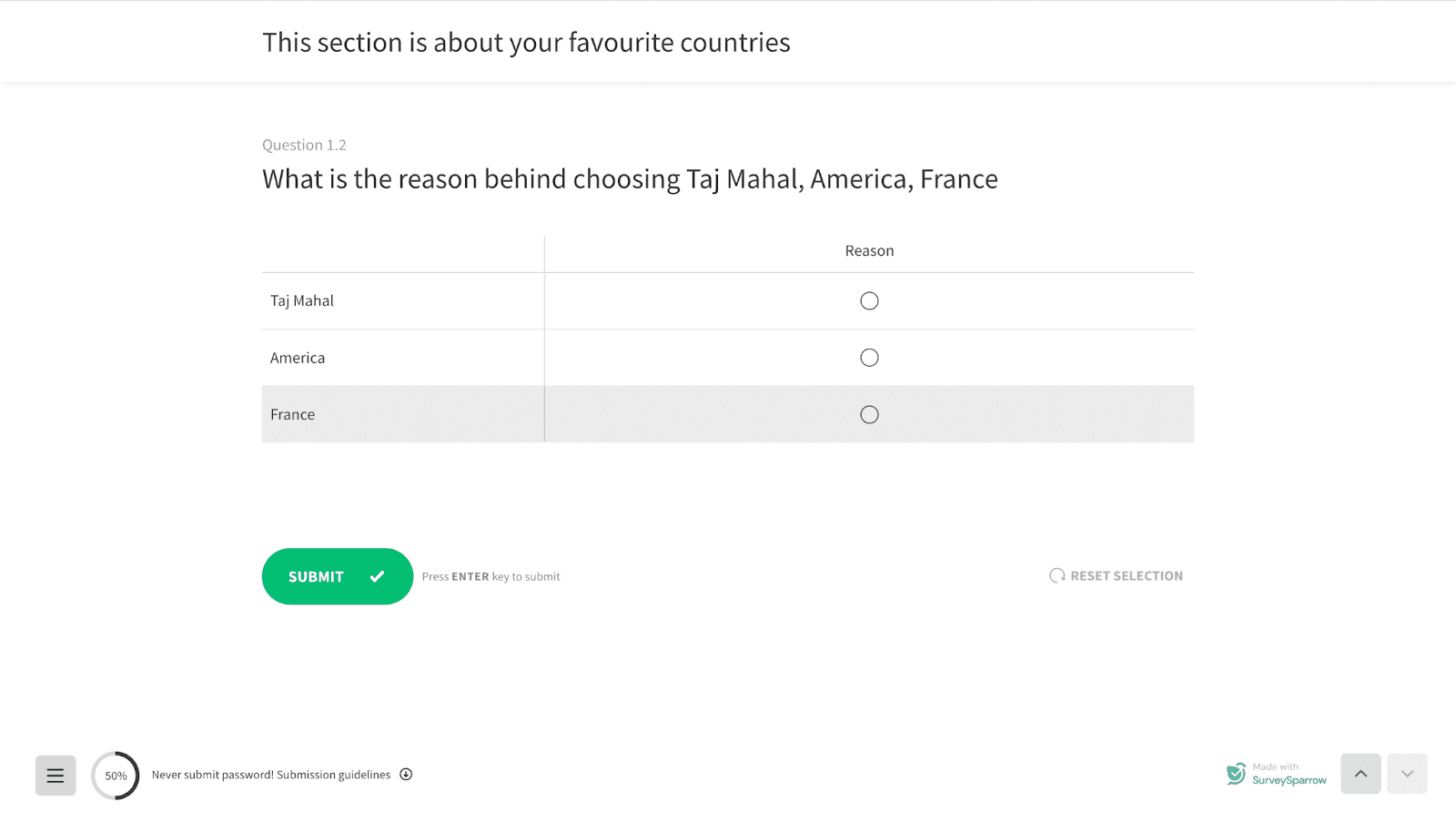
Other Example:
Let's go with the same source question here, but with a different question type for the follow-up question.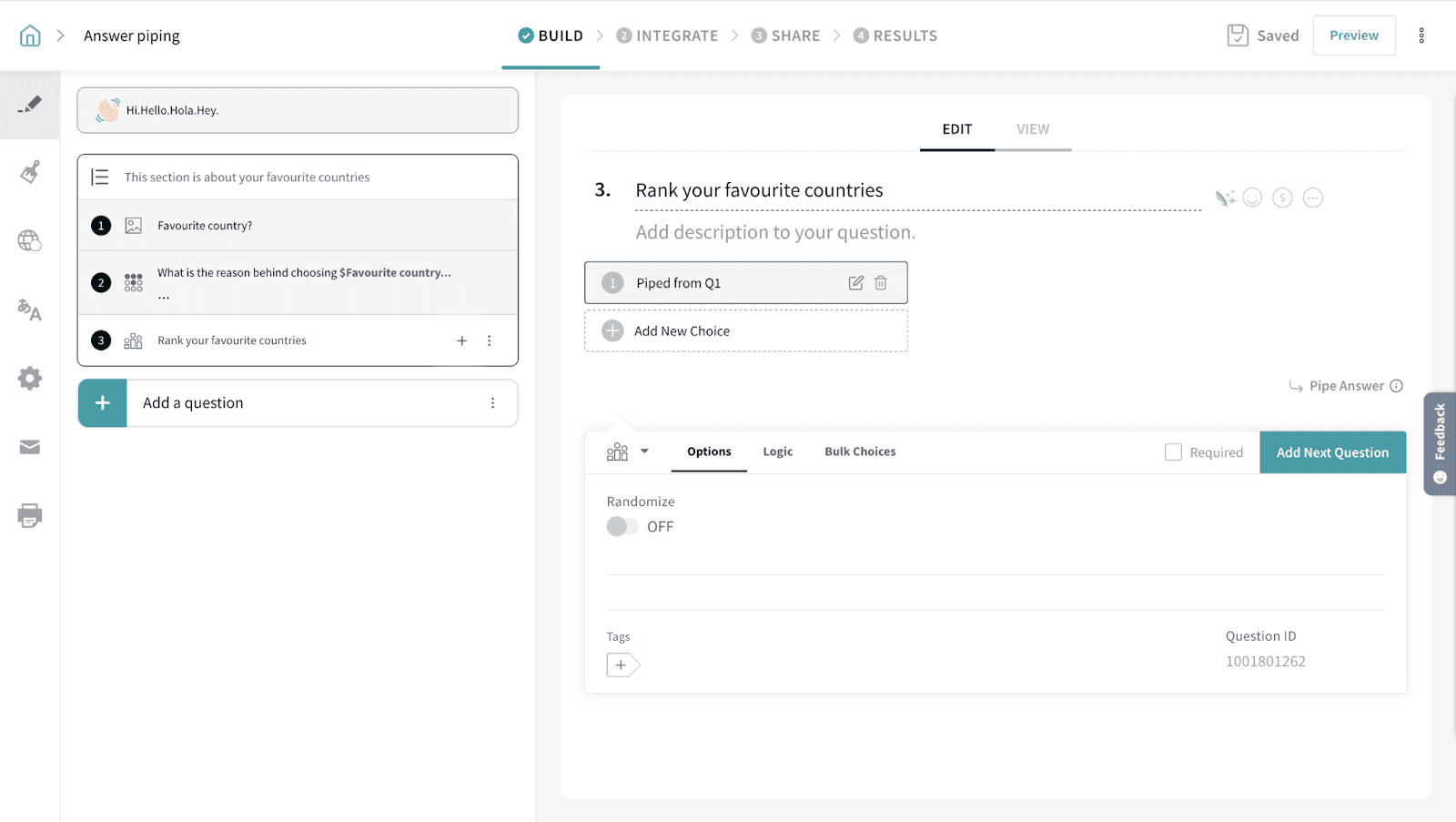
Once done, click on Pipe Answer, and choose the source question and answer options, from their respective drop downs. That's it! Now we'll see a preview of the survey.
Source Question
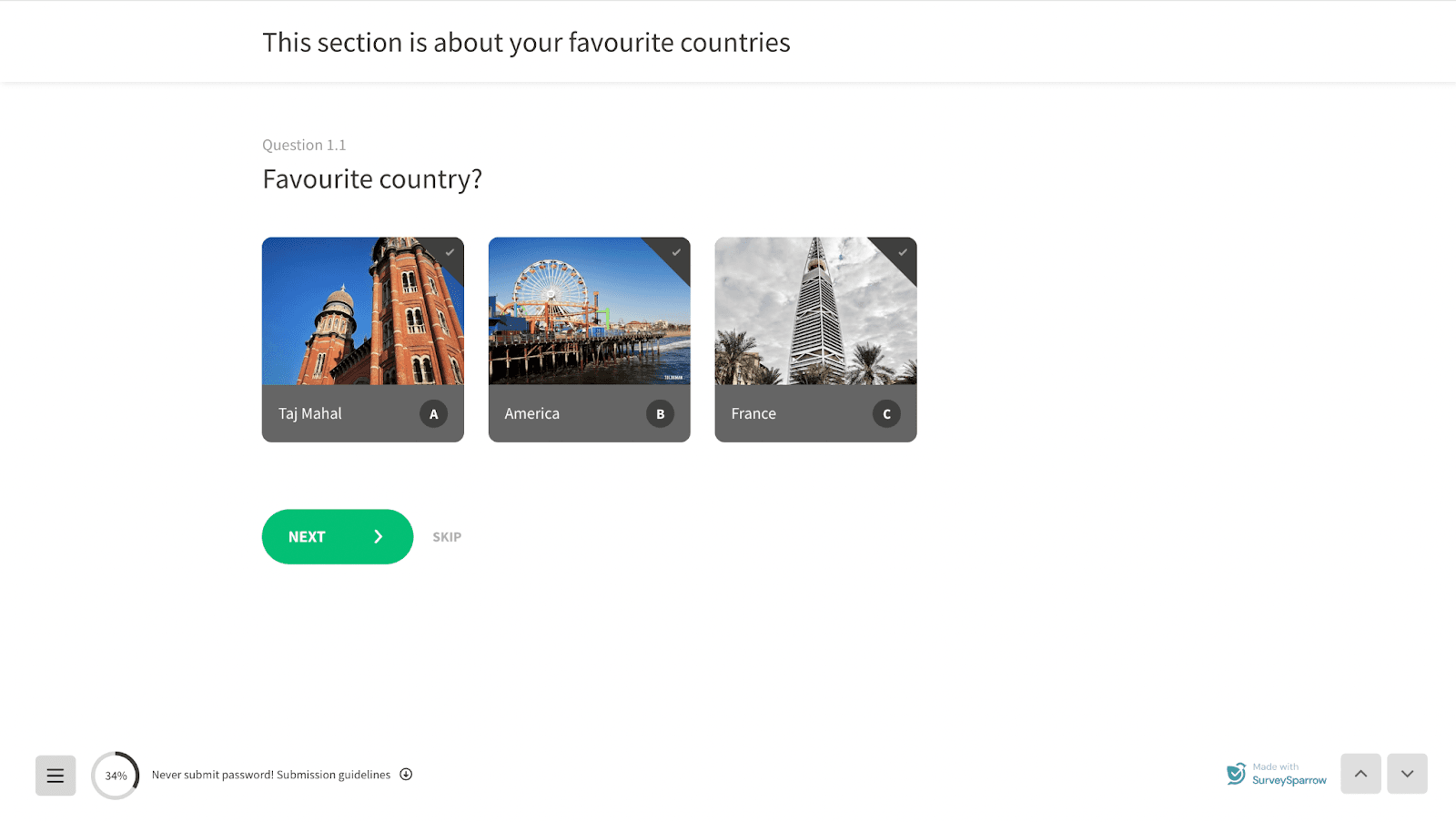
Follow-up Question: Rank Order Question Type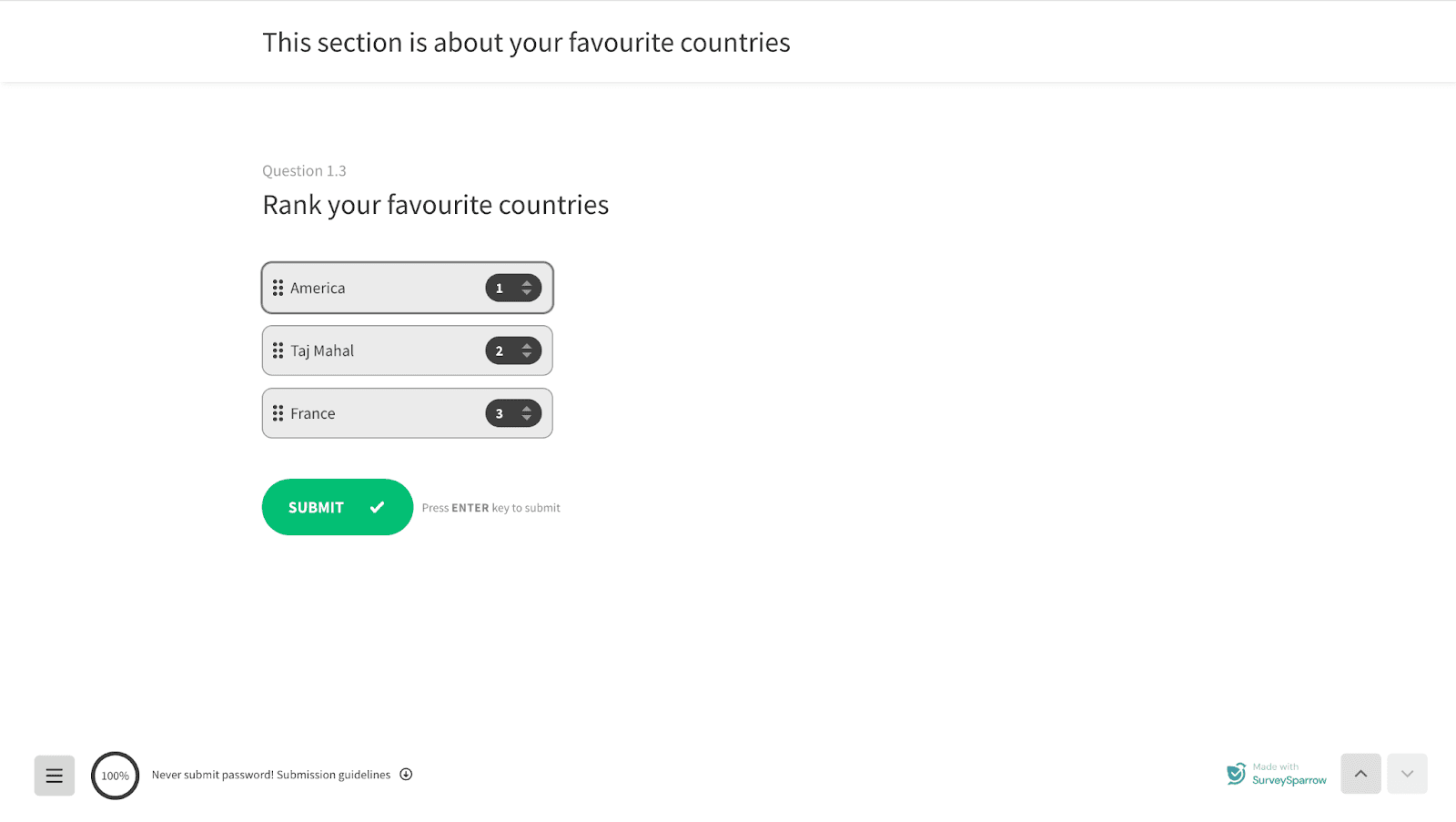
And that's how you'll be able to fetch responses accordingly using answer piping. See you in the next one :)
Please reach out to us if you have any questions. We are just a chat away!
Powered By SparrowDesk