Search
If you wish to upgrade from your current plan, please follow the below-mentioned steps:
1. Click on the Settings icon. 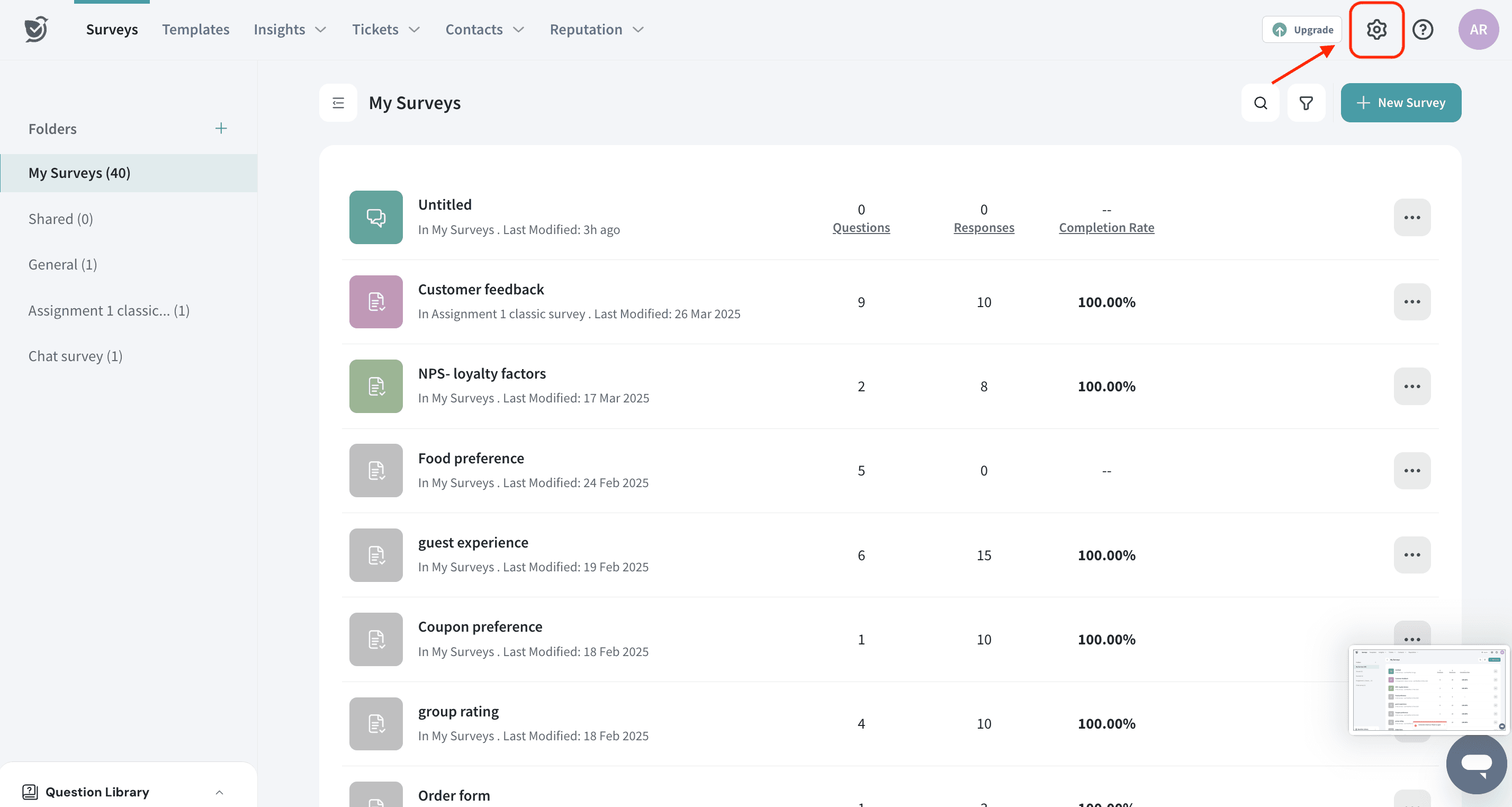
2. After redirecting to the settings page, click on the Billing Section.
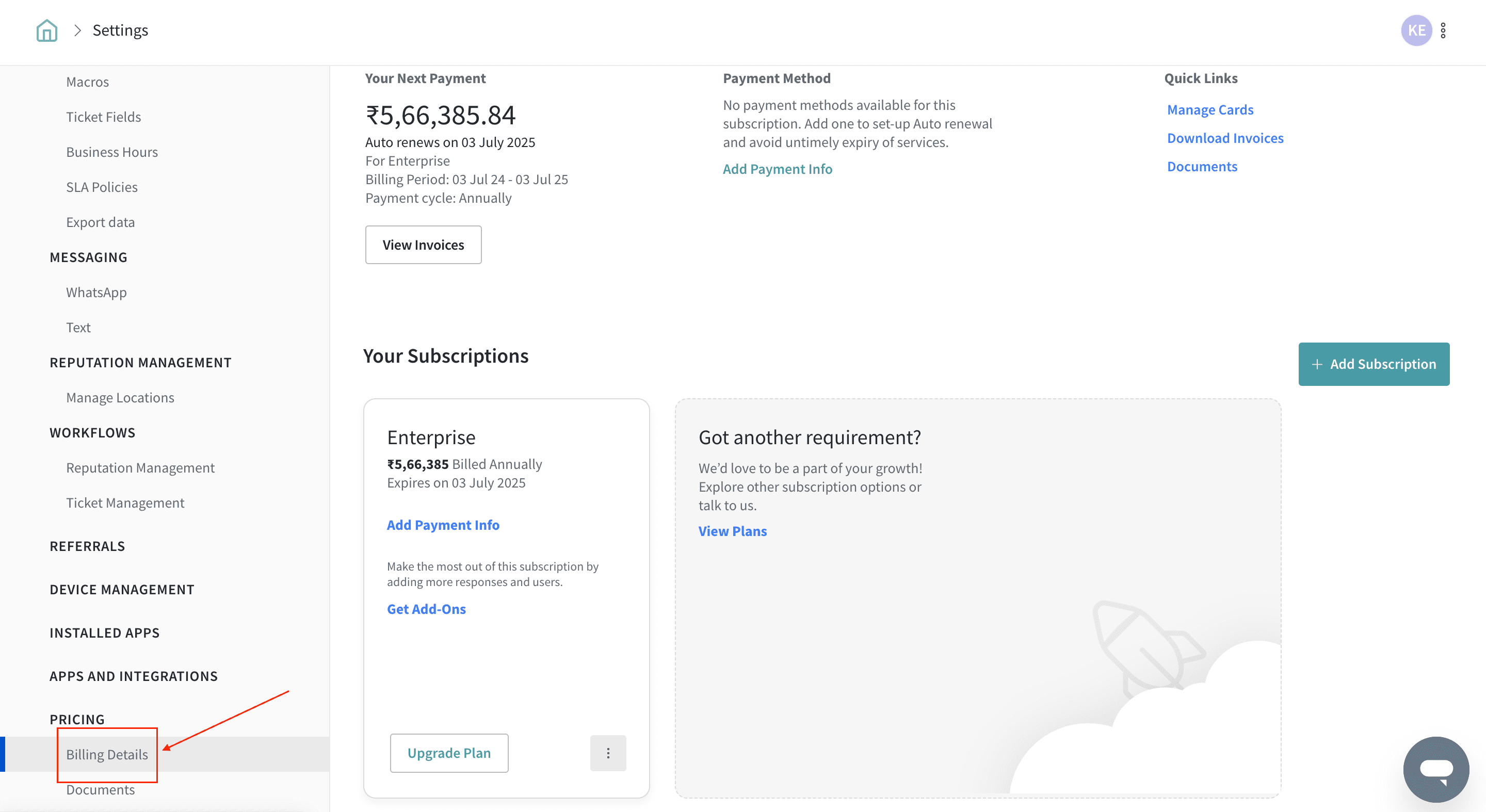
3. Click on the Upgrade icon to upgrade from your current plan.
4. Choose your plan to upgrade. Opt for either Monthly or Annual Payment by sliding the icon. (All the plans are changed to yearly payments except for Basic)
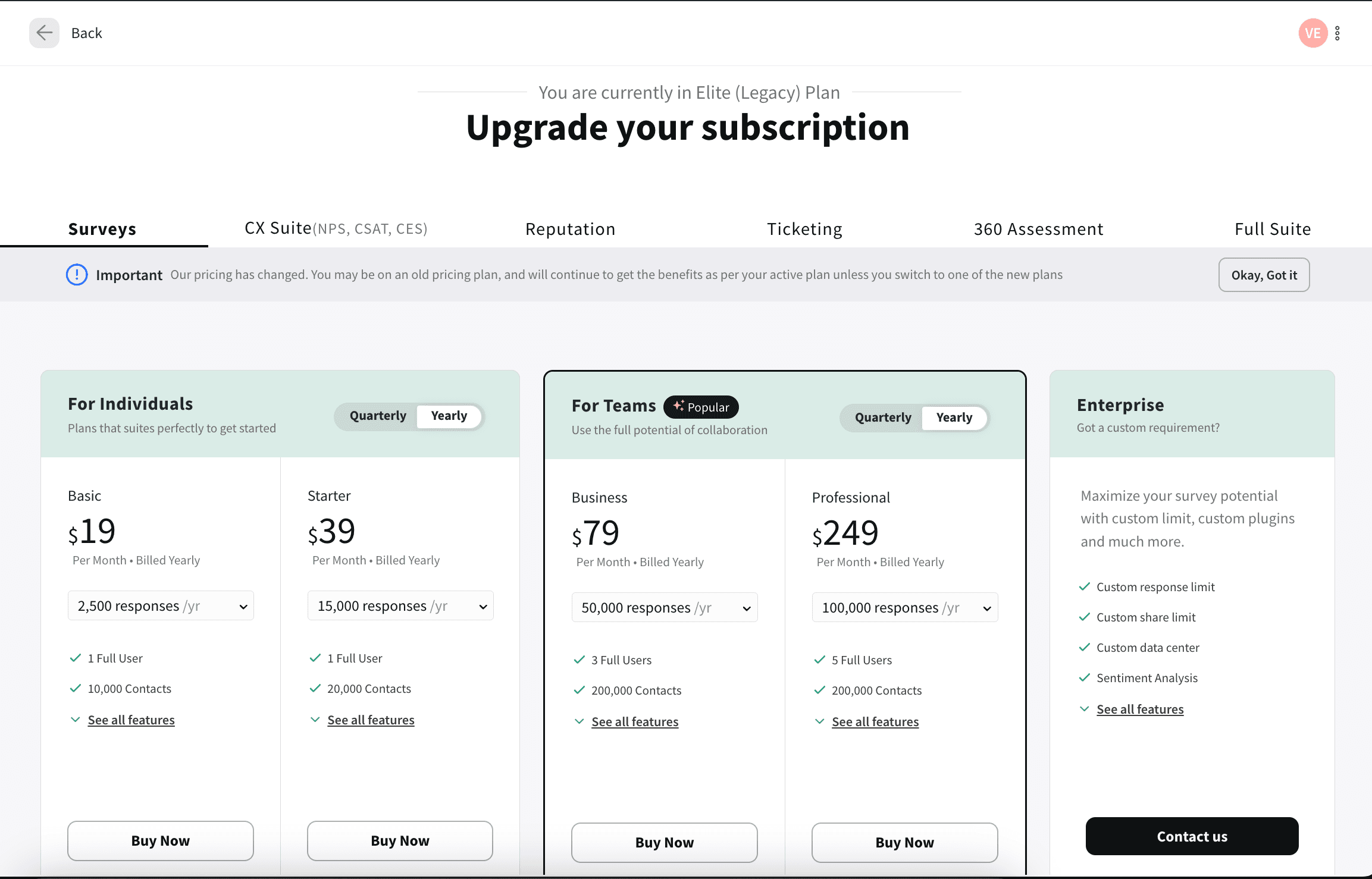
5. Enter your Payment details and Billing Information. If you have any Coupon, enter the code to avail discount.
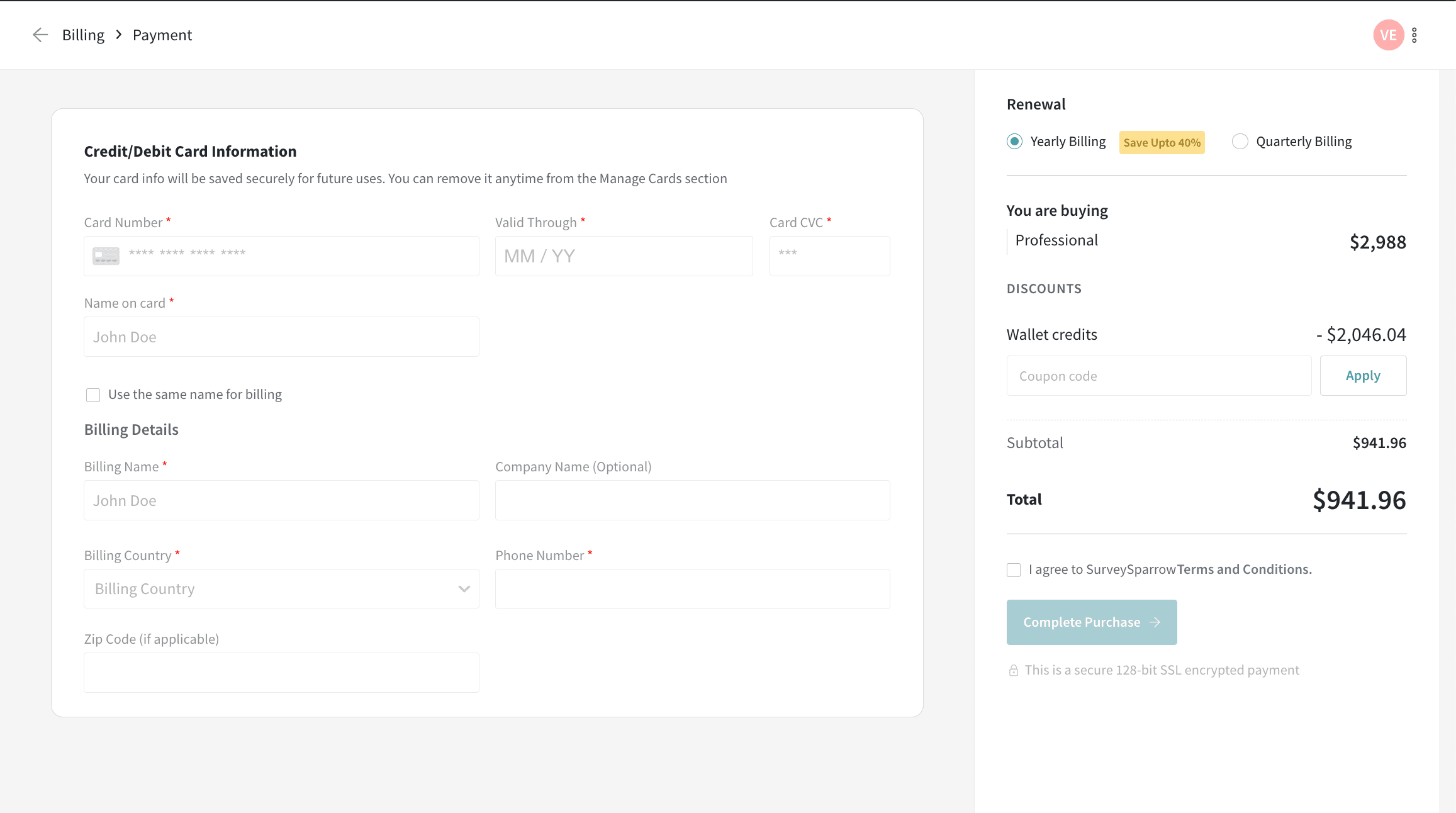
Please reach out to us if you have any questions. We are just a chat away!
Powered By SparrowDesk