Search
Wish to downgrade your pricing plan to a free one? Downgrading comes with a set of drawbacks. Firstly, you will be deprived of all features in your current plan. You will no longer be able to:
Still sure about that downgrade?
If you are, follow the steps below:
1. On your survey dashboard, go to Settings->Billing details.
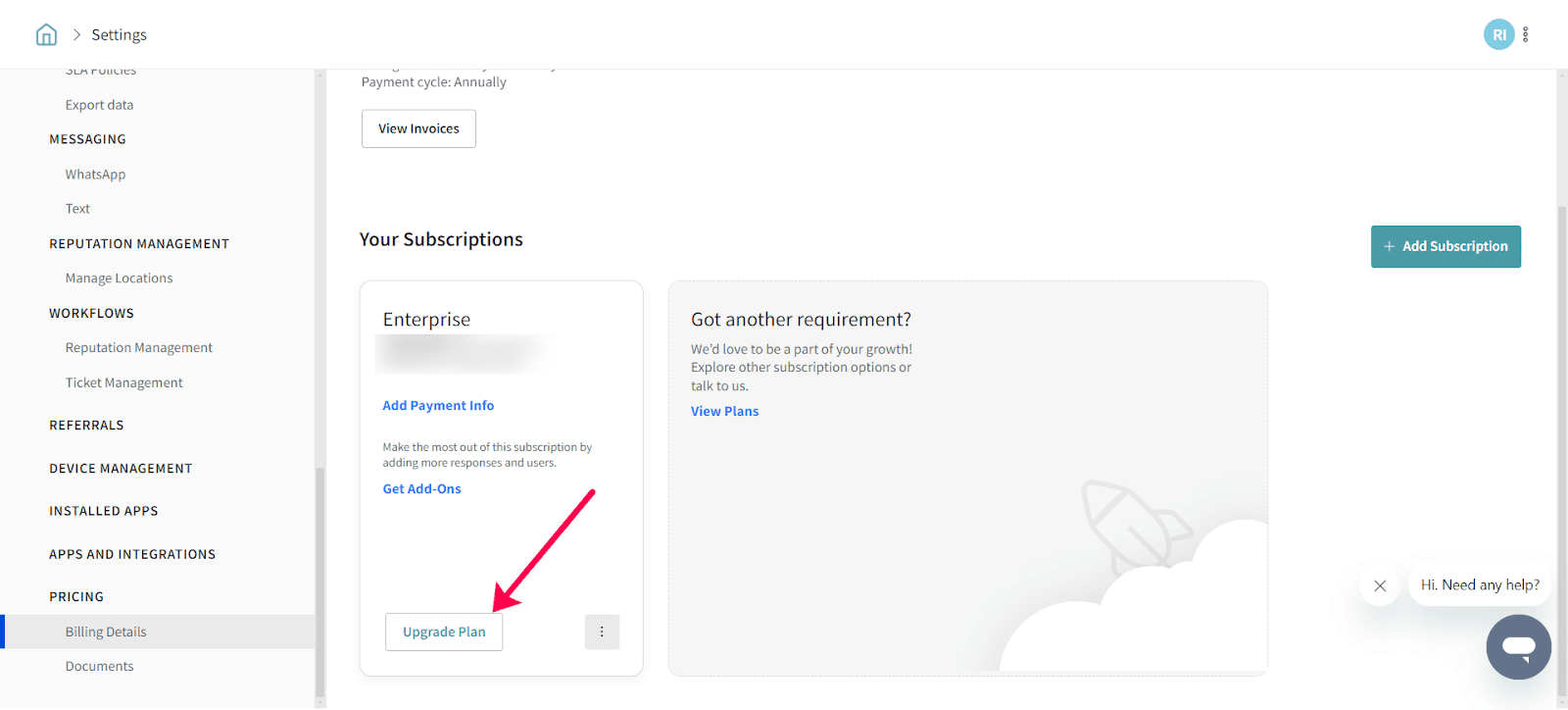
Click Upgrade Plan.
2. You will be directed to the Billing Plans page. Select the Free plan.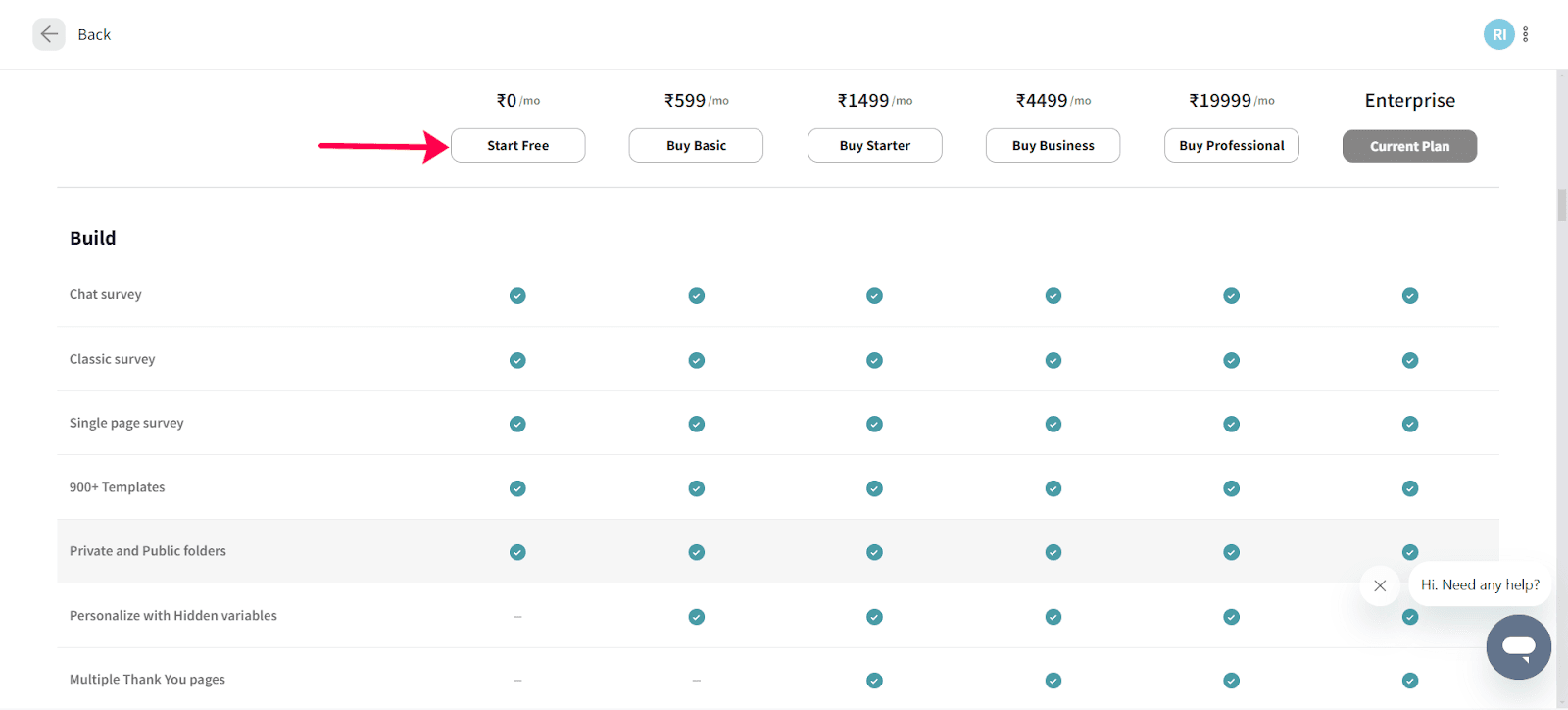
3. Now, if you’re absolutely sure, click on the ‘Downgrade’ button.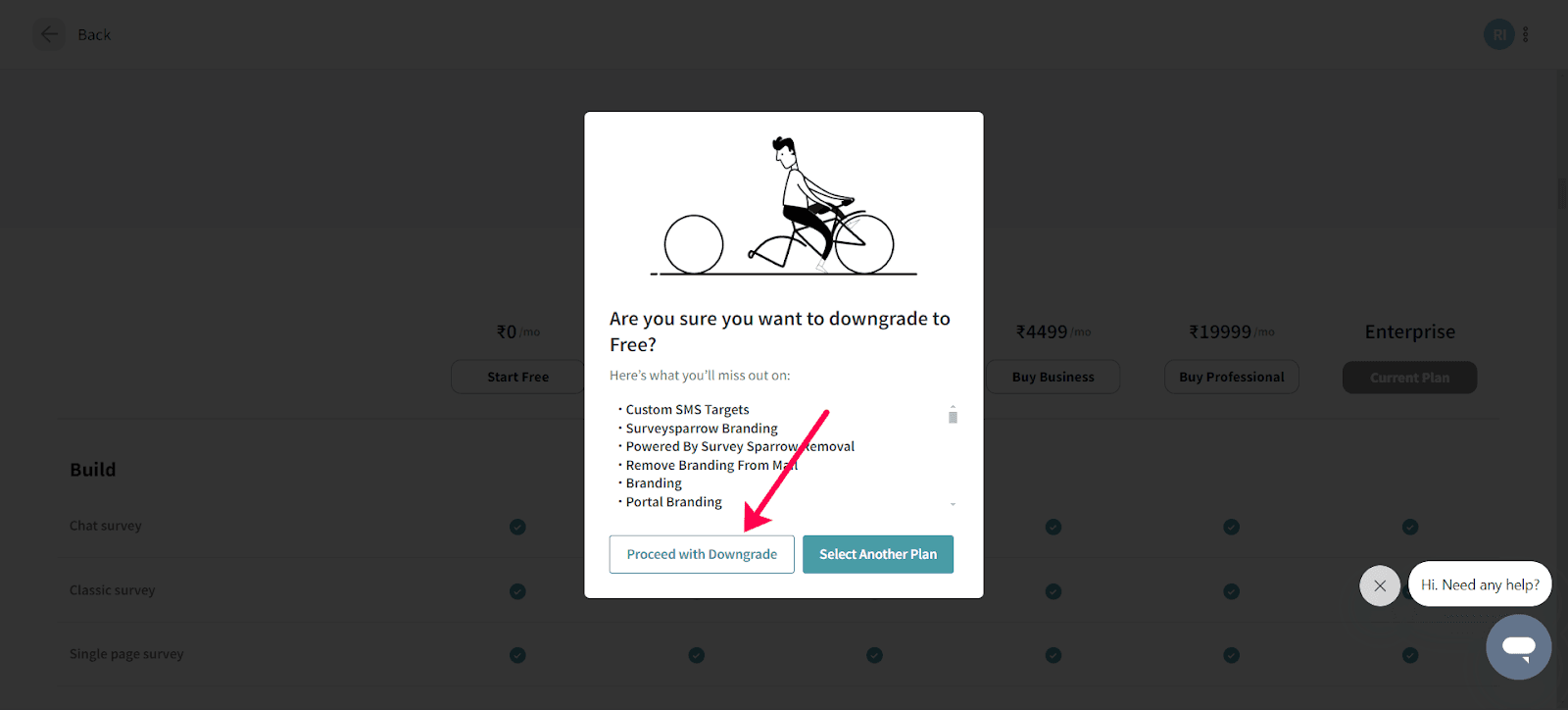
Now you have officially downgraded to a Free plan.
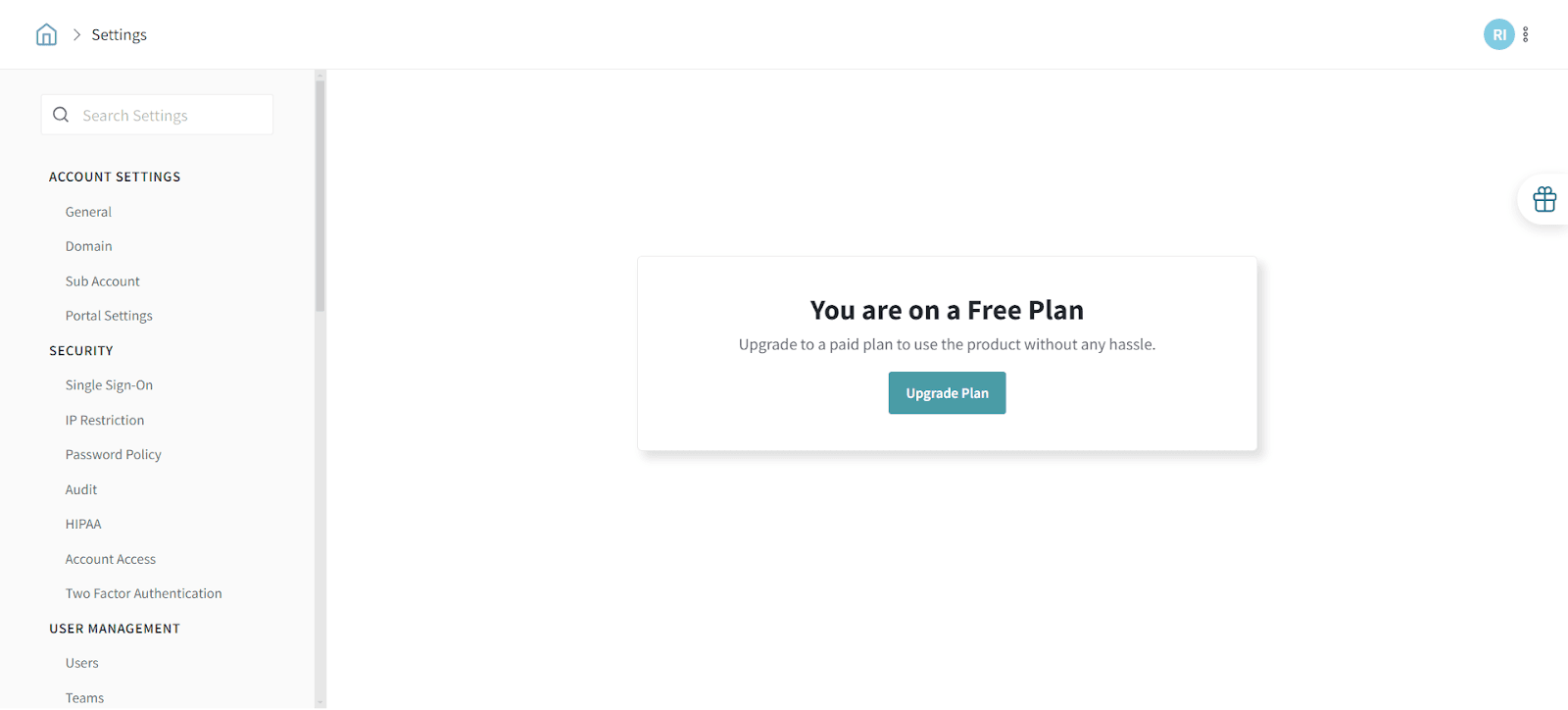
Please reach out to us if you have any questions. We are just a chat away!
Powered By SparrowDesk