Search
To stop an active or live survey, click on the Share tab and choose the survey link from email, social, or weblink that you want to pause. Once you click on the active link that you want to pause, you now can see the active link, click on pause to pause the live survey or if you want to delete the link you can do it by clicking on the delete icon.
Please refer to the example below:
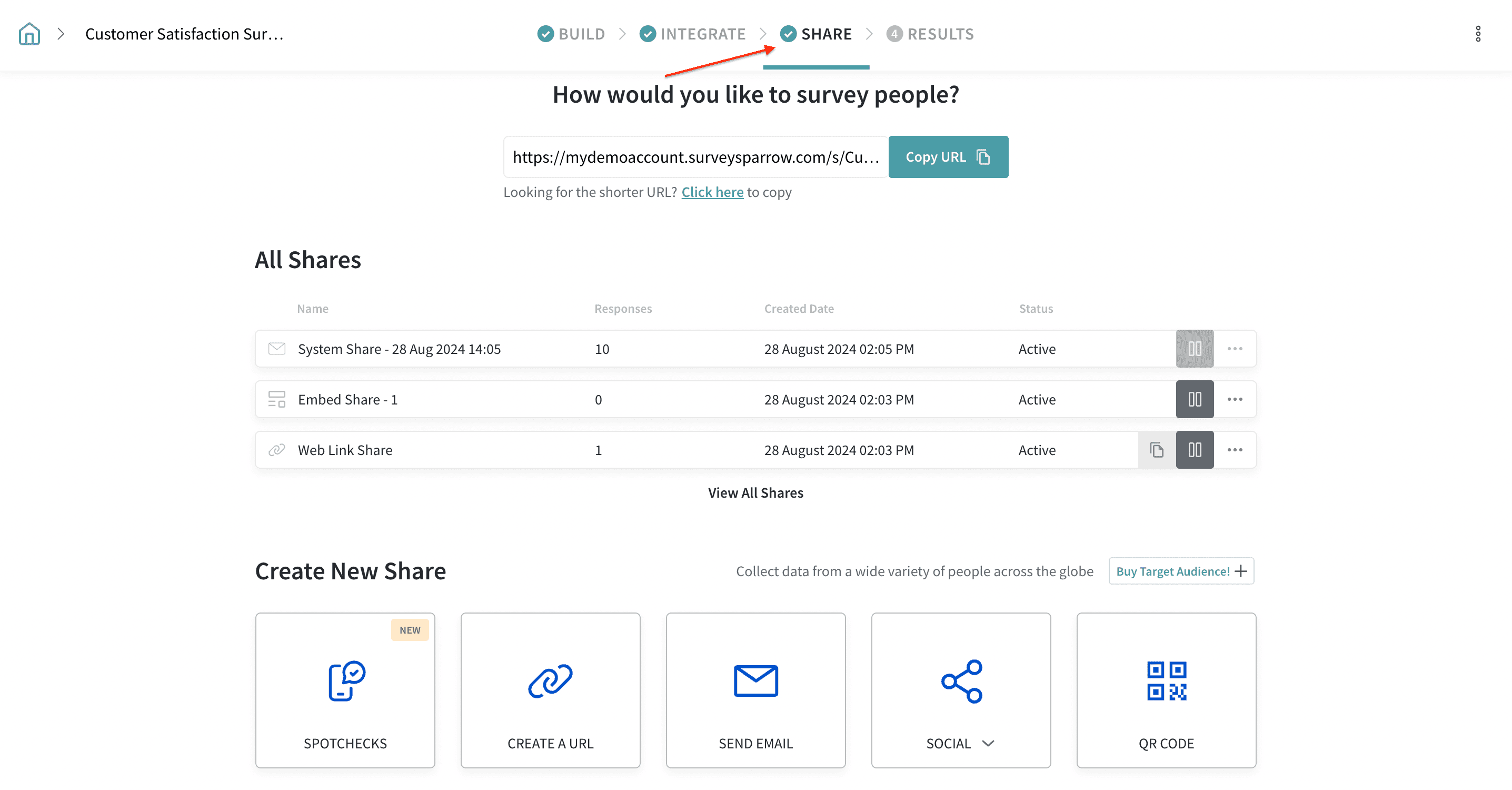
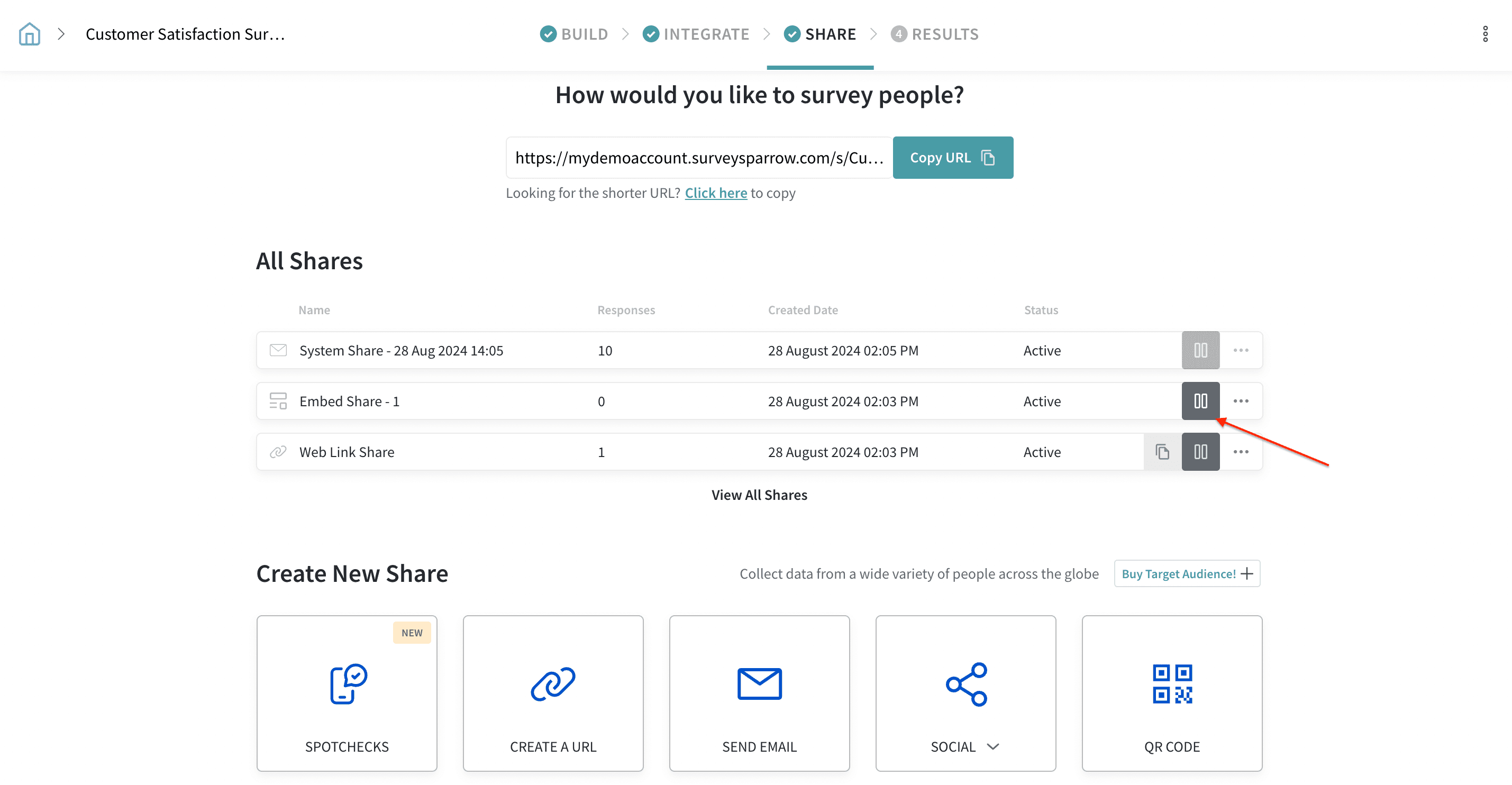
In this way, you can pause receiving responses from corresponding share channels of your survey.
Please reach out to us if you have any questions. We are just a chat away!
Powered By SparrowDesk