Search
The first question in the survey is displayed in the Email Share by default. This highly helps boost your response rate for NPS, CSAT and CES surveys since the first question is the most important question of the survey.
Kindly note, at the moment, only the following question types can be added to the Email Share:
1. Opinion Scale
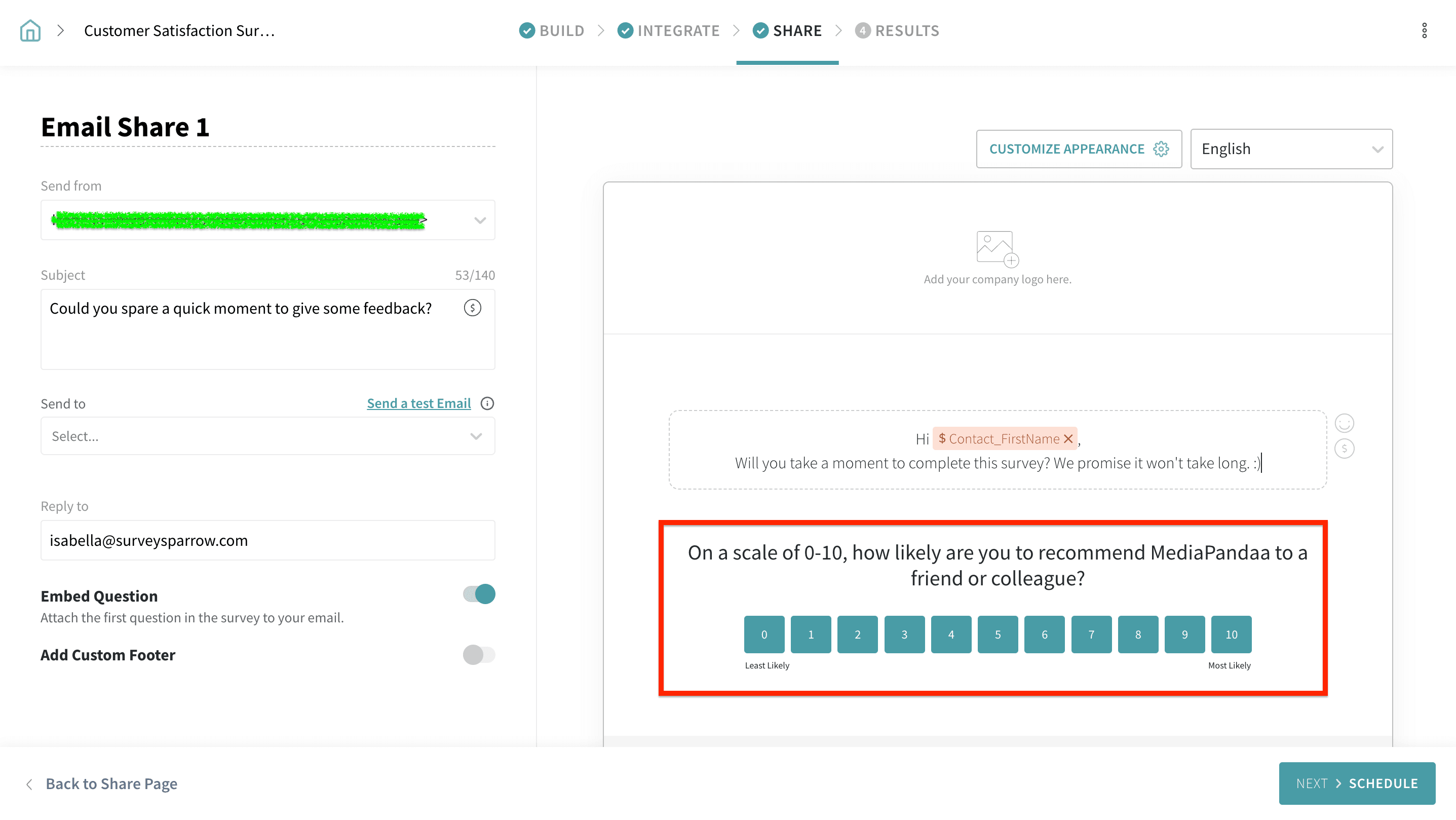
2. Rating
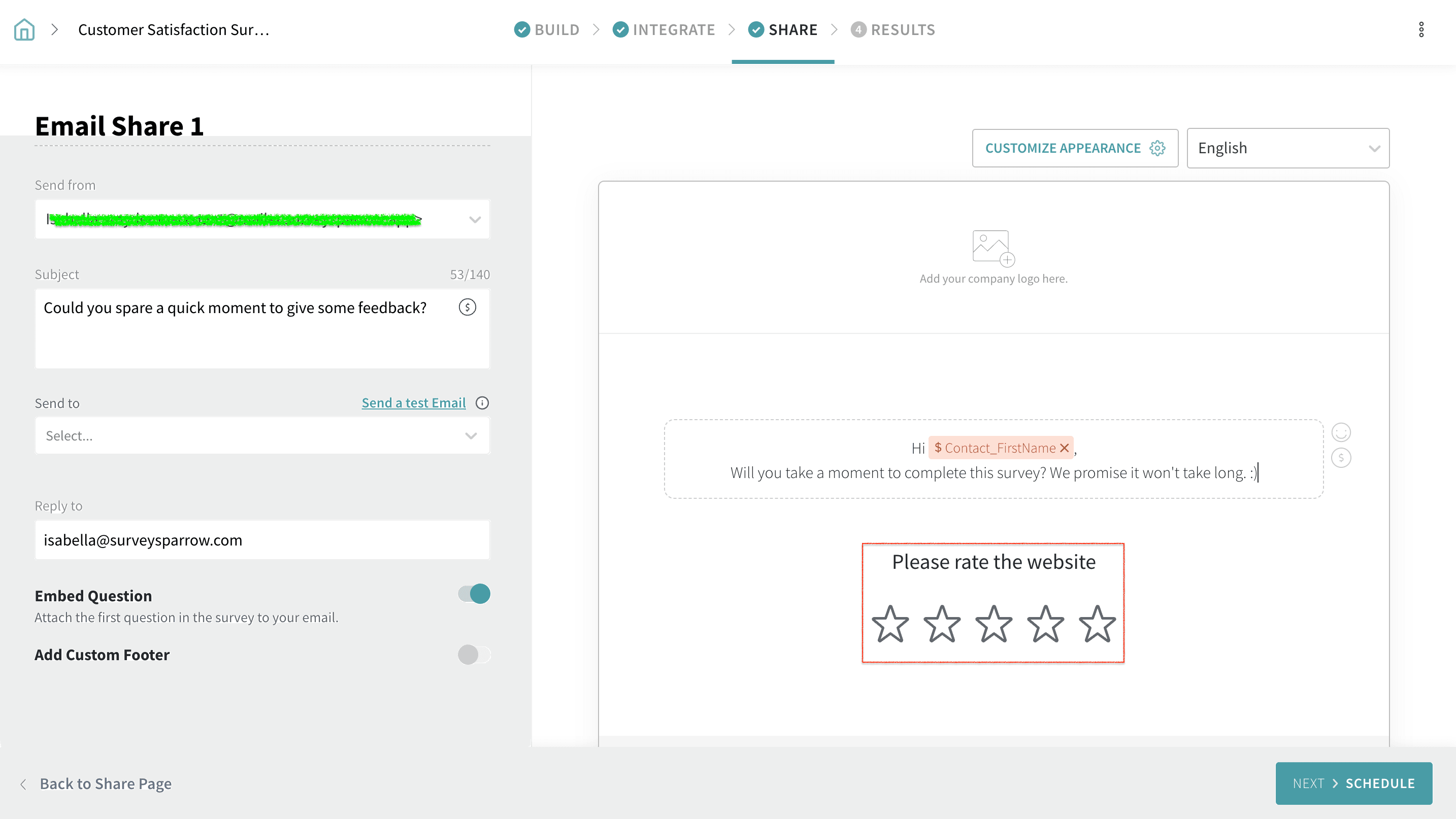
3. Multi-Choice with a single answer
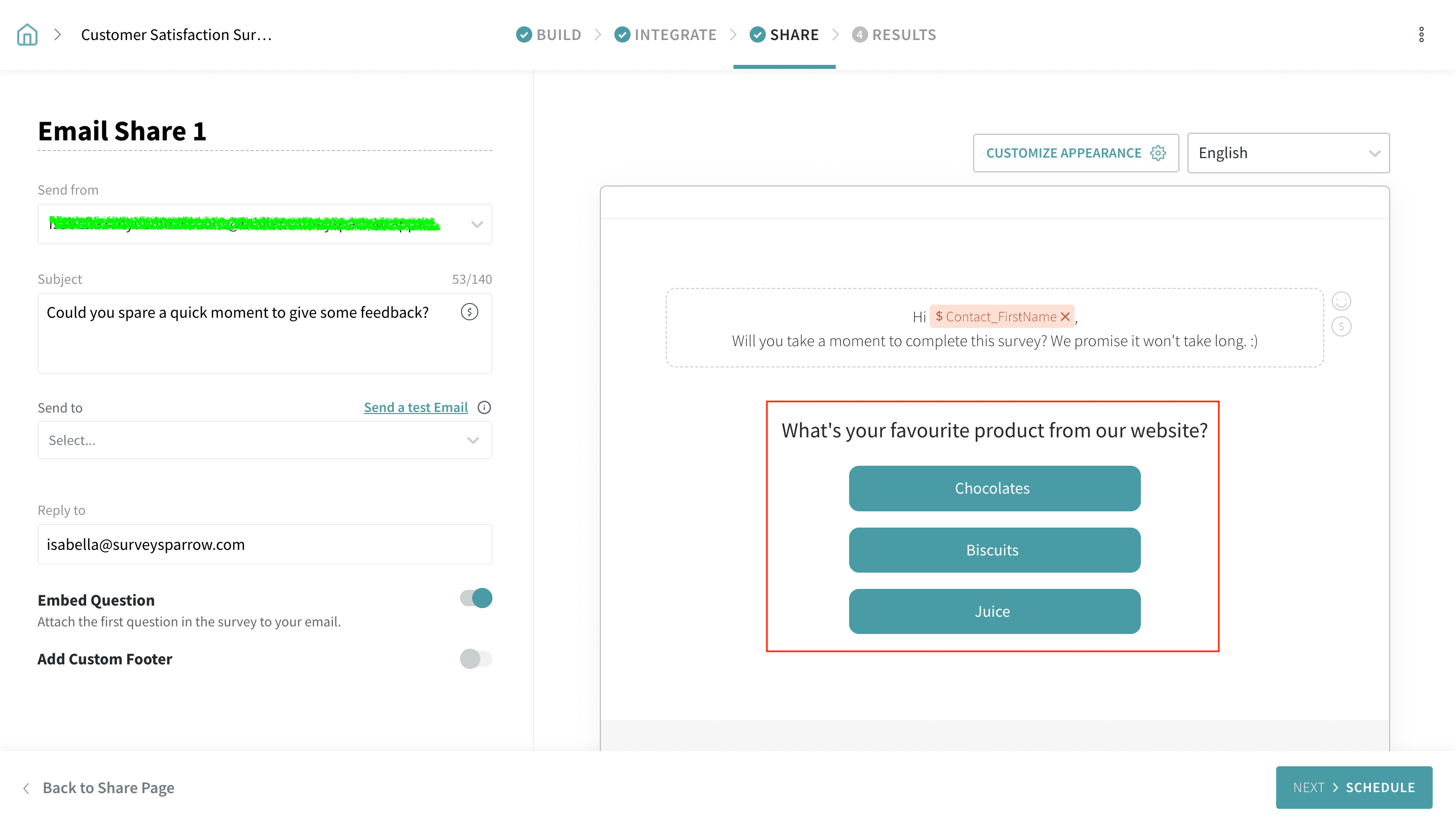
4. Picture Choice with a single answer
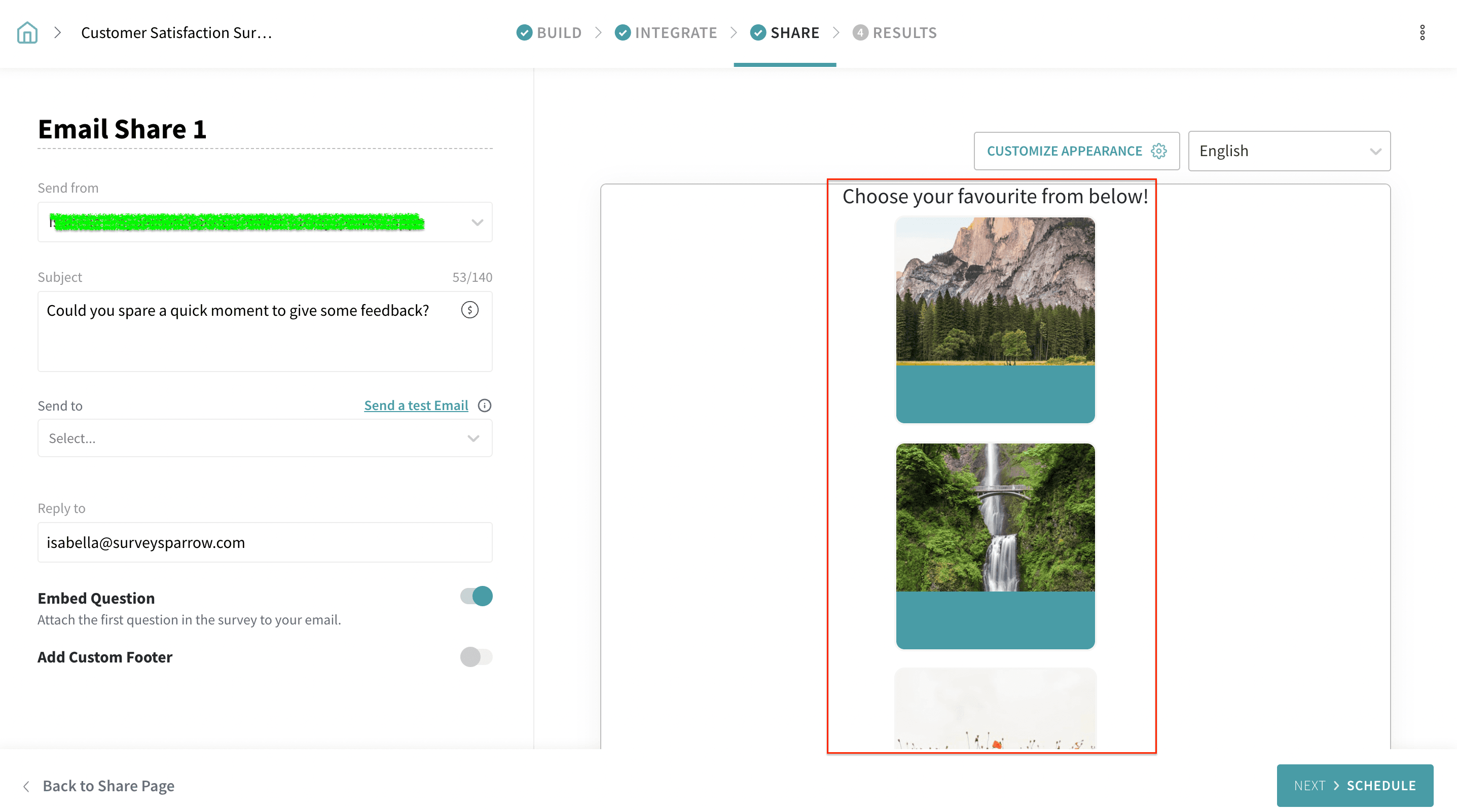
If you want to edit or delete the first question in the Email Share, you can use the options highlighted.
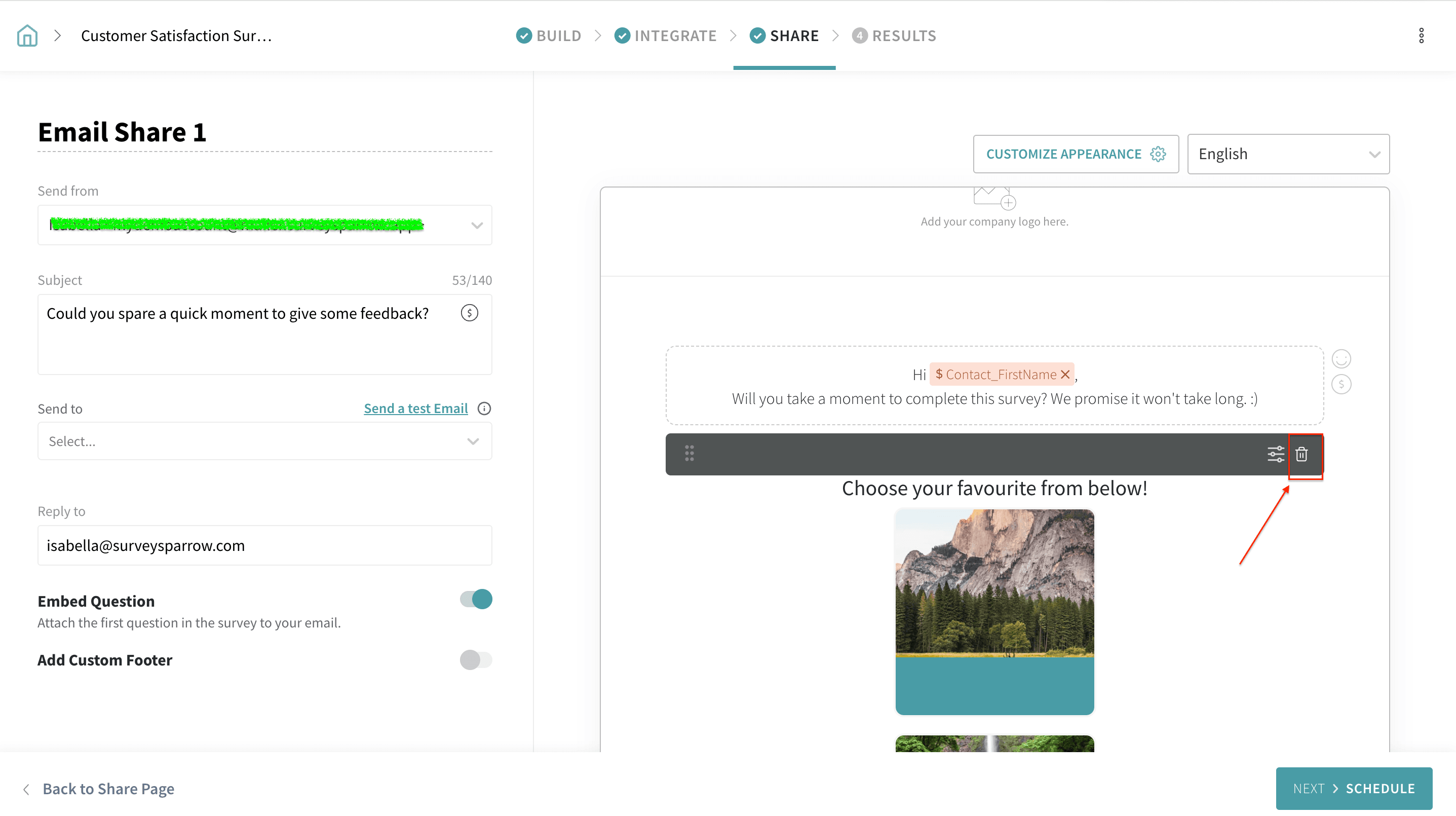
That’s all! Send across the Email Shares with the first question to increase response rates.
Powered By SparrowDesk