Search
Group Rank Question Type allows survey respondents to rank the answer choices by segmenting them as groups. The ranking is now effortless regardless of the number of answer choices.
Let’s see how it works
1. Select the Group Rank Question Type from the list of question types available.
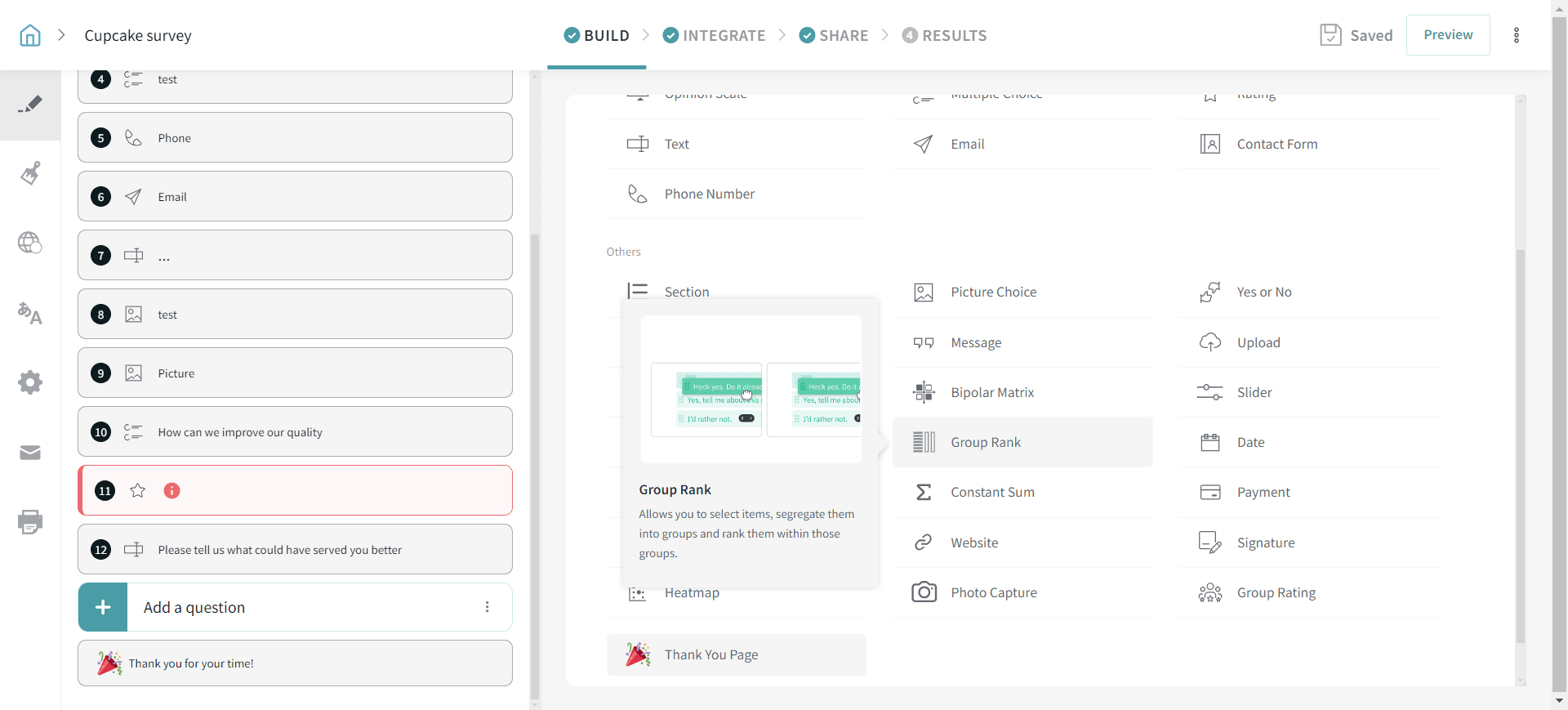
2. Add the answer choices and define the groups.
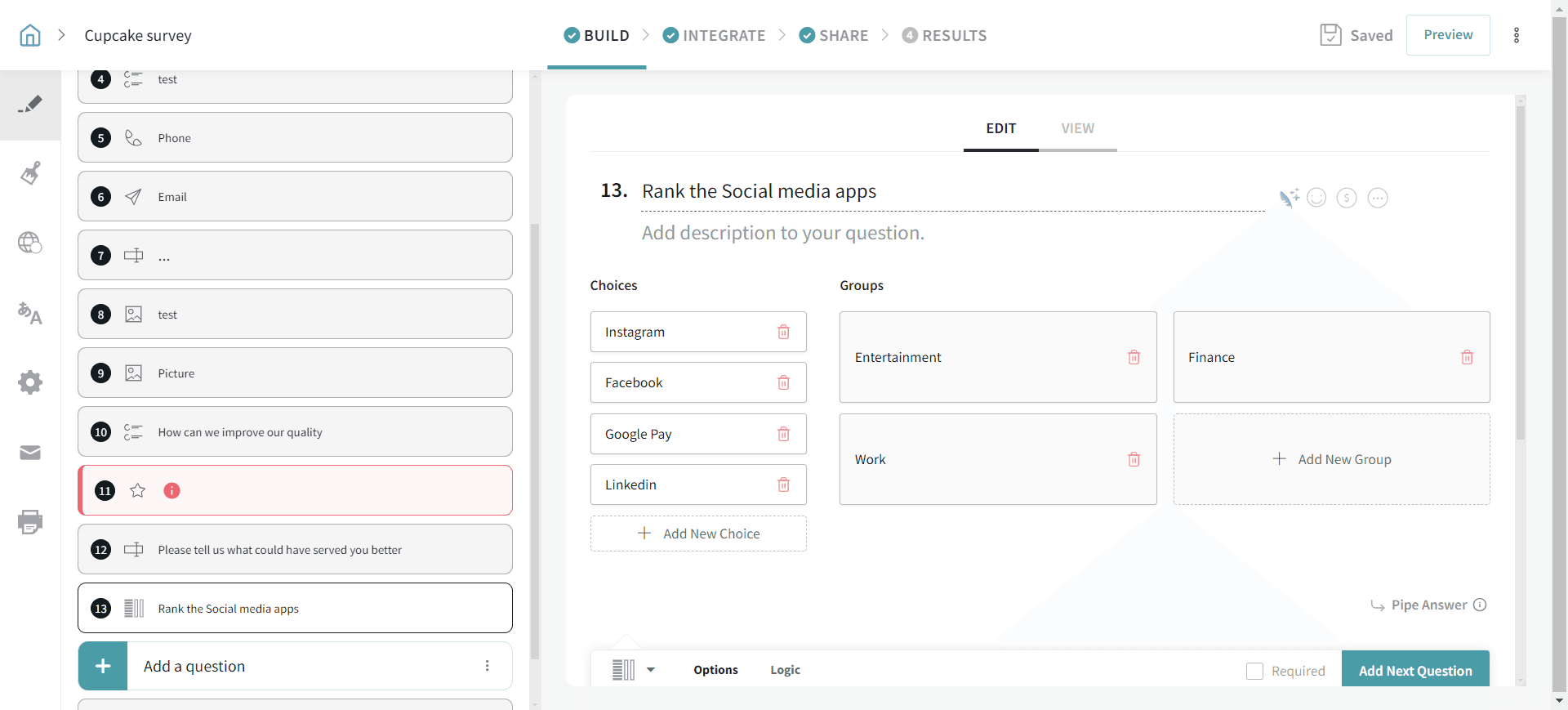
3. Define the number of items that the respondents can add under each group. E.g. If the number you input in this field is 5, the respondents can add up to 5 items under this group, but not more than 5.
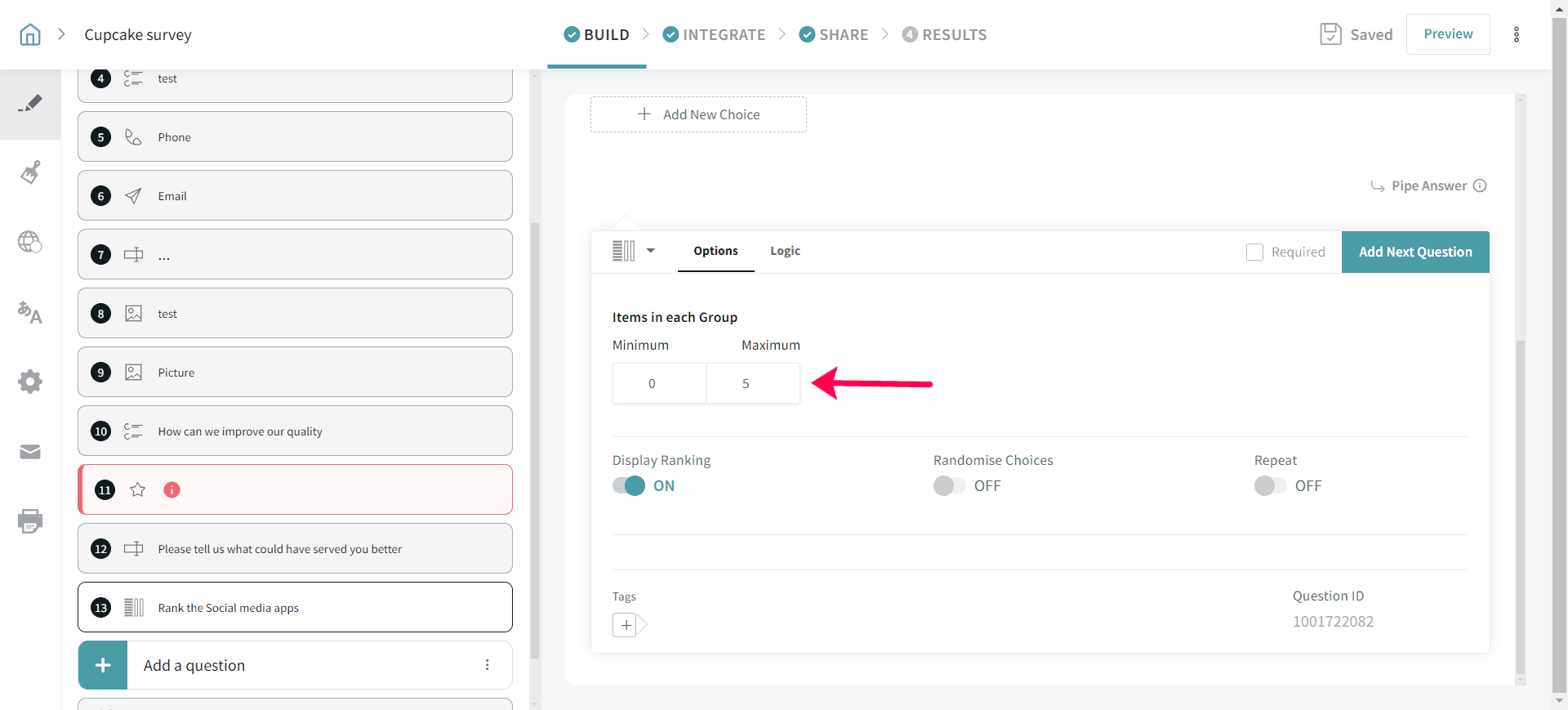
4. Now, when an end-user takes up the survey, this is how they can rank the answer choices and arrange them under the respective groups. (Watch the Video)
Now let's dive deep into the results section
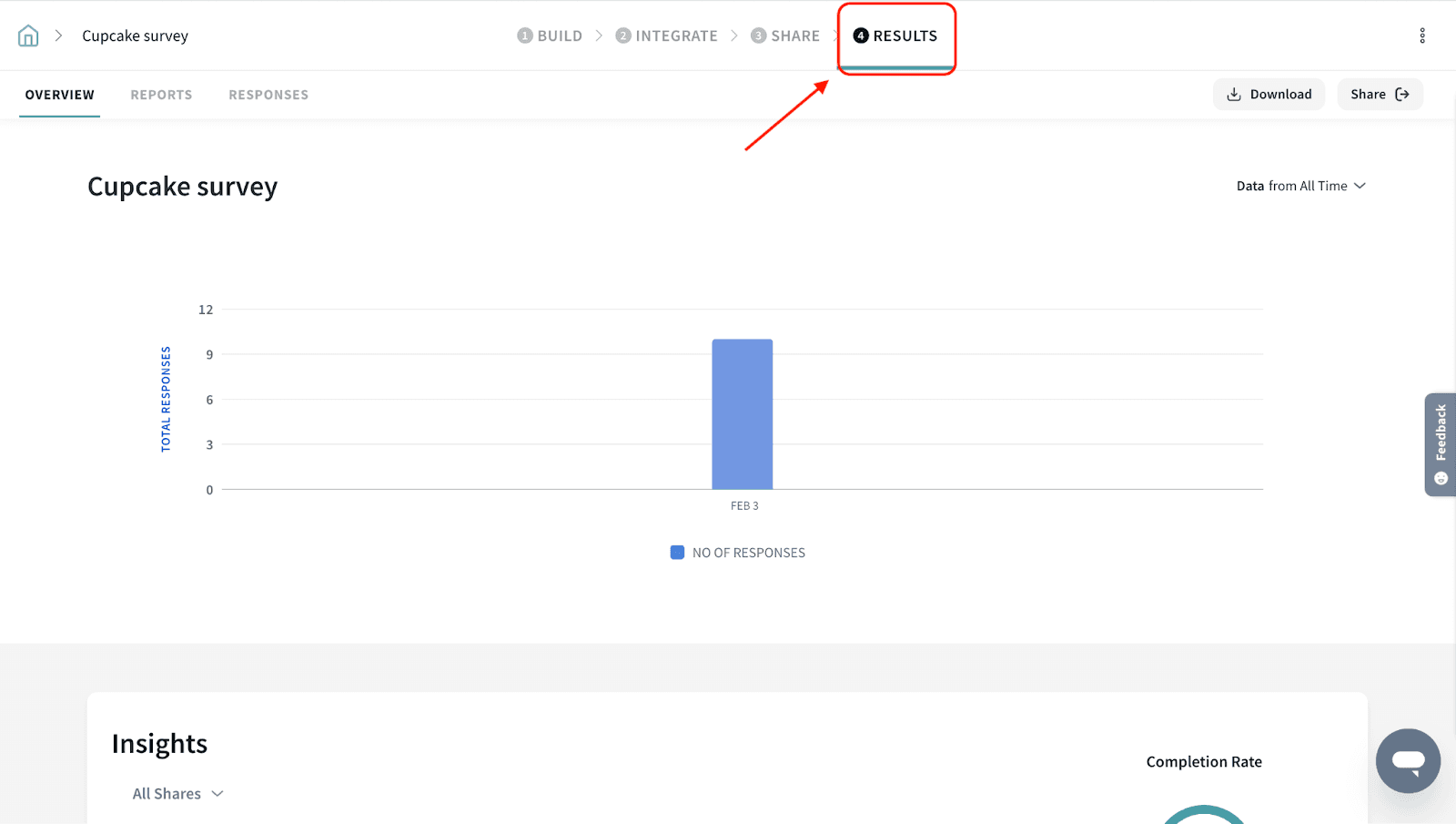
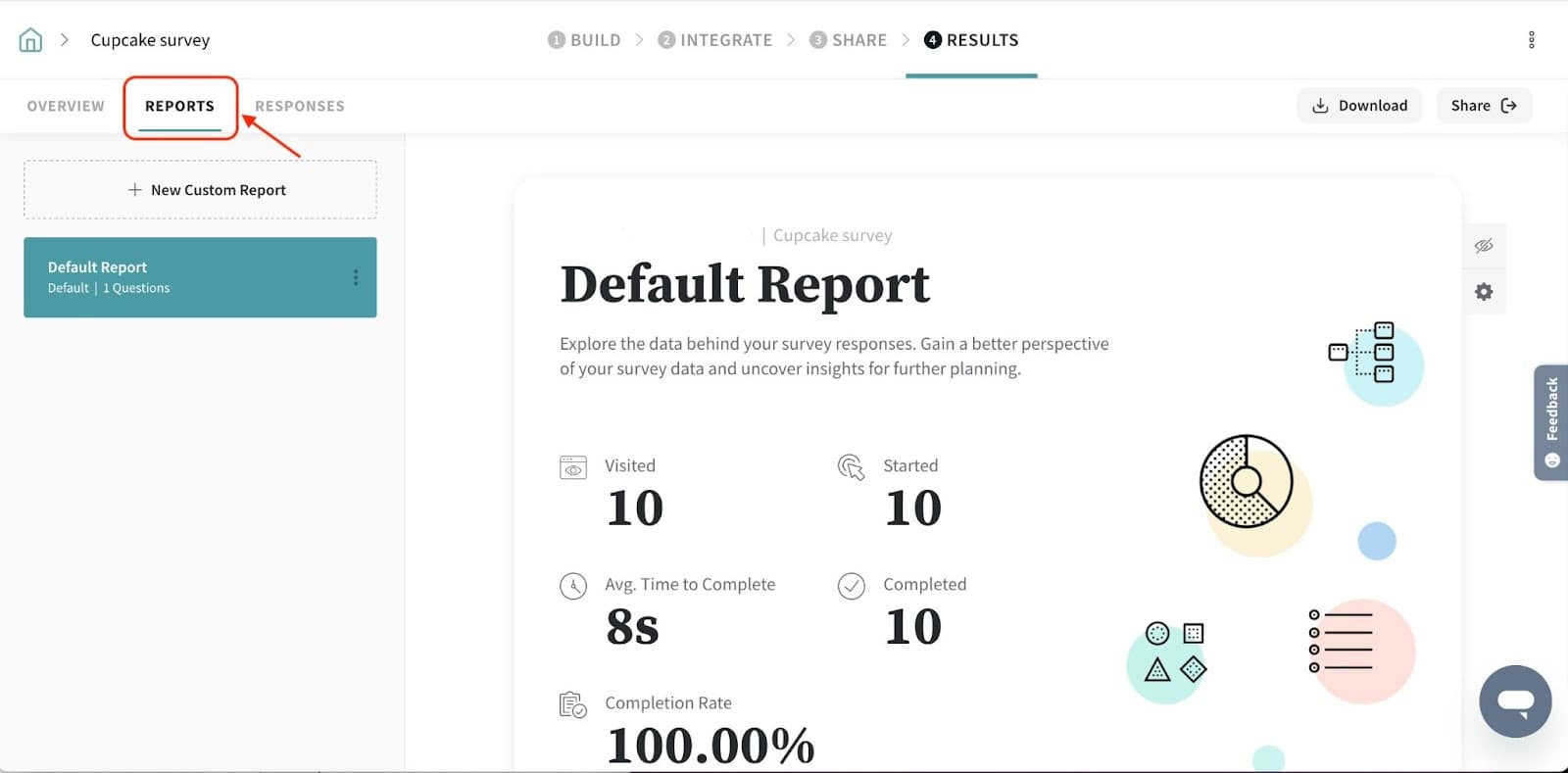
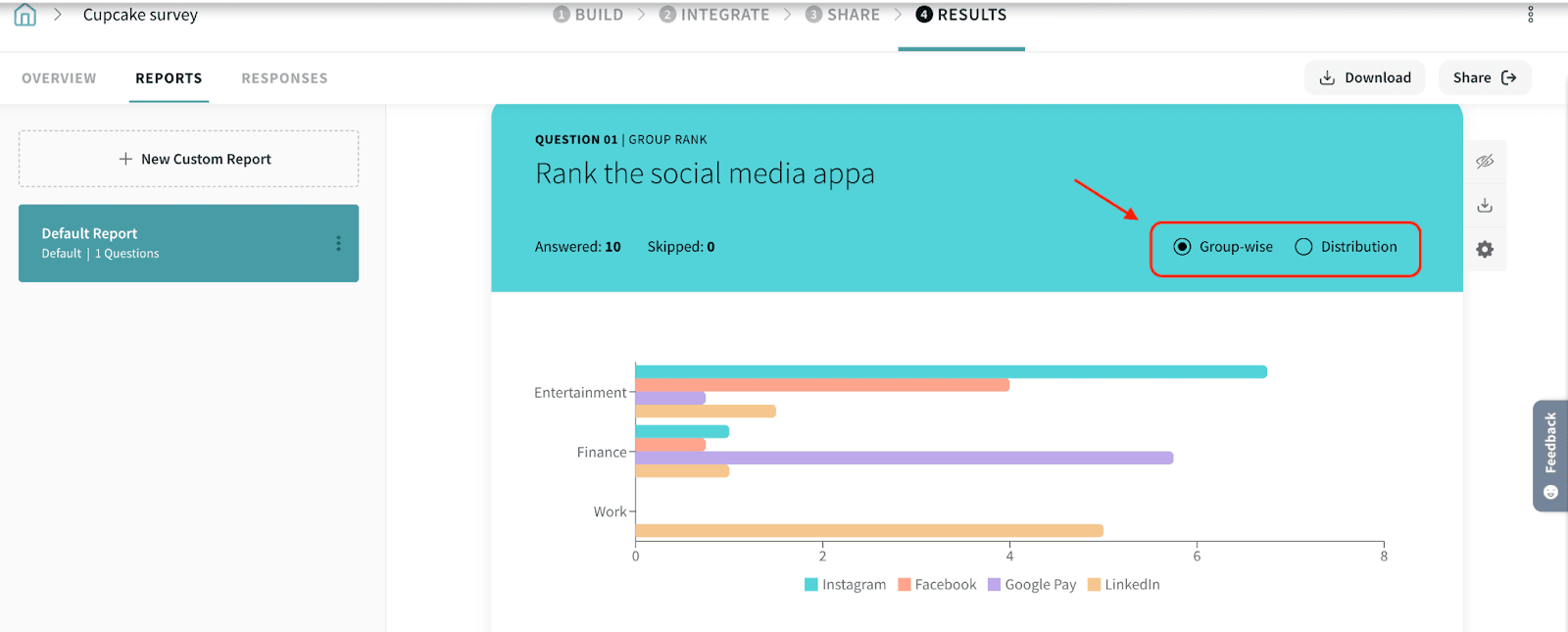
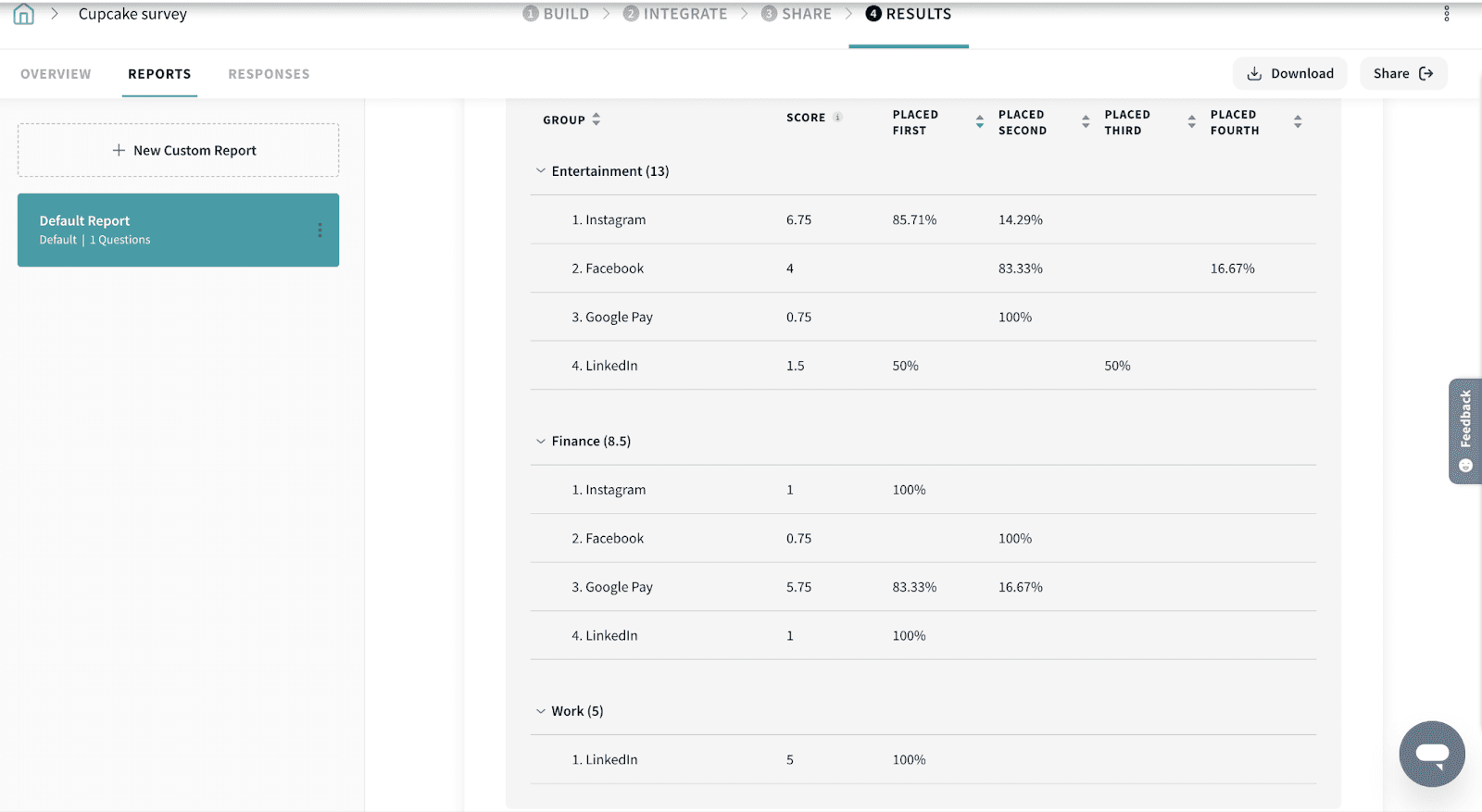
The Distribution-Wise chart visualizes how frequently each choice was ranked in each group.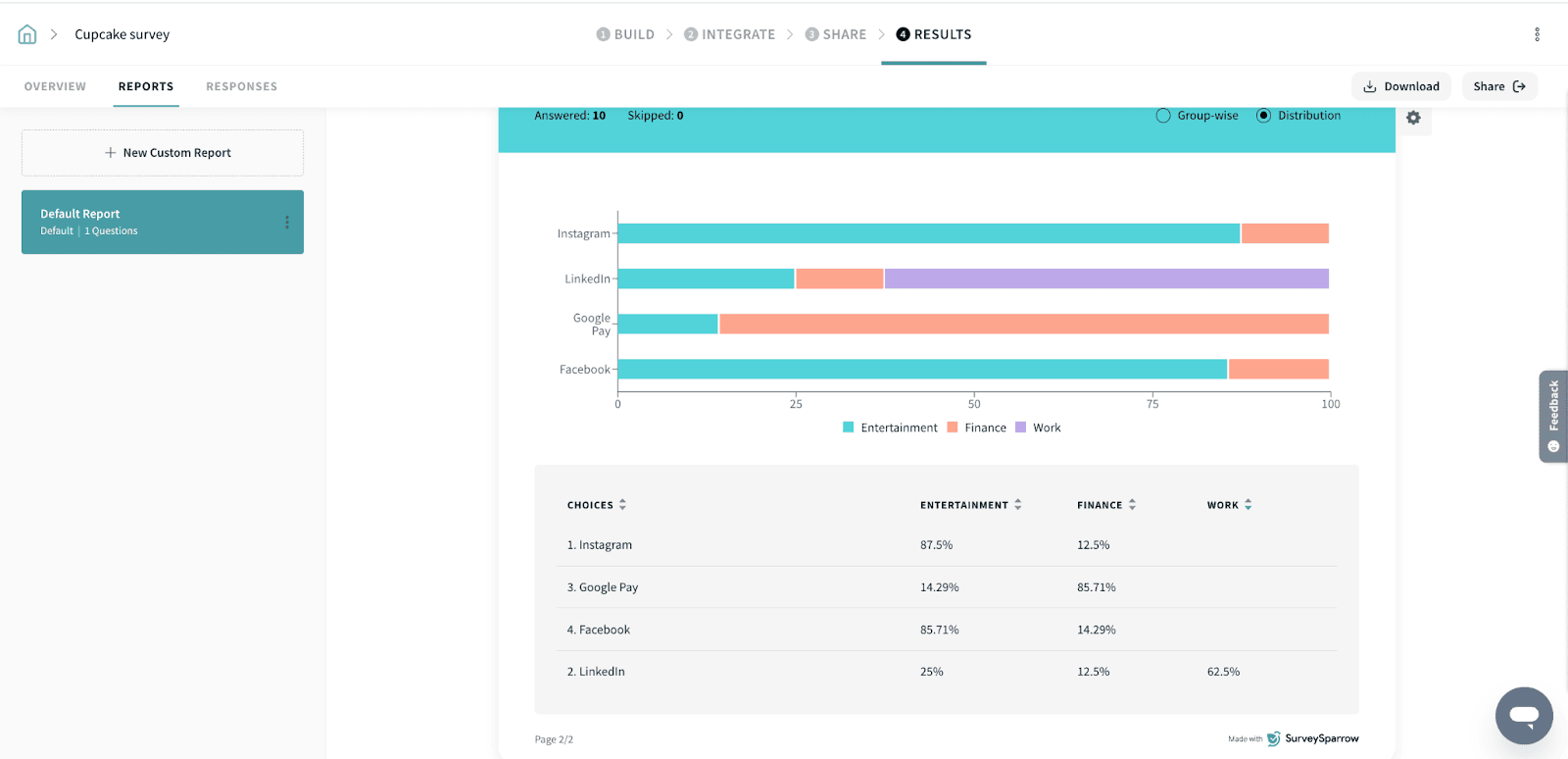
This type of reporting provides a structured analysis of ranking patterns, helping businesses identify trends and preferences.
That's how simple the Group Rank Question Type works.
Feel free to reach out to our community if you have any questions.
Powered By SparrowDesk