Search
NPS Word Cloud shows a visual representation of the most commonly used words from respondents’ open-ended responses.
Furthermore, you can:
Let’s see how it works:
1. After collecting survey submissions, navigate to Results.
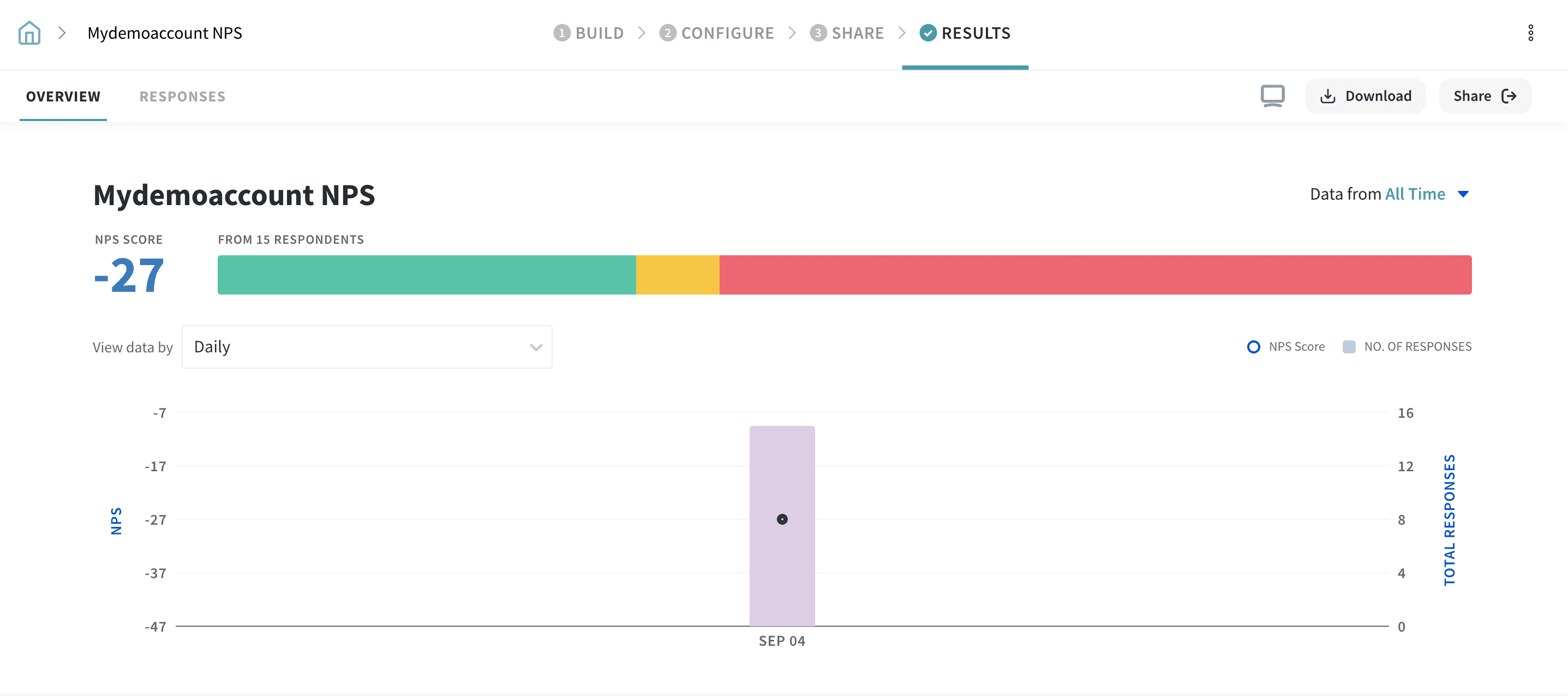
2. Under Overview, click on ‘Add Widgets’ and select Word Cloud.
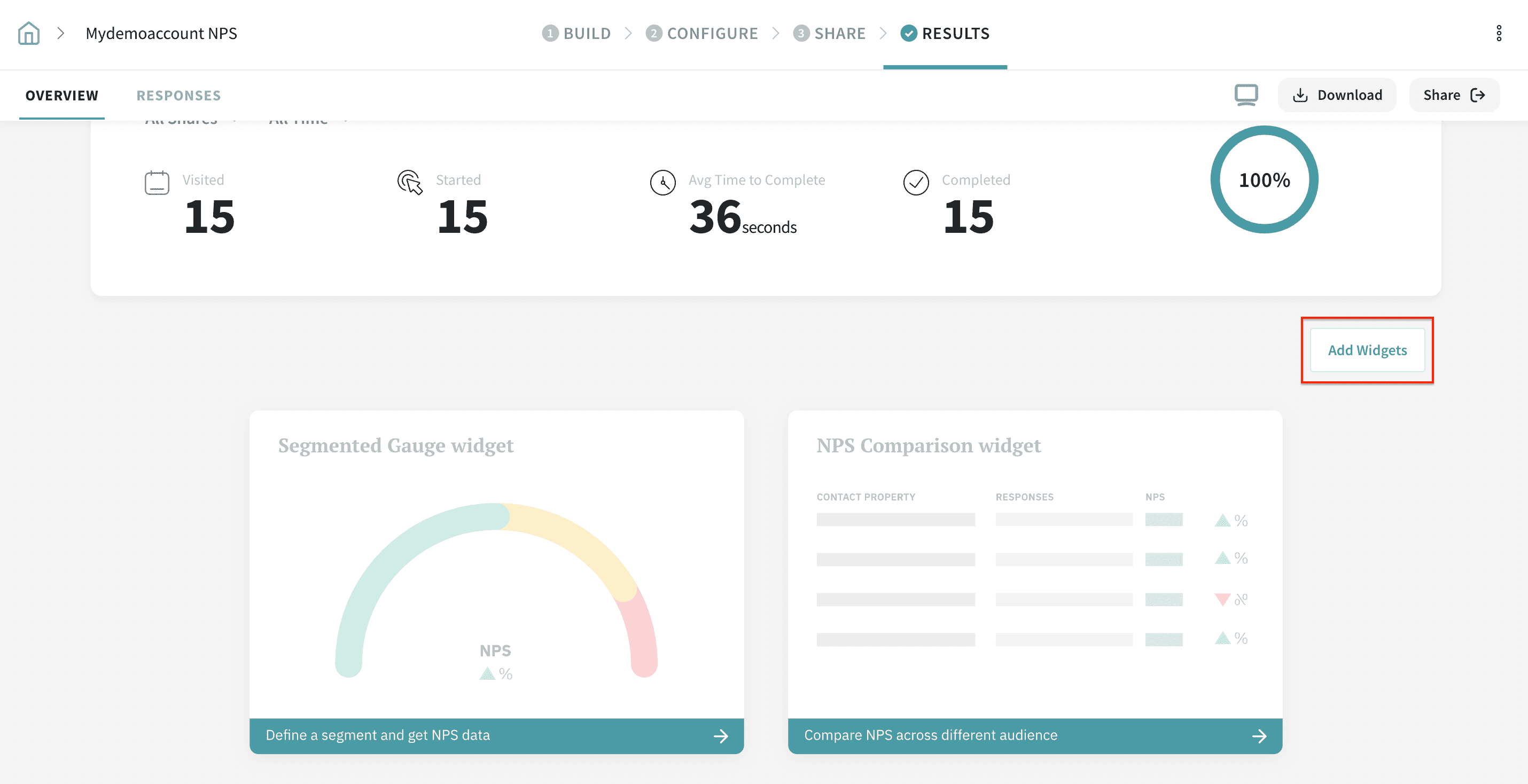
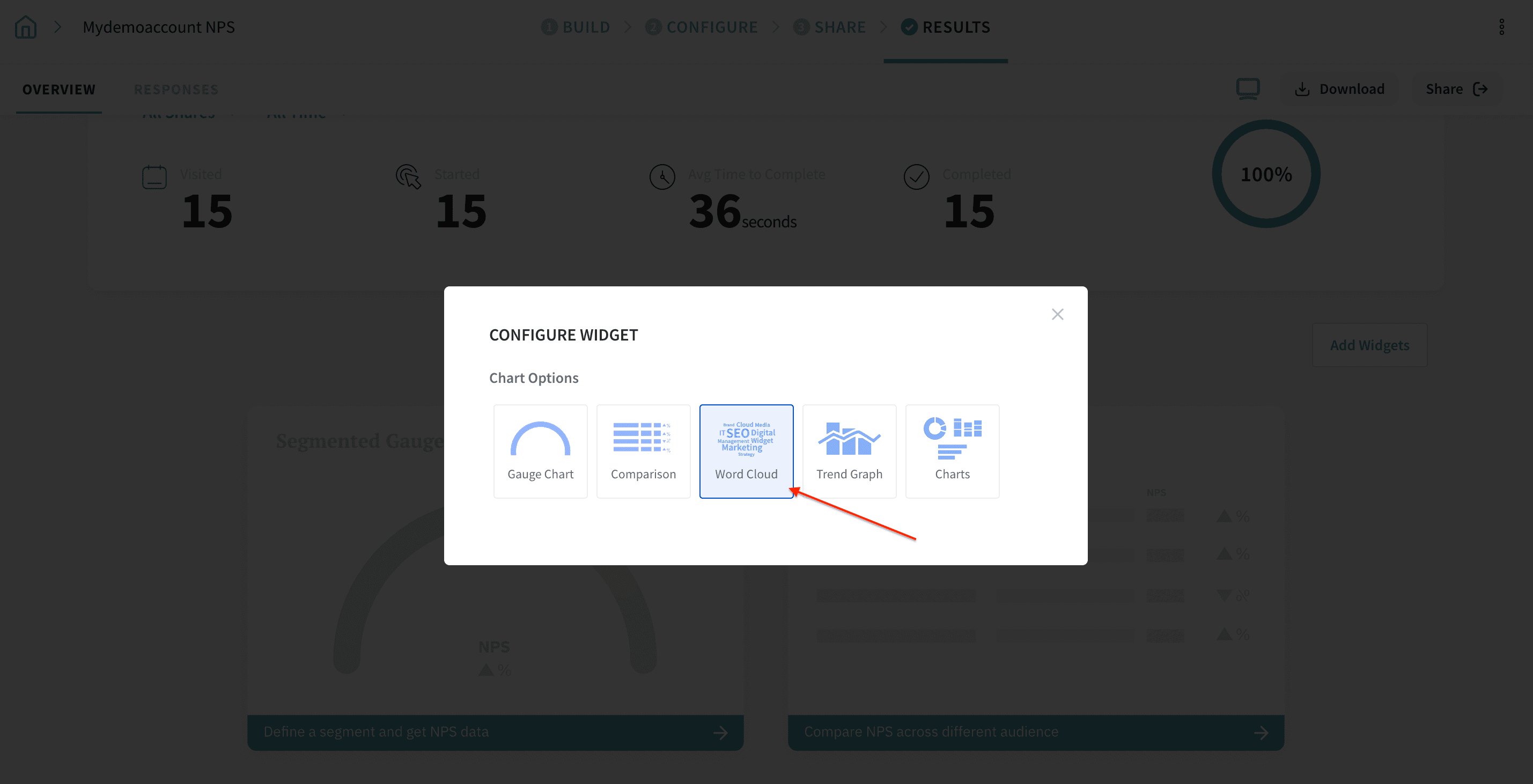
3. On selecting, you can configure the World Cloud conditions according to your preference.
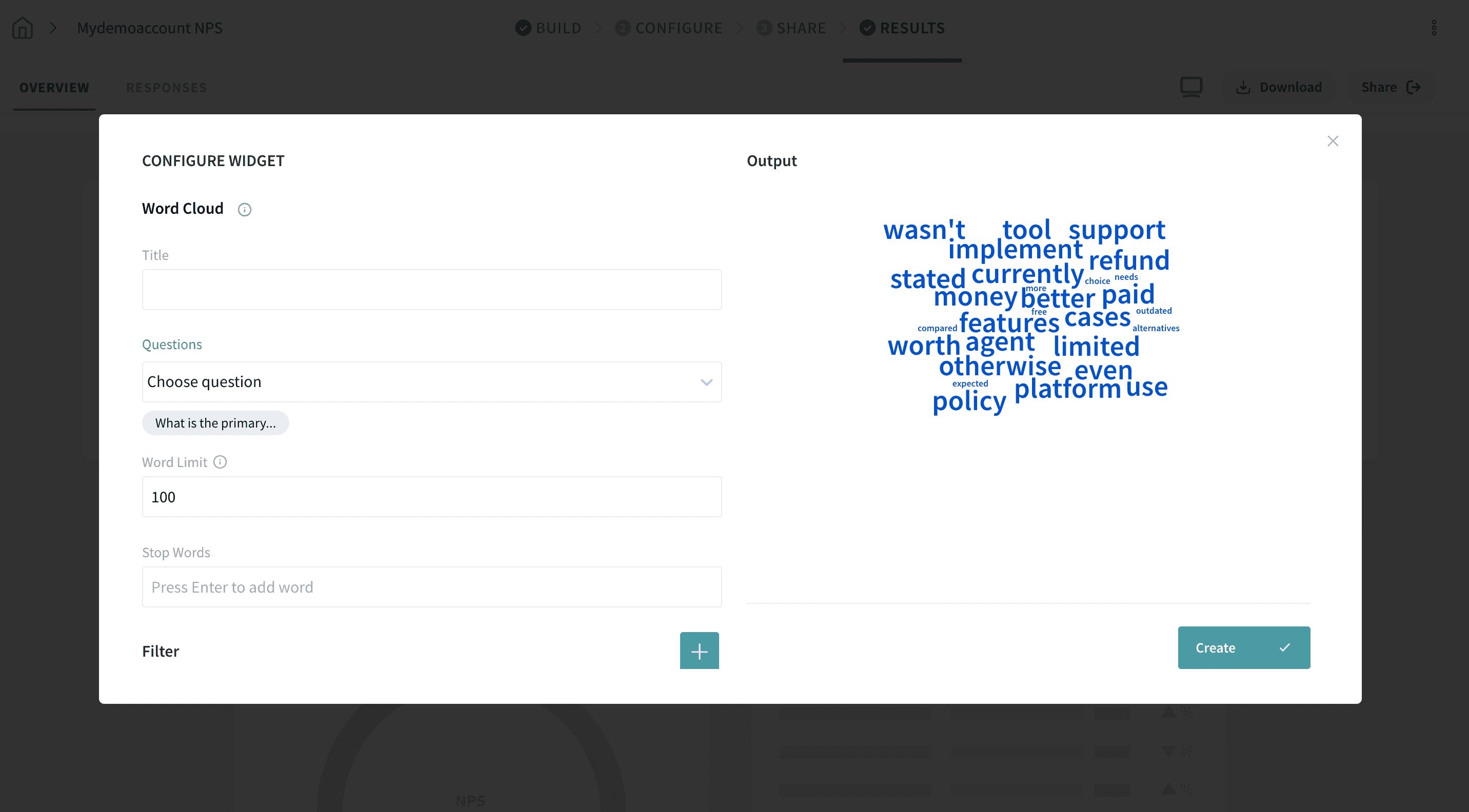
4. You can also stop certain words that are against or irrelevant to your brand.
Now, you can see a whole lot of words that are used in the survey you shared.
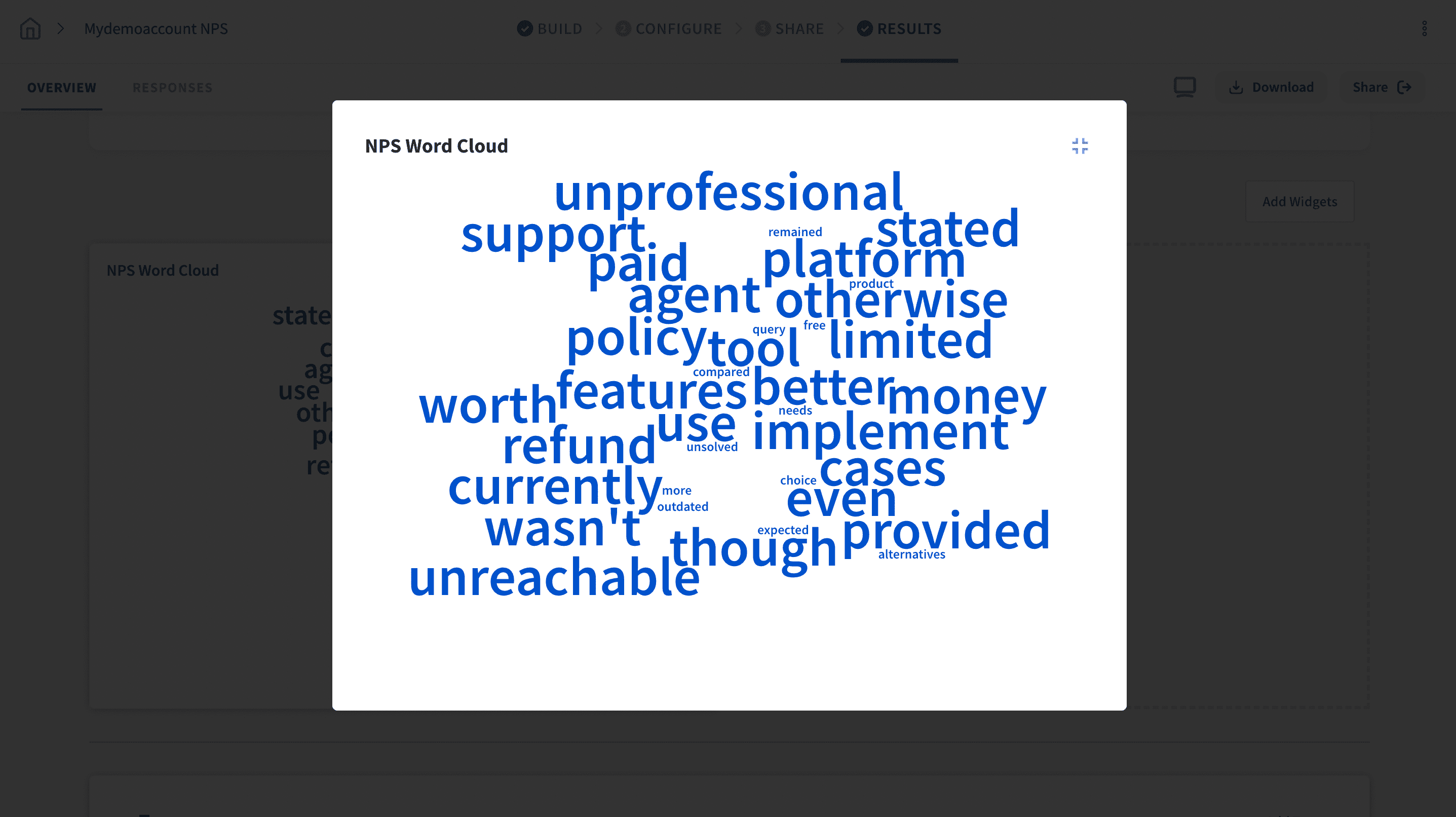
Please reach out to us if you have any questions. We are just a chat away!
Powered By SparrowDesk