Search
Audit logs keep track of all relevant actions performed by the users of your SurveySparrow account. Any changes or update in a survey, be it deleting a survey question, editing a particular choice of a question, or creating a new email share, is recorded and trackable in Audit Logs.
We will dive deeper into all the survey actions that Audit Logs can record.
Section
Actions
Account Level
Create survey
Delete survey
Add user
Delete user
Create a new folder
Delete a folder
Survey Level
Create share
Update share
Delete share
Edit survey
Create or delete a custom property
Change theme
Add or delete Section
Add or delete question
Add, edit or delete choice
Connect or disconnect an integration
Add or delete webhook
Add or delete workflow
Edit survey settings
Create variable
Delete variable
Create expressions
Delete expressions
Contacts
Create new contact
Update contact
Delete contact
Add a new contact property
Delete a contact property
1. Log in to your SurveySparrow account and click on the Settings icon at the top.
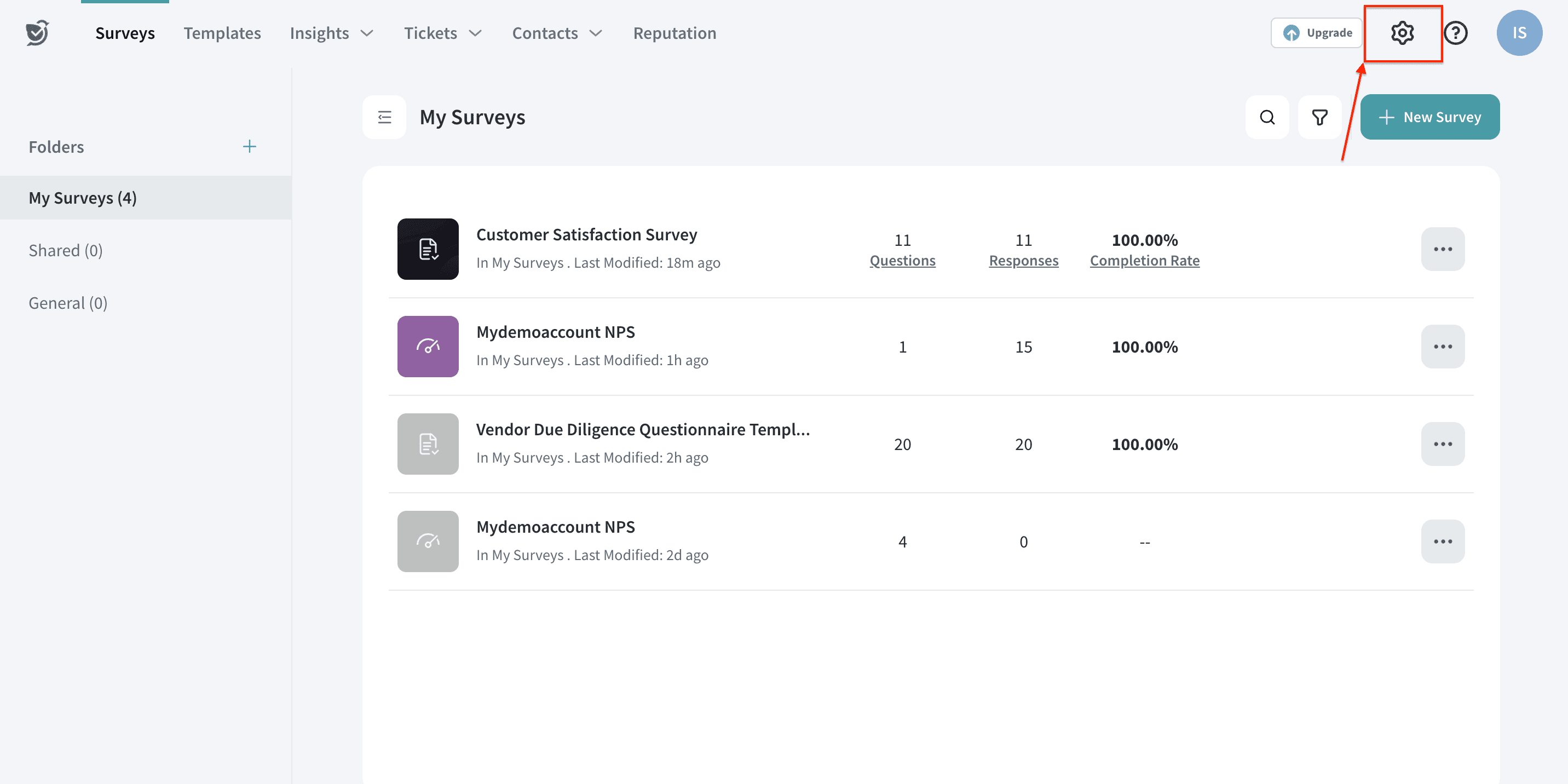
2. Under Security, select Audit Logs.
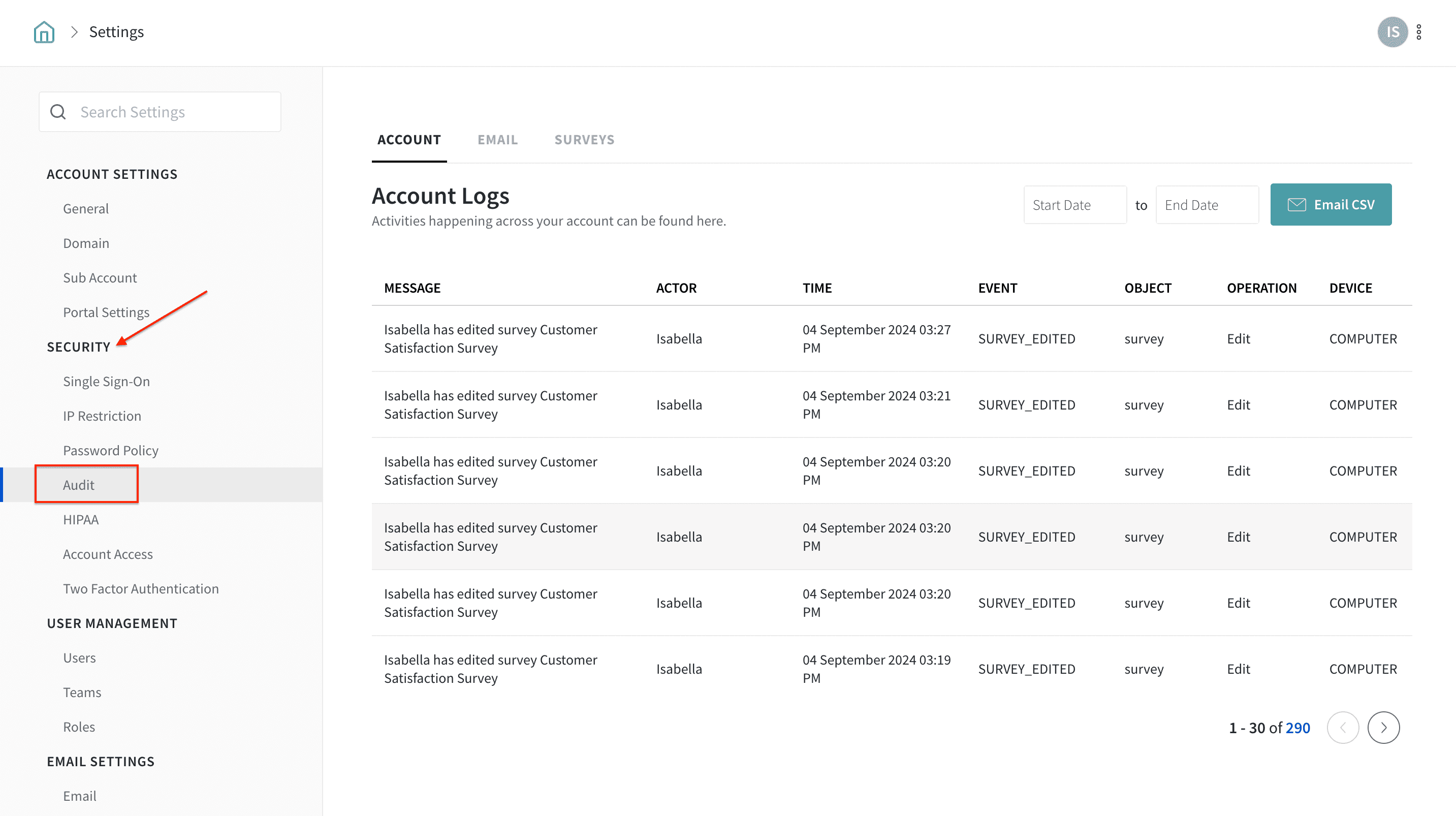
That's it! Now, you can track all the relevant records of actions related to surveys, accounts, and user management settings in chronological order. You can find the date and time of action along with the username (actor) and the activity in detail.
To export the Audit logs to your mailbox, you can click on the “Email CSV” button.
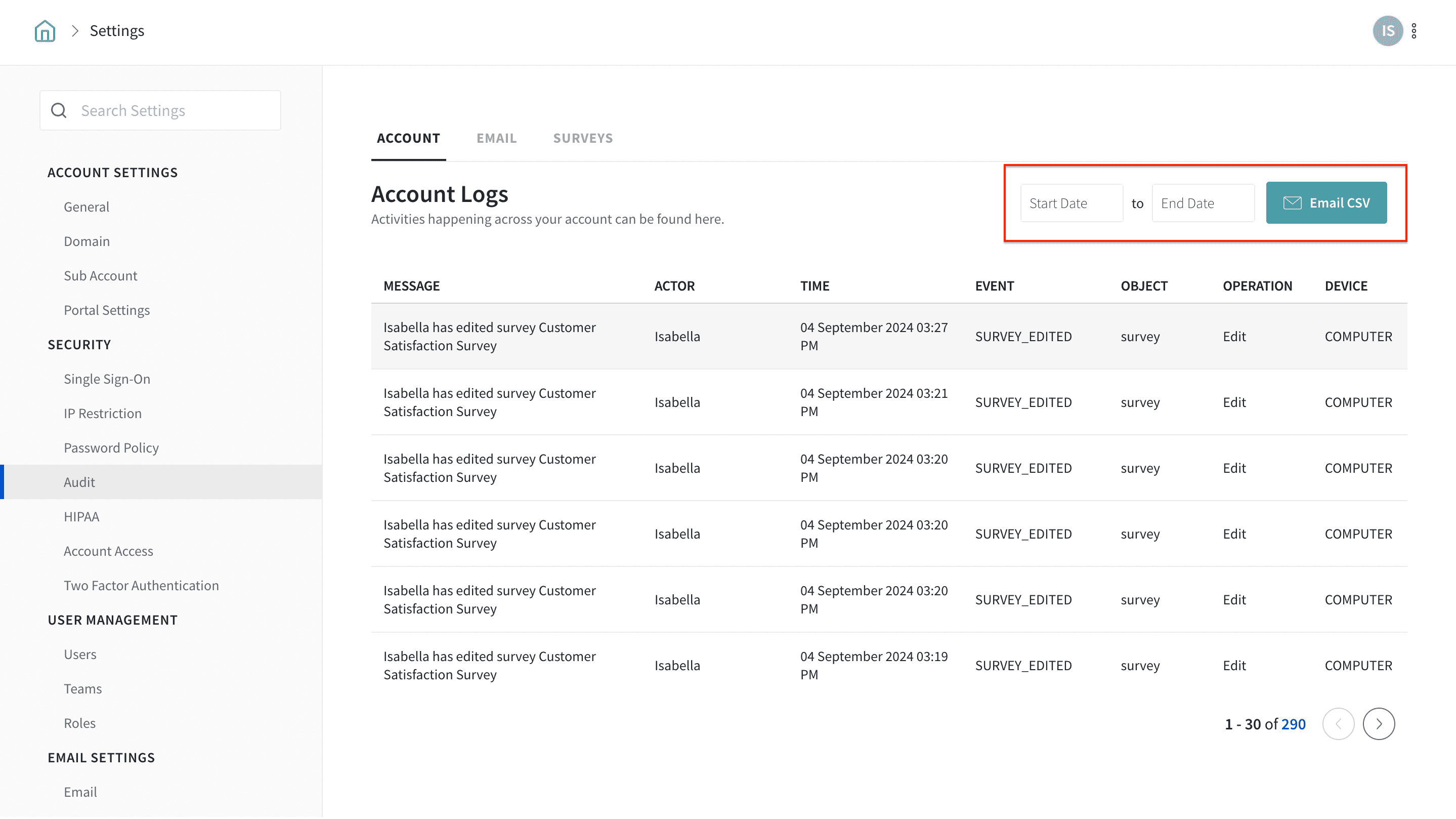
Please reach out if you have any questions. We are more than happy to help you.
Powered By SparrowDesk