Search
Survey setting options in SurveySparrow allow you to edit and set different features available in the settings of your survey.
To configure Survey Settings, follow these steps:
1. Click on the Config icon, which you can see on the left side of the builder page.
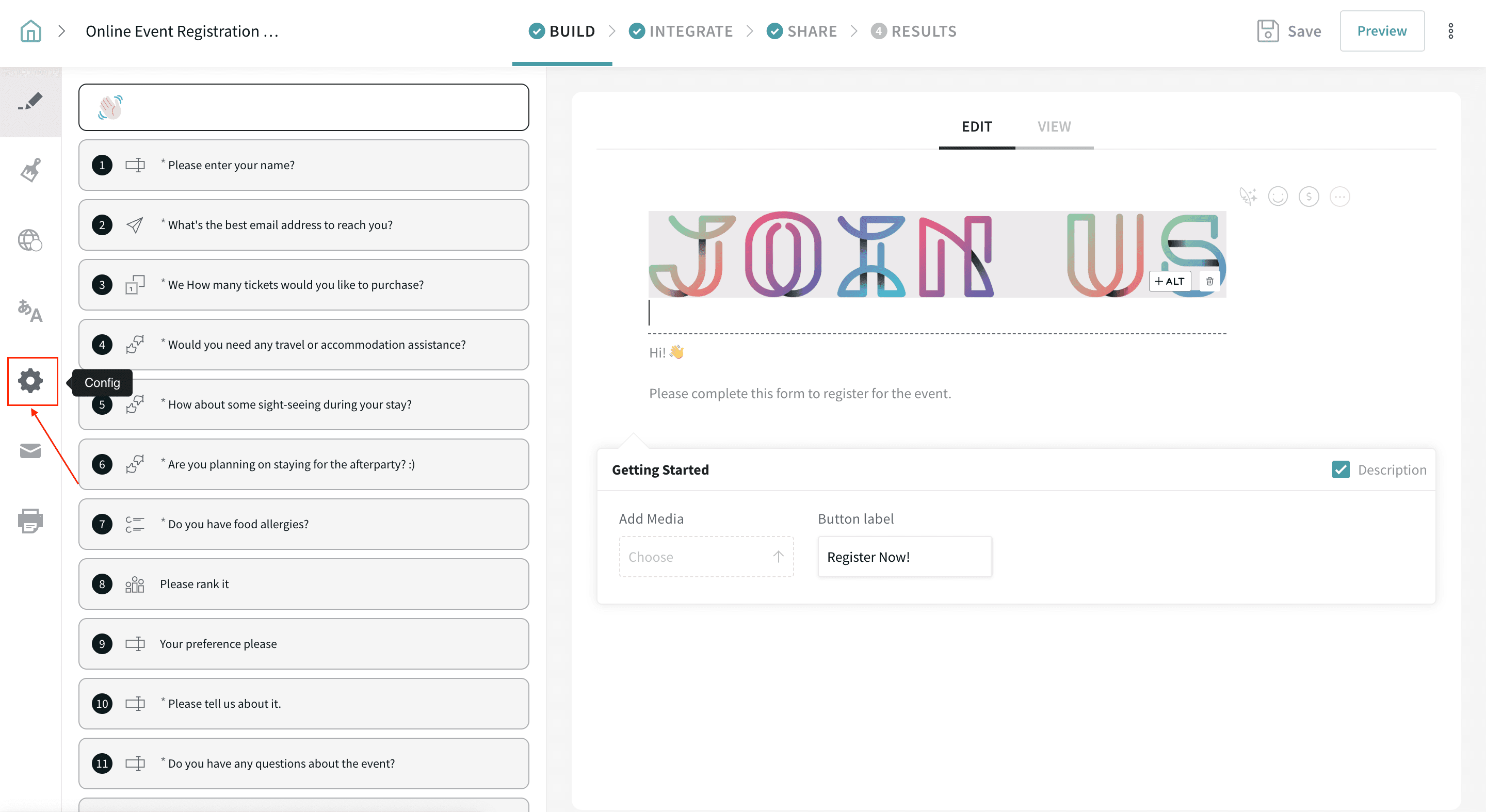
2. Once you click on the Settings icon, you will be redirected to the Survey Settings page.
Within the Survey Settings in SurveySparrow you can do the following:-
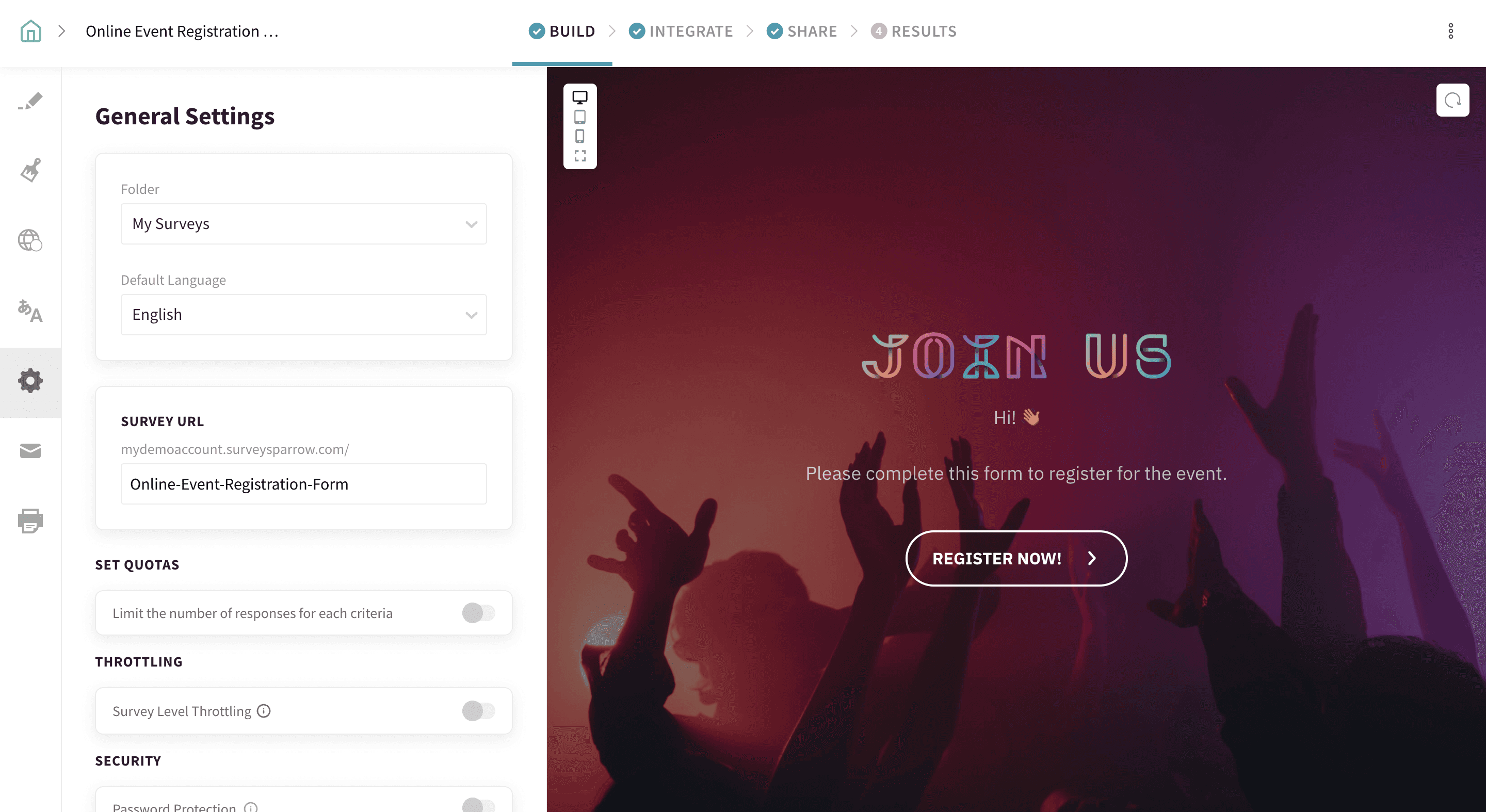
3. Under Quotas, Quota Labels and Quota Limits are configured to set the number of responses for each criterion. Responders are redirected to the landing page if the Quota is breached.
4. Configure the date and number of times in Throttling to not share surveys with the same person.
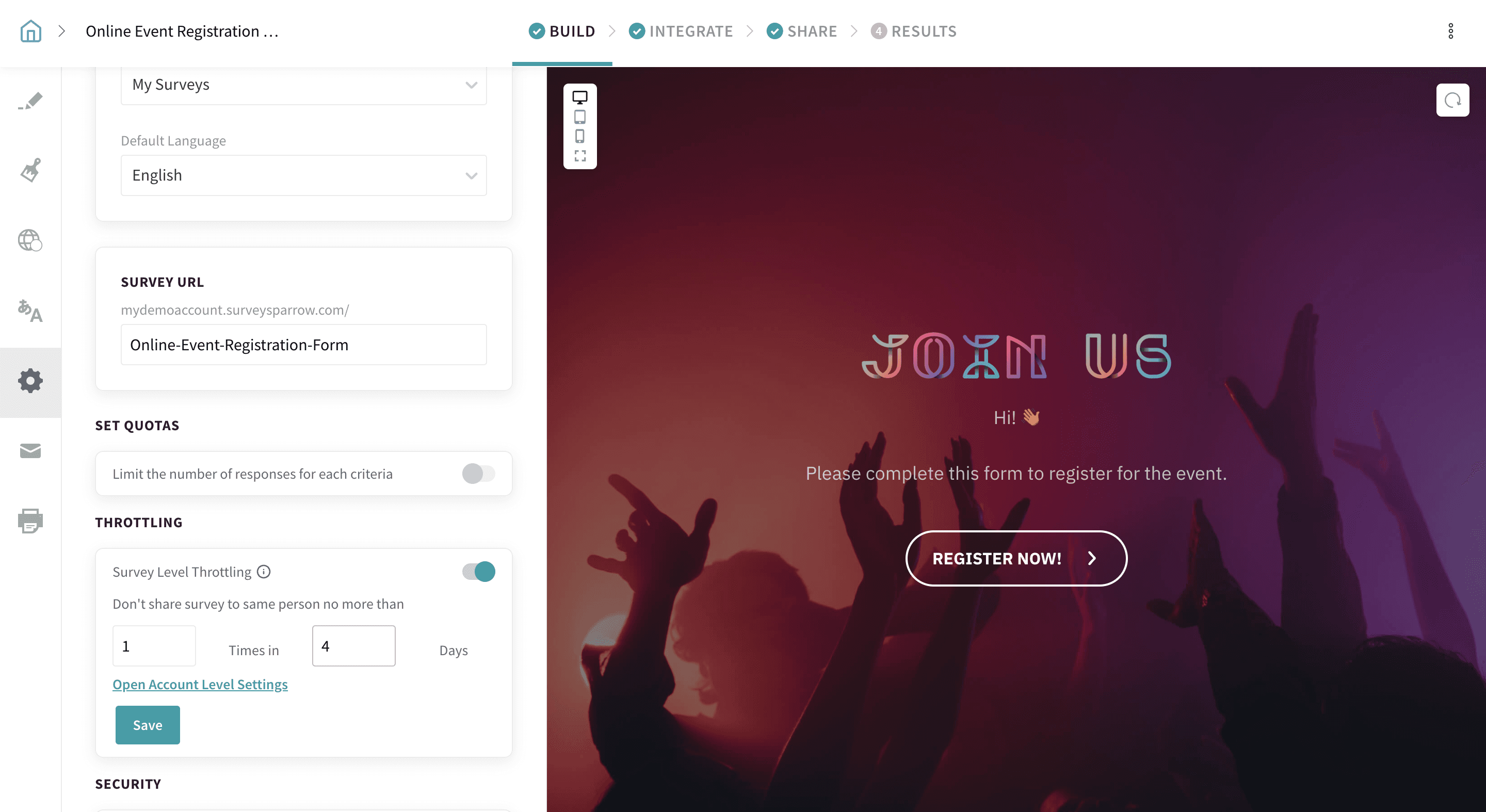
Also, under Access in Survey Settings, you can choose to:
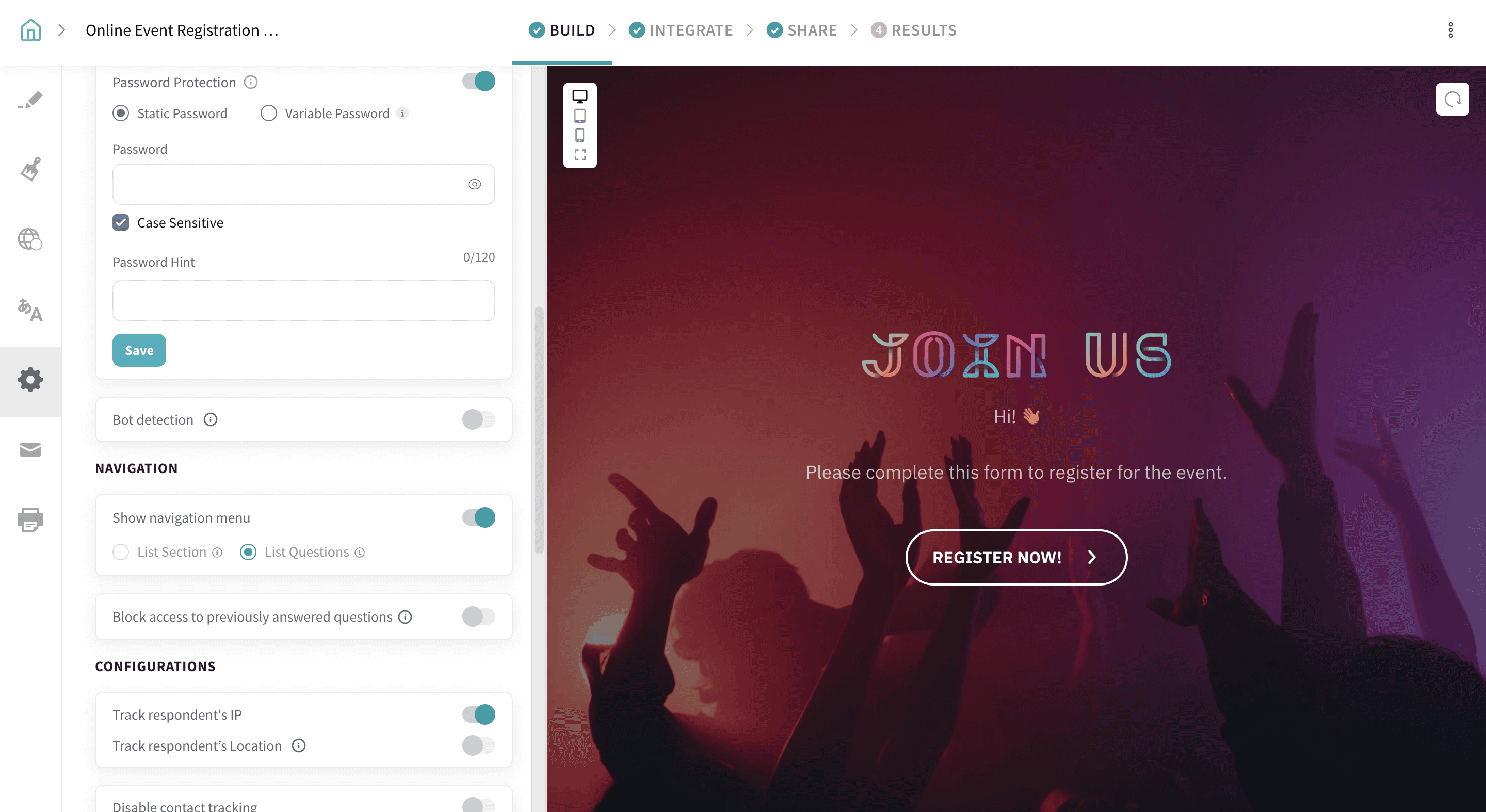
Powered By SparrowDesk