Search
Survey throttling controls how frequently your respondents will receive a survey. Thus, it helps you avoid survey fatigue among your respondents.
For instance, when a user receives a survey, you can stop showing the survey to the same user for a particular period of time. You can set the number of surveys that can be sent to a respondent over a set number of days according to your preference.
The Global survey throttling enables you to set the number of surveys that can be sent from an account for the set period of time. It will be an account-level setting, applicable for all the surveys under the account. Let’s see how it works.
1. On your survey dashboard, click on the Settings icon.
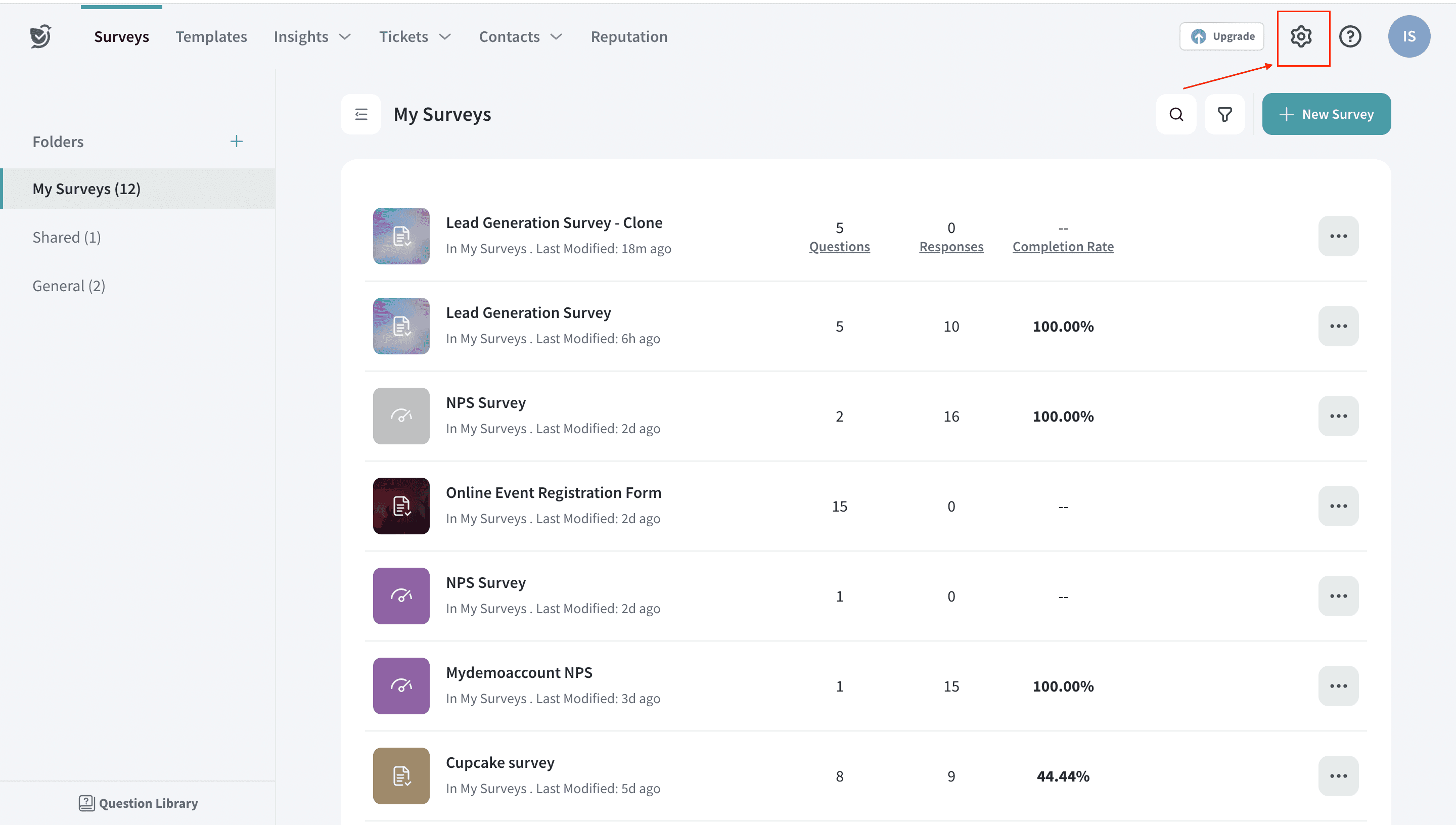
2. Now, navigate to Survey Throttling under Email Settings.
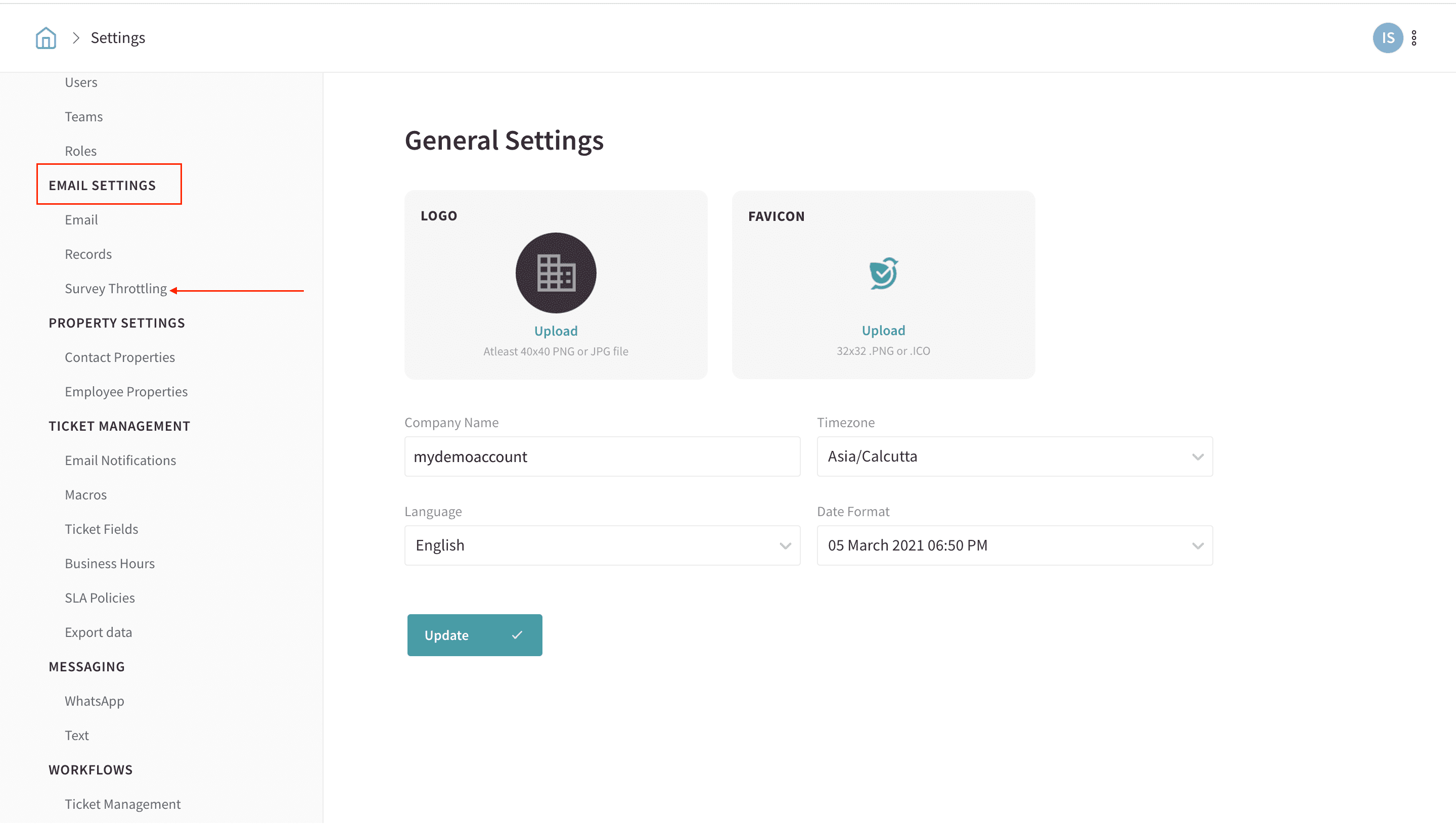
3. Now, enable the toggle to initiate Global Throttling.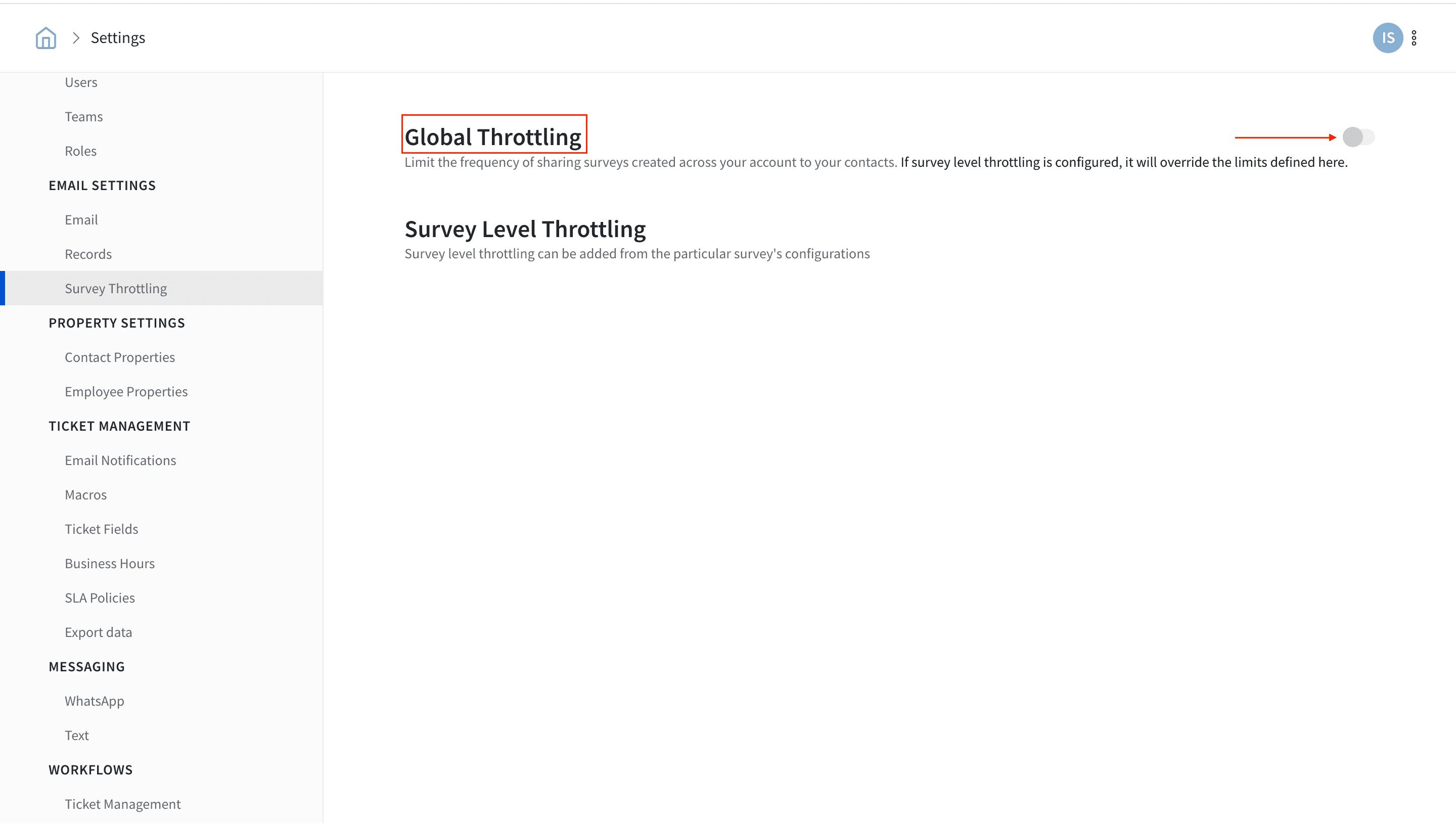
Once the toggle is enabled, you can set the time and days according to your preference. For example: If you enter 3 times in 30 days, surveys across the platform will be sent to contacts only 3 times in 30 days.
4. Click on the “Save” button to confirm the global survey throttling configuration.
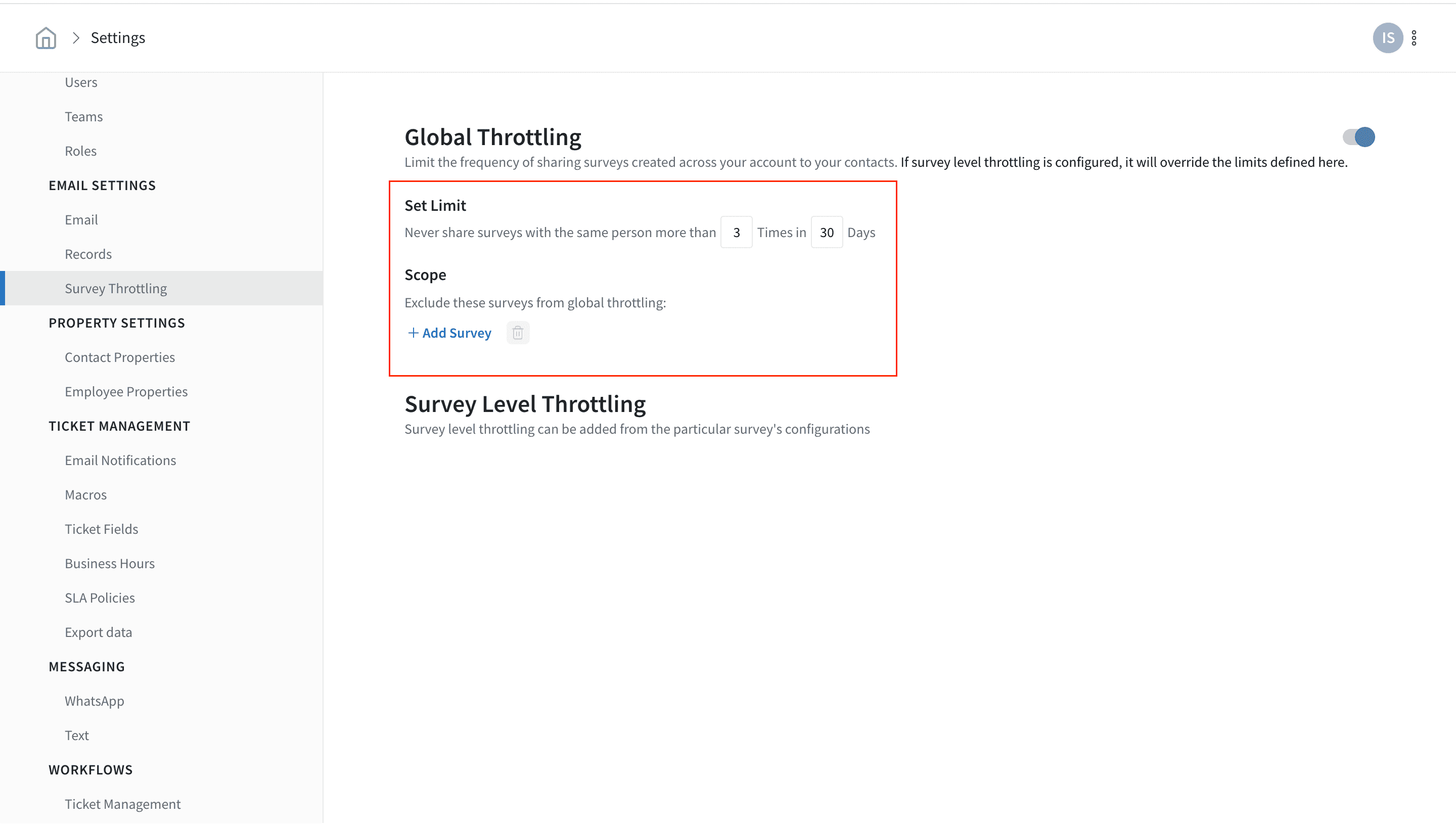
1. To access the survey-level throttling, go to the survey Build tab and navigate to the config section.
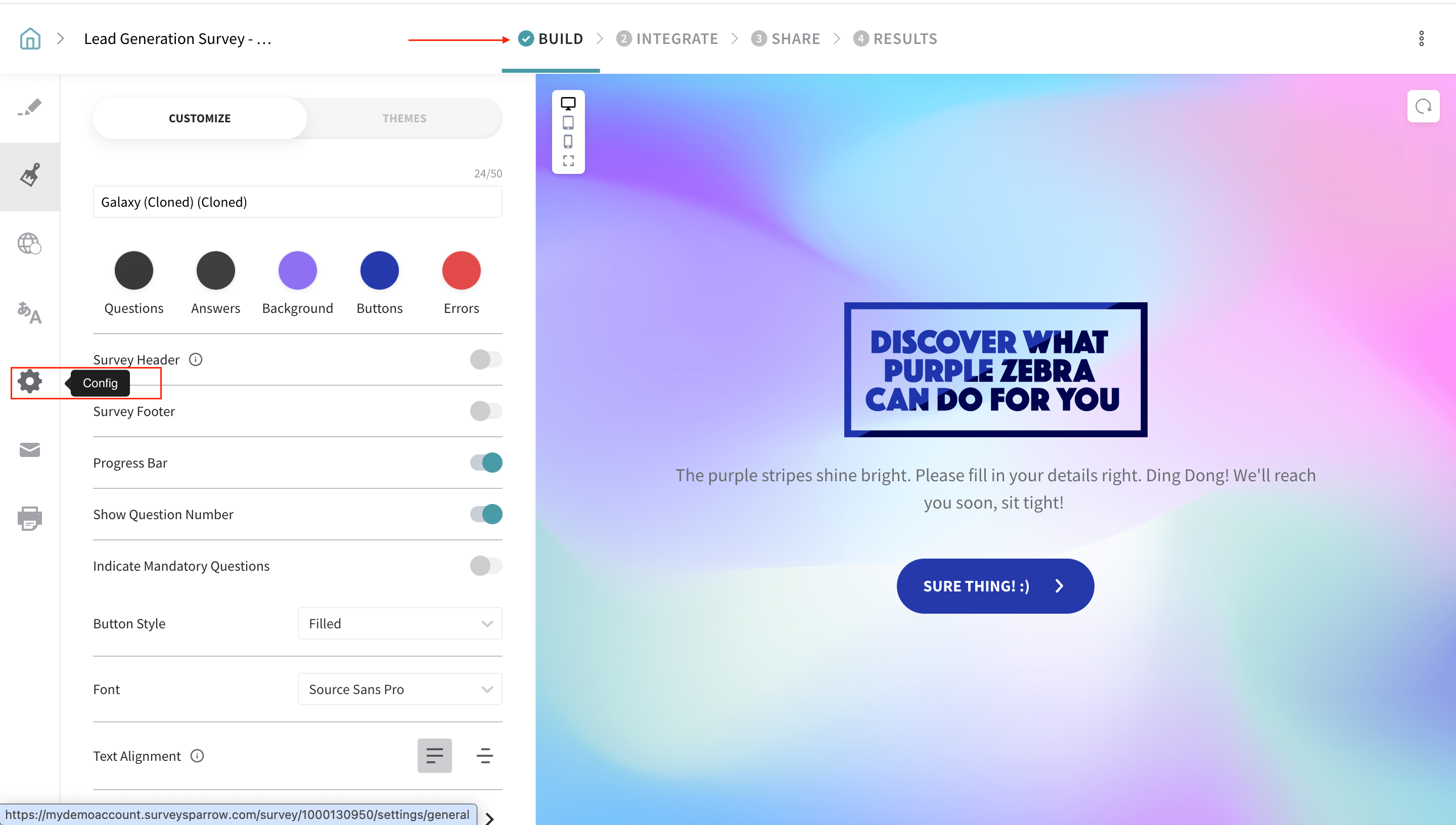
2. Under Throttling, enable the “Survey Level Throttling” toggle.
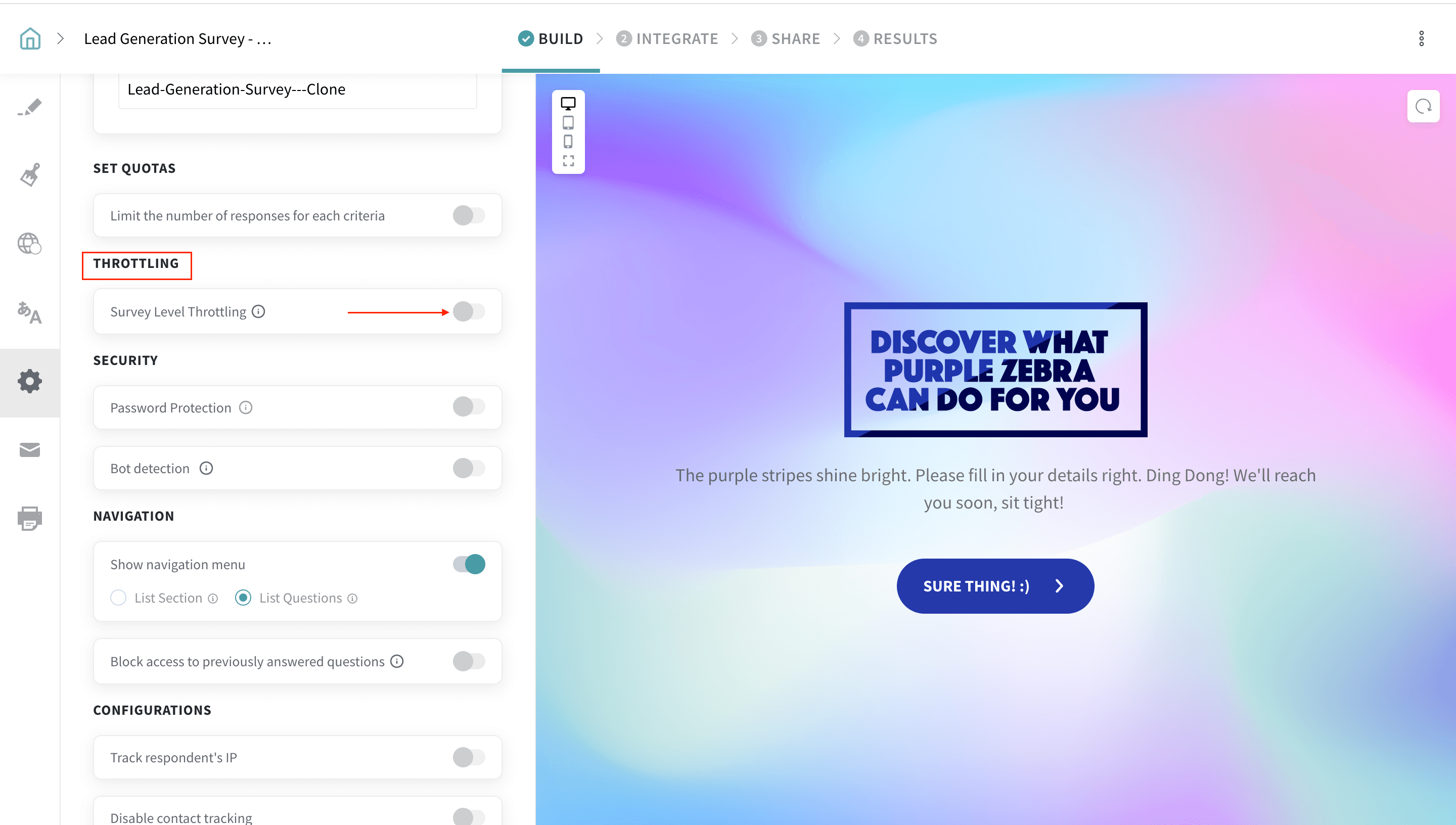
You can set the time and days according to your preference.
3. Once done, hit Save to set the throttling conditions.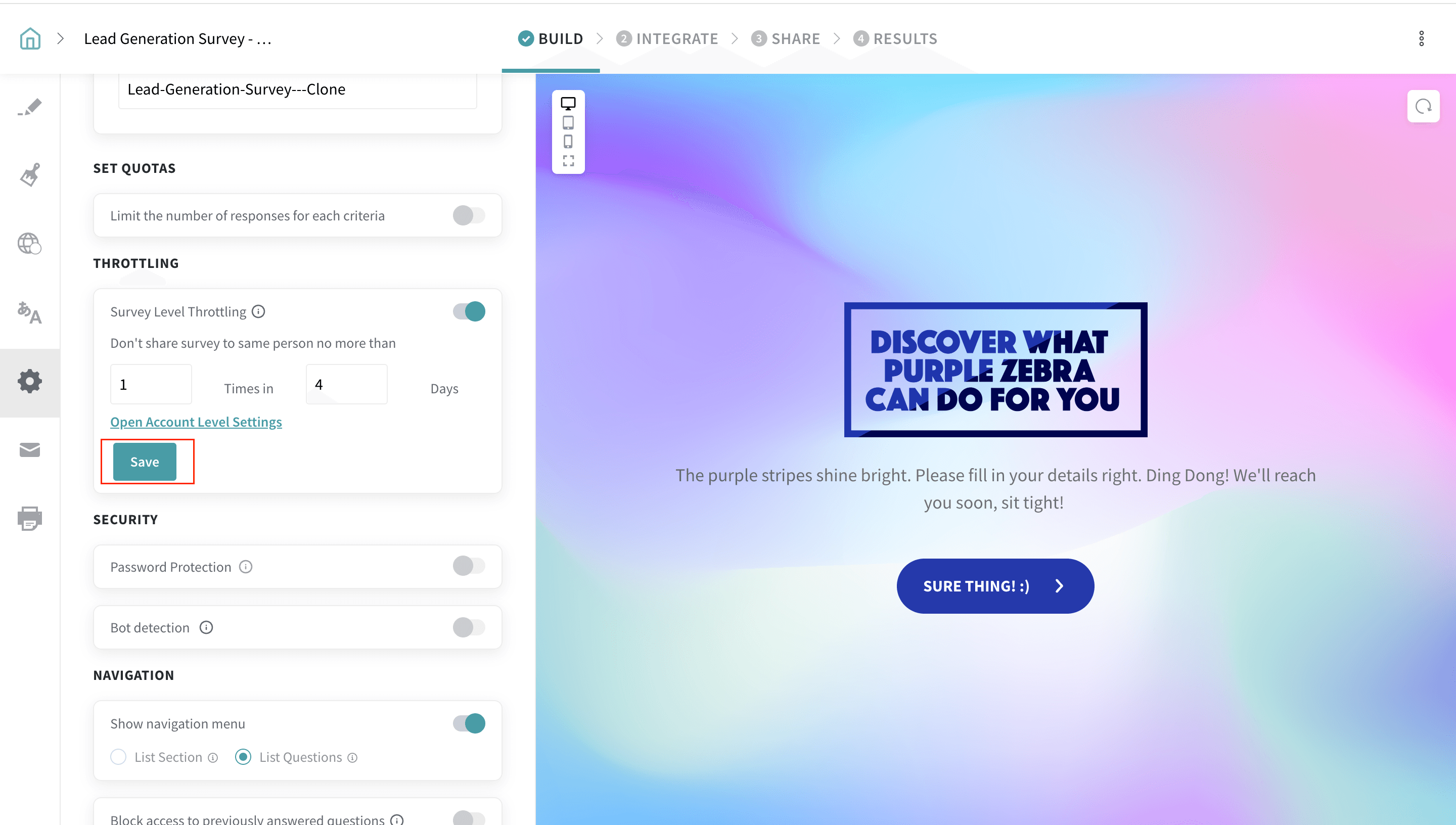
You have now successfully configured the survey level throttling!
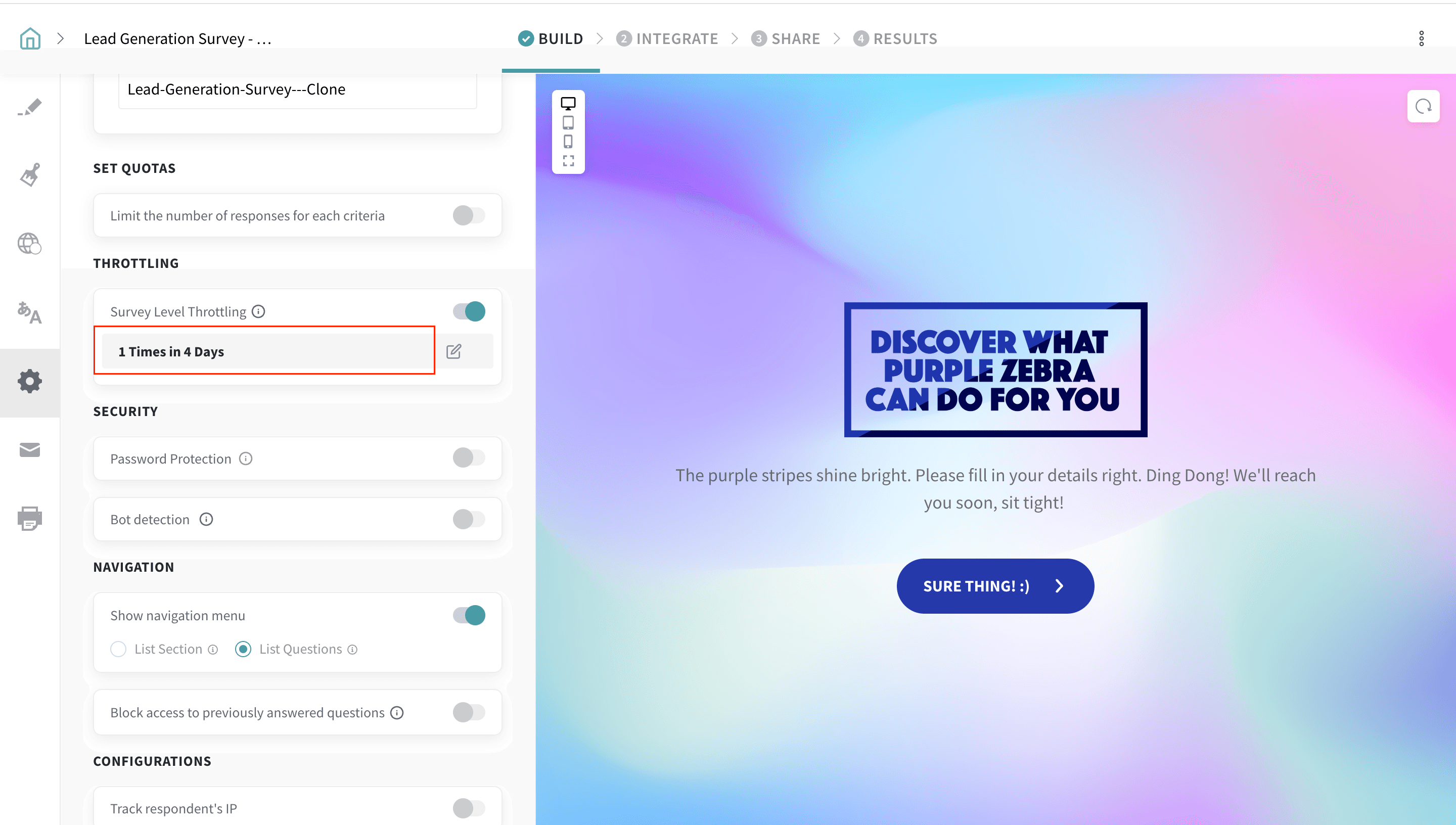
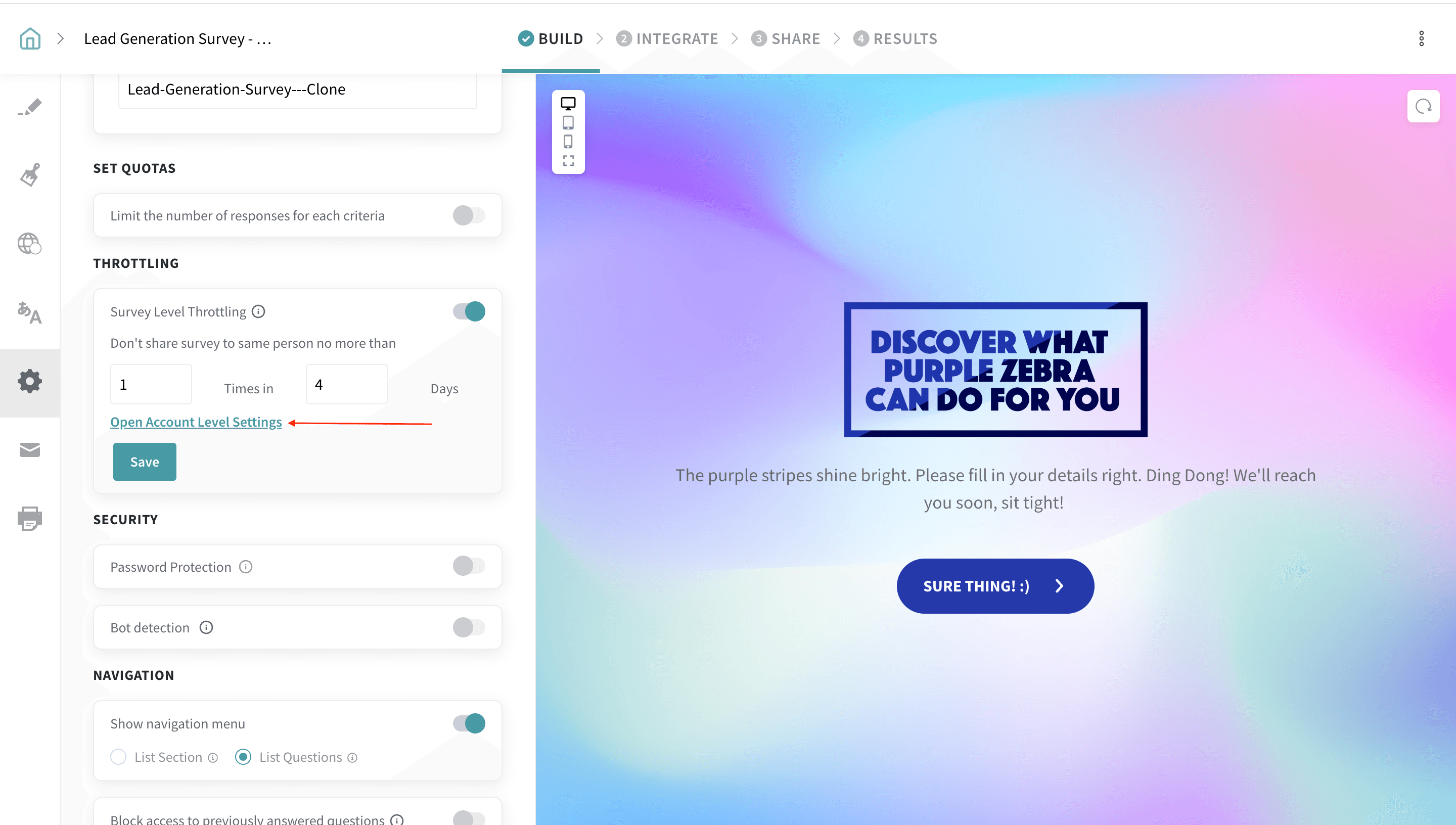
That's complete!
Please reach out to us if you have any questions. We are just a chat away!
Powered By SparrowDesk