Search
The SurveySparrow polls app for Slack makes it easy for teams to collect real-time feedback within the comfort of their messages. The app allows users to create, customize, schedule, and send polls to channels and individuals. To learn how to use the app, click here.
The SurveySparrow app has some templates you can use to get started quickly. Let’s take a look at the process for the same.
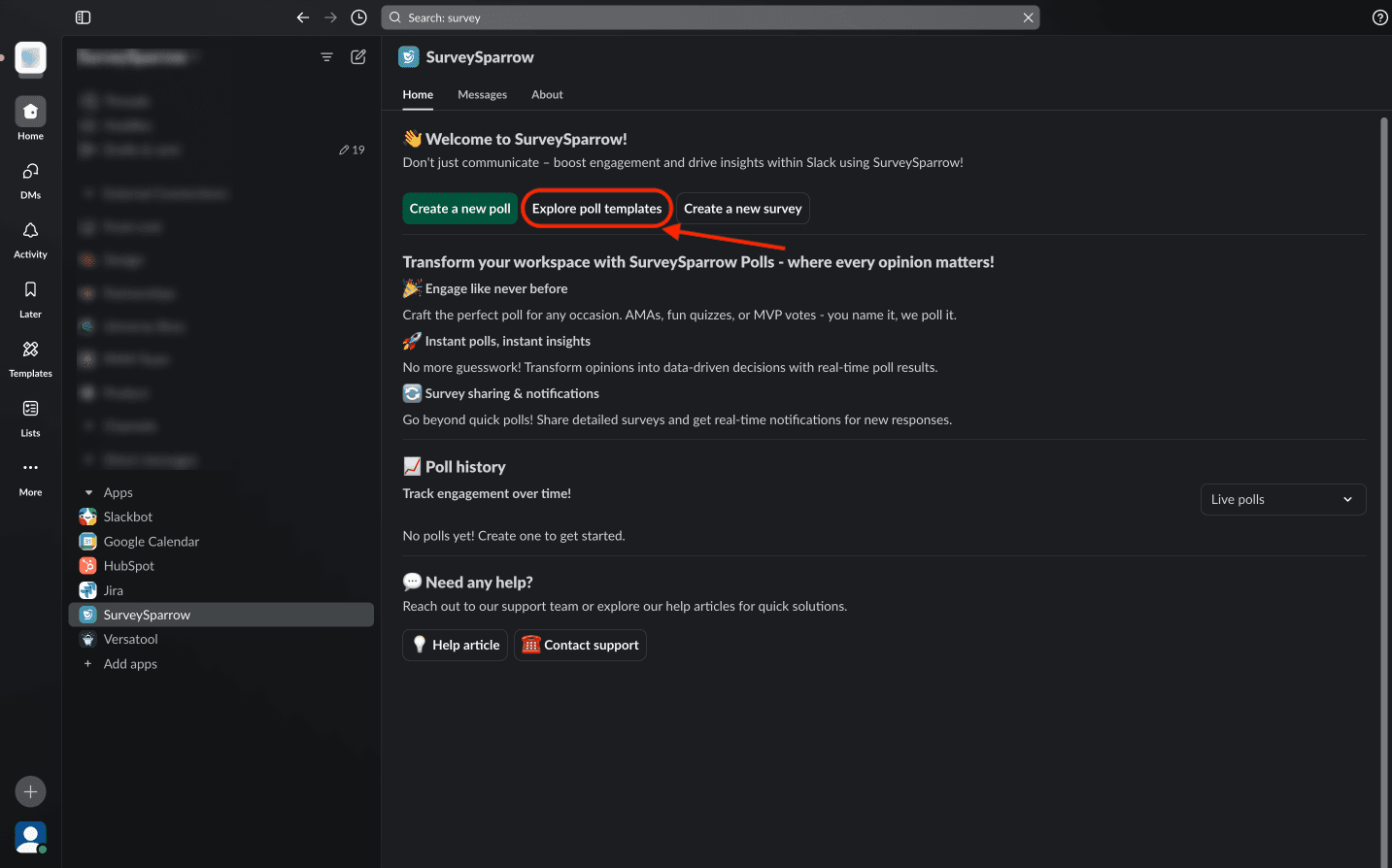
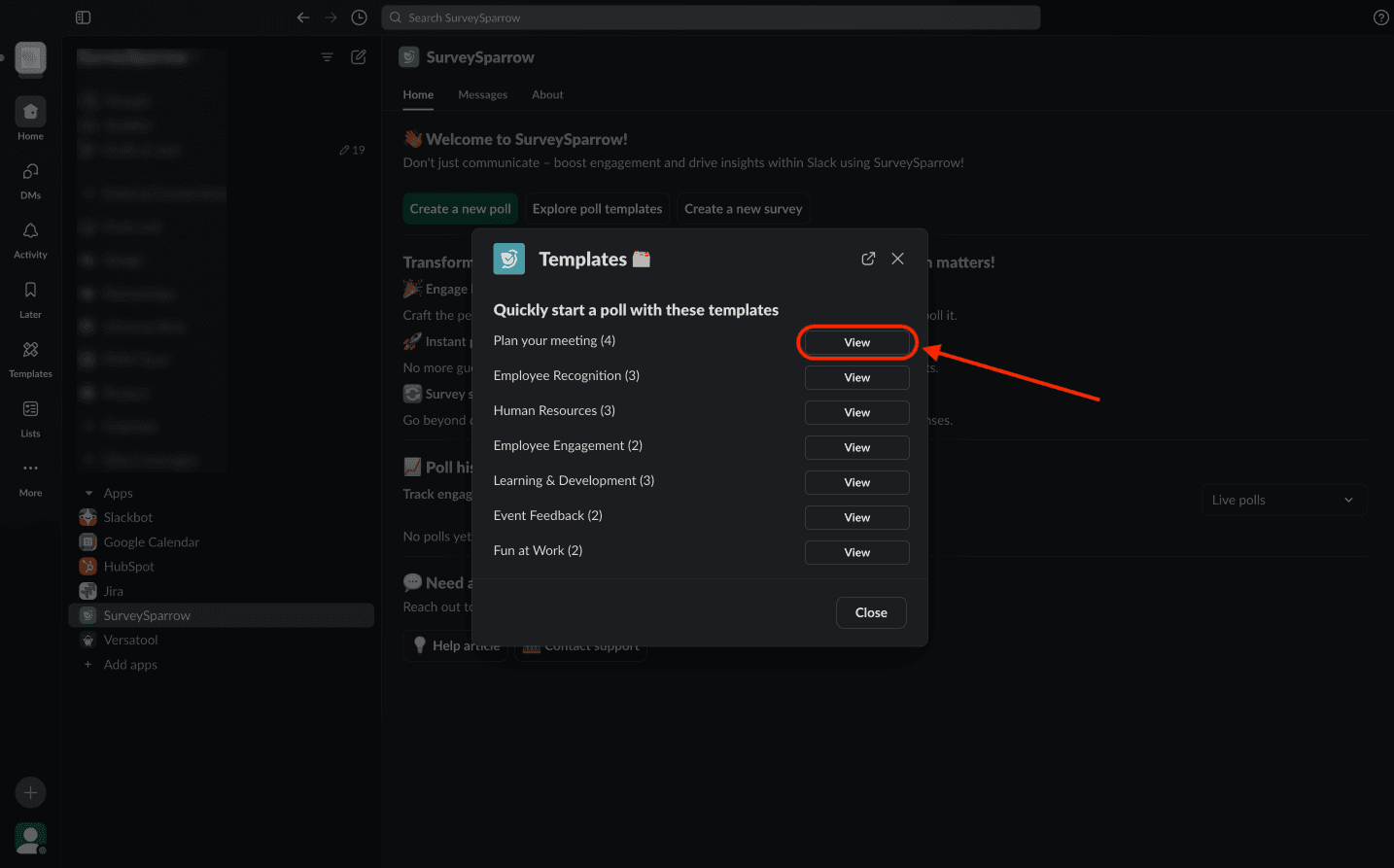
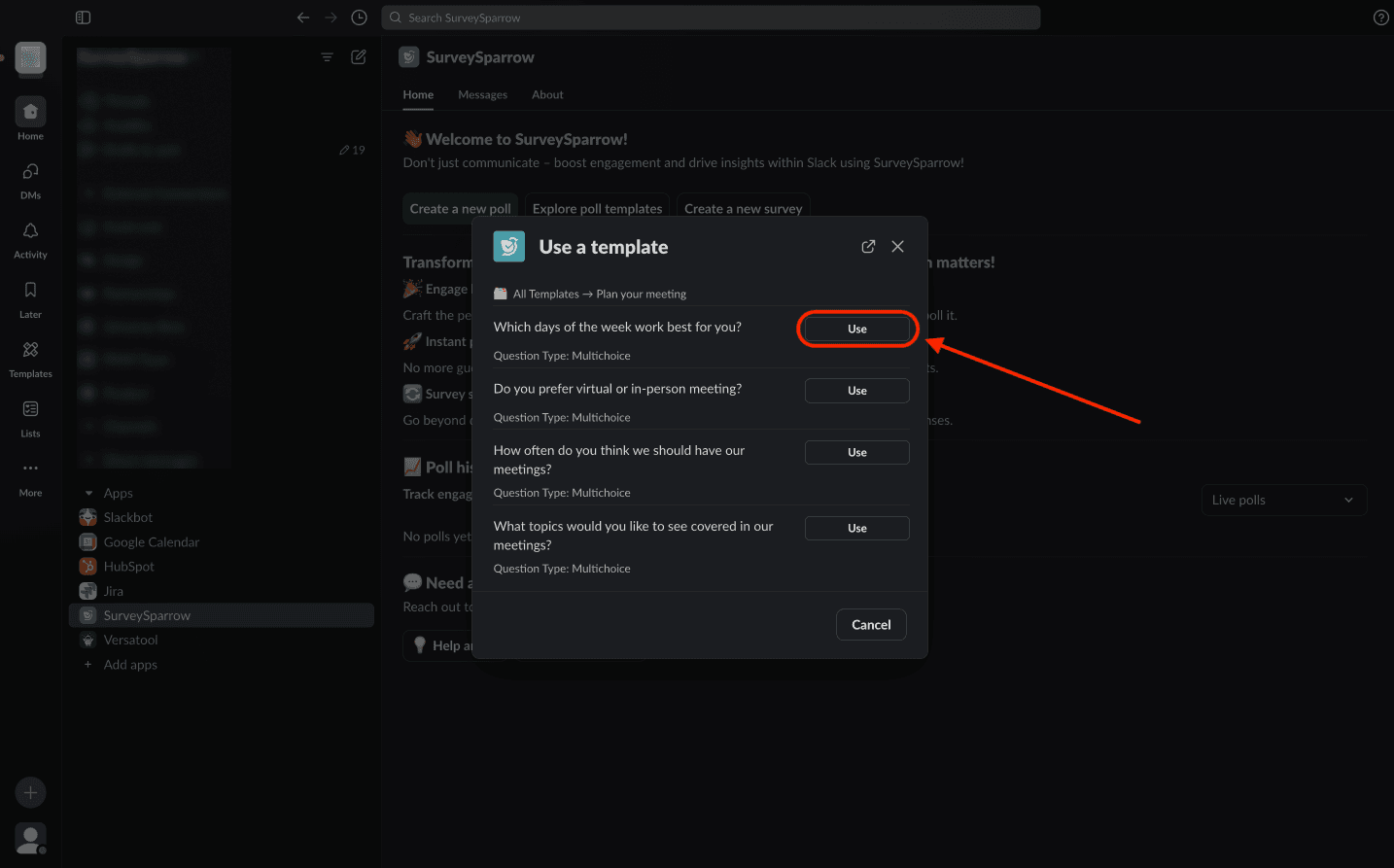
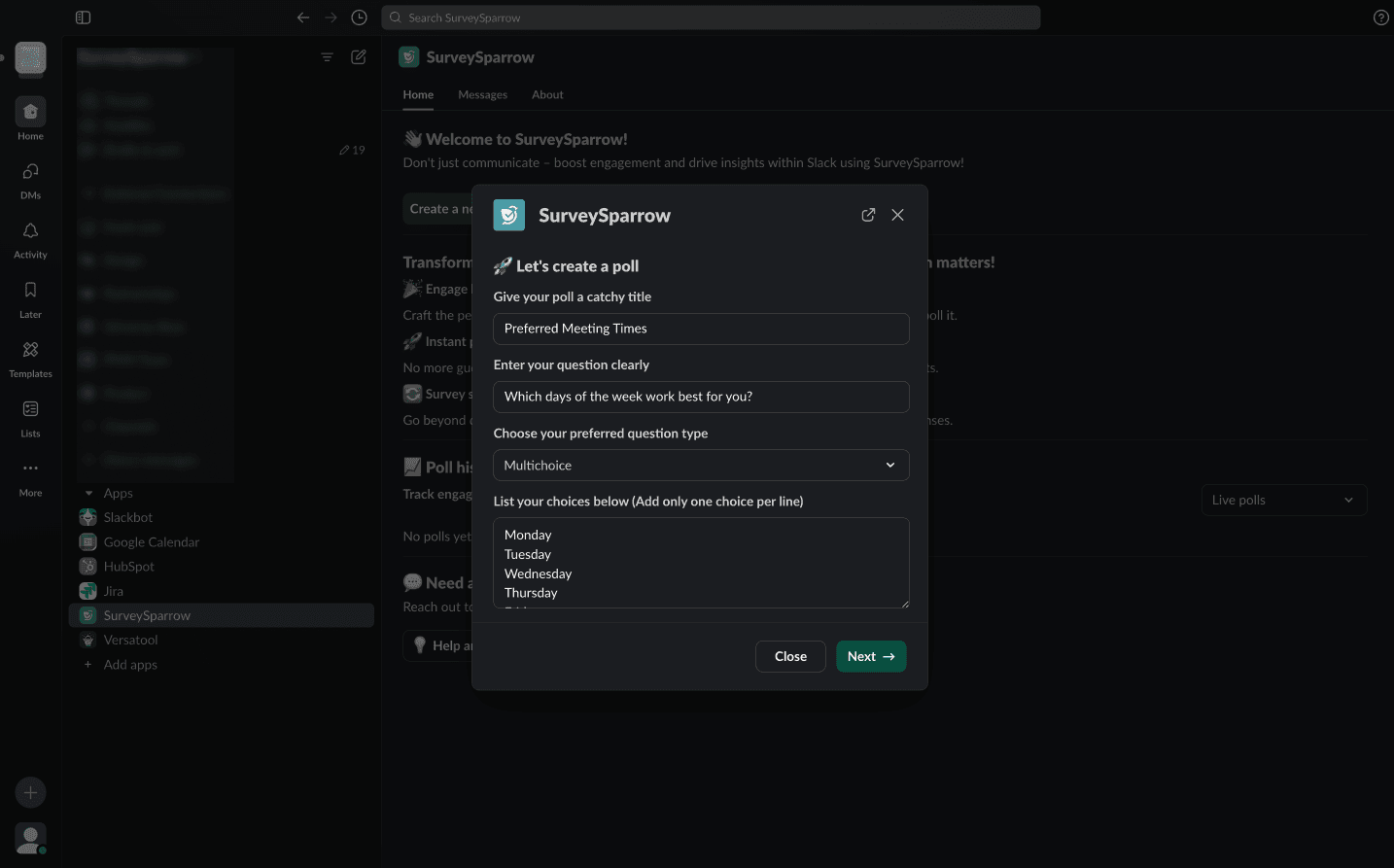
Feel free to reach out to our community if you have any questions.
Powered By SparrowDesk