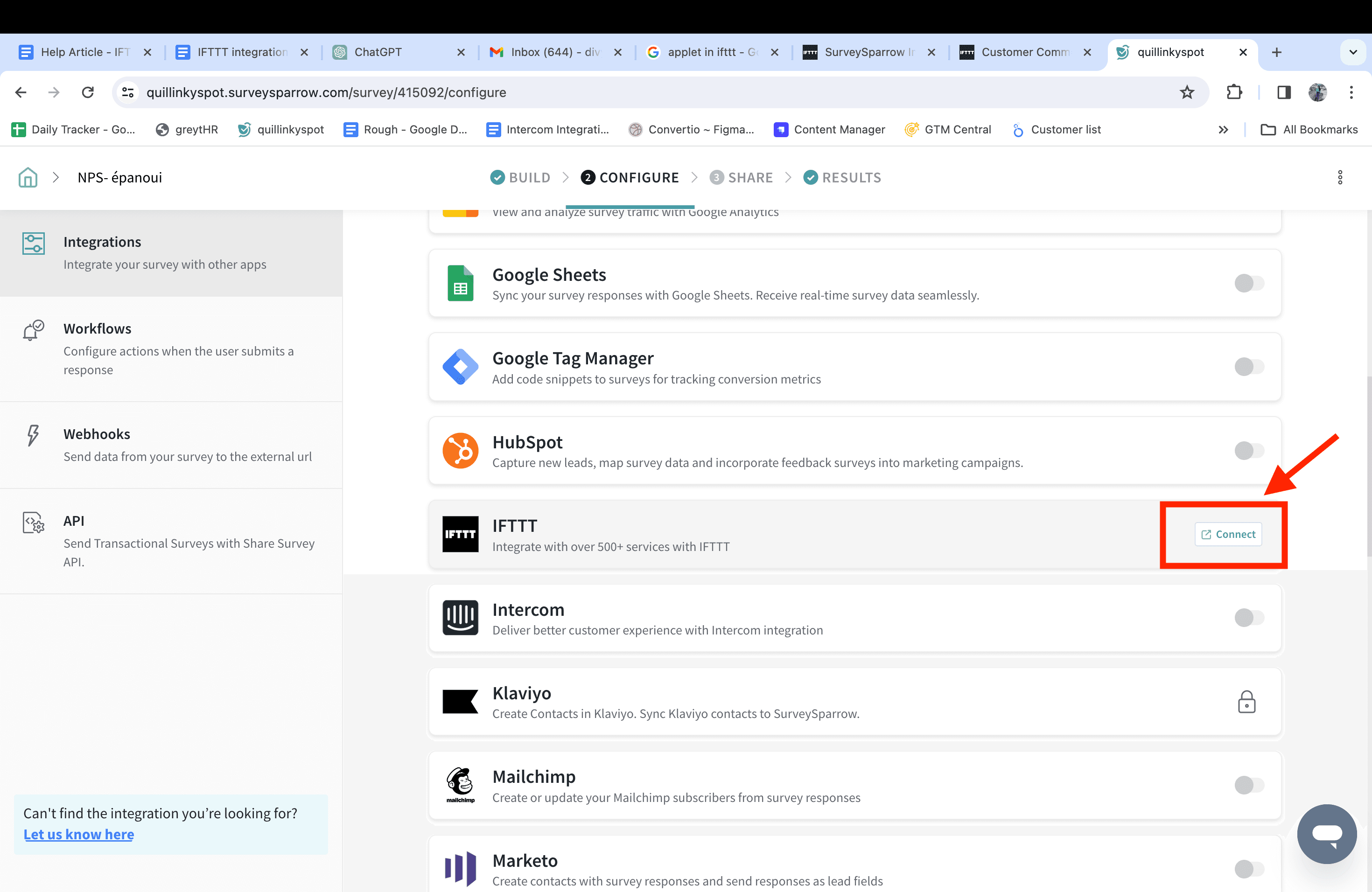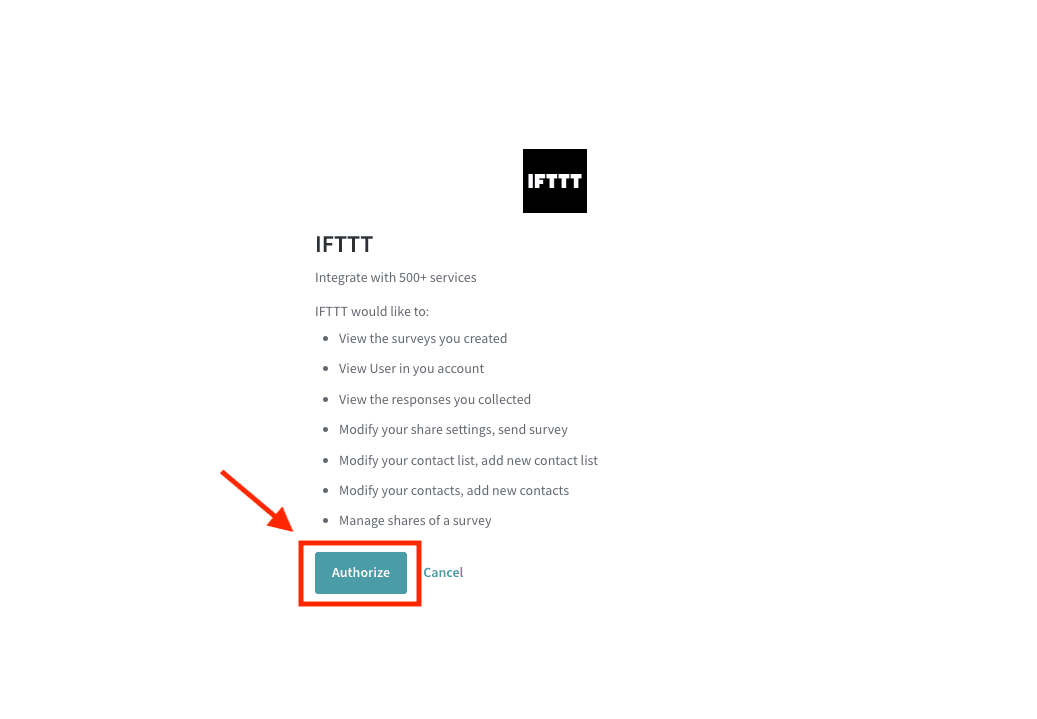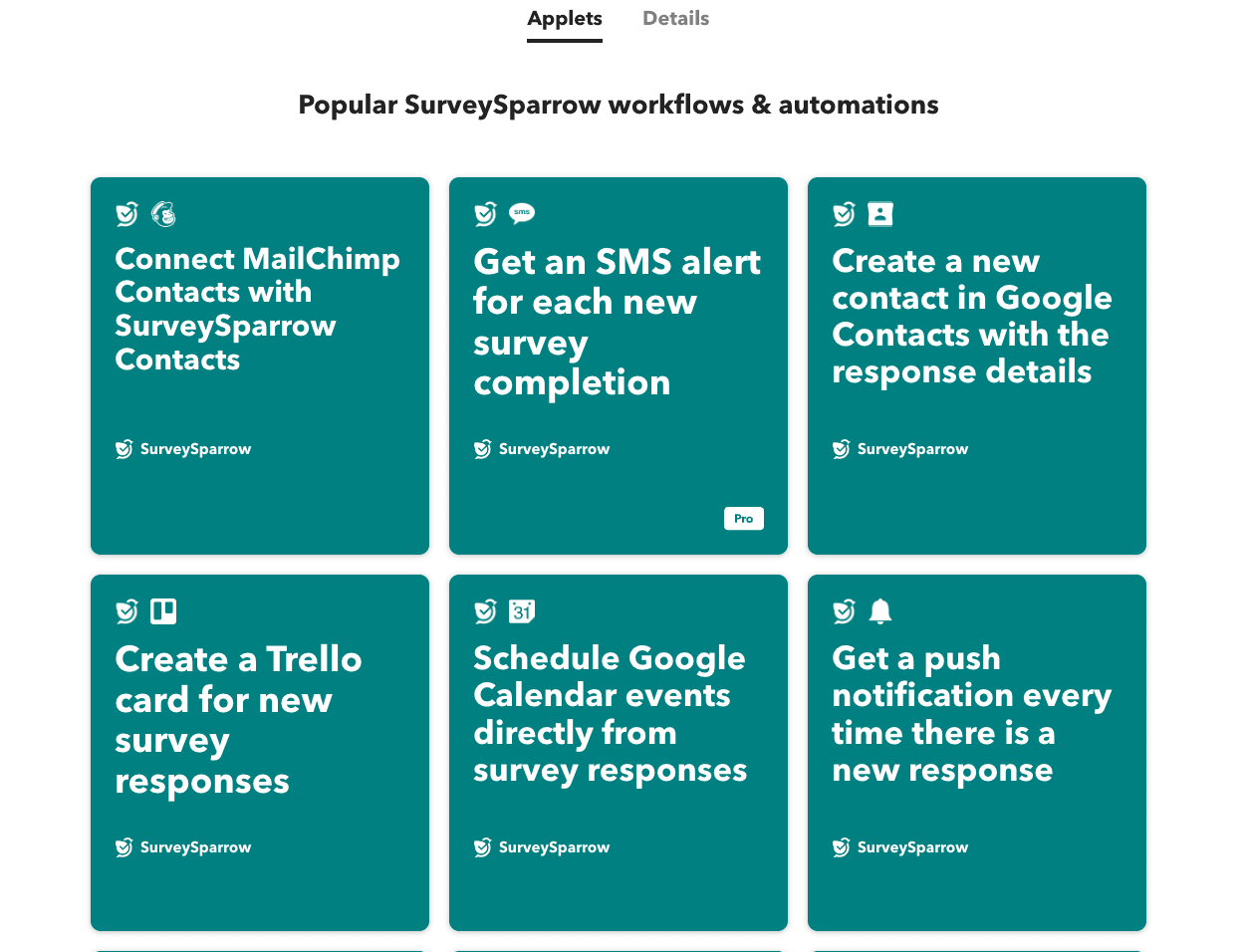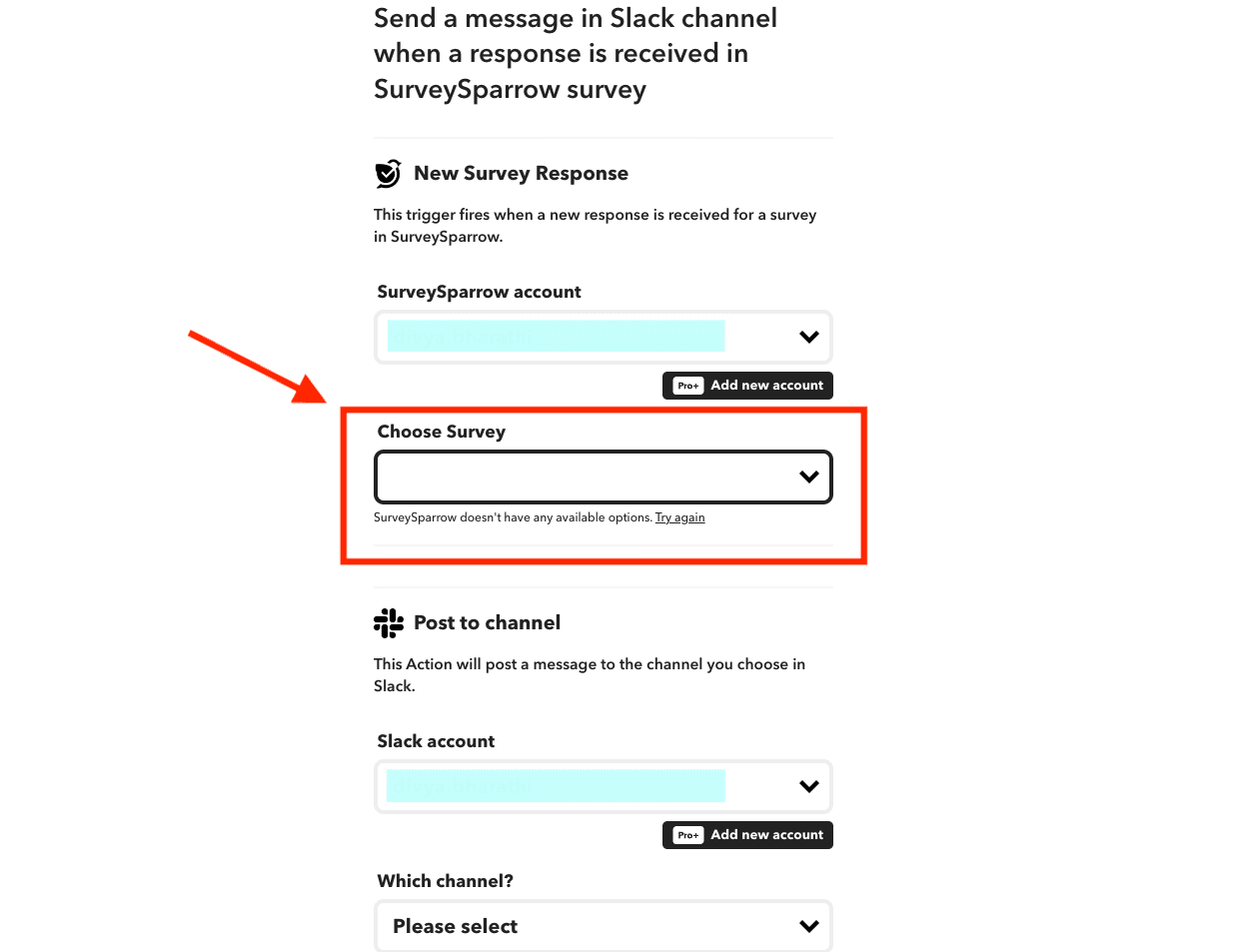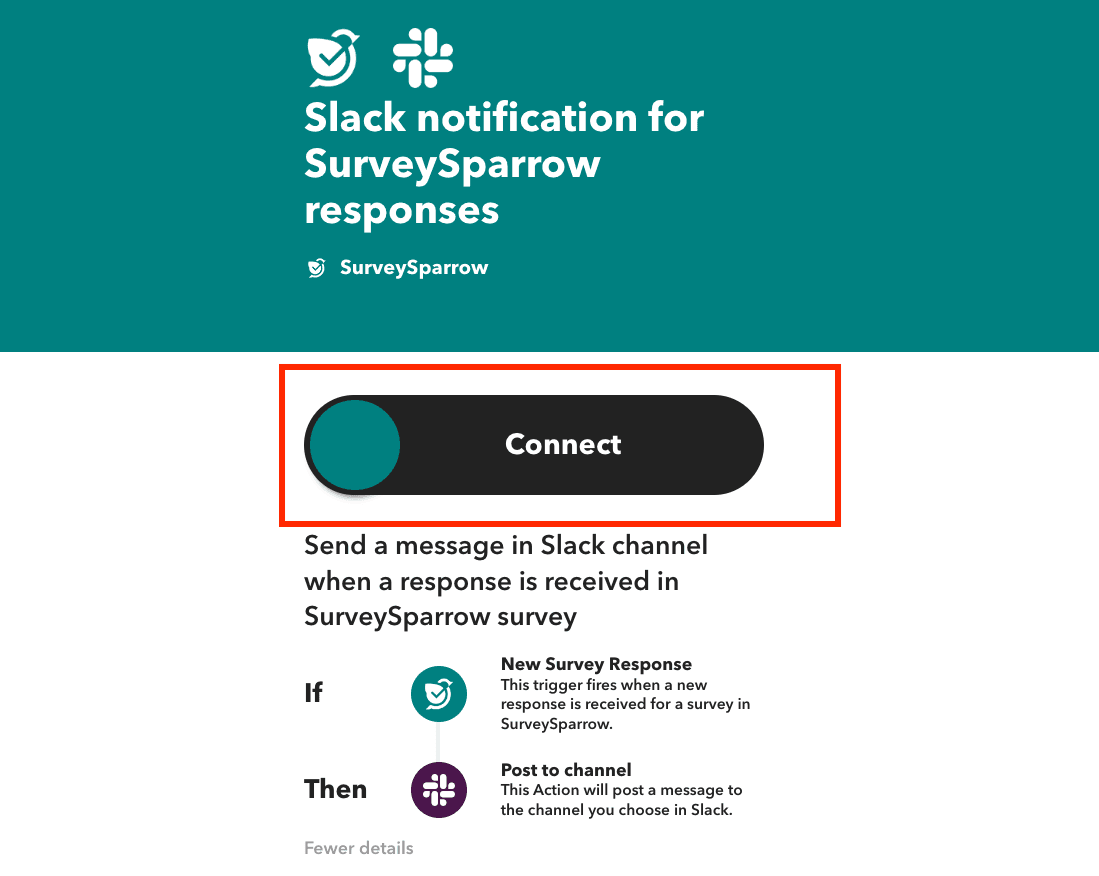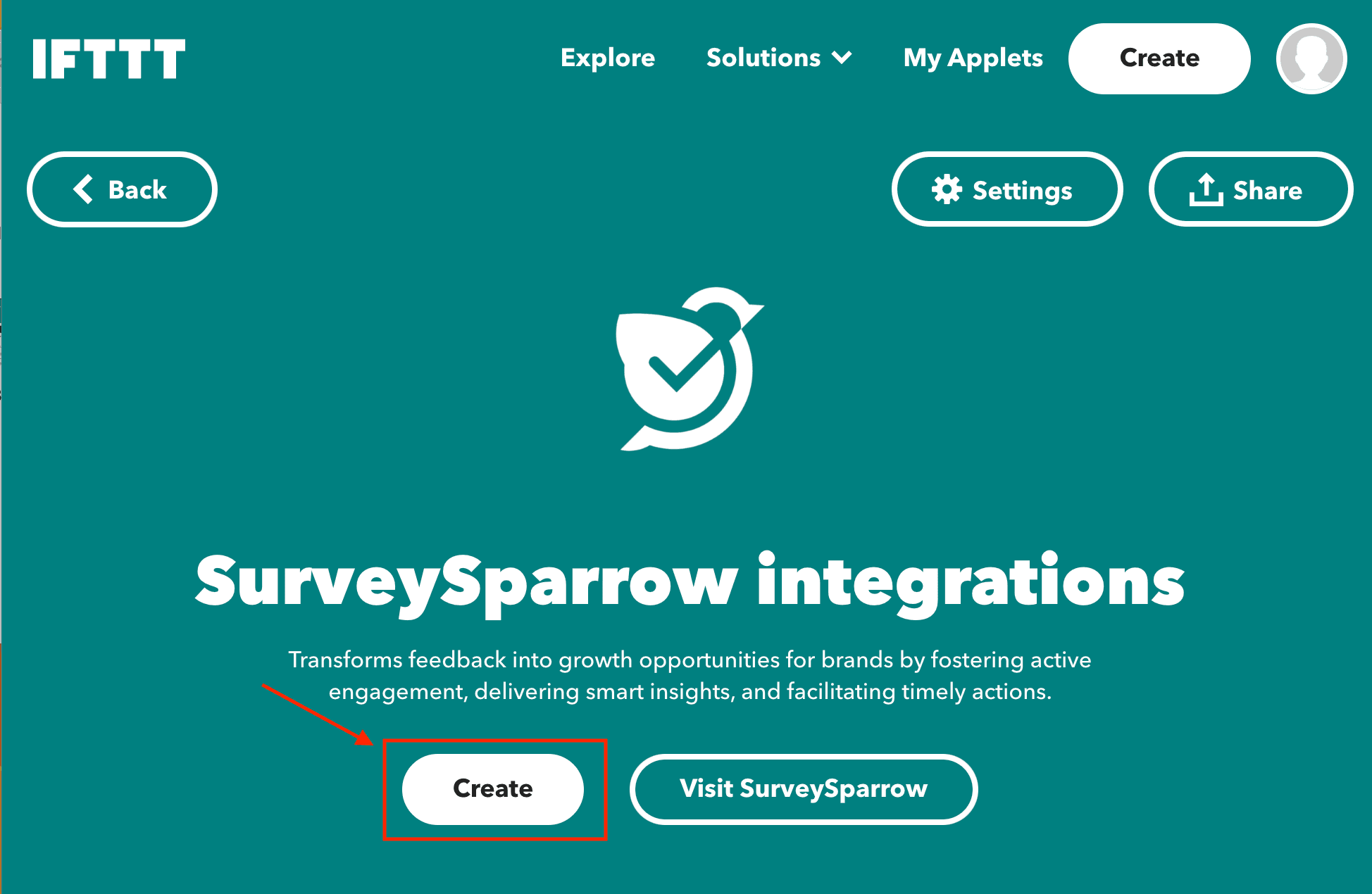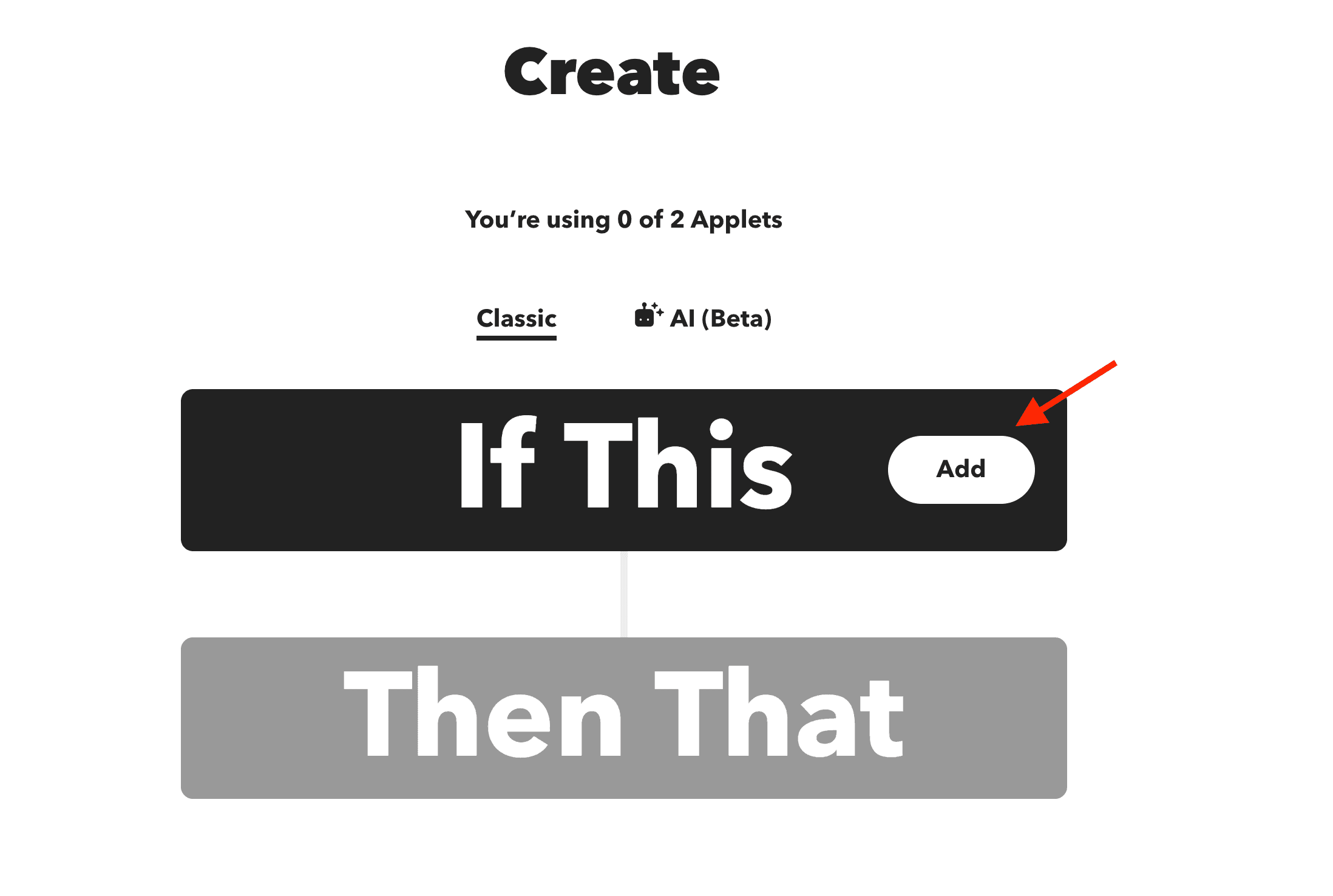Integrating IFTTT with SurveySparrow
Automate your surveys with IFTTT
Integrating IFTTT with SurveySparrow allows you to automate survey distribution and responses, linking them directly to over 900 other services. Create applets that trigger actions based on survey completions or specific responses, enhancing your data collection and interaction processes.
With this integration, you can:
- Automatically send a survey based on triggers from other apps.
- Use survey responses to trigger actions in other connected services.
- Enhance workflows by automating tasks based on survey data.
- Automatically create/update contacts in SurveySparrow or CRM from survey responses.
Let's see how this integration works:
Step 1: Start by selecting an existing survey or creating a new one.
Step 2: Go to the 'Integrate' tab and click on the connect button found next to the IFTTT integration.
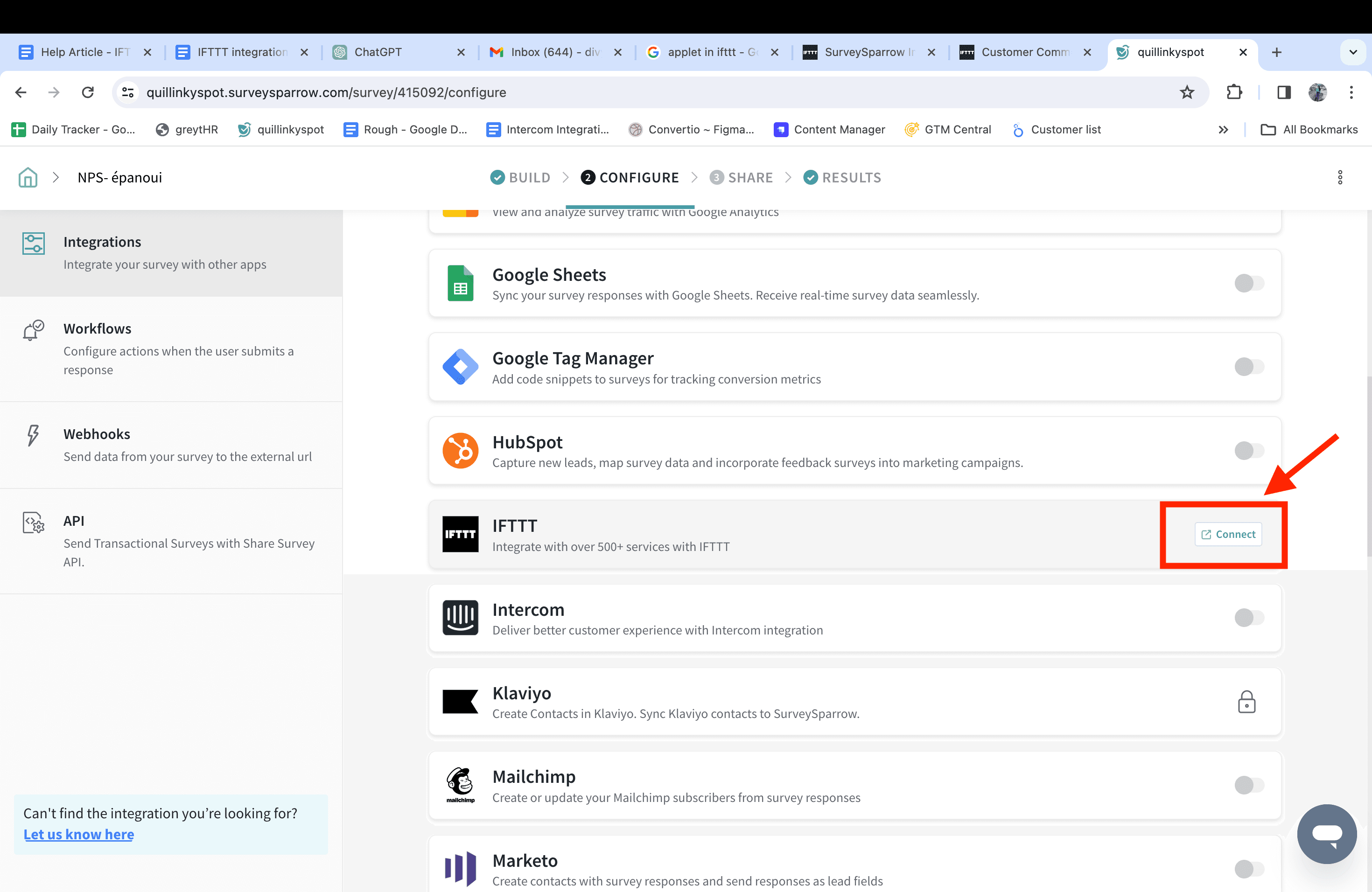
Step 3: Log in to your IFTTT account and authorize access to connect with your SurveySparrow account.
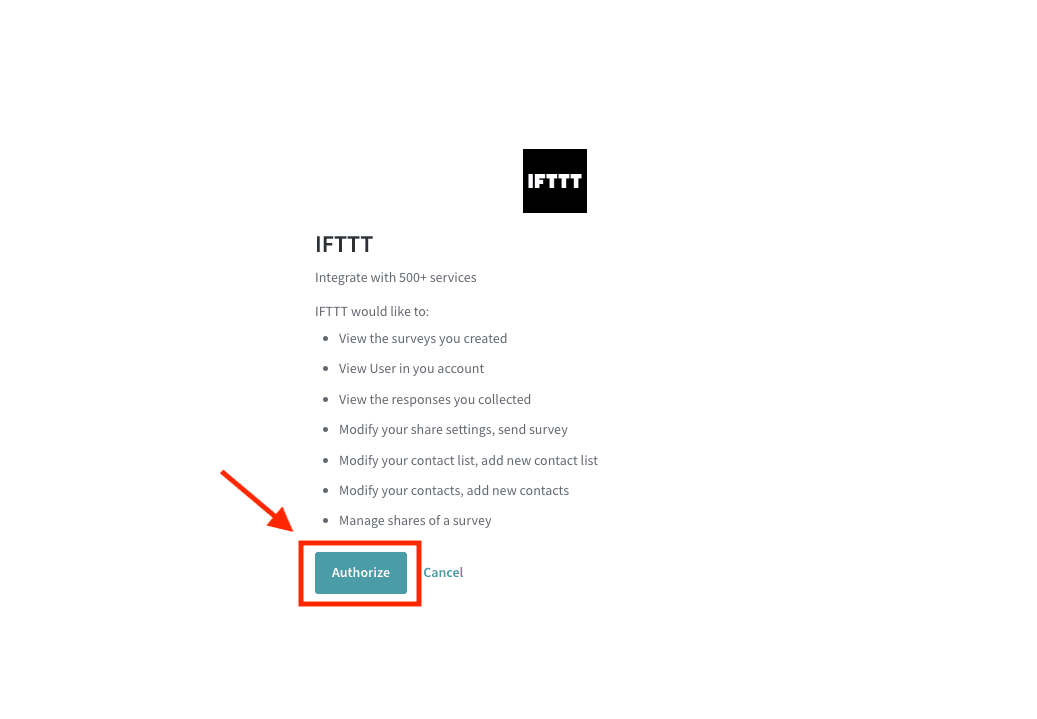
Select any of the listed SurveySparrow Applets
- Choose any of the listed SurveySparrow Applets to customize and connect instantly.
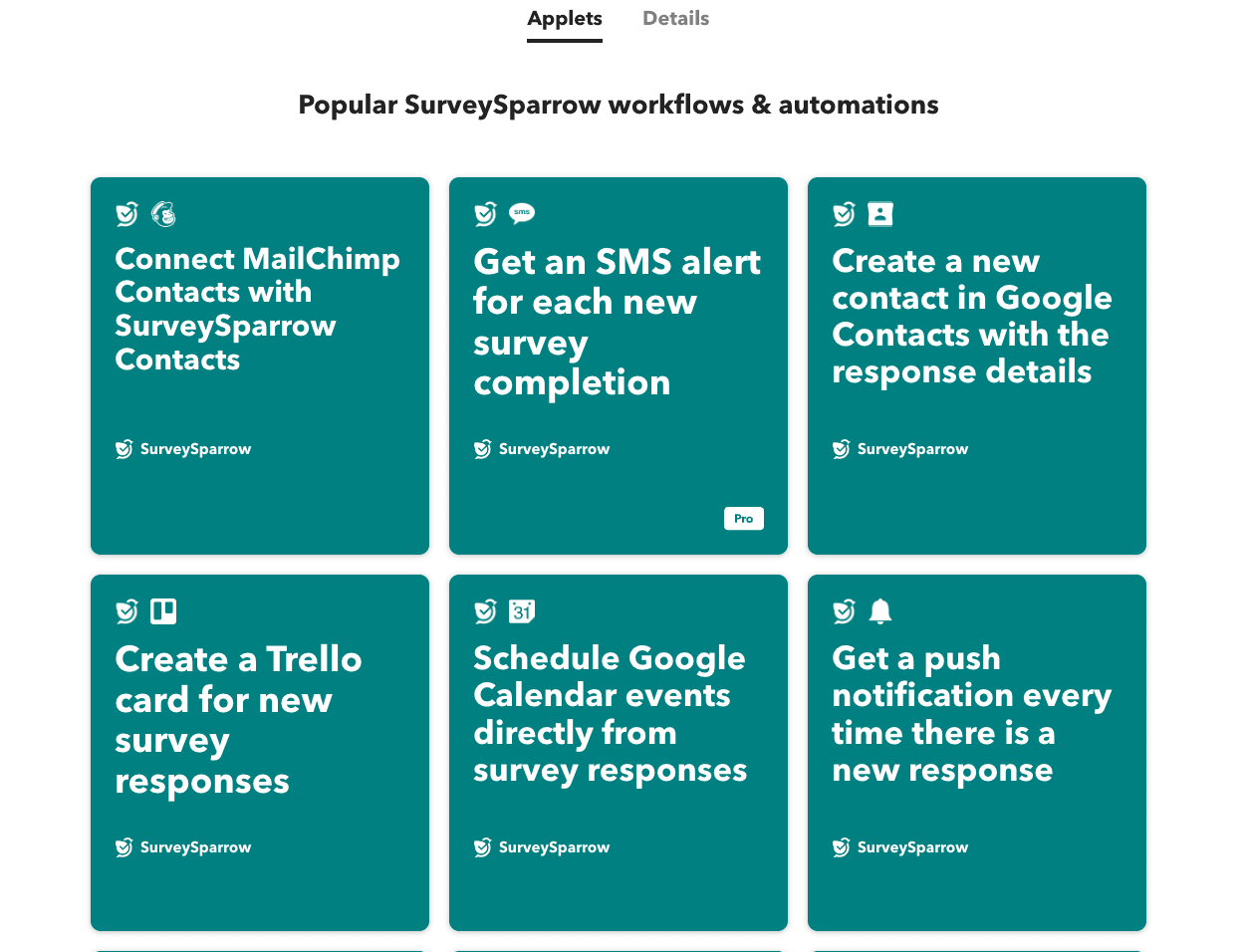
- Select the Applet and then choose the survey from which you want to trigger an action.
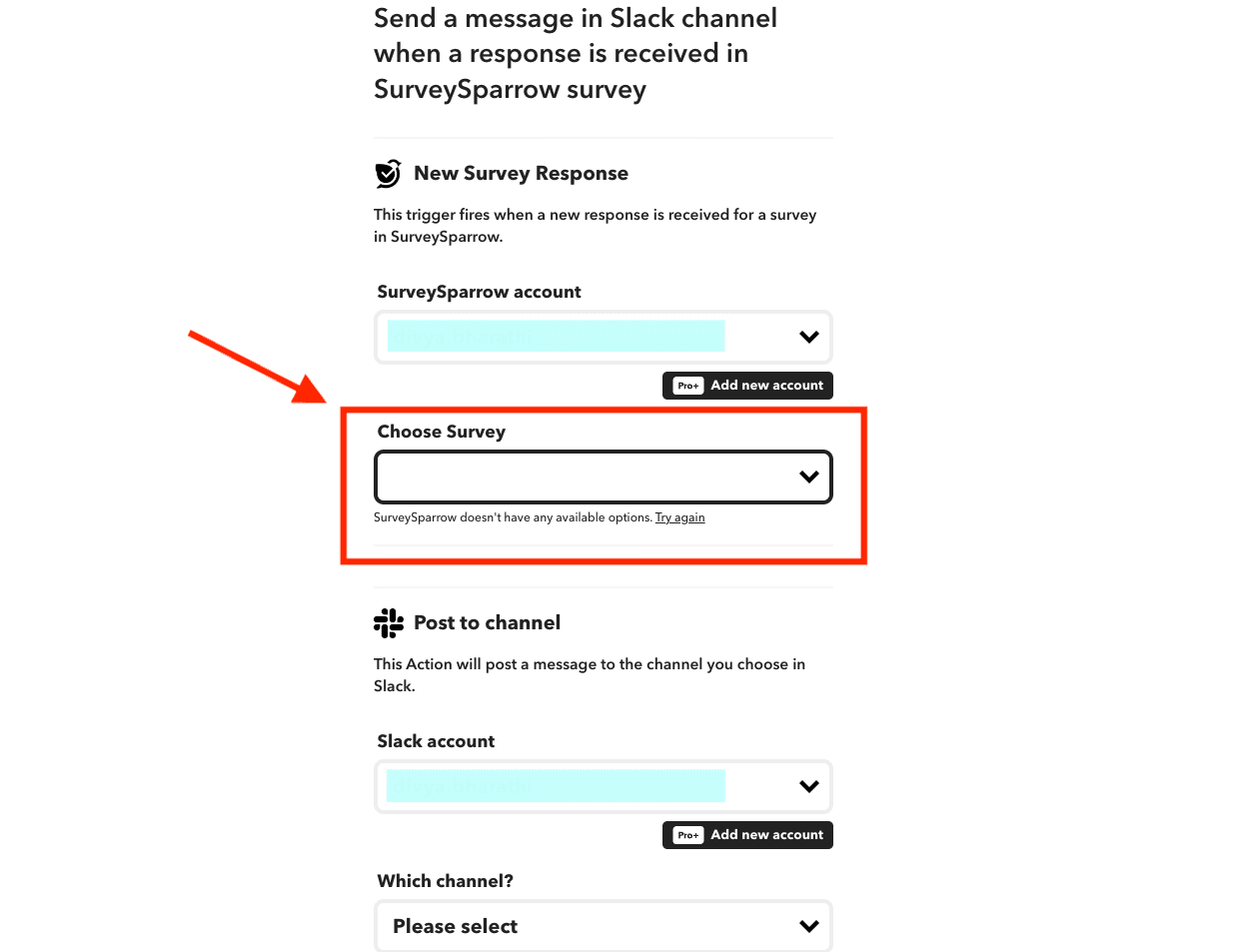
- For example, if you want to send a Slack notification every time there is a new response to your survey, select the relevant Applet and customize the conditions. Click 'Save' to stay updated effortlessly!
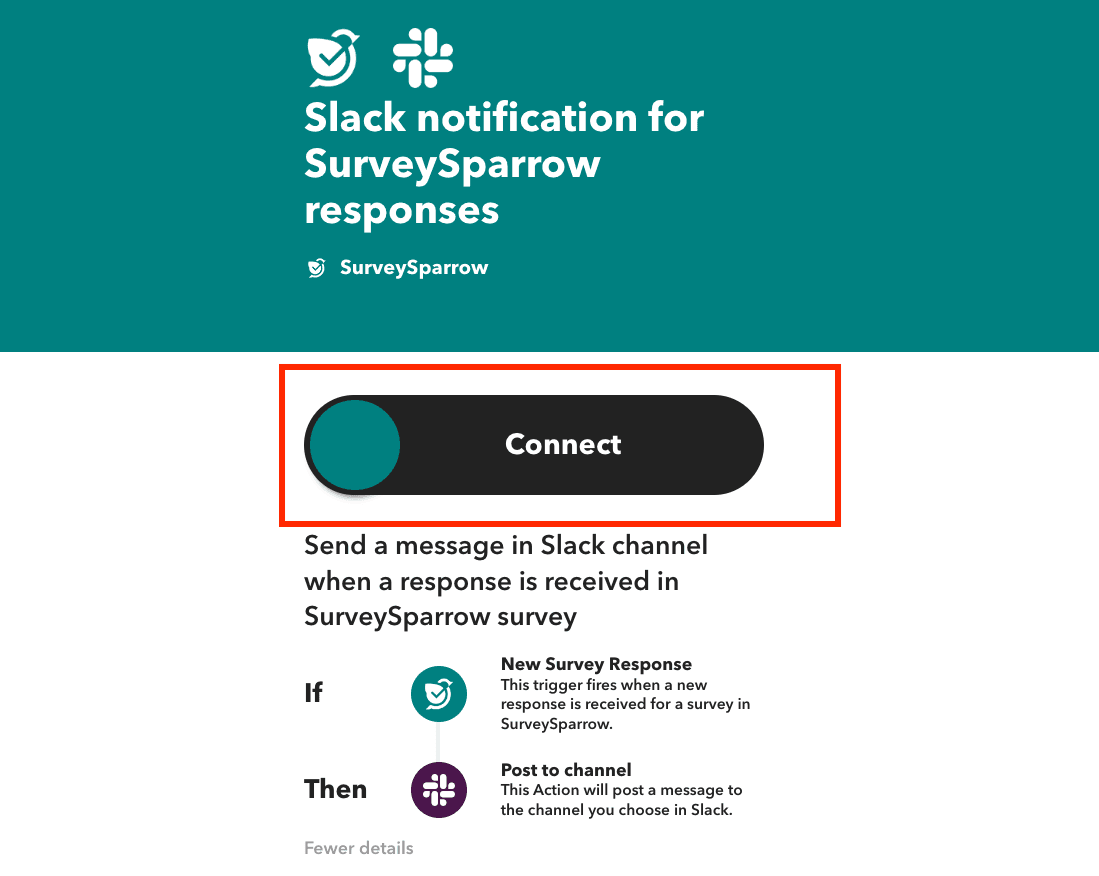
Create your own Applet
- Alternatively, use the "Create" option in IFTTT to set up a new Applet that links SurveySparrow with another service.
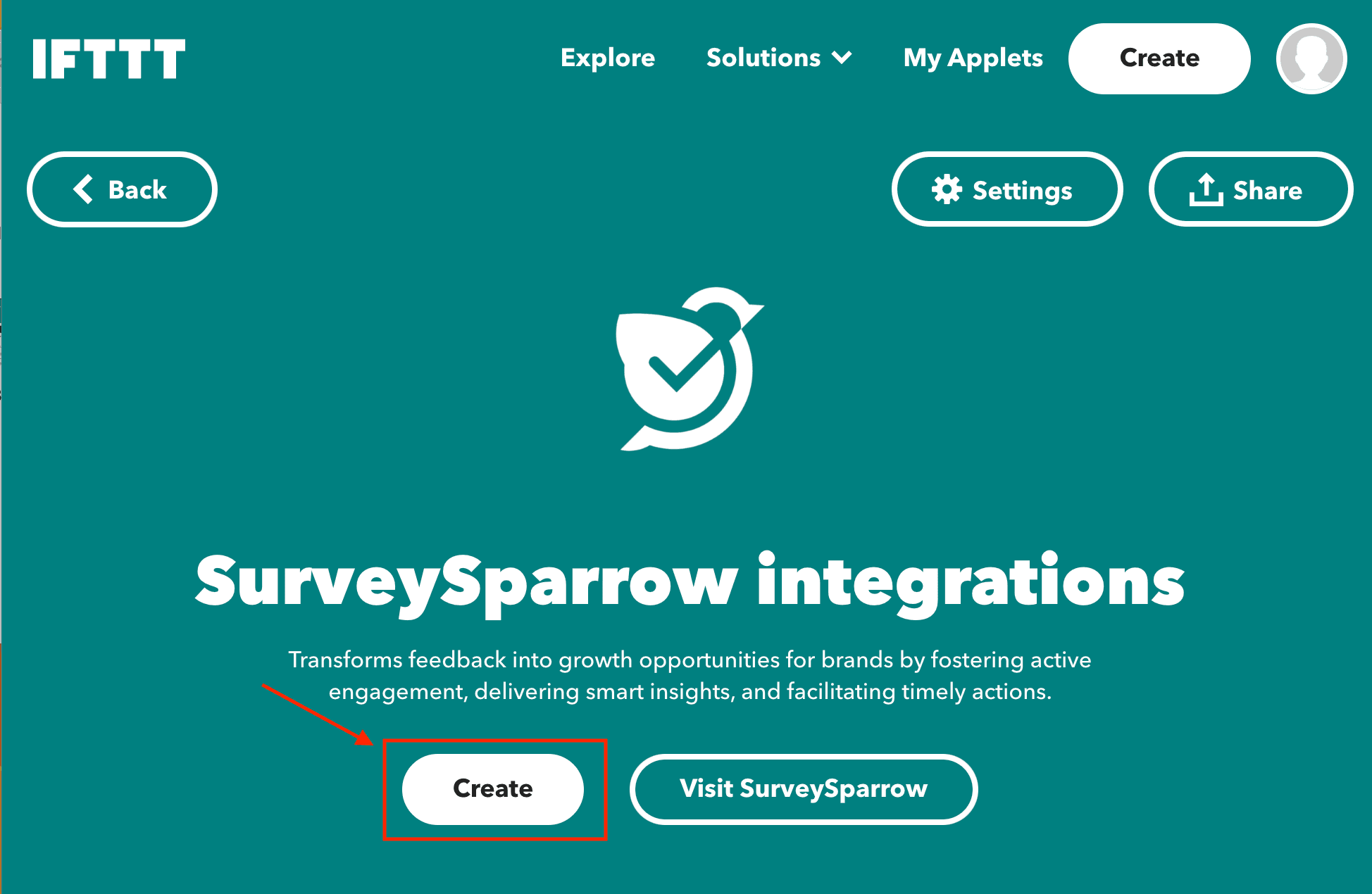
- In the "If" part of your Applet, specify when to initiate the survey. In the "Then" part, choose SurveySparrow to distribute the specific survey. For example, if a customer places an order on an e-commerce platform, automatically send a survey to gauge their satisfaction.
- Similarly, you can use SurveySparrow as the trigger in the "If" part and select a different service for the "Then" part. For instance, if a new survey response is received, automatically update the contact information from the survey in your CRM tool.
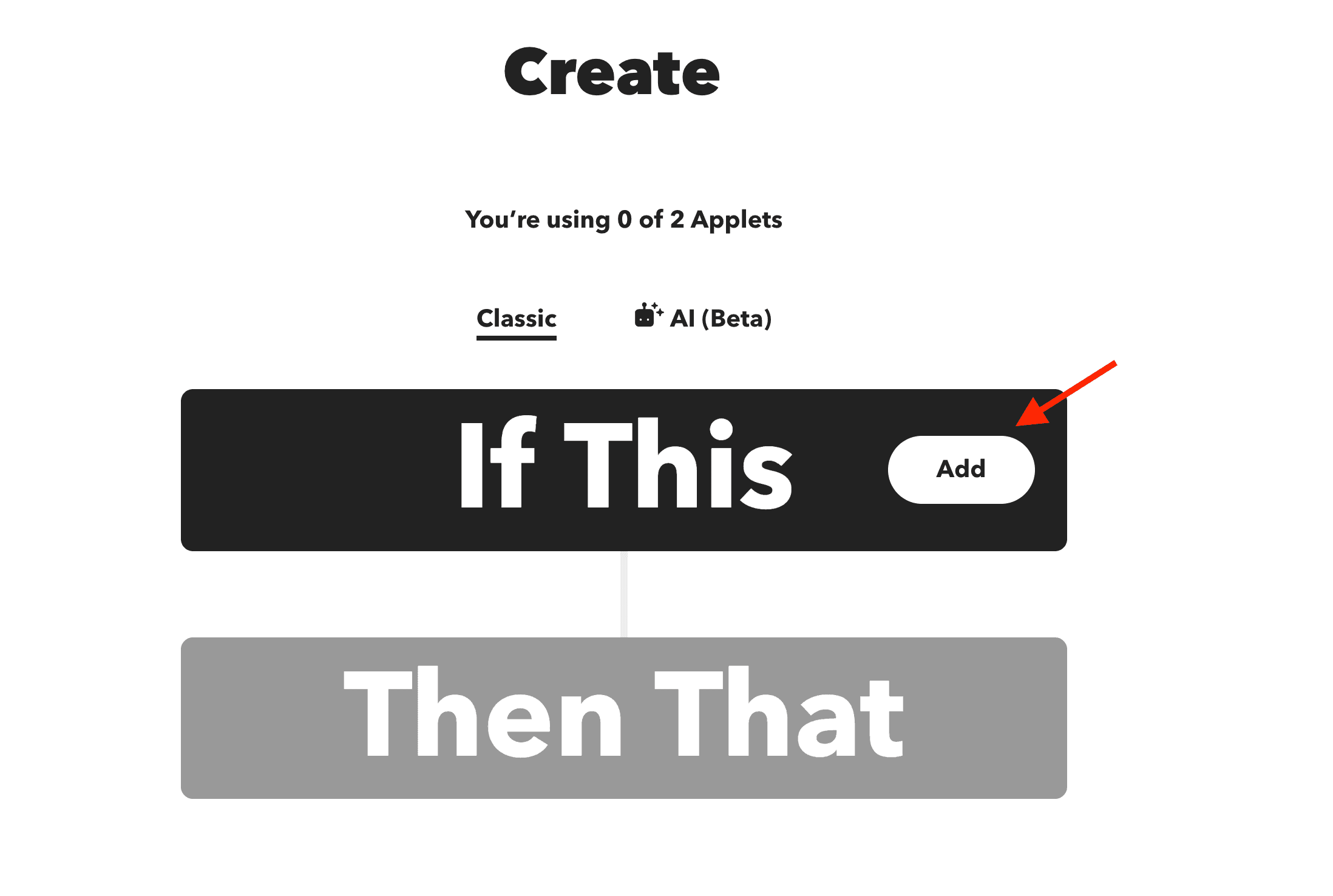
Review your settings and click "Finish" to activate the Applet. Your automation is now set!
Note:
- Ensure your triggers and actions are correctly defined to avoid unintended operations.
- You can manage multiple applets simultaneously, each corresponding to different surveys or actions.
- You can disable the toggle anytime if you wish to pause or stop the automation between SurveySparrow and IFTTT.
And that's it! The SurveySparrow-IFTTT integration is successfully set up. You're good to go.
Please reach out to us if you have any questions. We are just a chat away!