Search
In an increasingly digital landscape, ensuring that your emails reach their intended recipients' inboxes is crucial for effective communication. However, with stringent spam filters and evolving email protocols, the risk of emails being diverted to spam folders is ever-present.
Let’s explore actionable strategies and best practices to prevent your emails from landing in spam, ultimately maximizing your outreach and engagement efforts.
Sending emails without knowing your recipients can lead to spam issues. Ensure that you send emails to recipients only who have opted in. We advise against buying email databases as they may contain unfiltered and low-quality contacts, including fake emails.
High bounce rates can negatively impact the sender's reputation. Internet service providers (ISPs) and email providers view frequent bounces as a sign of poor list hygiene and may flag the sender as spam.
Emails that are misleading, or of poor quality are more likely to trigger spam filters and end up in recipients' spam folders. You can get started by having a genuine email subject and relevant email body. This will ensure that your emails provide value to the recipients.
Recipients should always have the provision to opt out of your emails. It helps maintain compliance with the most common anti-spam that are strictly followed in various countries. Plus, it’s about respecting the recipient’s preferences and privacy.
Providing clear and accurate information about your location, such as your physical address or company headquarters, demonstrates transparency and authenticity. This will reassure recipients that your email is legitimate and not a spam or phishing attempt.
A trustworthy email address is a necessity for better email deliverability. SurveySparrow assists businesses with default email domains for sending surveys, getting response notifications, and internal communications. In this pursuit, a dedicated domain is allocated for each customer.
To fully leverage the default domain and prevent emails from landing in your customers' or employees' spam folders, we kindly request you allowlist the designated domain.
Following are the sub-domains and the corresponding usage for your free default email domain,
mailer.yourFreeDefaultDomain - Emails related to Classic & Chat surveys
cx.yourFreeDefaultDomain - Emails related to CX surveys
ex.yourFreeDefaultDomain - Emails related to 360 Assessments
tickets.yourFreeDefaultDomain - Emails related to Ticket Management
You can find your free default domain under Settings>Email Settings>Default>Free email.
By using SurveySparrow's free default domain, you agree to abide by the Acceptable Usage Policy and adhere to the standard practices to be followed.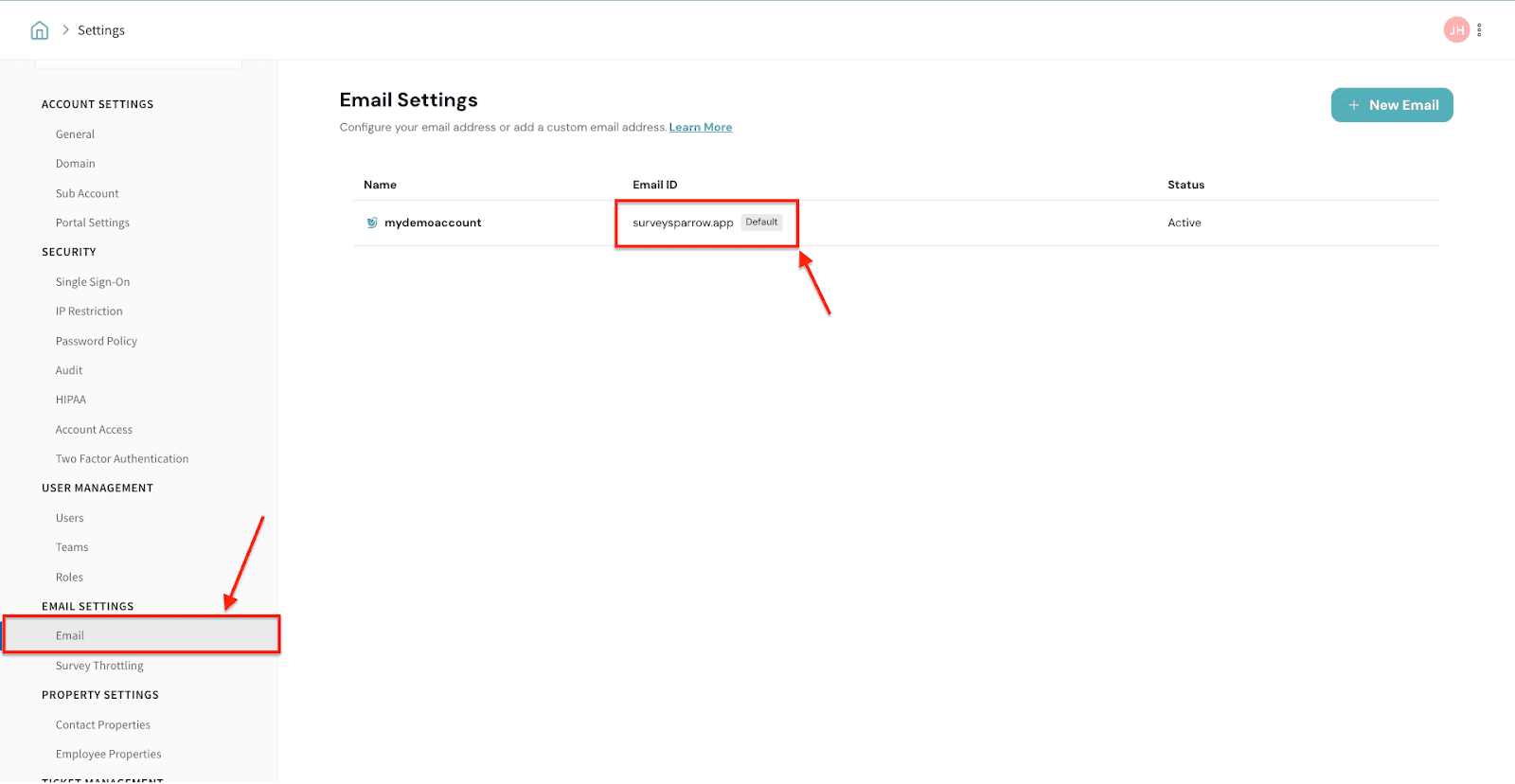
Setting up your Reply-to email address is as important as your From address. When recipients see a legitimate reply-to address, they are more likely to interact with the email, increasing the chances of it reaching their inbox instead of being marked as spam.
We recommend setting up a custom email address to strengthen your email delivery further. You can set up your custom email address in 3 ways:
Ensure that you follow these basic guidelines to achieve better email deliverability. It’s all about being authentic and considerate.
SurveySparrow prohibits sending any content that is:
This content is not allowed, regardless of user consent or if the content is permissible by law.
Examples of prohibited content include but are not limited to, the ones listed below.
Under these circumstances, SurveySparrow reserves the right to block your survey from being sent via email.
Do reach out to our support team for further details.
Powered By SparrowDesk