Search
Gathering survey responses via WhatsApp is one of the most effective ways to reach your audience and collect intuitive feedback. Users can respond to surveys from the comfort of their mobile phones anytime and anywhere, which will contribute to an increase in survey response rates.
Let’s see how to distribute your surveys through WhatsApp.
1. After creating a survey, navigate to the Share section and click WhatsApp.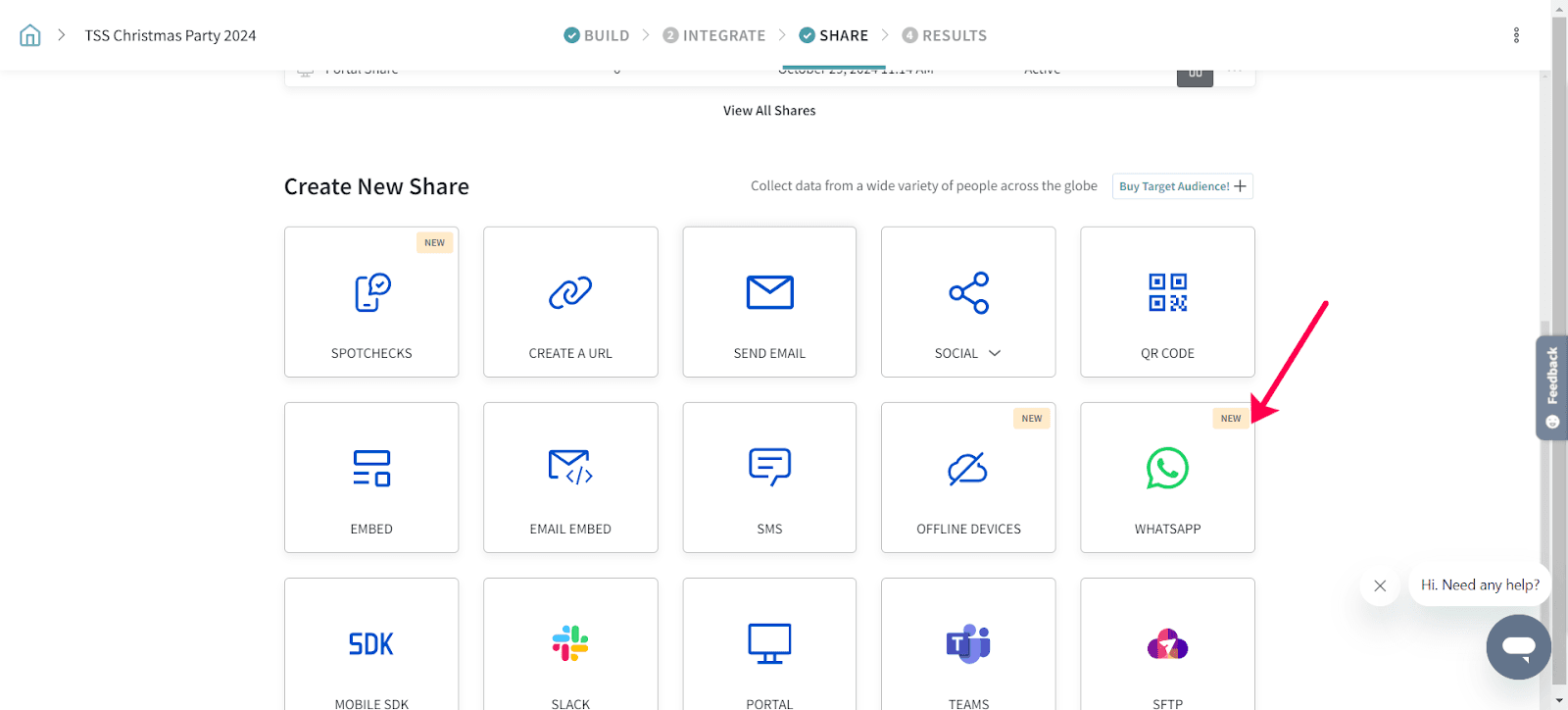
2. You can view the phone number from which the surveys will be shared.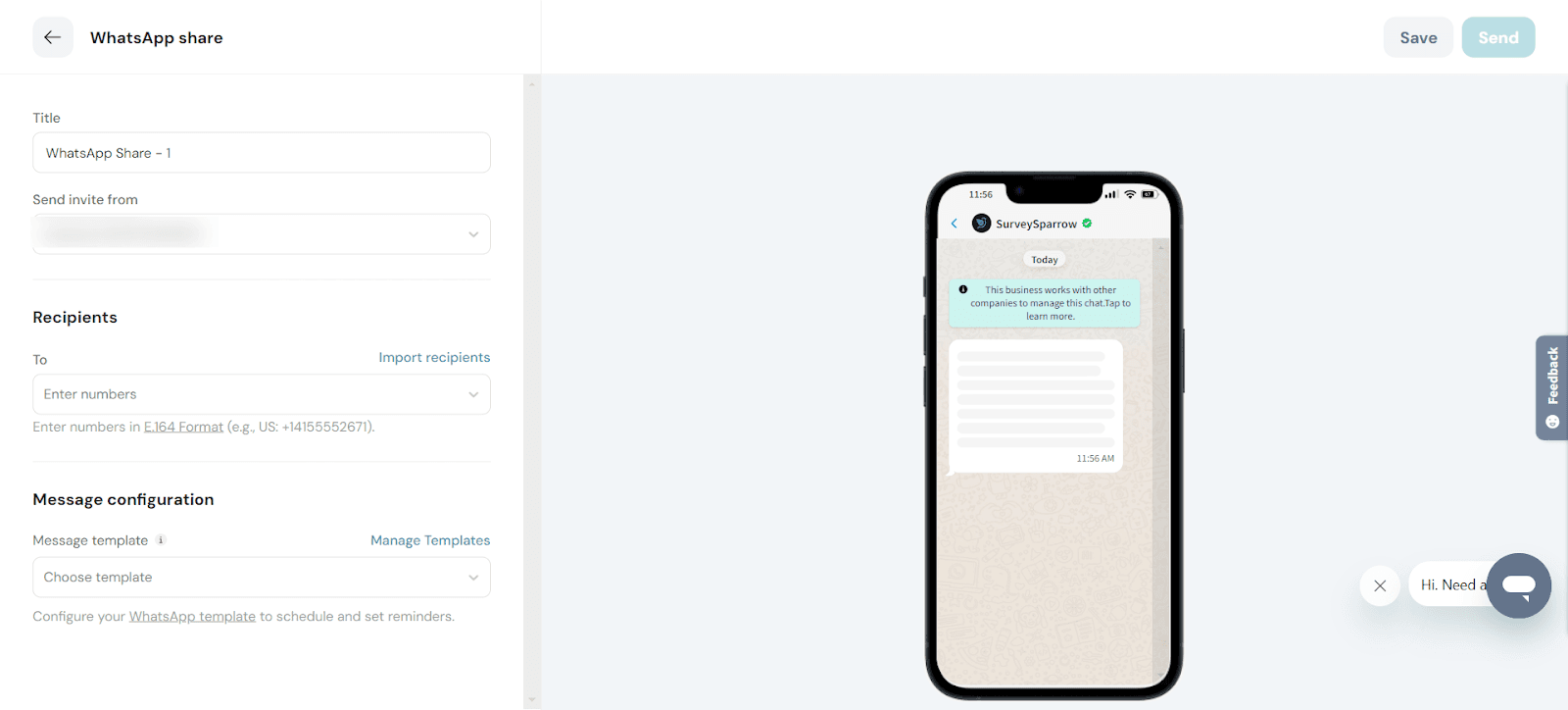
3. Select the Contact(s) or Contact list(s) to share your survey with.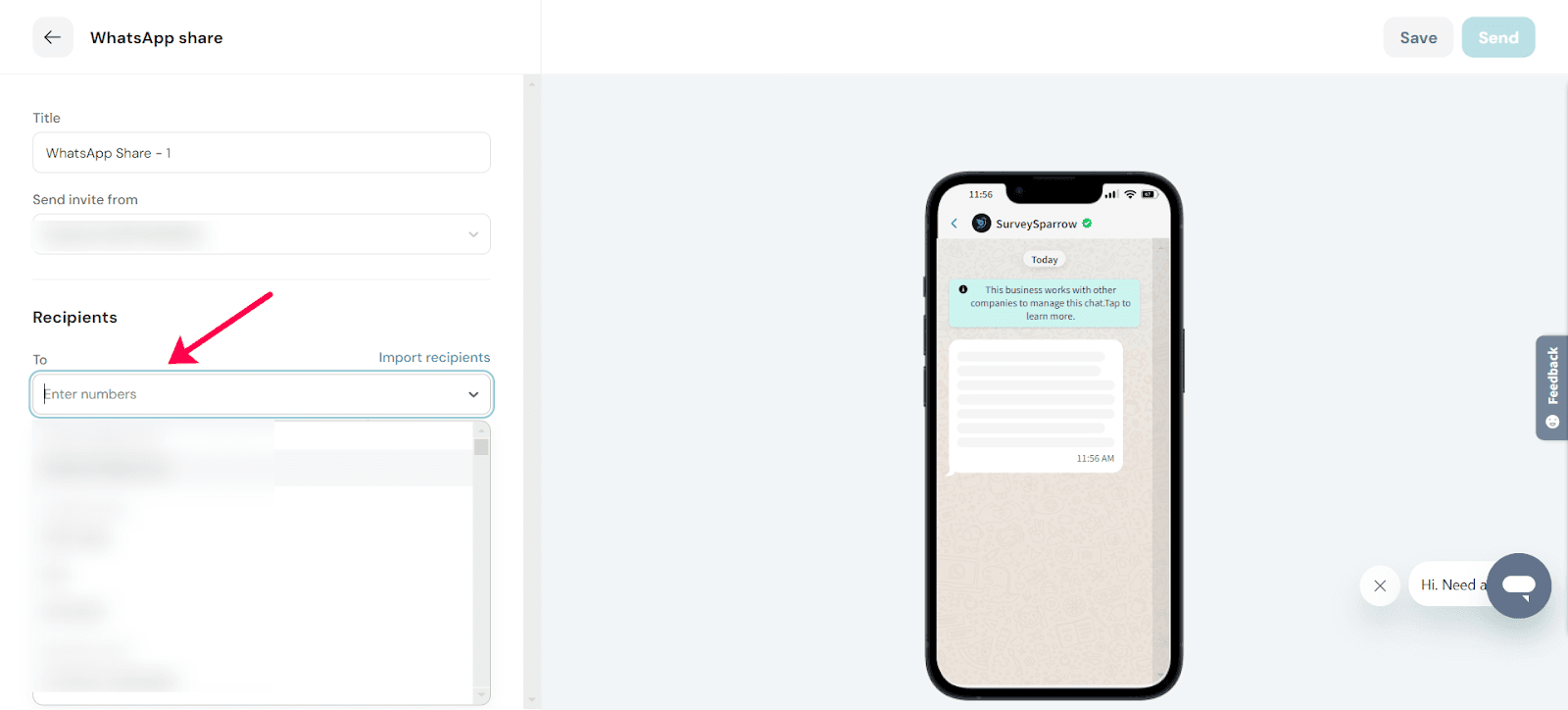
4. Choose a message template from the ones you would’ve created on your WhatsApp Business Service Provider’s account.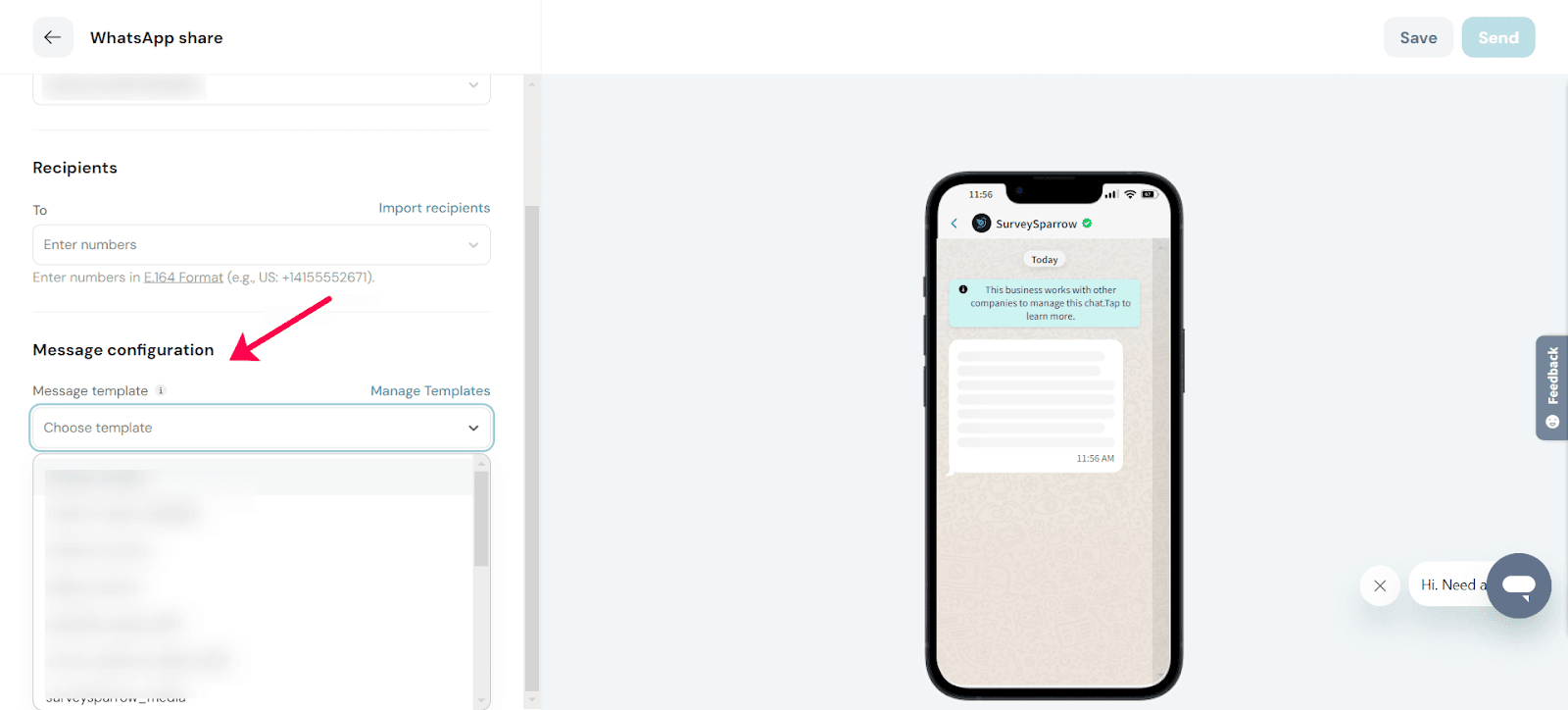
5. Choose a language of your choice.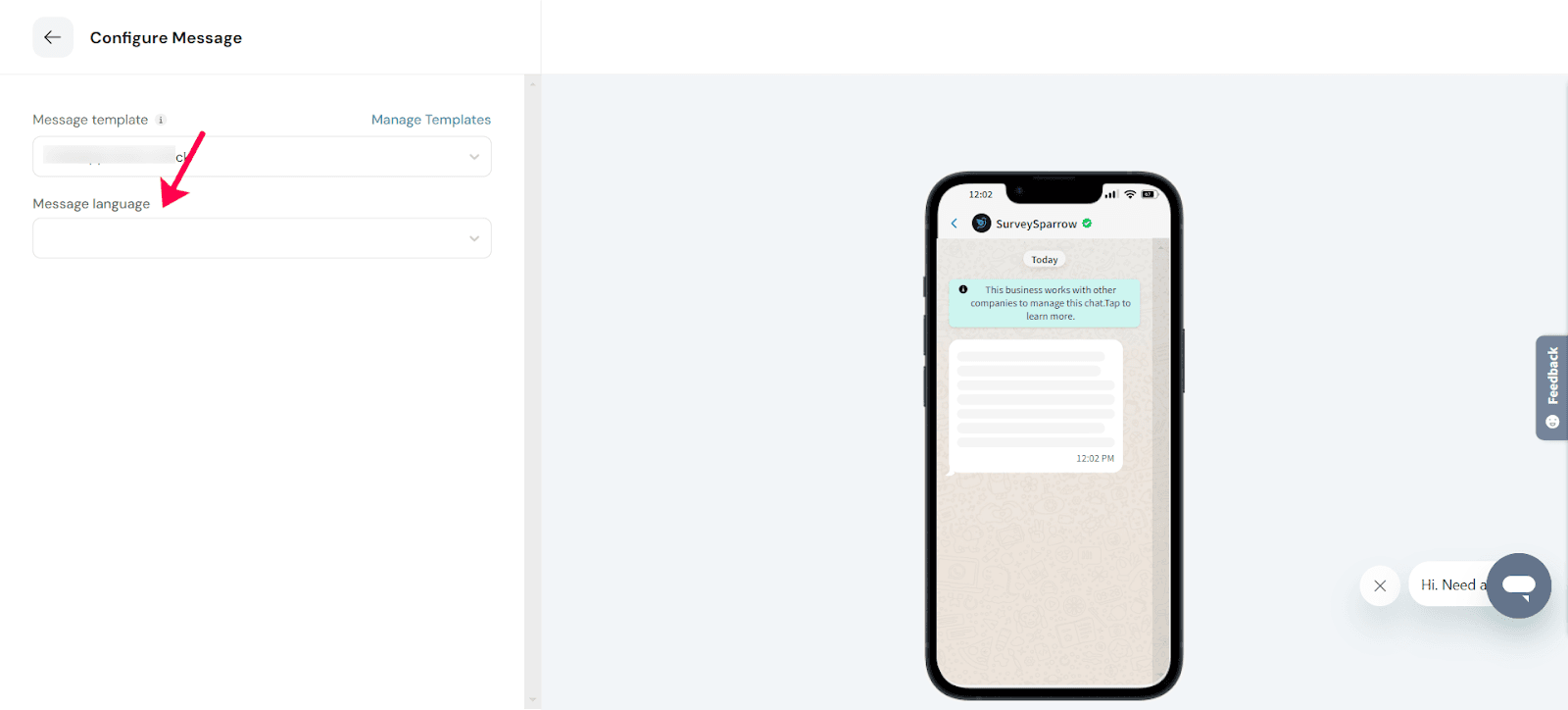
6. Click on a placeholder to personalize the message variables or to add the survey link.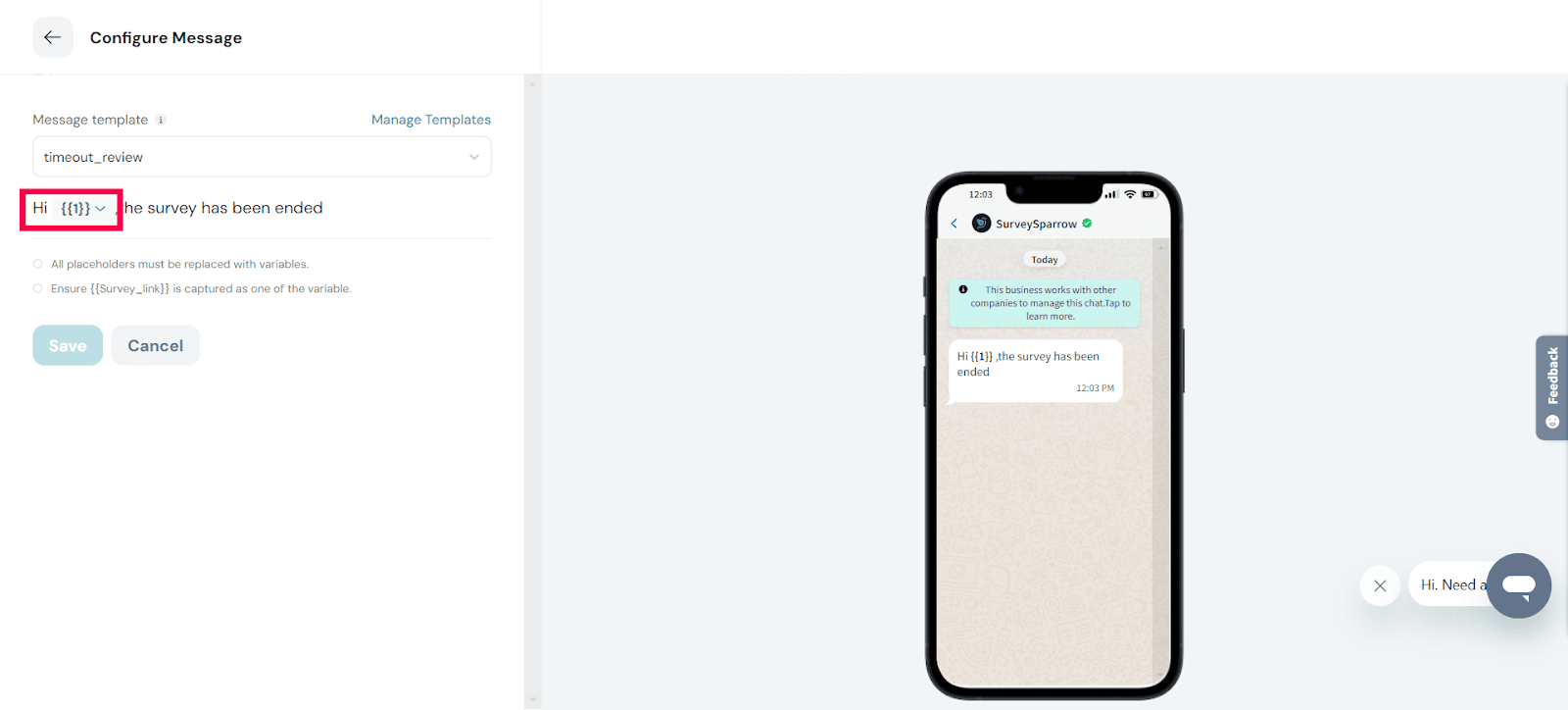
7. Choose from the survey link and contact properties to add them to your WhatsApp message.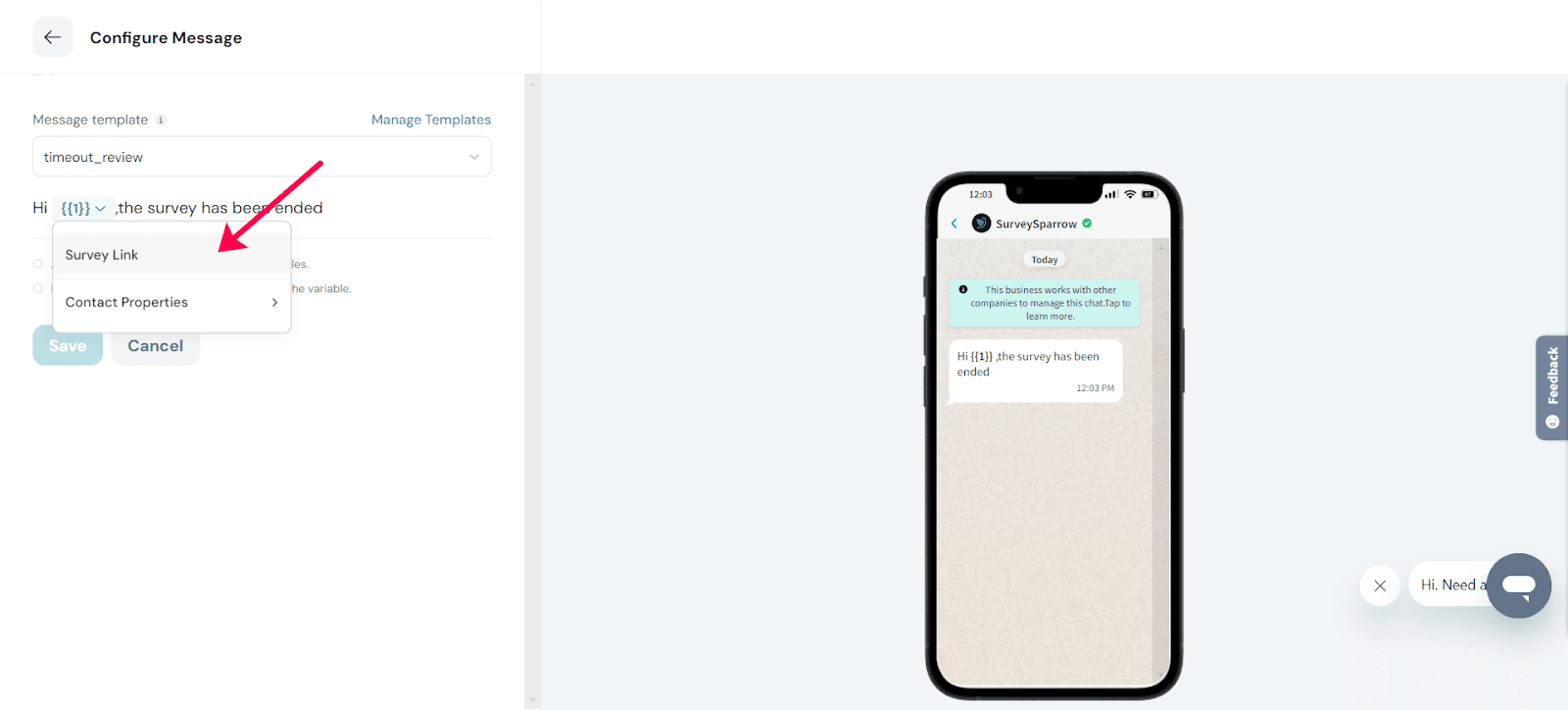
8. Preview your WhatsApp survey message. Then click Save and Send.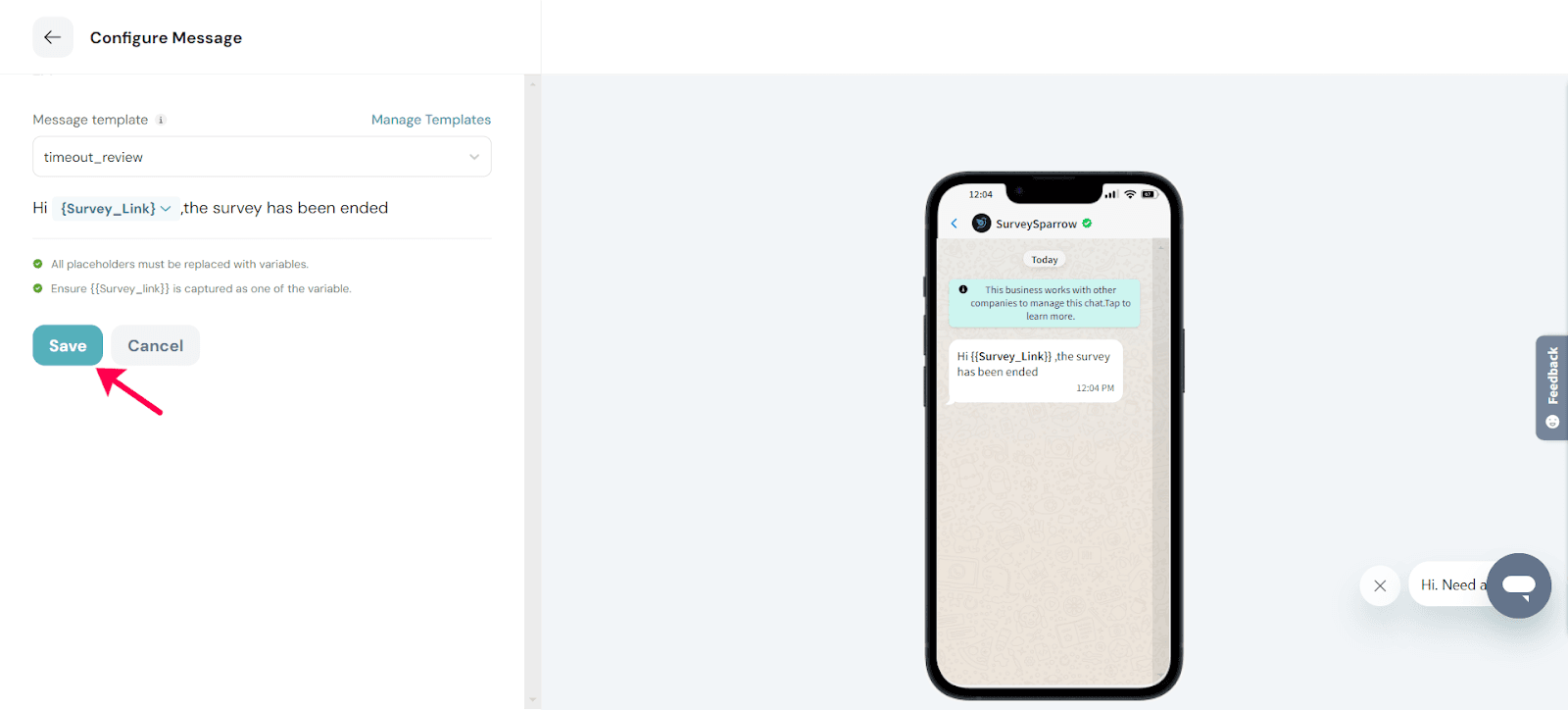
Sample WhatsApp share message:
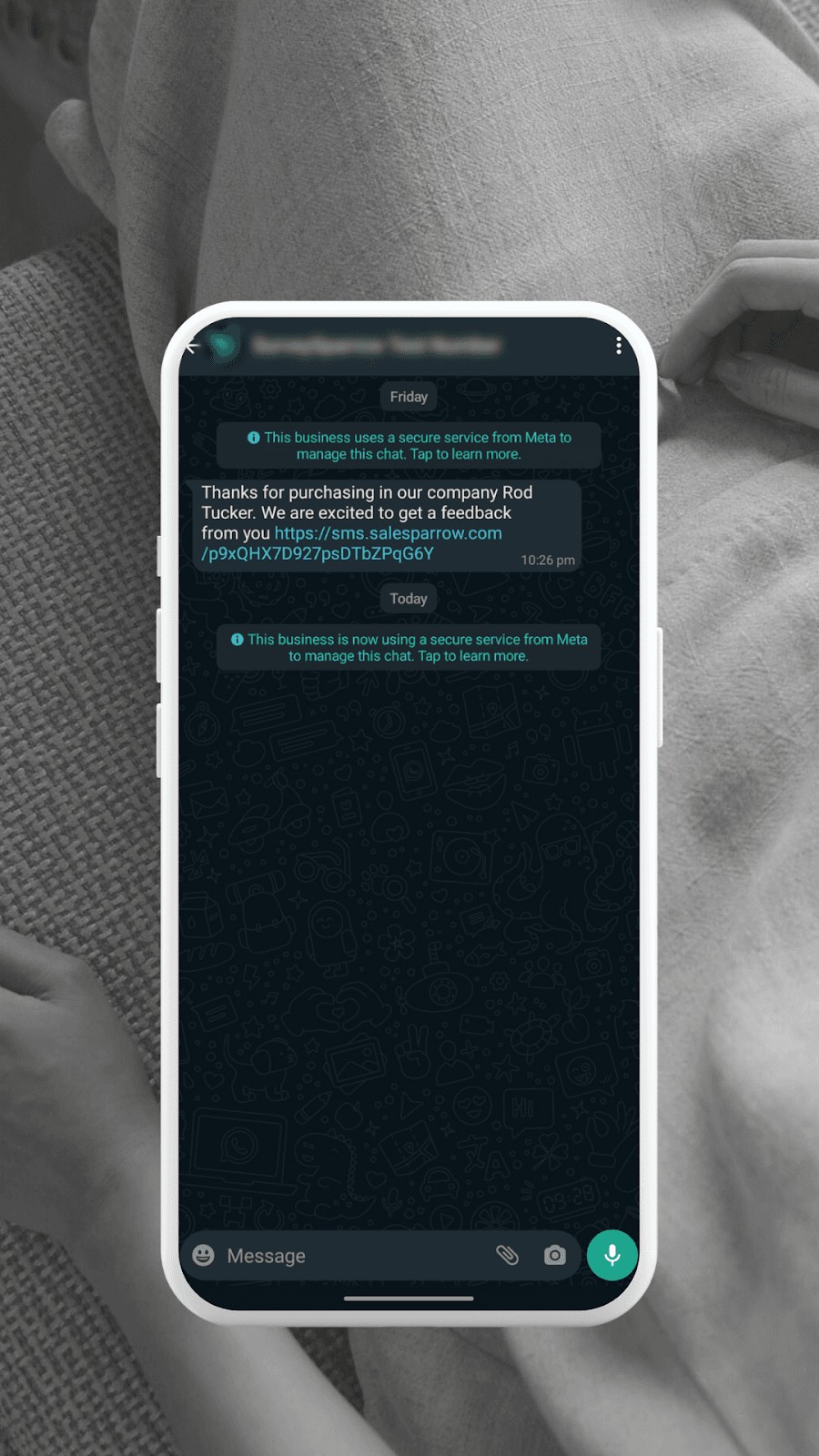
You can monitor the WhatsApp survey share details to keep an eye on the share channel’s performance.
Navigate to the Share section of your survey and click on a WhatsApp share.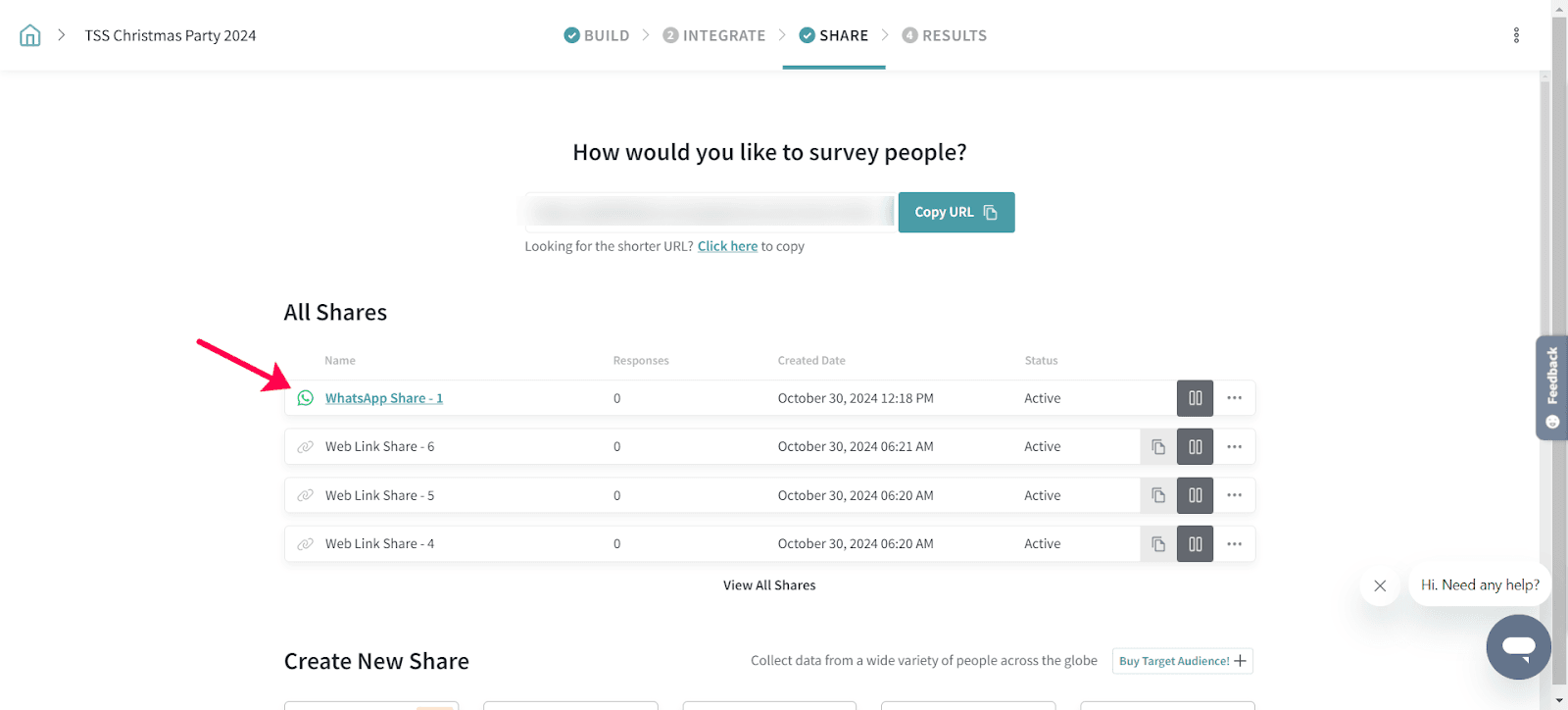
You can view the number of messages sent, delivered, and seen. It will help you comprehend the deliverability of your WhatsApp share.
Create crisp message templates with personalizations to enable higher engagement
And that’s how you reach your customers where they’re active and most likely to give feedback. Please reach out to us if you have any questions. We are just a chat away!
Powered By SparrowDesk