Search
You would have encountered Response rate, completion rate and many more terms in various articles and research studies. We know the Higher the percentage = Better performance of the survey, but do we really know what the meaning is of those terms and how are they calculated?
Here is a succinct article on what it is and how it is calculated.
The below-given image is something that is unavoidable if you are a user of SurveySparow and if you are a result/data-oriented person the below page is something that is inevitable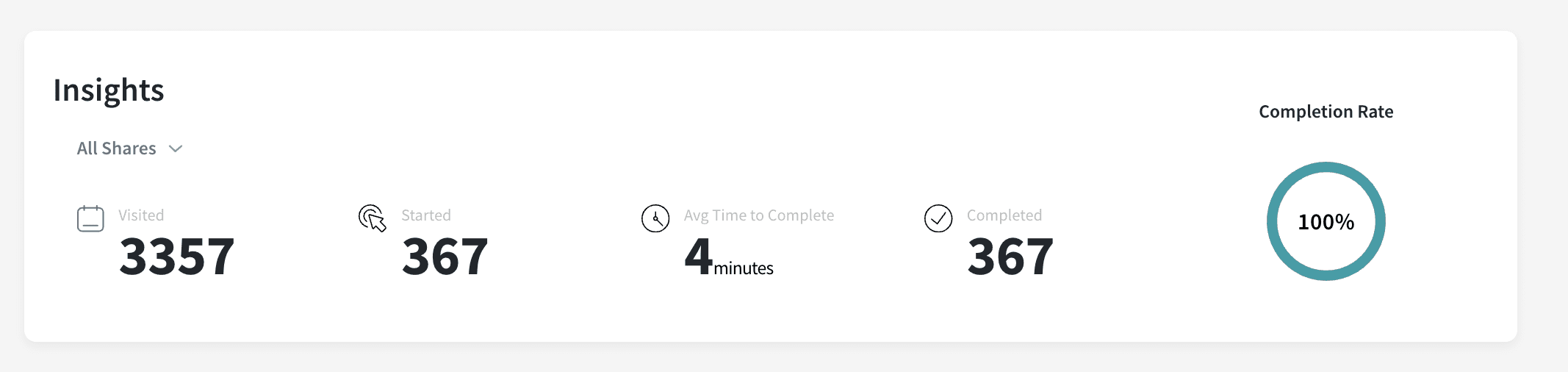
The above image is something that you can see in the overview section of the results page. There are 5 terms on the image, and below is a quick explanation for these:
Visited: The number of people who clicked the link or loaded the survey until the first question. This will be calculated even if the survey is shared via Weblink/email
Started: The number of people who started to attend the survey - they attended a minimum of one question.
Avg time to complete: The sum of all the time taken to complete the survey divided by the number of people who attended the survey.
Completed: The number of people who completed the survey.
Completion ratio: (number of people completed the survey/number of people started ) * 100
The above terms can also be seen on the reports page too(image below).
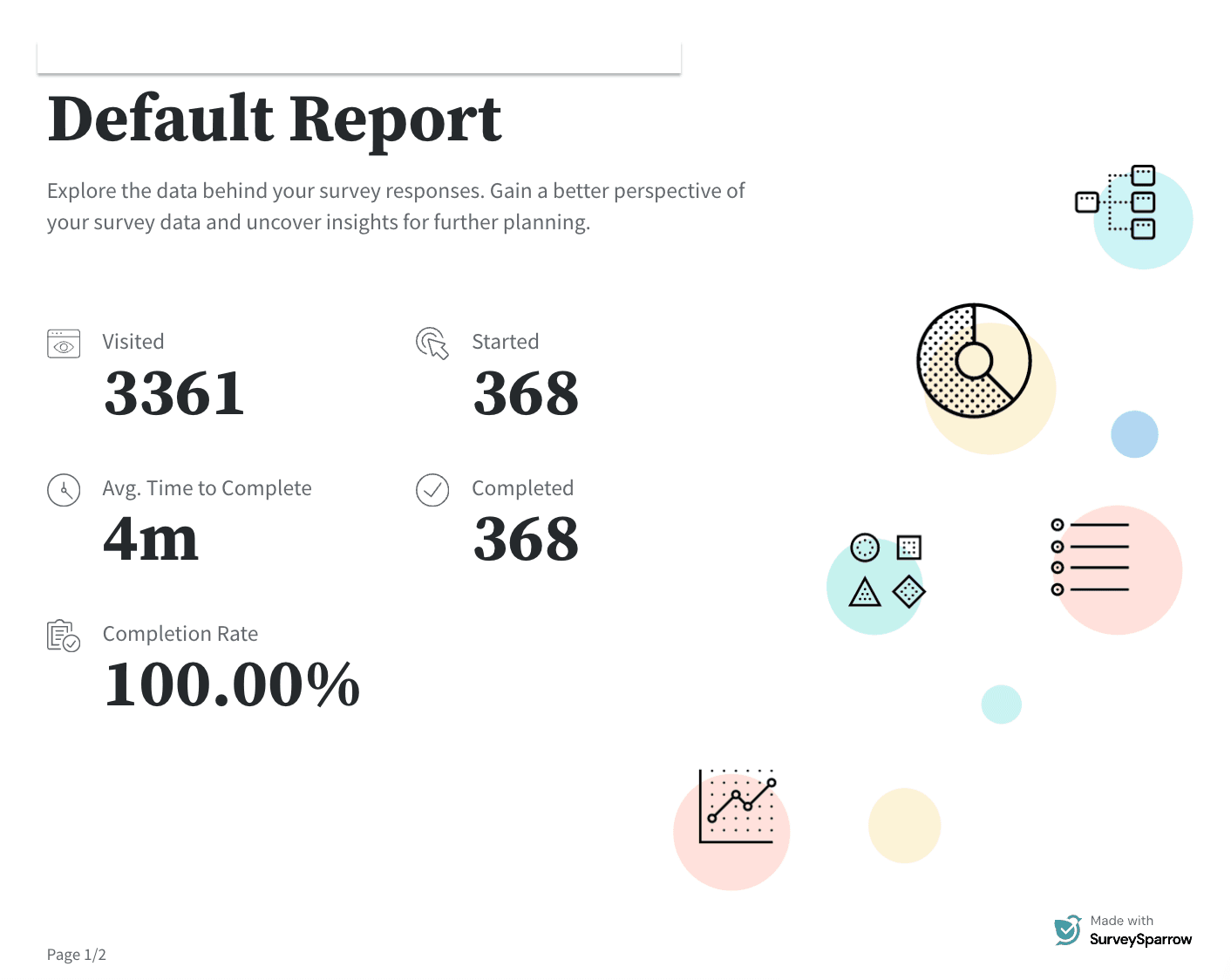
Hope now the definitions and how they are calculated are clear. If you still have any questions or concerns, please do not hesitate to reach out to us. We are just a chat away!
Powered By SparrowDesk