Search
The customer effort score or CES is a metric that measures the amount of effort exerted by a customer in order to interact with a product or service.
Customer interactions can range from product purchases, creating an account, and subscribing to a newsletter to resolving an issue with customer support. The customer effort score is one of the critical parameters that help in increasing your customers' loyalty to your brand. Measuring CES at the right touchpoints of a customer's journey leads to valuable insights that can help steer your product’s customer service and user experience in the right direction. Ease of experience not only makes a happy customer but also helps increase customer retention.
A high customer effort score indicates that your product/service has an excellent ease-of-use and helps customers get their job done with no hassle. A low CES, on the other hand, means that your customers go through tedious experiences to interact with your product and customer support and might lead to high churn rates.
Keeping track of customer effort scores over time helps organizations uncover the pitfalls faced by customers and can fast-track pain point resolutions productively. These resolutions can help create effortless experiences for customers and drive brand loyalty. A stellar CES is one of the essential indicators of a sturdy customer experience management(CEM) system.
One thing that the customer effort score, NPS, and CSAT have in common is that they're all important metrics that assess the effectiveness of a company’s customer experience management system. However, each of these metrics conveys different aspects of a customer's perception of a brand. They are separate puzzle pieces that make up the full picture of where your organization’s customer experience stands. Let’s explore the differences between CES, NPS, and CSAT.
The customer effort score measures the amount of effort taken by a customer for various interactions with your product or service. NPS measures customer loyalty, while CSAT measures a customer's satisfaction levels with your brand.
The customer effort score is mainly a transactional metric. The Net Promoter Score is primarily a relational metric, although it can be transactional as well. CSAT can be both a relational as well as a transactional metric.
While the Net Promoter Score focuses on a customer’s overall journey, the customer effort score and CSAT deal more with specific touchpoints of the customer lifecycle. NPS is measured using a 10-point scale, CSAT can be measured using any point scale, and CES is measured using a 7-point scale.
The Net Promoter Score is calculated by subtracting the percentage of detractors from the percentage of promoters. CSAT is calculated by dividing the total sum of individual scores by the number of responses received. The customer effort score is calculated by dividing the number of responses that scored 5 & above by the total number of responses.
CES surveys are mostly transactional in nature, although you can send out a relational CES survey every quarter to obtain an average customer effort score of your product/service.
Usually, CES should be measured in the following scenarios:
The CES question can be framed in various ways based on the type of customer interaction. Let's take a look at a few examples of customer effort questions:
The customer effort score is calculated using a 7-point Likert scale that ranges from 'Very Difficult' to 'Very Easy' or 'Strongly Disagree' to 'Strongly Agree,' depending on how the question is framed.
According to Gartner:
CES is calculated by calculating the sum of all the ratings given by the users and dividing it by the total number of responses. To get the CES percentage, multiply it by 100.
For example, let’s say you have received 10 responses in total, like 1,2,2,3,4,7,7,4,6,5. Your total CES will be: 1+2+2+3+4+7+7+4+6+5=39, and the CES would be 39/10=3.9
A customer feedback tool would come in handy when you need to measure your organization's CES. Here's how you can calculate your customer effort score using SurveySparrow:
Let’s see how CES works:
1. Create a CES survey and add the Opinion Scale question type.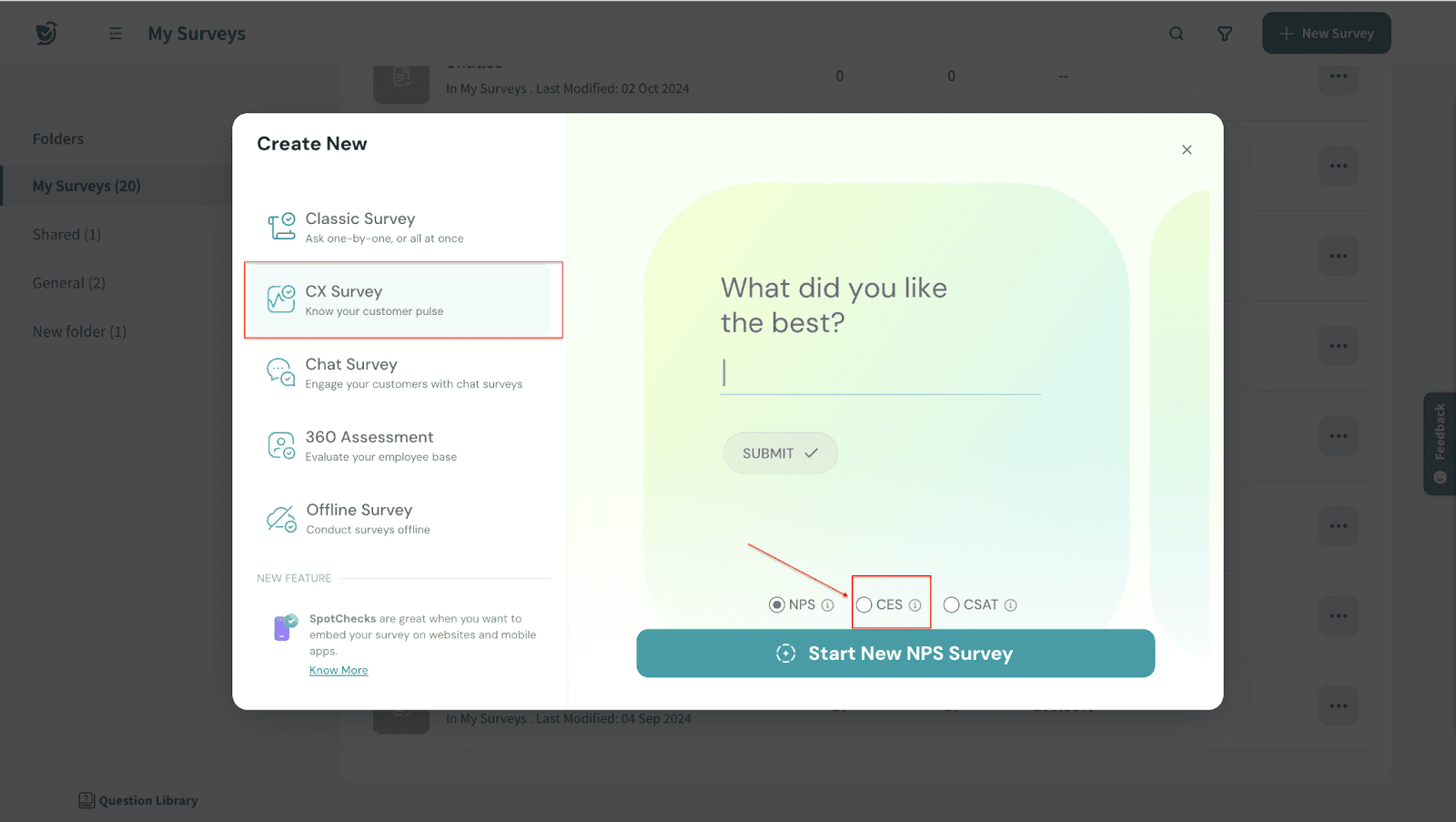
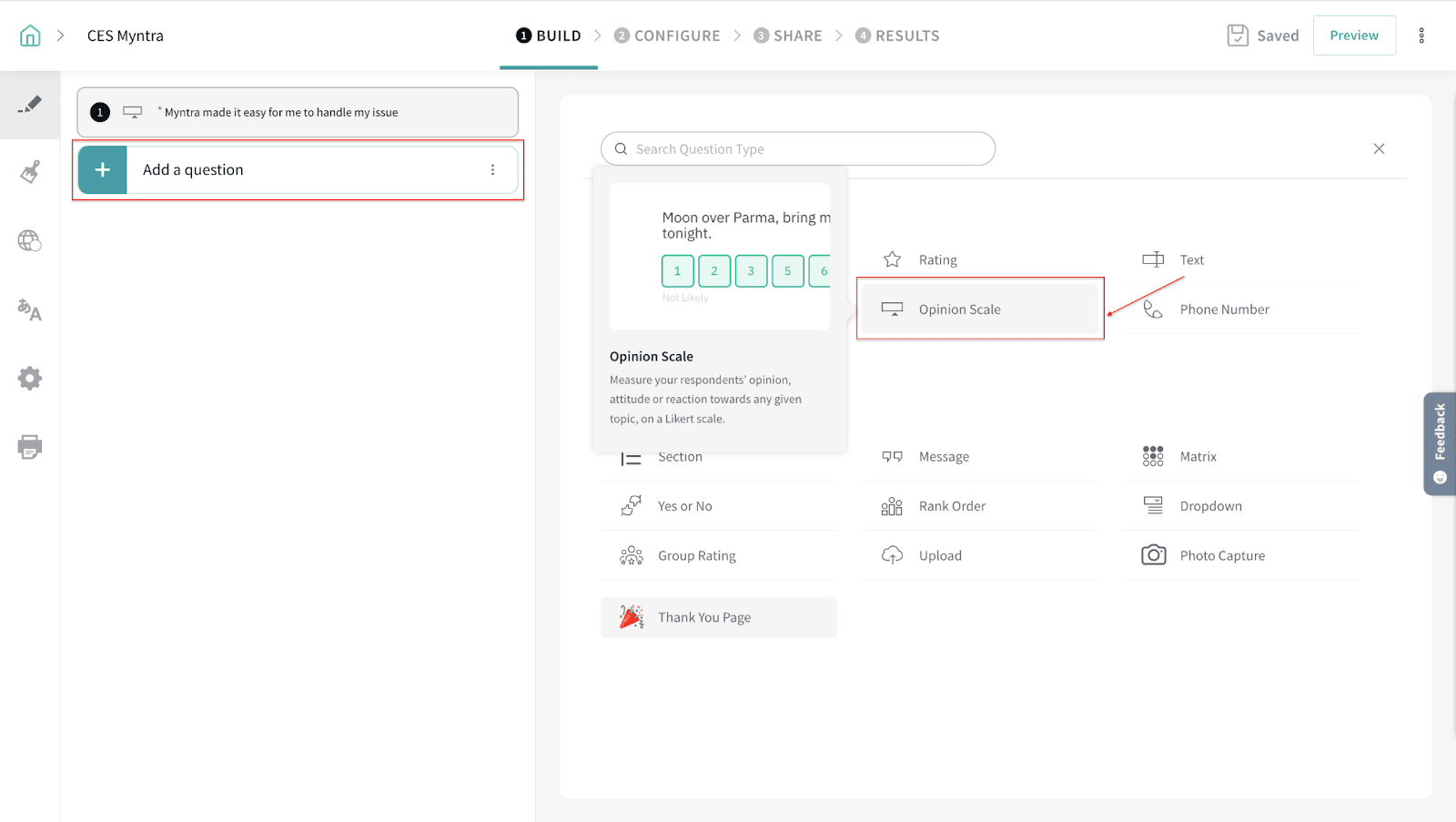
2. Frame your CES question, modify the scale points as per your requirements, and edit the labels at both ends of the scale. You also have the option to start the scale at 1. Can even toggle on the include feedback option to receive comments on points we receive.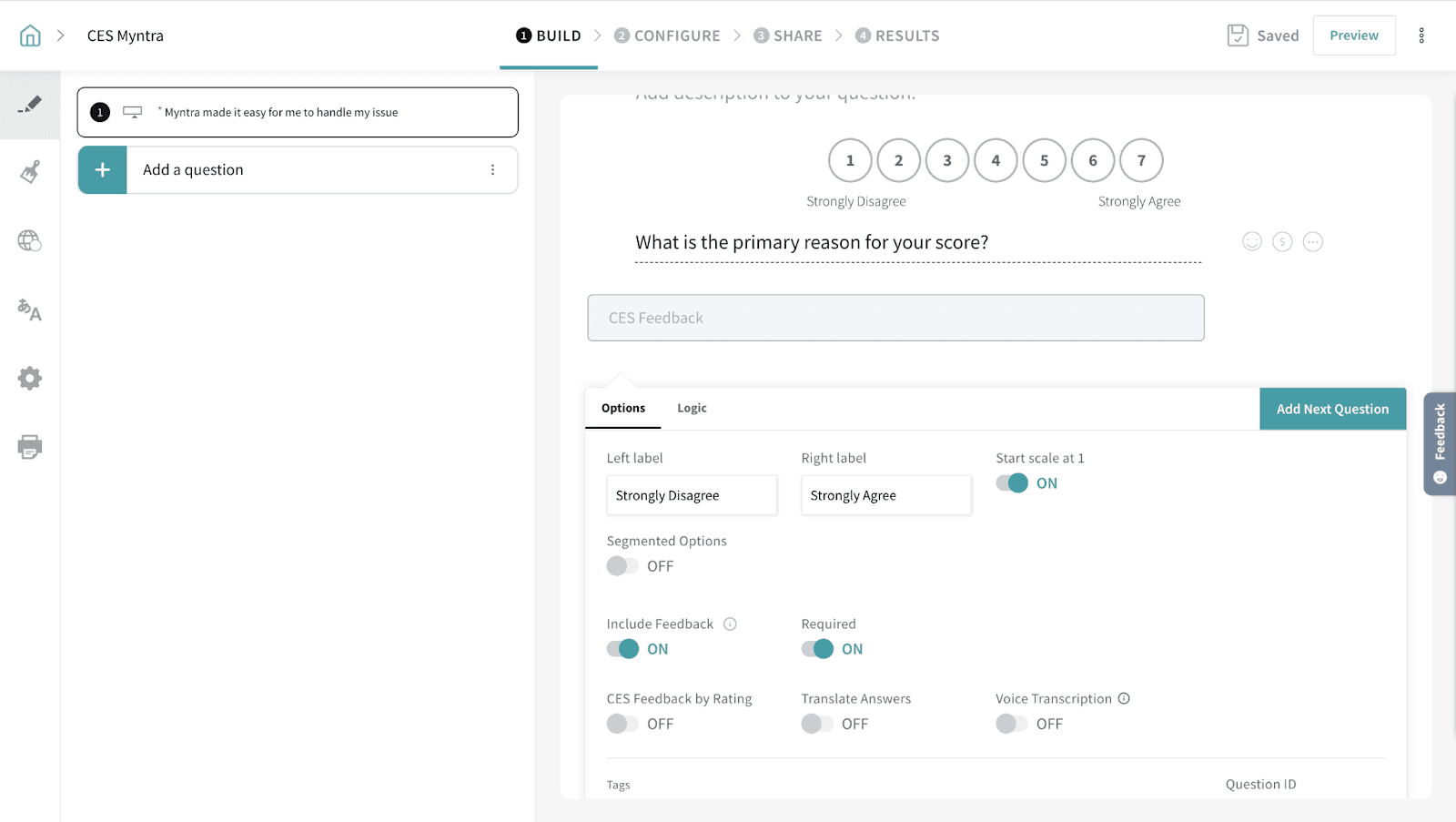
3. Complete creating your survey and share it with your respondents. Once all the submissions are populated, divide the number of responses that contain scores of 5 and above by the total number of responses received and multiply it with 10.
4. And, you have successfully calculated your customer effort score!
Once you have gathered all the responses for your CES survey, you can make use of customer feedback software with an in-built reporting module to help you gain a deeper understanding of your customers' feedback.
Here's how you can carry out an in-depth analysis of the scores and feedback received with SurveySparrow:
1. You'll see a graphical representation of the CES scores collected in the form of a histogram or pie chart under results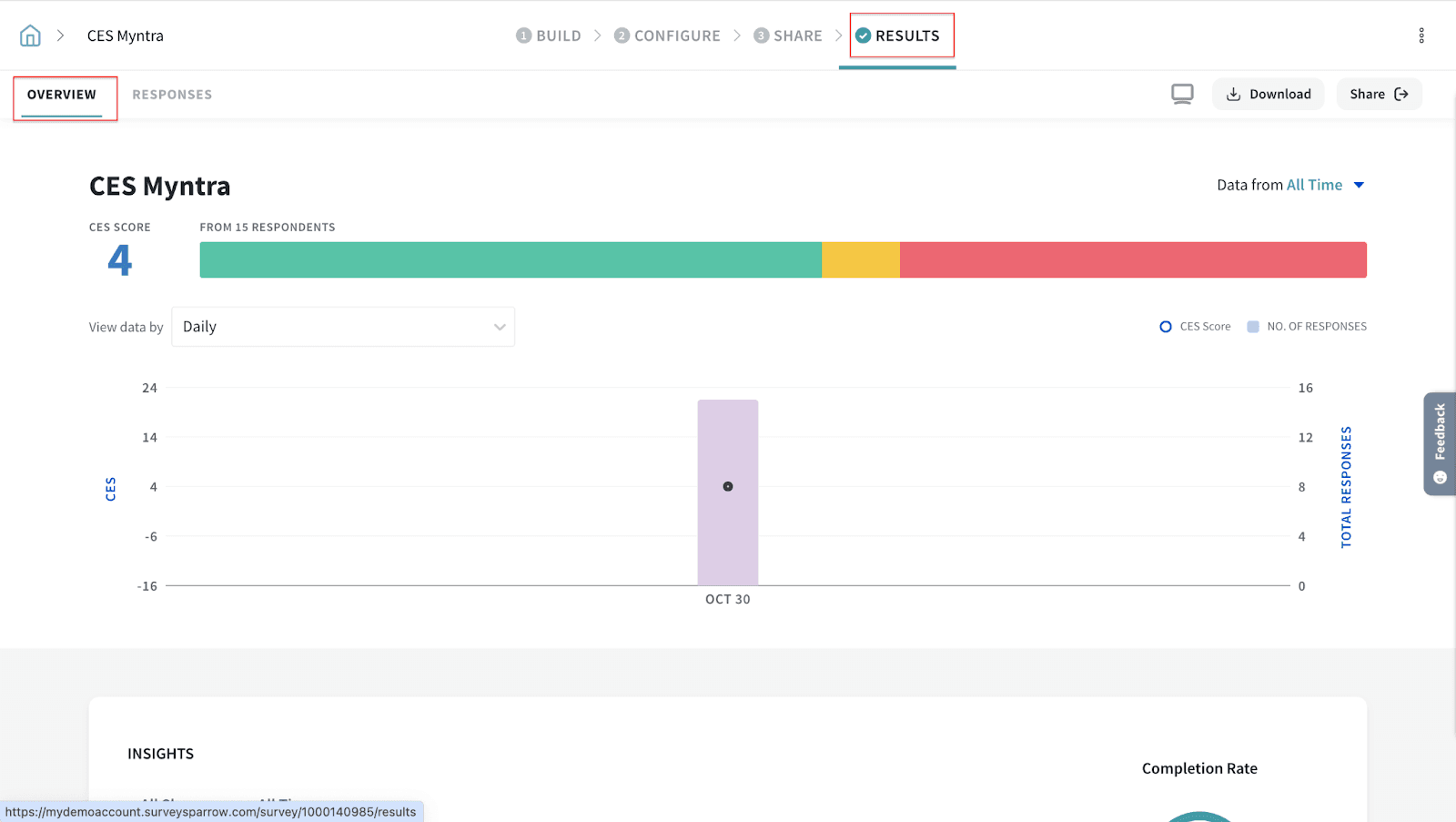
2. You can Filter the insights on basis of days and shares and the overall completion rate of the surveys can be viewed.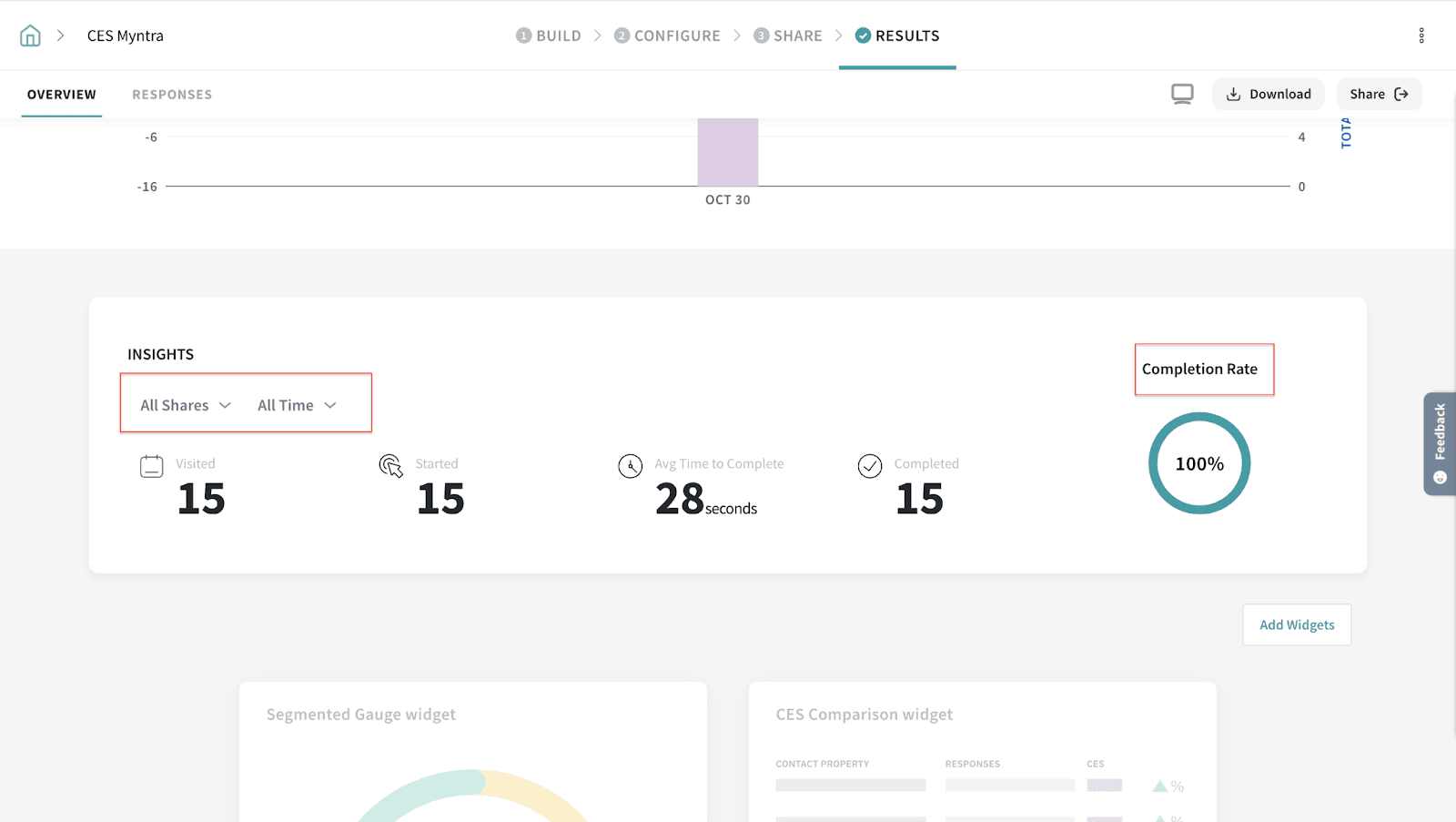
3. Widgets can be added to analyze the overall CES scores.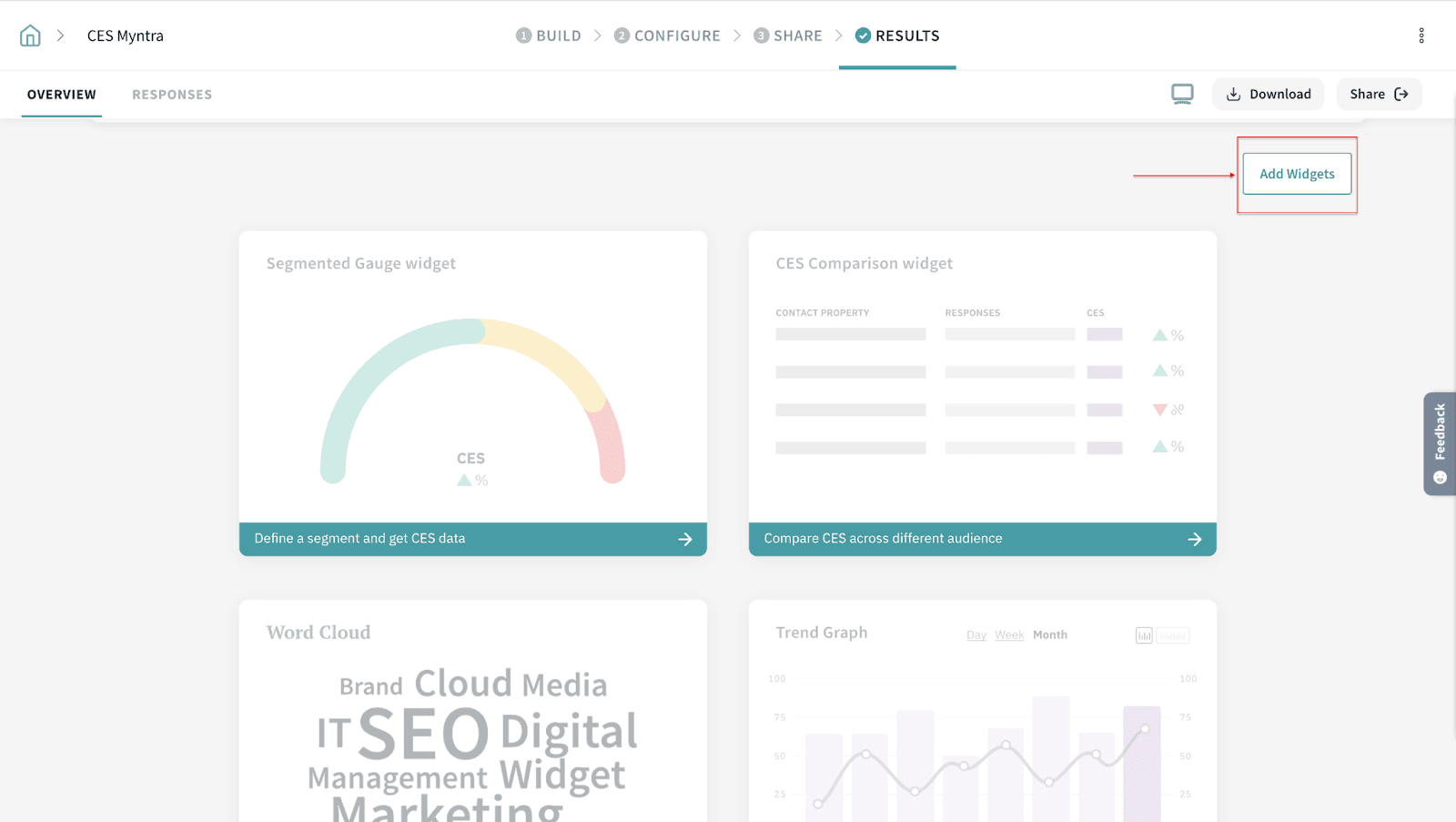
4. You can create different widgets for different segments of customers.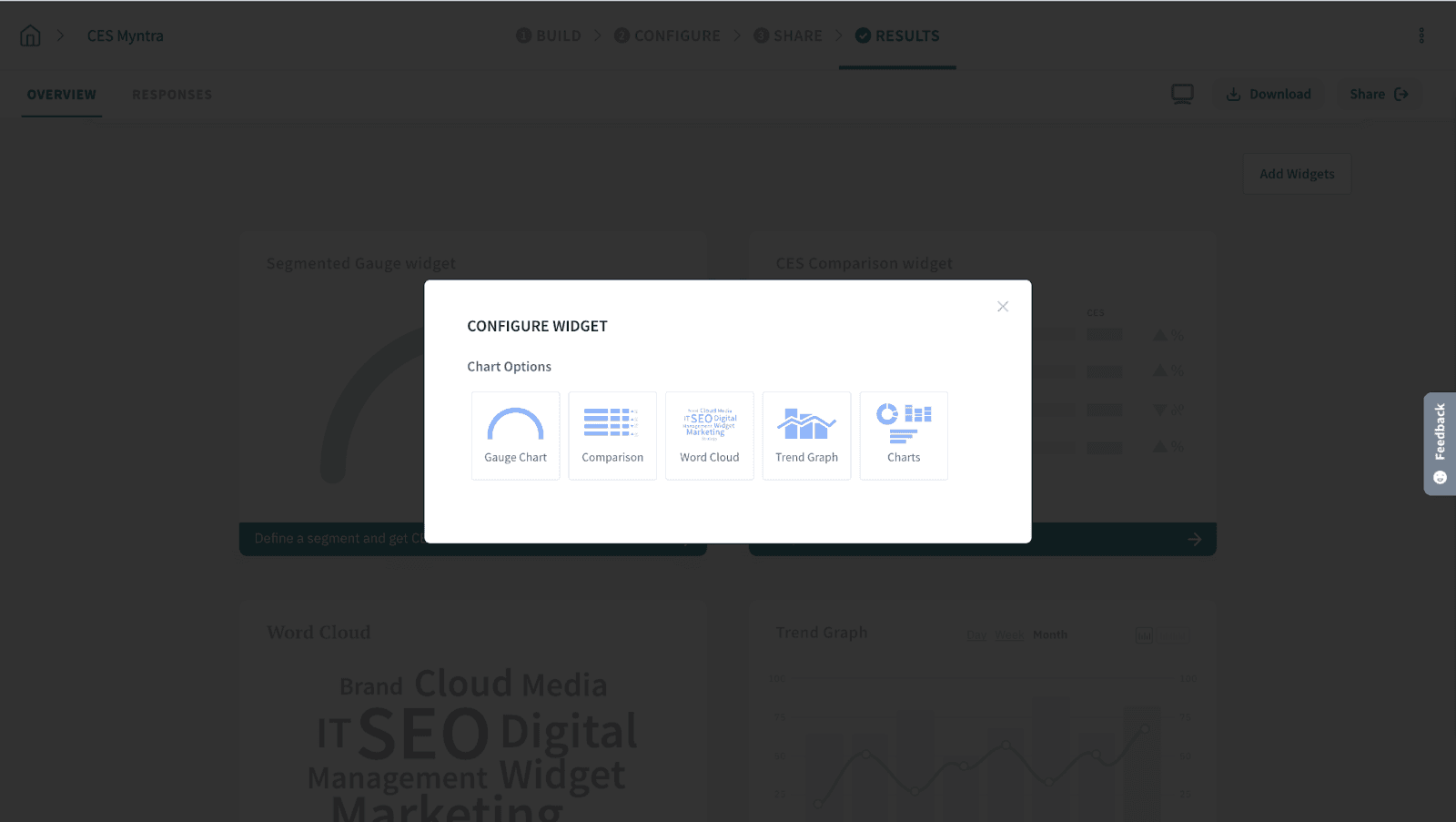
5. Click Save Changes to save your custom report.
6. Next, share your report via URL or export it to PDF for easy distribution to the relevant teams in your organization. Can even download the responses through .CSV or .XLSX.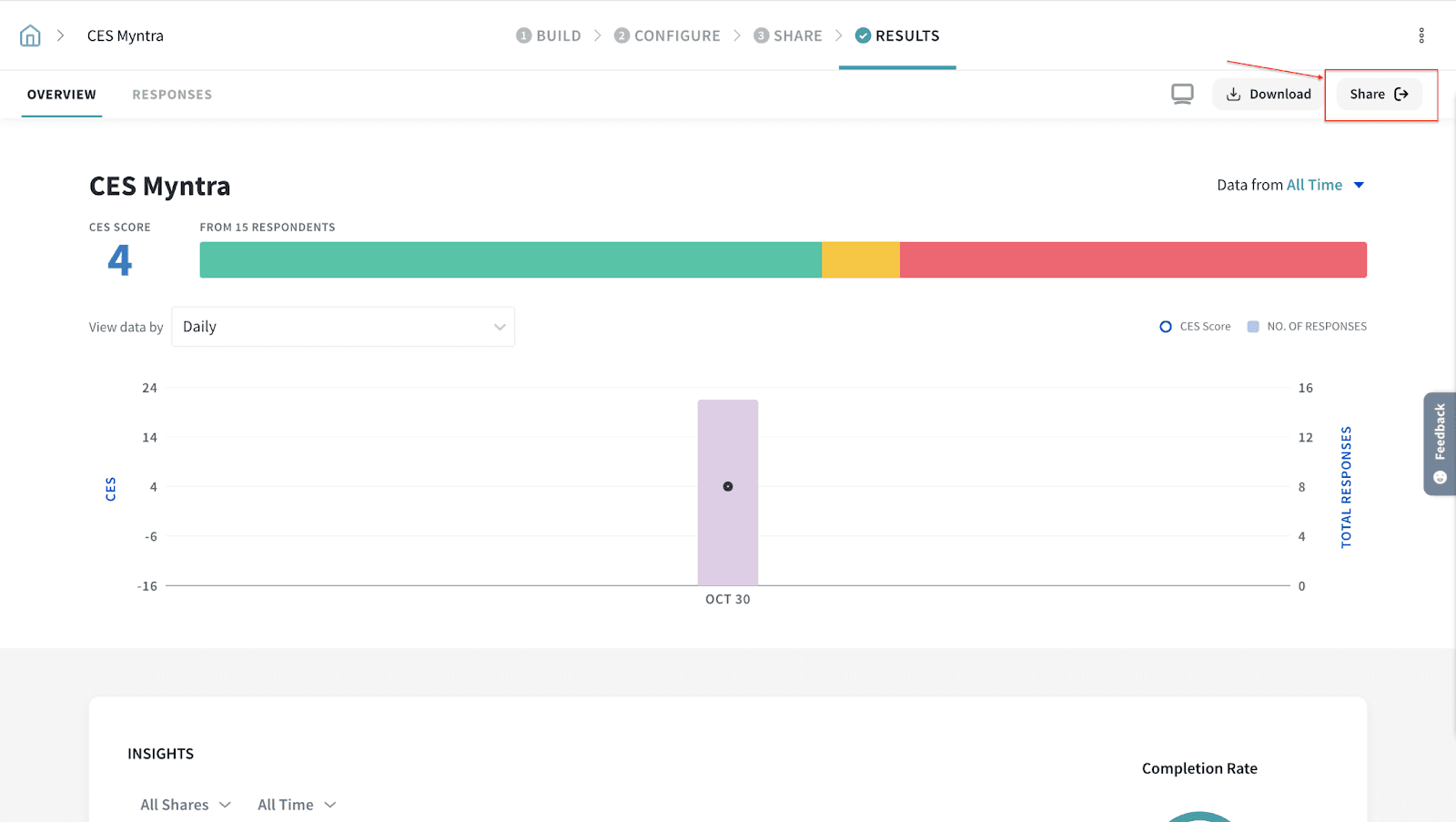
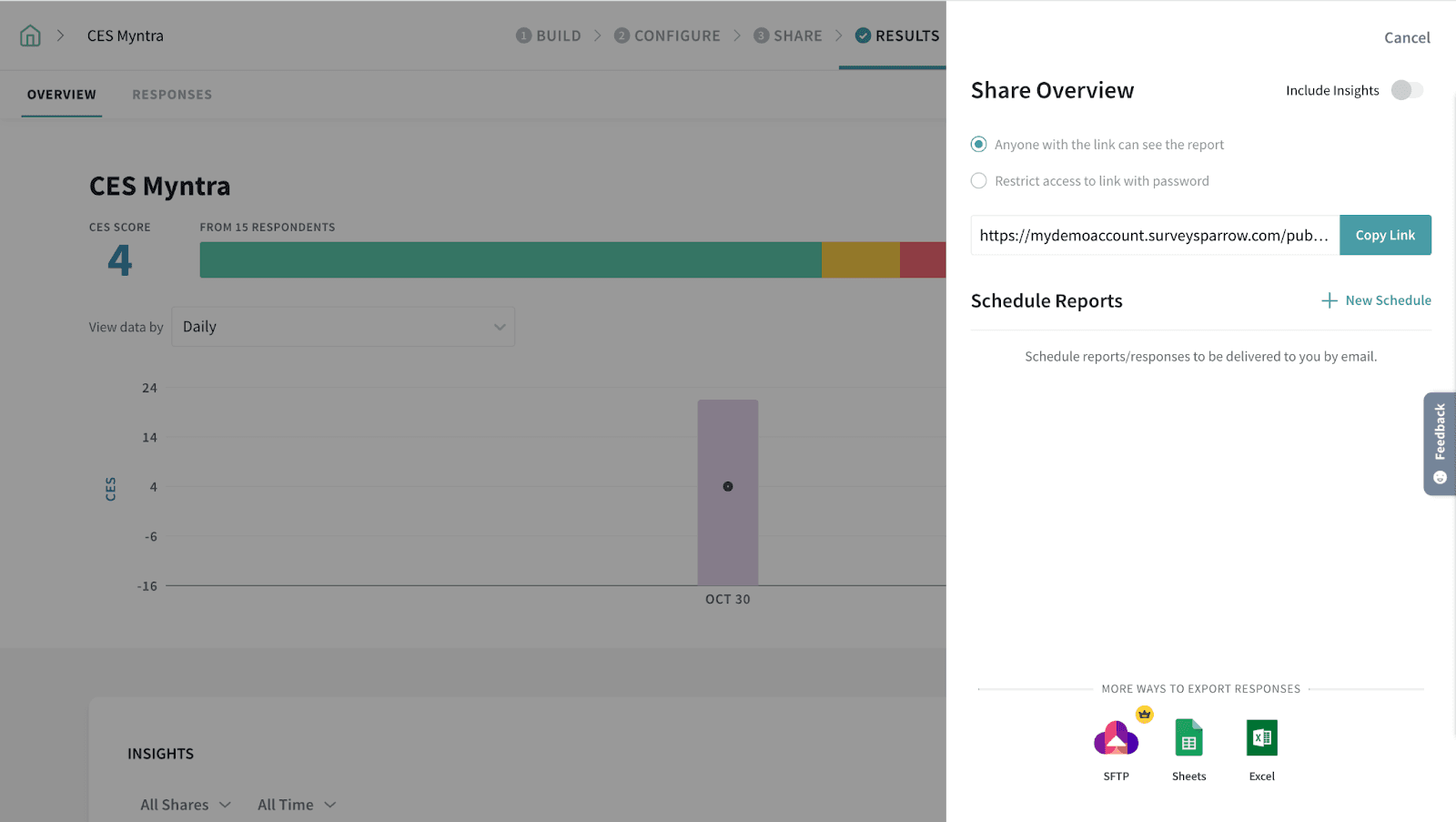
7. You can schedule the report to your inbox on a weekly, monthly, or yearly basis.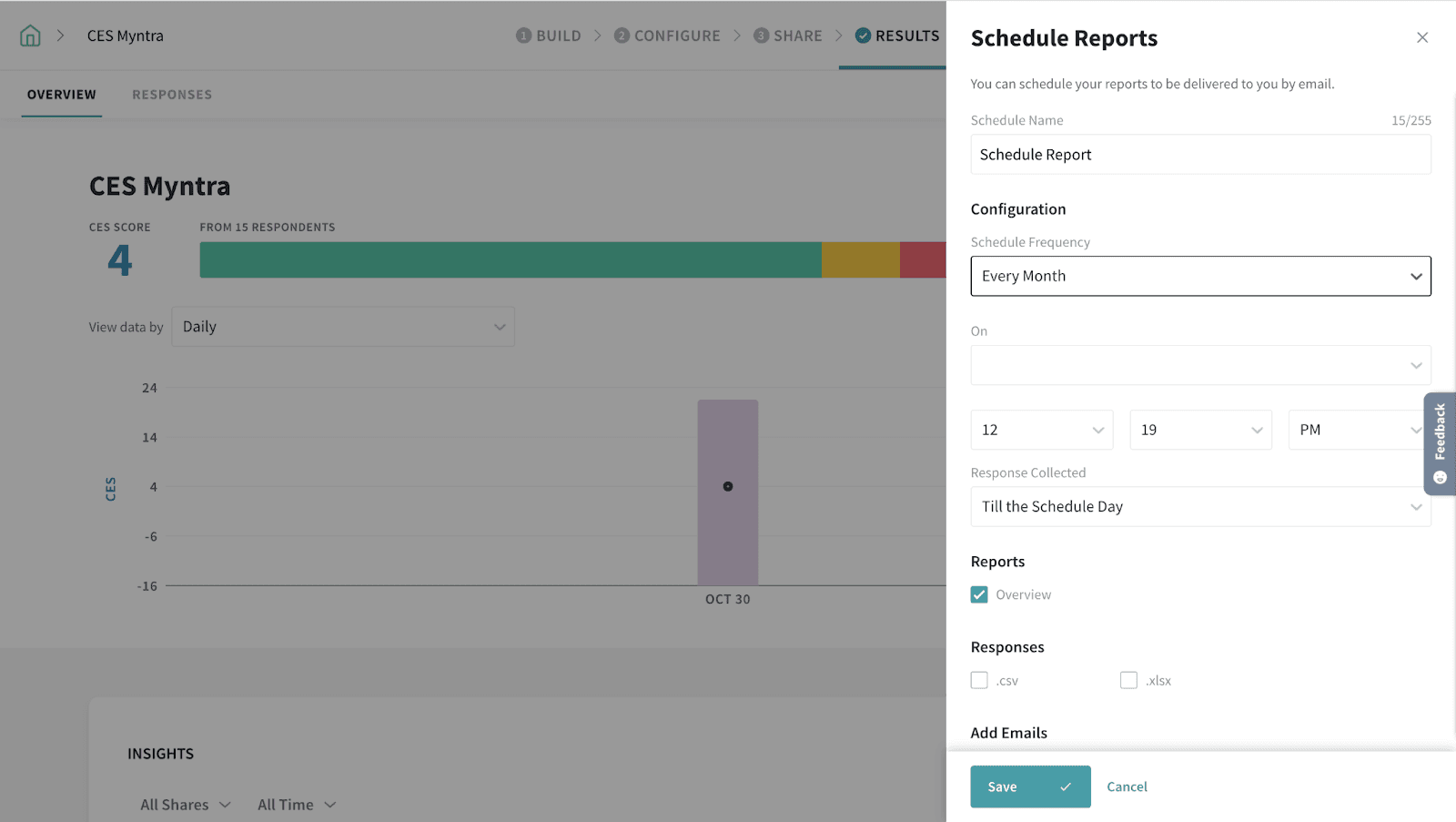
8. You can also sync your CES survey data to spreadsheets on Microsoft Excel, SFTP and Google Drive by integrating your survey with Google Sheets. Further, connect with other third-party software and create custom data visualizations and dashboards for extensive analysis.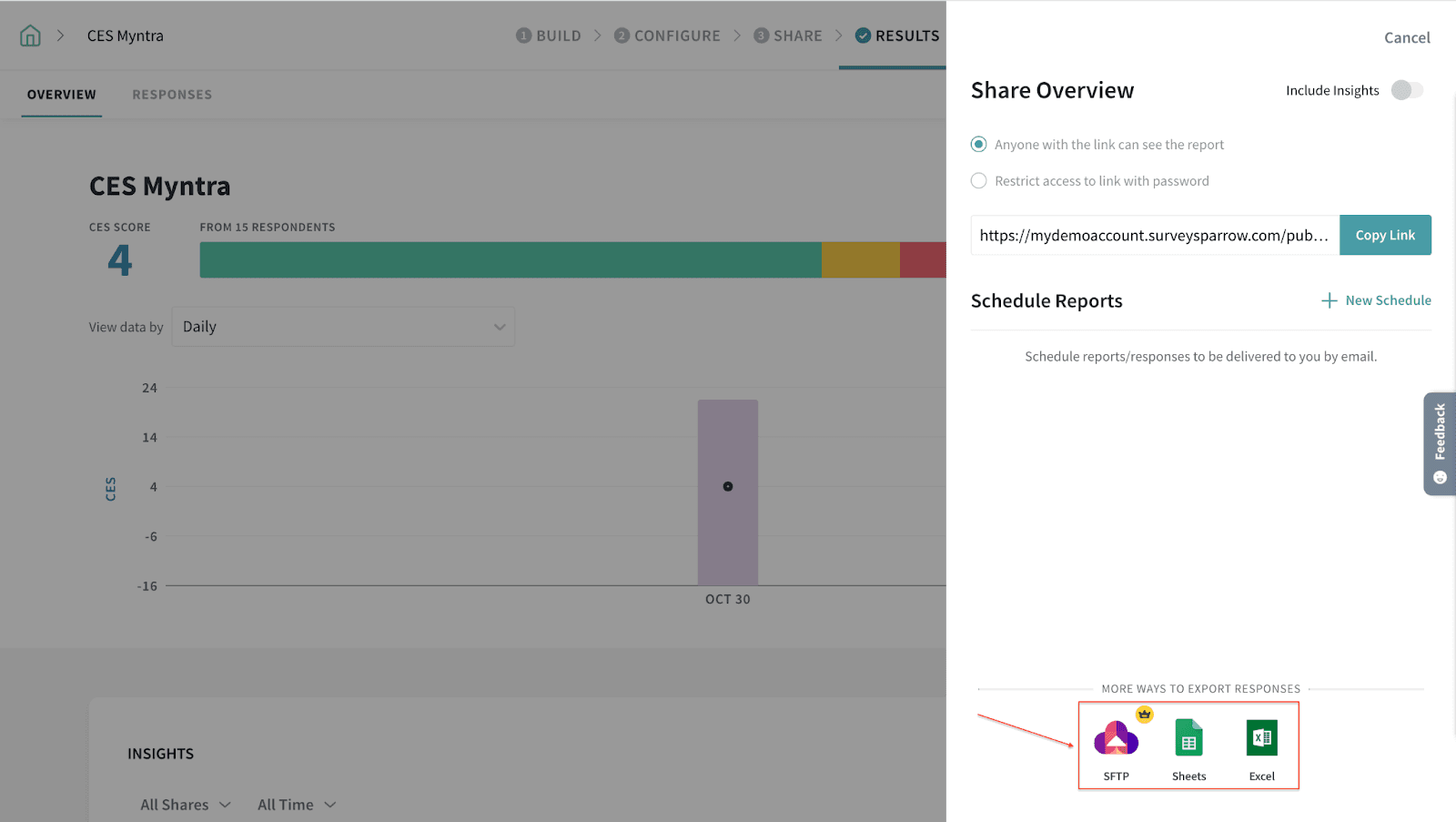
Customer Effort Score Best Practices
When it comes to measuring CES, the main objective to keep in mind is executing a trouble-free feedback collection process for your customers. With that being said, here are the 4 best practices to follow for conducting a successful CES survey!
The whole point of CES is to offer seamless experiences to your customers. Nothing puts off a customer more than the use of complicated language in your survey. So, to prevent drastic increases in survey bounce rates, keep the questions simple and straightforward.
Besides just asking your customers for a score, follow up with an open-ended question so that they can elaborate on the reasons for their ratings. This opens up an opportunity for them to share their most accurate feedback and concerns, which therefore helps in identifying the difficulties faced by your customers.
Ensure that your CES surveys are mobile-optimized. Most individuals check their emails on their phones or tablets. So having a mobile-first survey can provide the extra benefit of convenience to your customers. Nothing says ease of experience more than taking a survey from the comfort of your phone anytime, anywhere.
Timing is everything when it comes to CES surveys. Integrate your survey platform with your website, online ticketing software, CRM, etc. so that surveys can be triggered after various customer interactions. It also saves up a ton of time, which would've otherwise gone into switching between multiple software.
Please reach out to us if you have any questions. We are just a chat away!
Powered By SparrowDesk