Search
The Choice Selection Validation feature is an enhancement meant for the multiple-choice question type. You can now define the number of selections that can be made by your survey’s respondents. This helps to collect data that is more accurate and free from bias.
You are running a brand awareness survey and want to engage your audience with a fun quiz about your brand ambassador. Using the Choice Selection Validation feature you can keep your multiple-choice question type more versatile.
Depending on the question, your respondents can -
1. After creating a multiple-choice question, switch on the Multiple Answers toggle button.
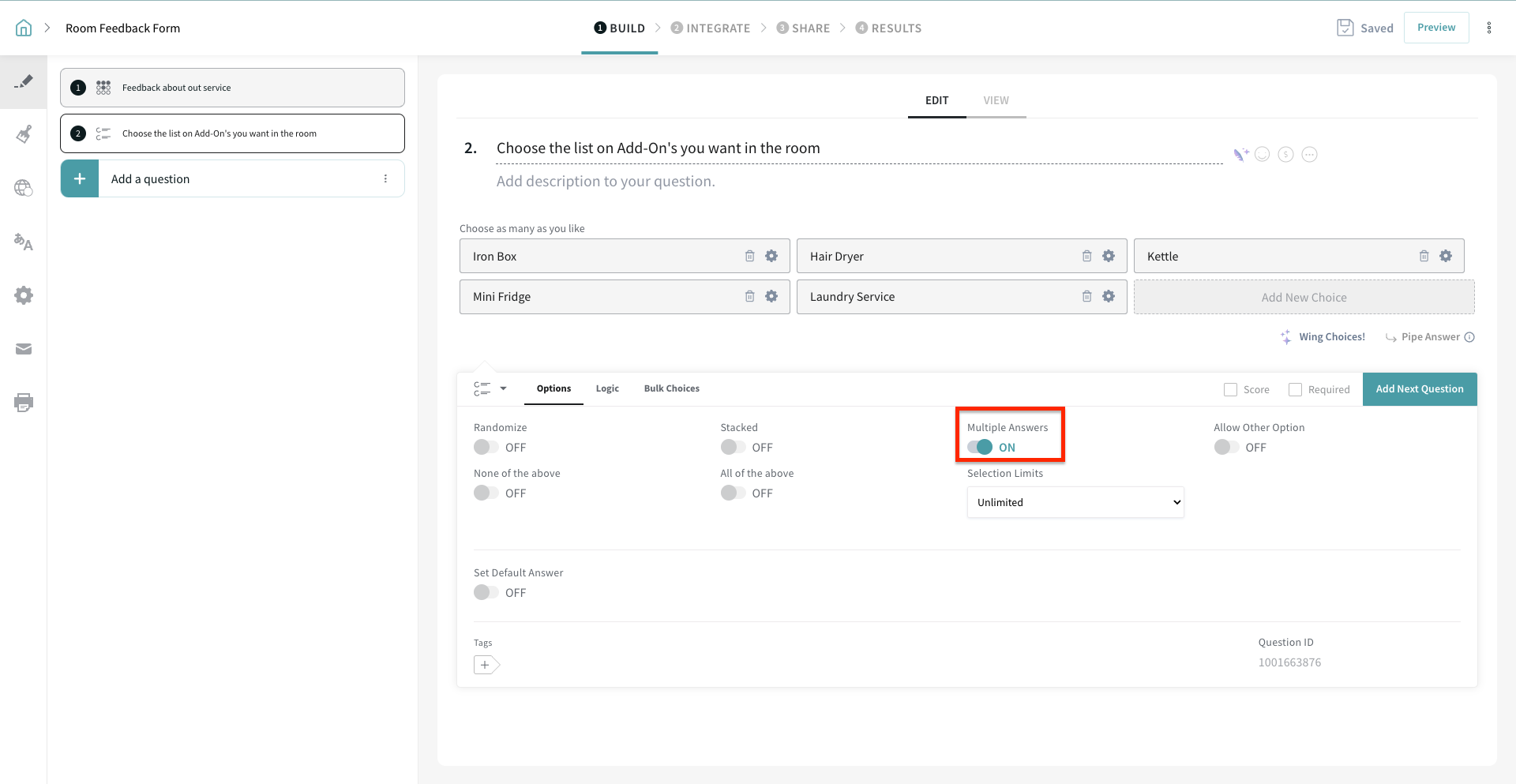
2. The below option appears in which you may allow the respondent to select unlimited choices or an exact number of choices or between a given range.
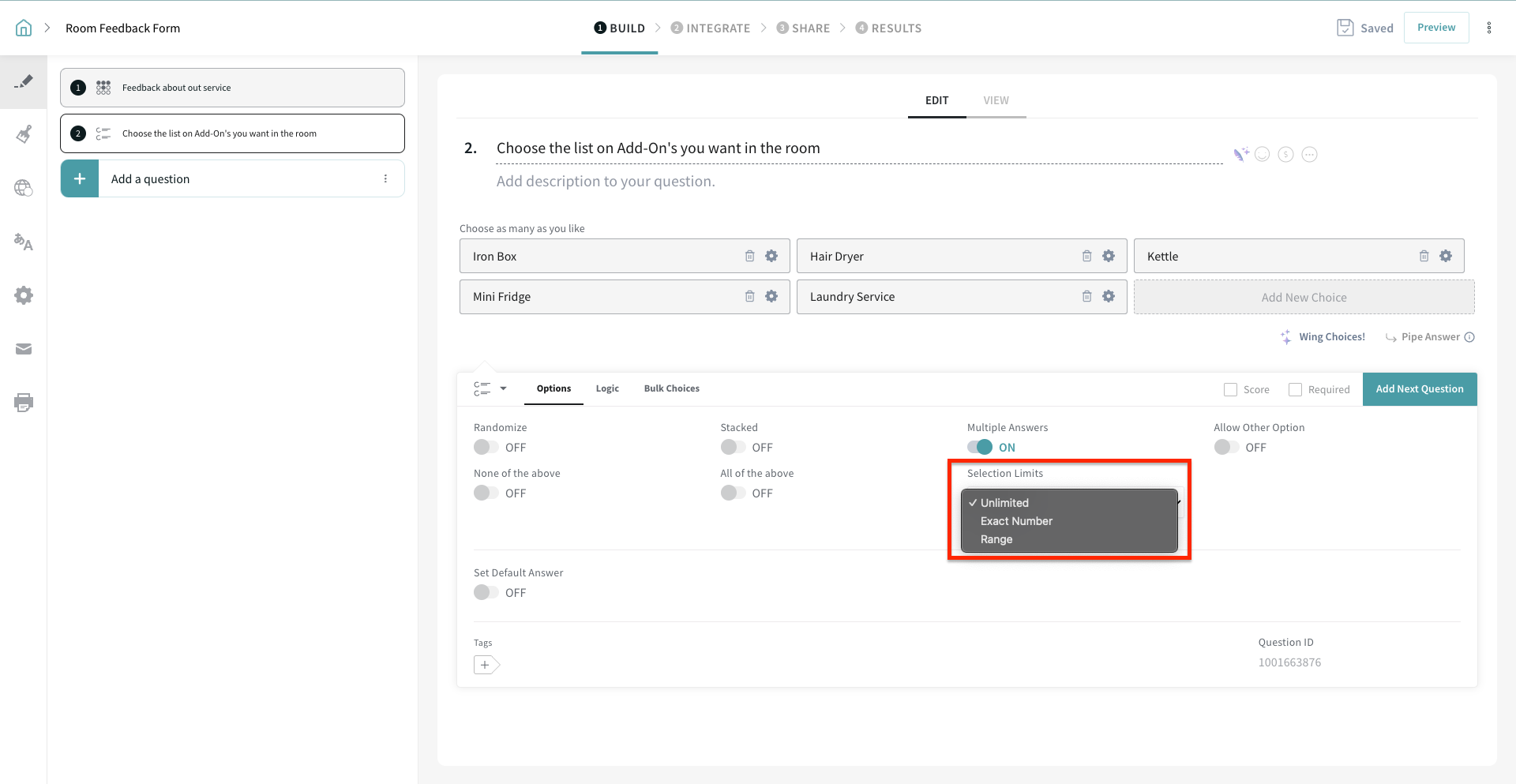
3. If you choose Exact Number, the Exact Number field appears. Enter the exact number of choices the respondents can select.
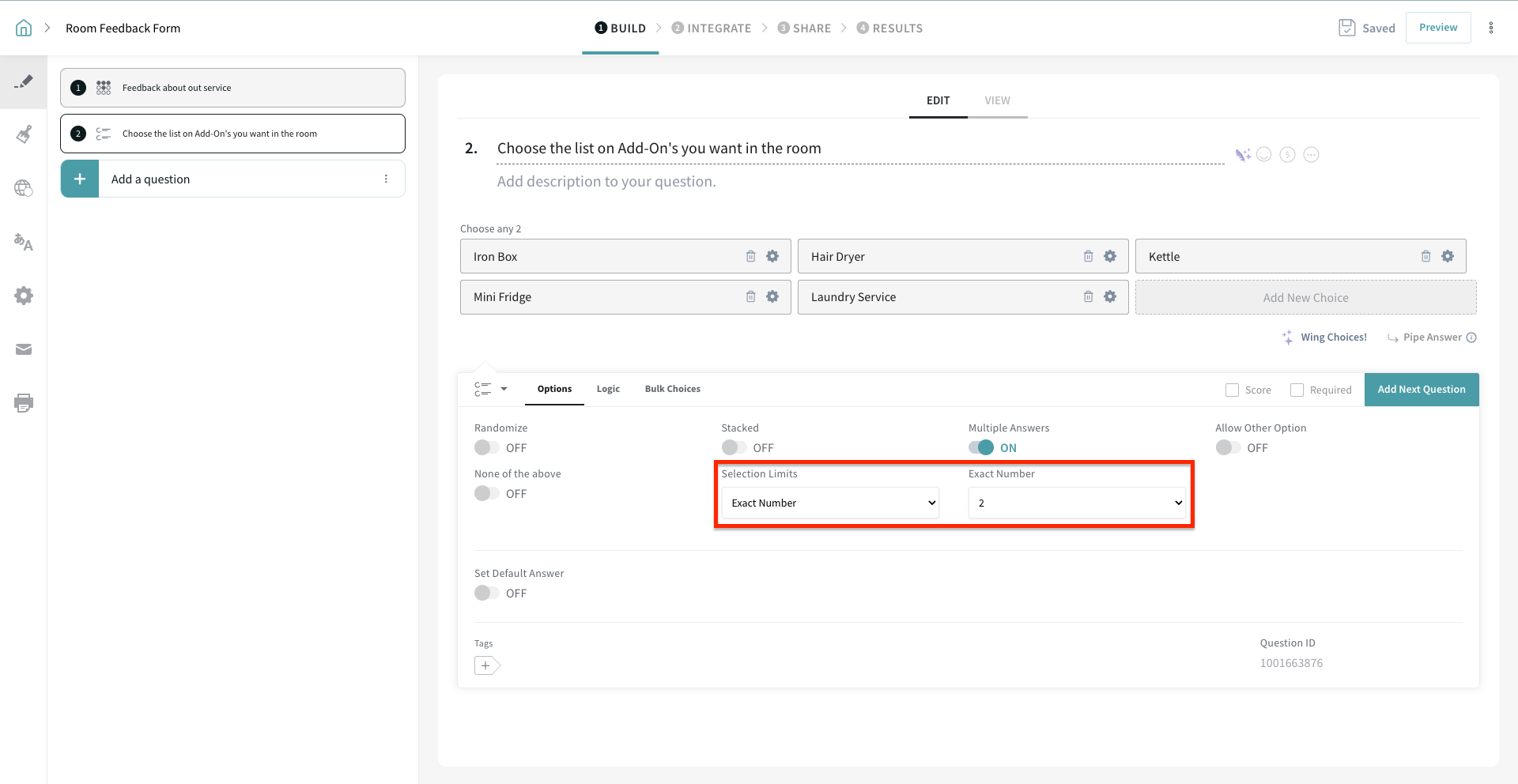
(or) if you choose Range, the Range field appears. Enter the minimum and maximum number of choices the respondents can enter.
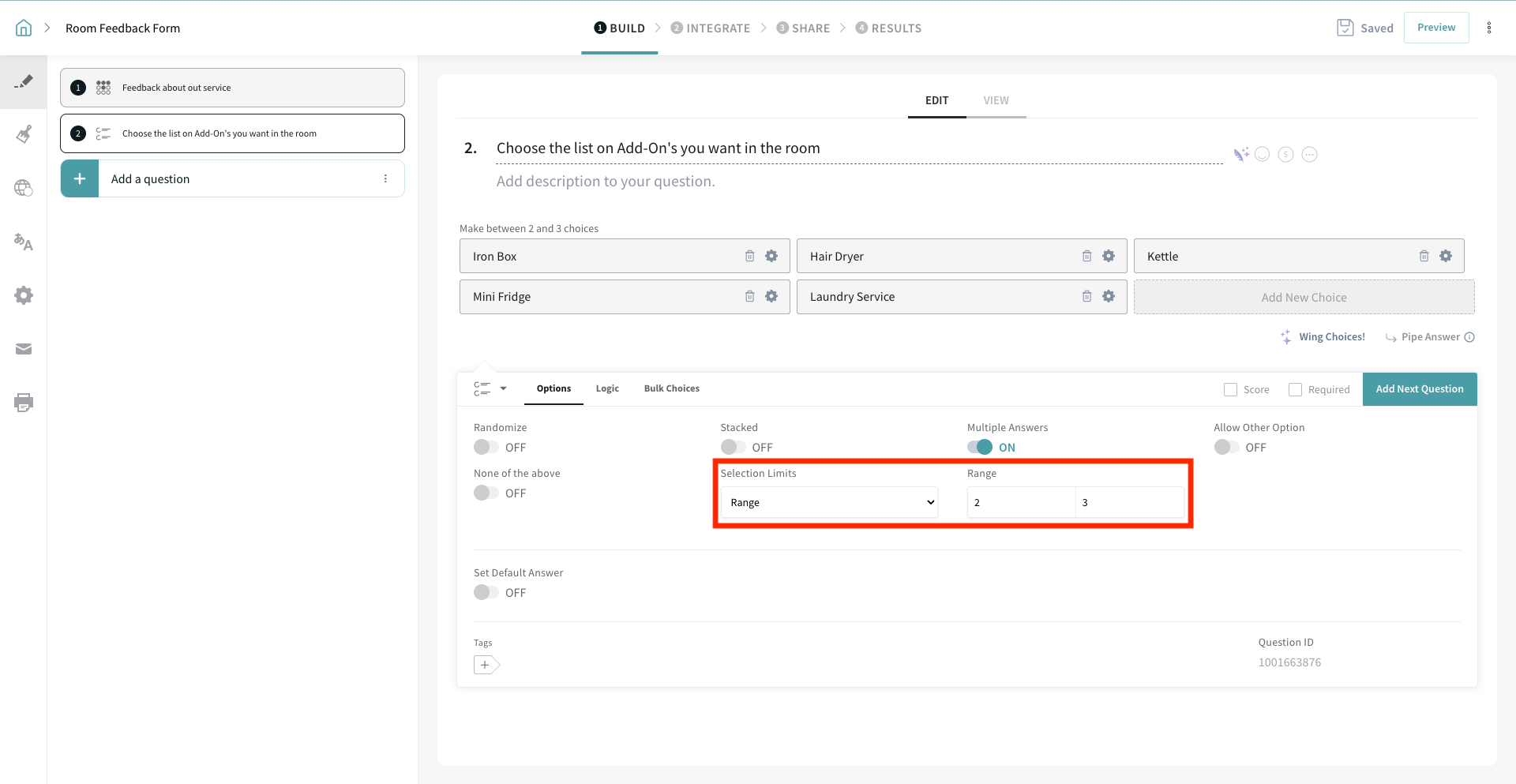
That’s all. Isn’t it amazing to have control over the number of choices your respondents can select?
Powered By SparrowDesk