How to avail a coupon code?
Use a SurveySparrow coupon code and receive the benefits.
If you have a valid SurveySparrow coupon, you can use it to avail the coupon benefits by following the below steps:
- Login to your SurveySparrow account and go to Settings.
- Select Billing and click on ‘Upgrade’.
- Choose the desired plan and you will be directed to the Billing details page.
- Enter the coupon code in the space provided on your upper-right side and click ‘Apply’.
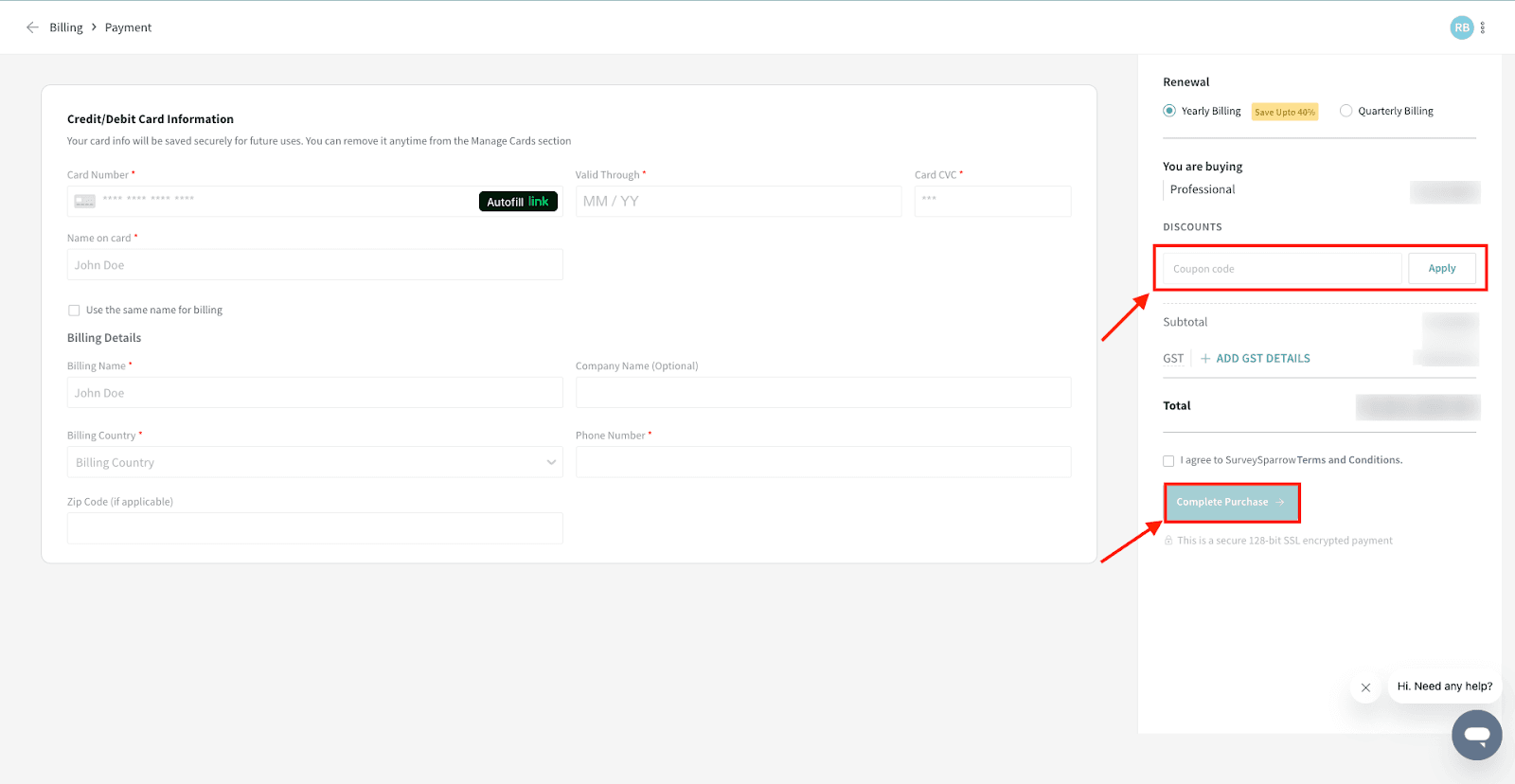
There, you’ve availed your coupon benefits!
![]()