Search
Contact Parameters lets you insert contact details of the users, such as Name, Email, or phone number, into the survey to make it more customized. When you share the survey via email, these variables will be replaced with actual values relevant to the user who will be taking the survey.
For example, suppose you want the greeting text at the start of the survey to be 'Hello Sophie' when you send the survey to Sophie. In that case, you can do this by using the contact parameter $Contact_Name so that when the survey is sent to your users, SurveySparrow will replace the variable with the first name of the respective user in the audience list.
1. Click on $ in the right corner of the question window. You can see the list of parameters that have been added by default already. Here, I have added $Contact_FullName to customize the full name of the user in the survey.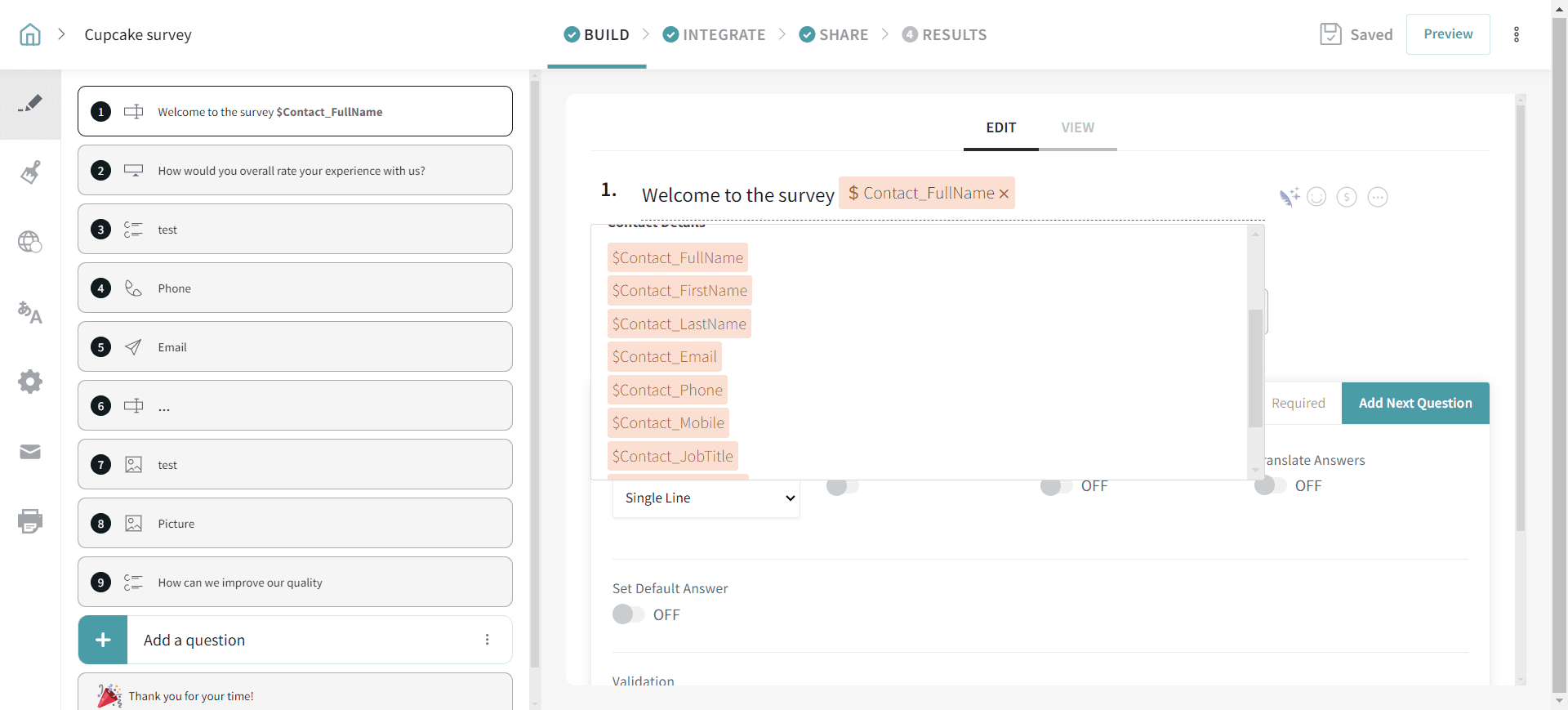
2. Import the contact list to SurveySparrow through CSV import or manual entry.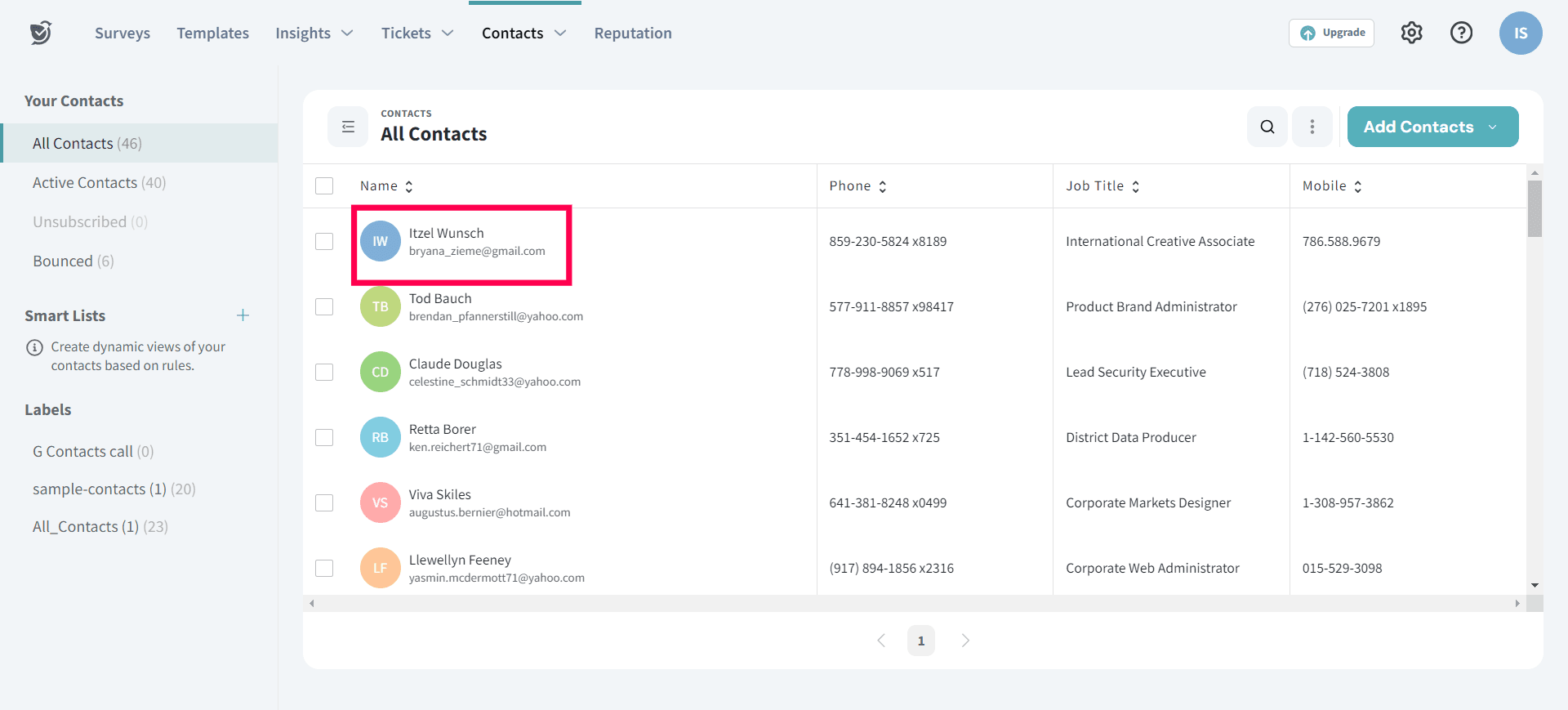
3. After importing the contacts, you can send your survey via email to the contact list.
4. Once the contacts are imported, and you have set the Contact Parameter, SurveySparrow will generate a unique URL for each contact on the list. This way, when your user views the survey, SurveySparrow will replace $Contact_FirstName with the actual first name of the user.
Here's an example of how it will look to the user: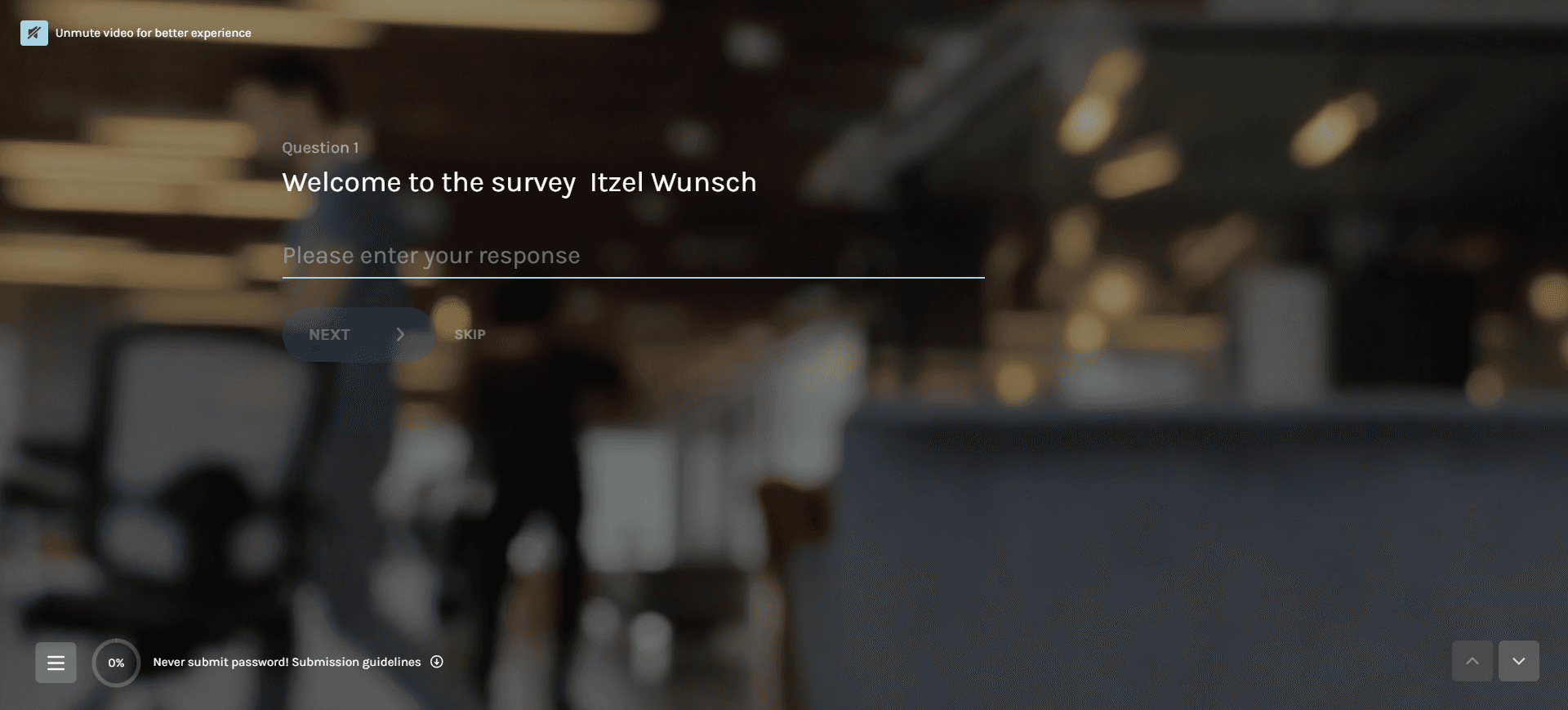
Here is the simple process on how you can personalize your survey with contact parameters. Hope it helps you!
Please reach out to us if you have any questions. We are just a chat away!
Powered By SparrowDesk