Search
With the new Voice Transcription feature, you can record your voice, let the system convert it into a transcribed text format, and submit your survey responses, in real-time.
Let’s see how the Voice Transcription works.
1. On your new survey or an existing one, create a text question along with the other questions to survey your audience.
2. Enable the Voice Transcription toggle under Options to convert the spoken survey responses into a transcribed text format.
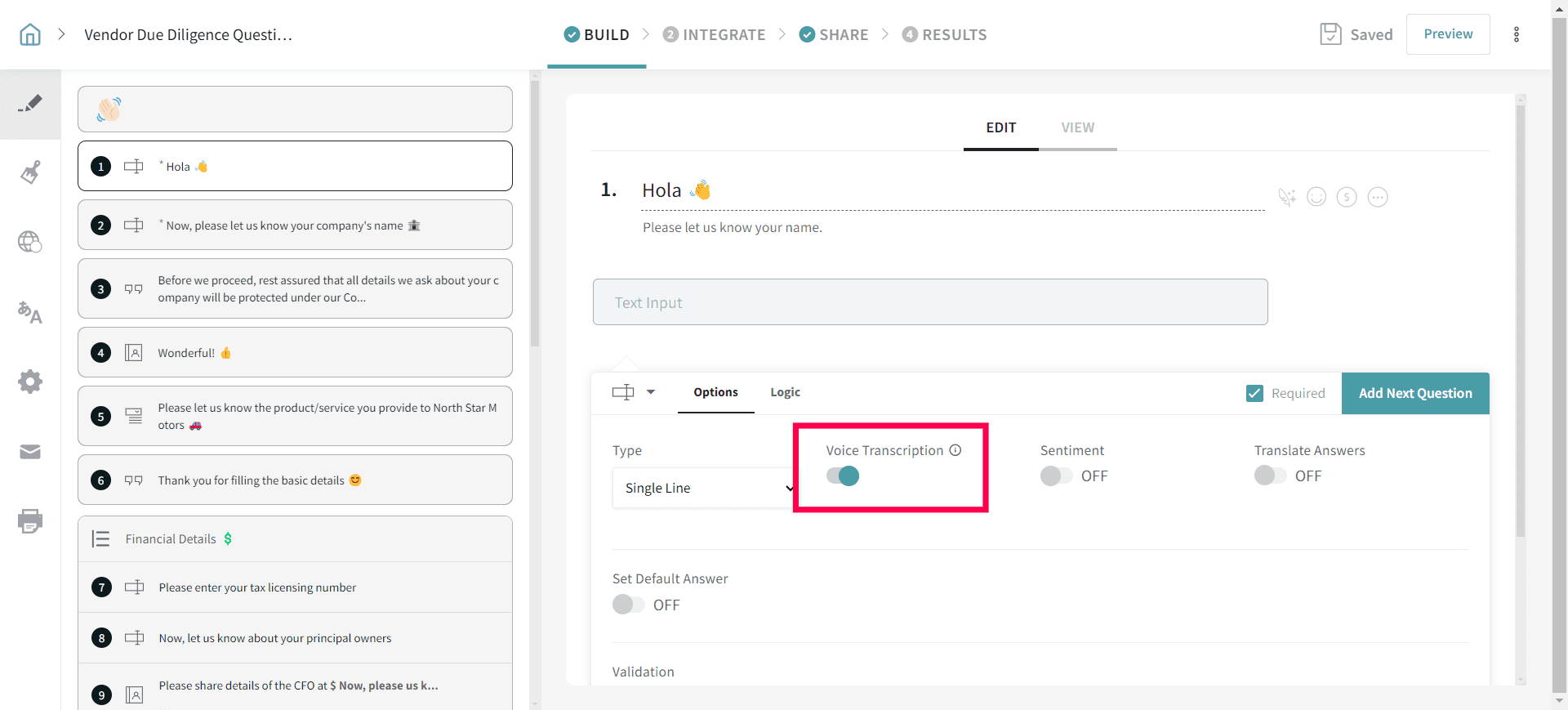
3. Now, when a respondent takes part in your survey and answers the question for which the Voice Transcription is enabled, you can collect voice-transcribed responses in the Results tab.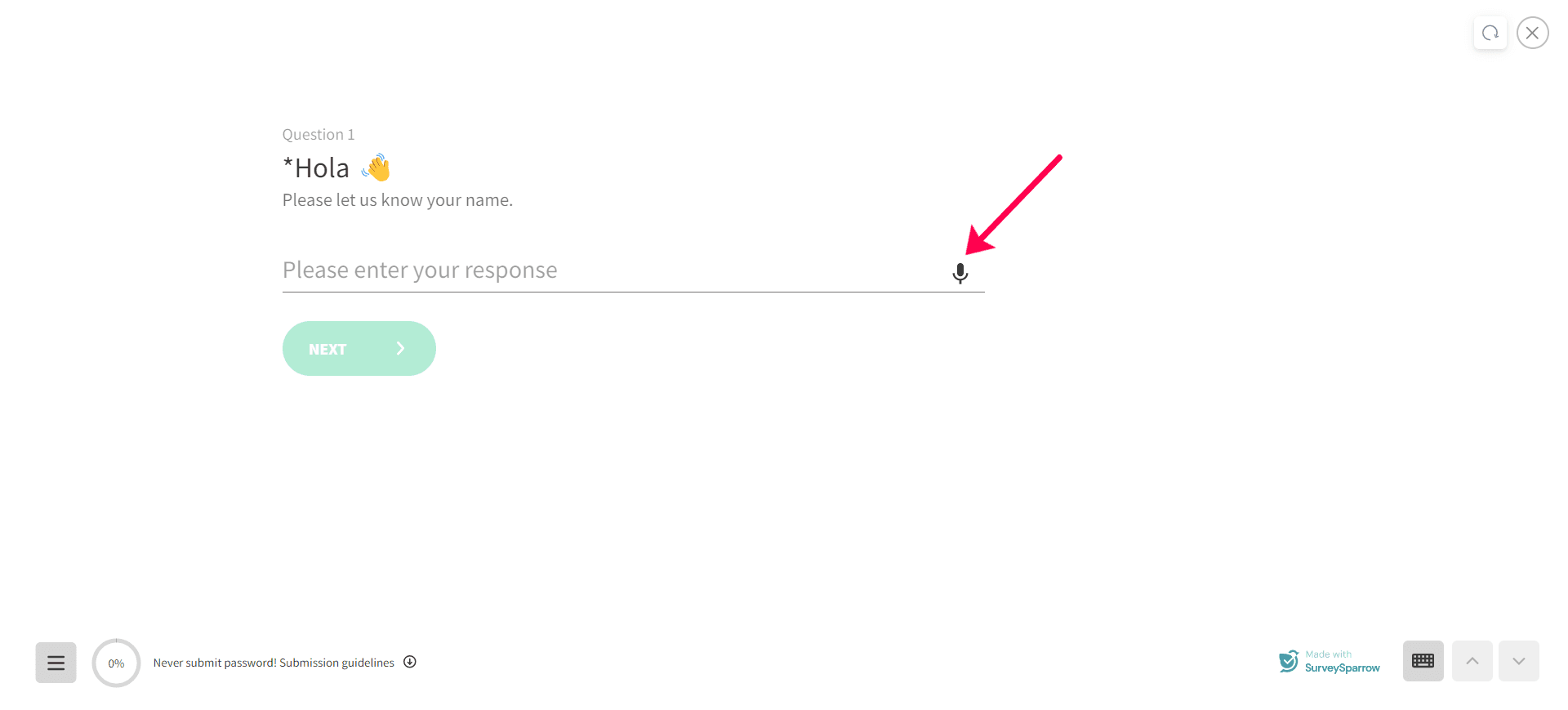
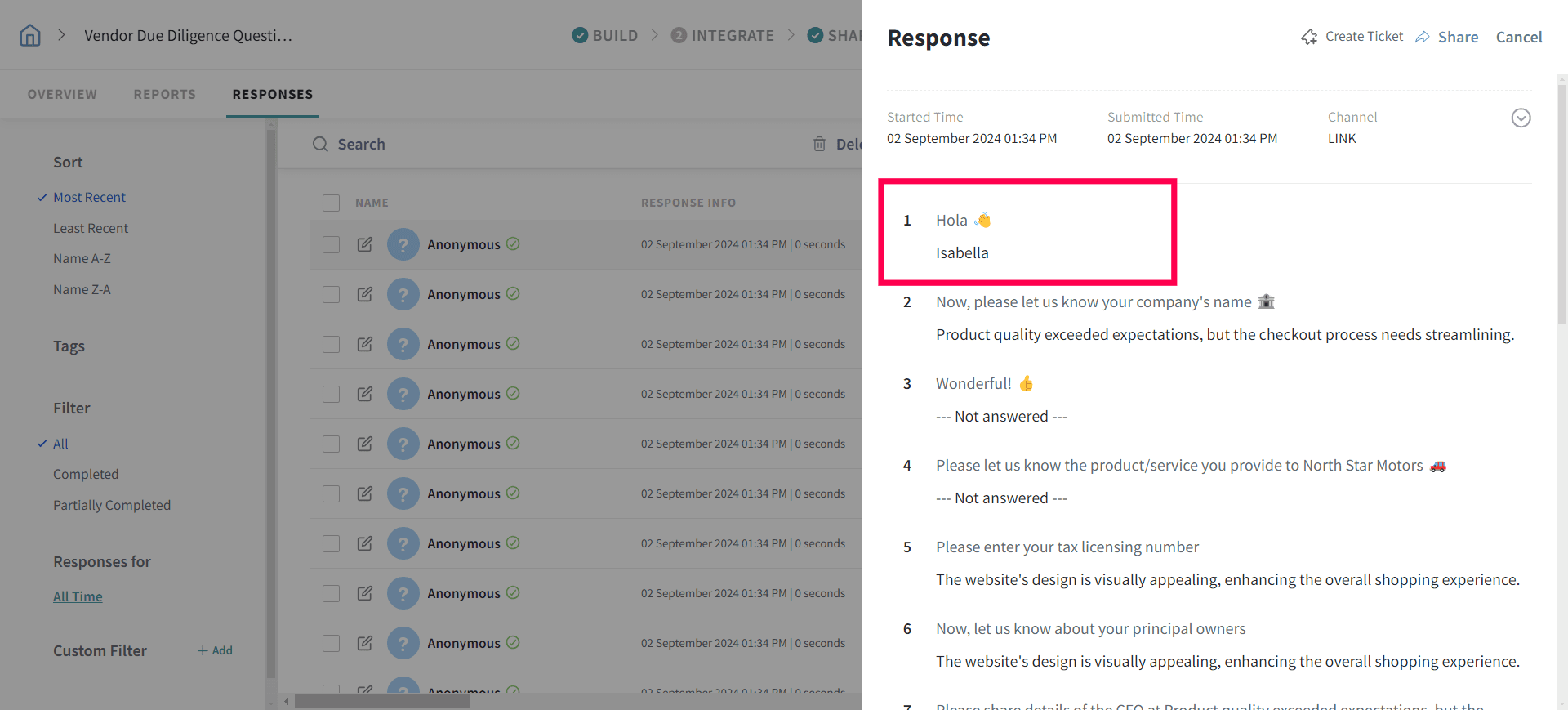
Now, that's how you create an engaging experience for the respondents.
Please reach out to us if you have any questions. We are just a chat away!
Powered By SparrowDesk