Search
While configuring the SMS target through Twilio, you have to clearly define the properties you pass and the information you collect through APIs. Properties you pass here may differ from that of the other SMS service providers. However, the functionality remains the same as configuring the SMS target using SurveySparrow.
Let’s see how it works.
Please follow the steps mentioned below.
Note: Replace SID with your Twilio Account SID
Here are some of the links that you might find helpful during the process.
Note: Paste the value for Account SID + API Key in the Text box.
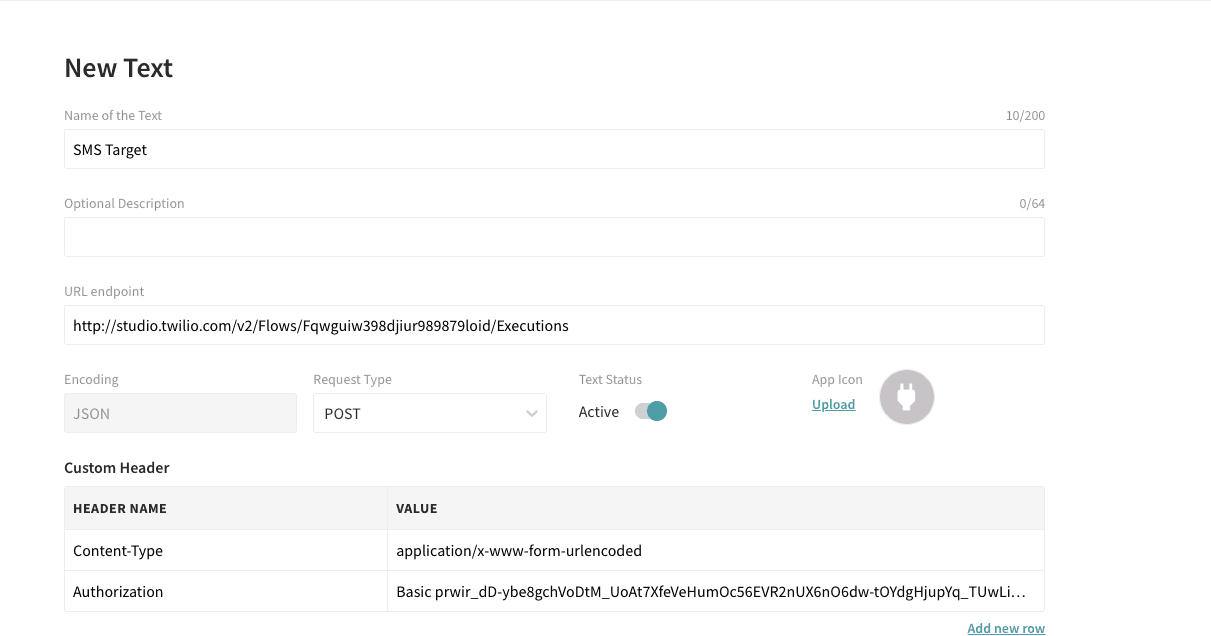
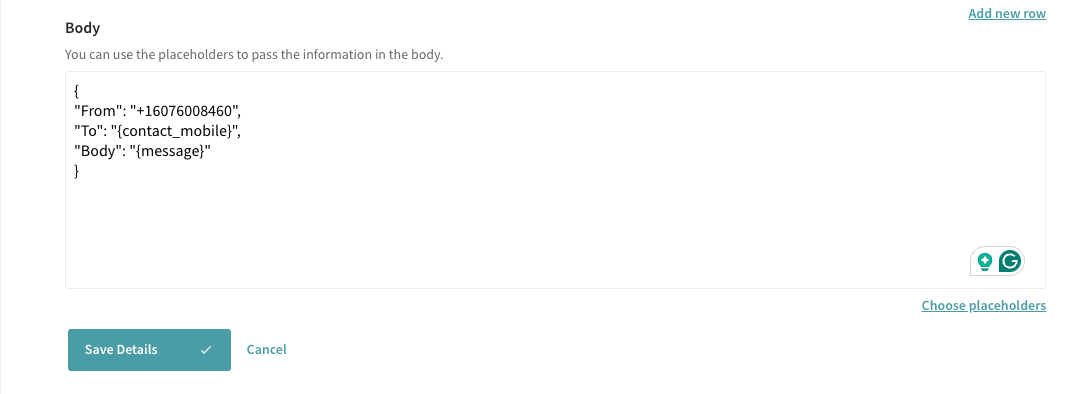
Now, click on Save Details.
That’s it, you're done. Please reach out to us if you have any questions. We are just a chat away!
Powered By SparrowDesk