Search
Once you finish creating your survey, you may want to preview it to ensure that everything works fine and the questions appear the way you want them to.
You only need to click on Preview icon to preview. You may even view it in different modes of applications like window, tab and mobile so you get a clearer picture.
To Preview your survey follow these steps:
1. Once you're done adding your survey questions and creating your survey, click on the Preview icon on the upper-right side of the builder page.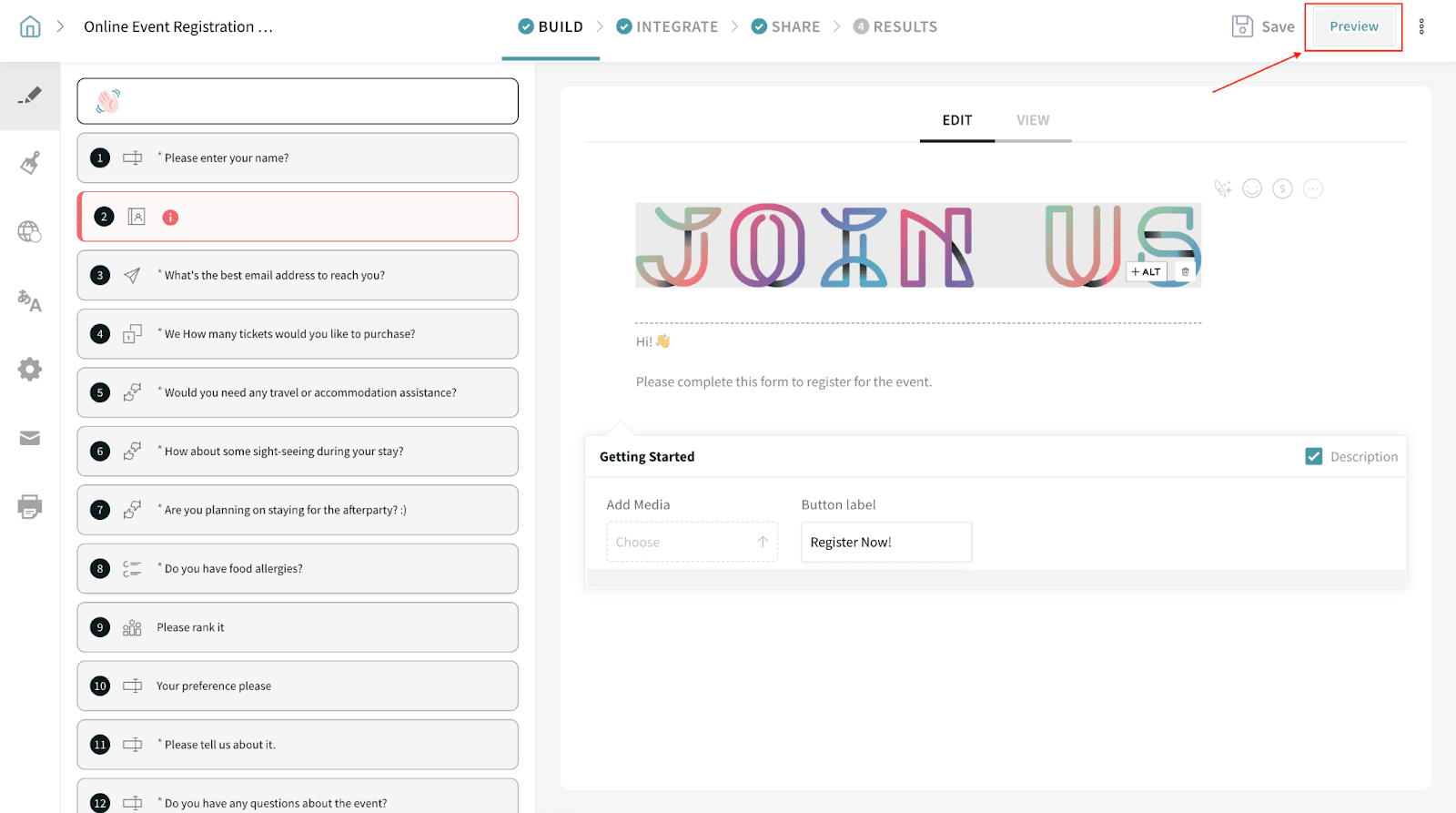
2. Choose among the different modes to preview your survey questions.
Here's a sample preview image:
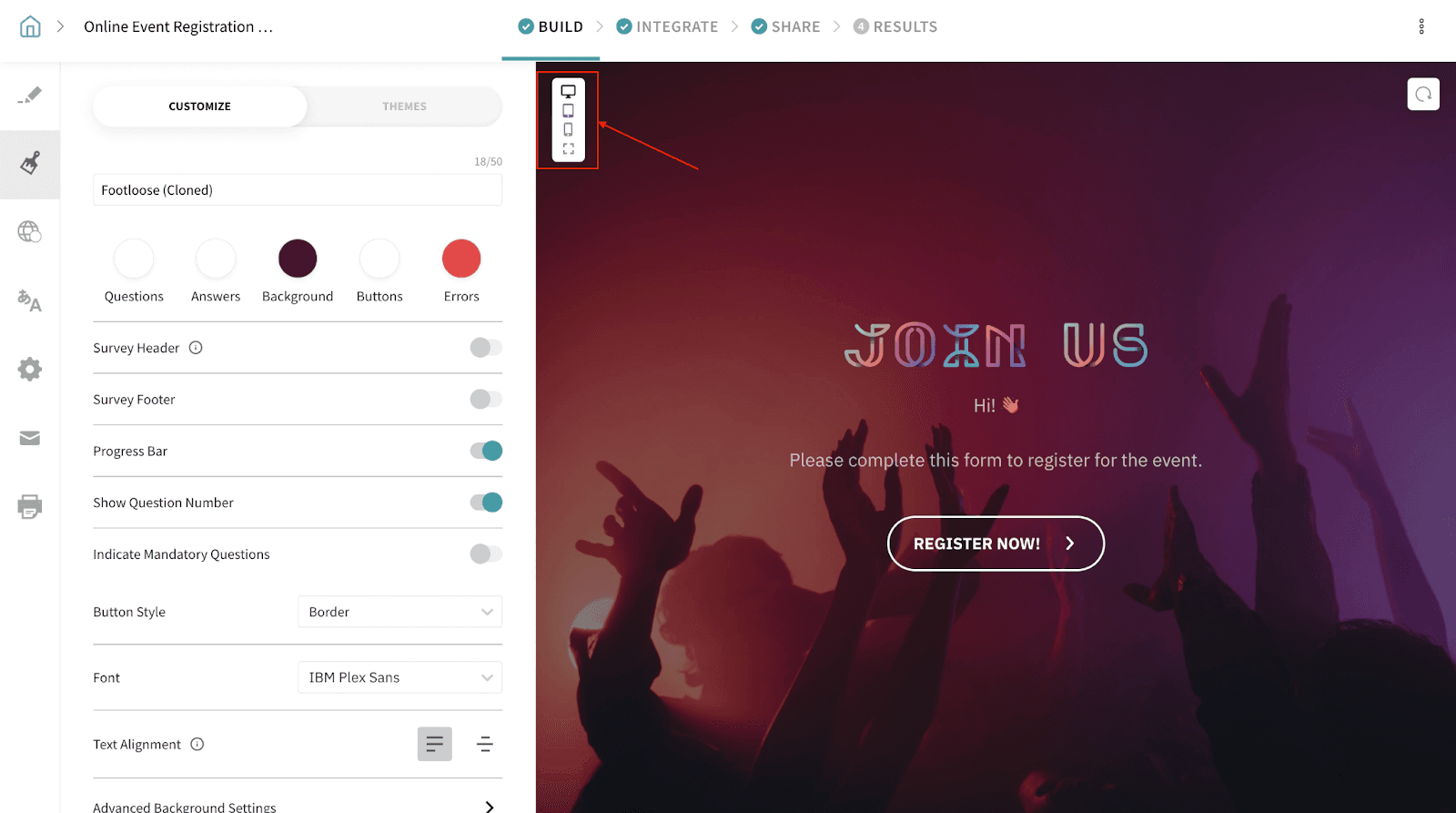
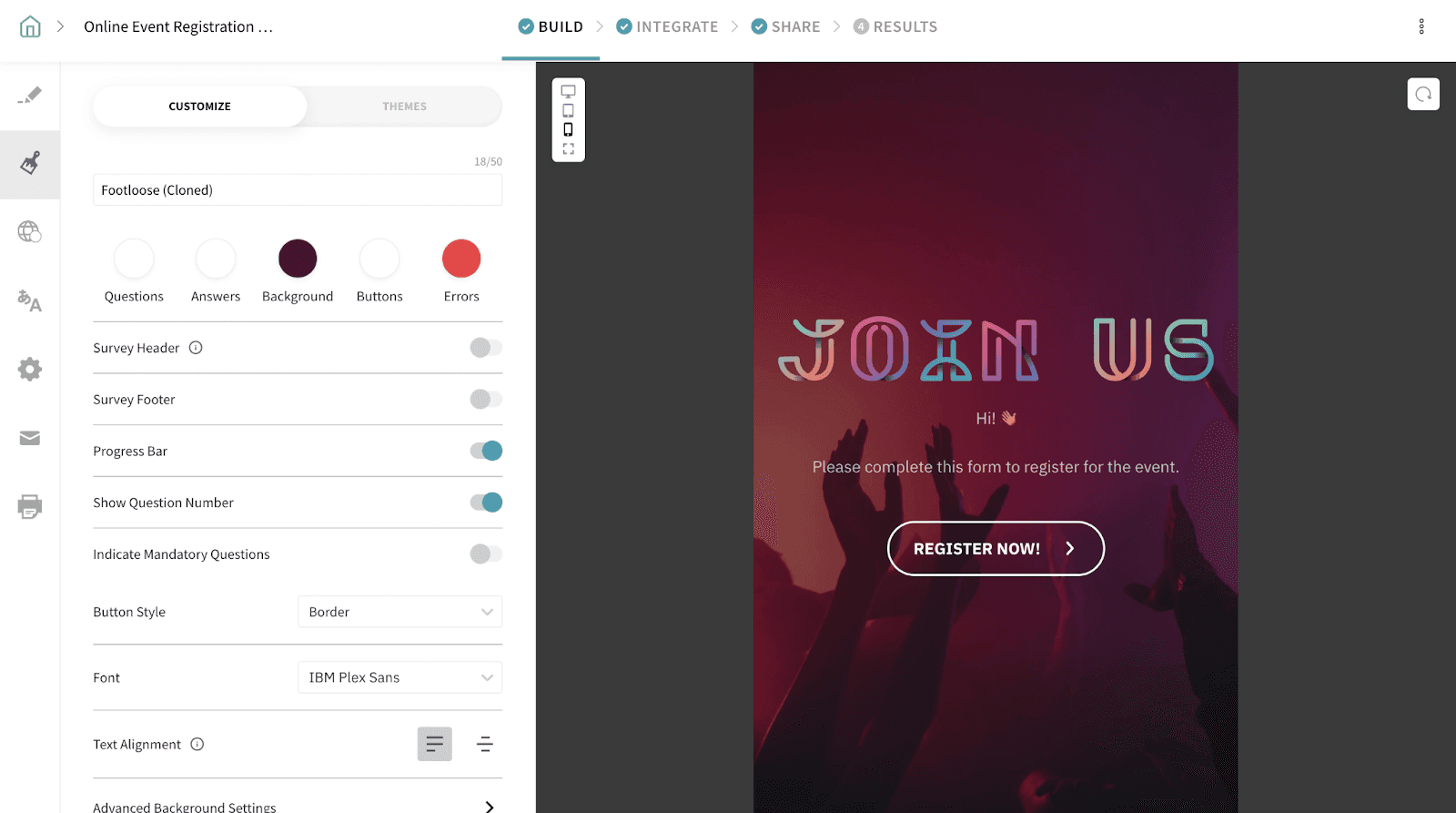
Please reach out to us if you have any questions. We are just a chat away!
Powered By SparrowDesk