Search
Crafting engaging surveys is very crucial to gathering accurate feedback from your users and spiking up the survey completion rates.
With survey themes, you can create elegant surveys that capture the attention of your audience. You can either browse & pick from the themes gallery we have created or make one of your own.
Moreover, you can modify a theme from the gallery. This is done by cloning the theme first. To customize an existing theme:
1. Select the theme you wish to edit.
2. Click on the Edit Button that appears on the theme.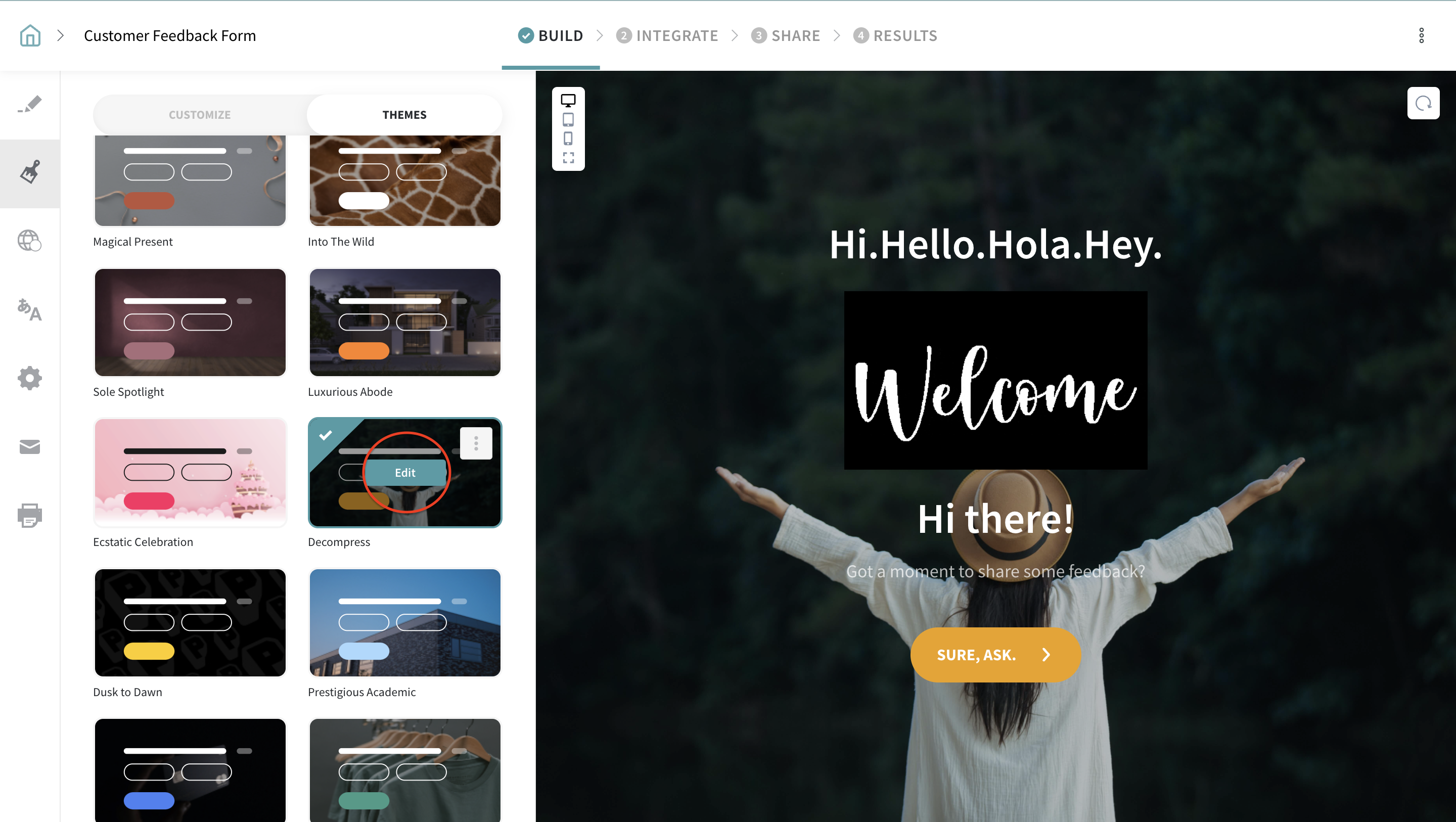
While you create your themes, you can set the:
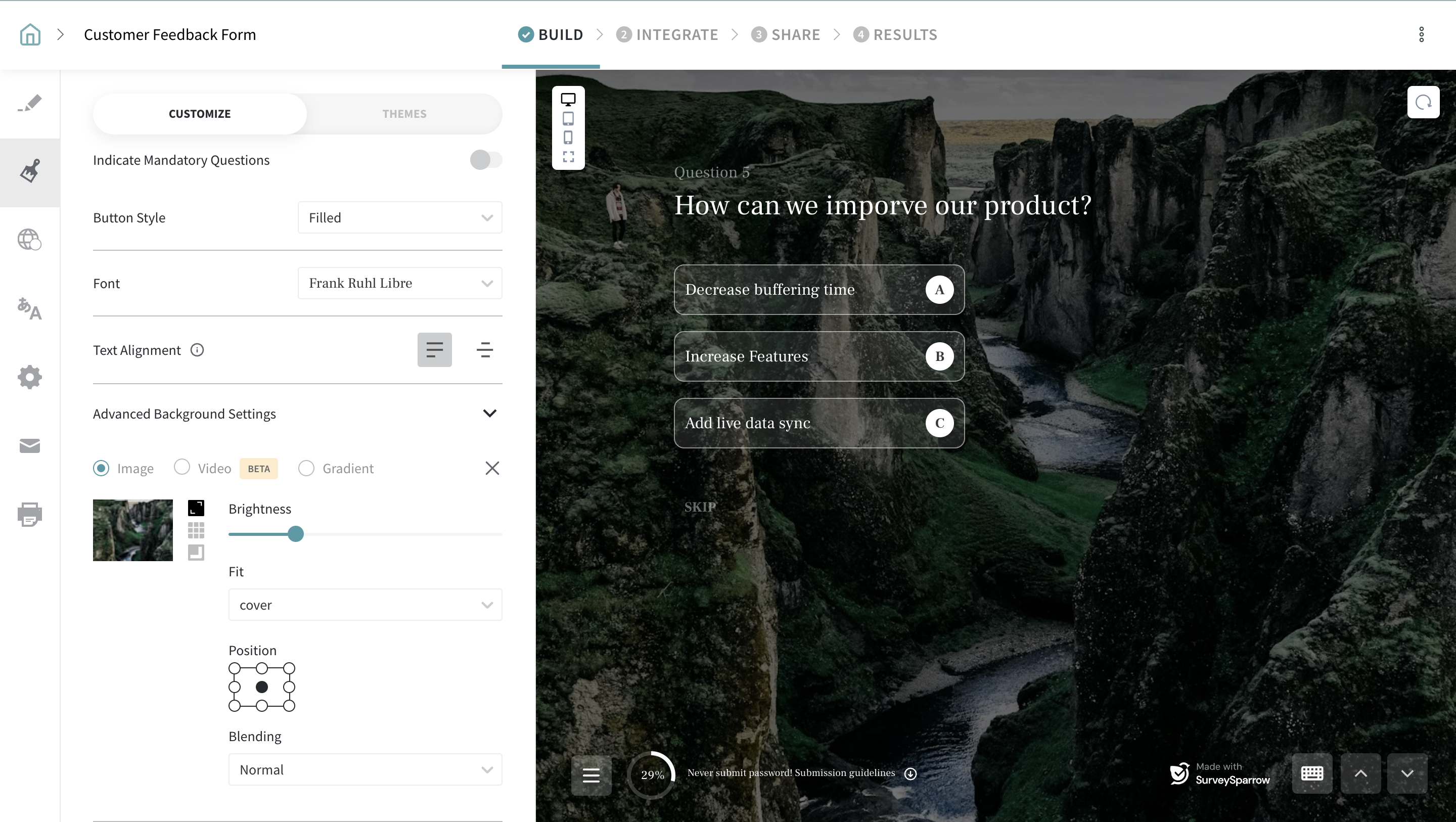
Please note the theme you create for one UI (chat & form) cannot be used for the other.
Go ahead and create stunning surveys to engage your audience easily and gain pertinent feedback.
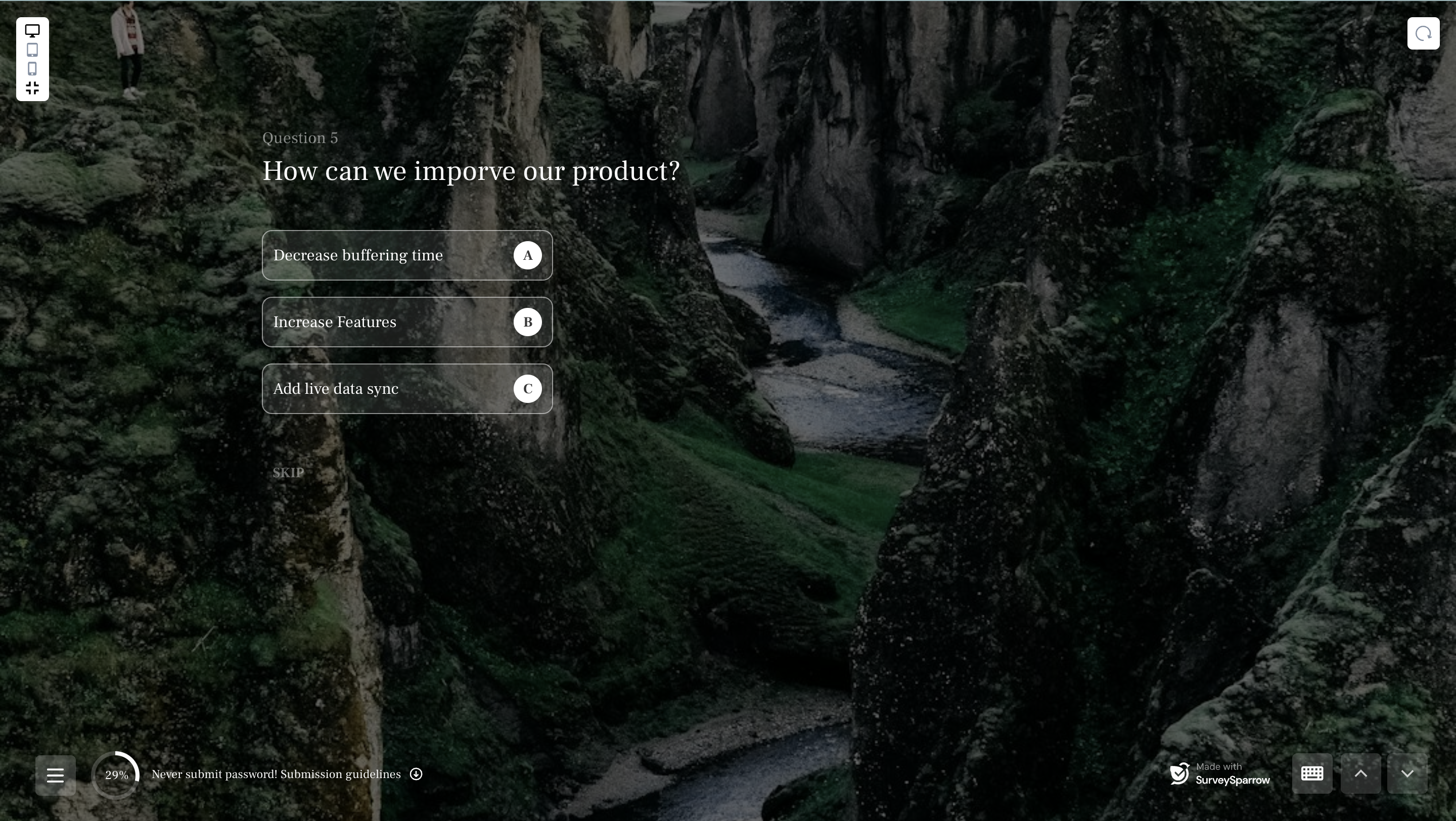
Please reach out to us if you have any questions. We are just a chat away!
Powered By SparrowDesk