Search
SurveySparrow helps you manage all users under one roof. Each user or team can have sub accounts to manage surveys independently under just one parent account. With subaccounts, you can keep survey data safe and access all accounts from the parent account.
Let's see how it works:
1. On your survey dashboard, go to Settings.
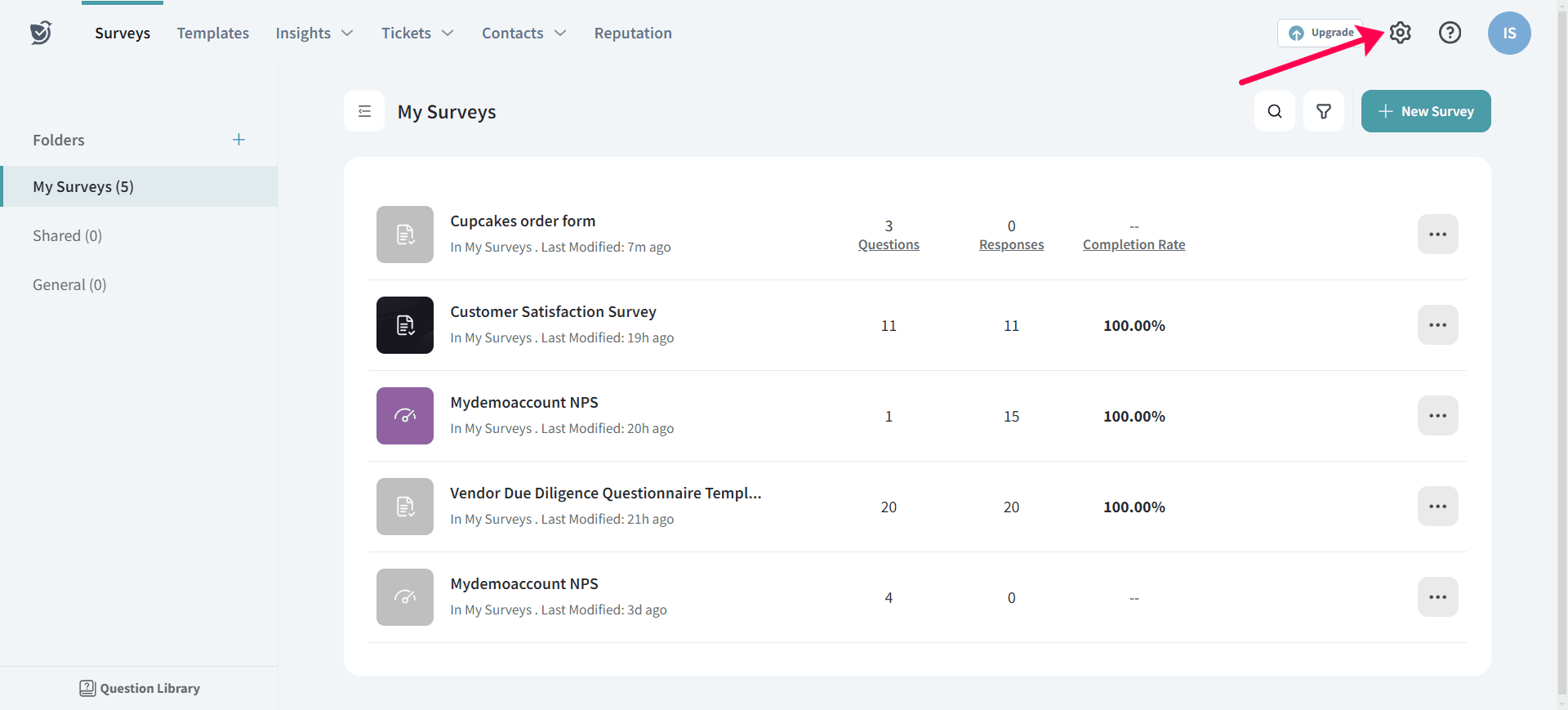
2. The following page opens. Choose on Sub Account from the left tab and then click on Add Account.
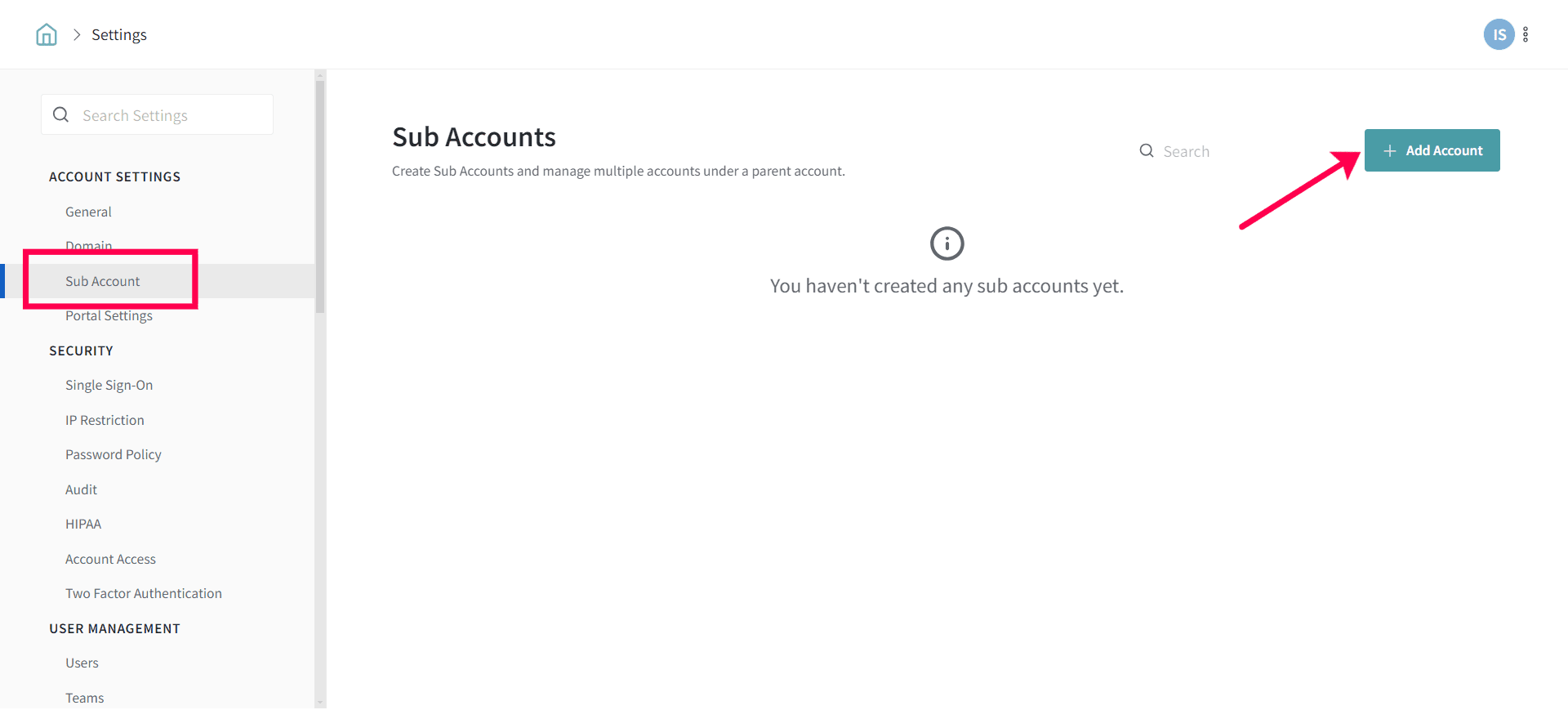
3. Fill in the required details of your user. When you’re done, click on Create.
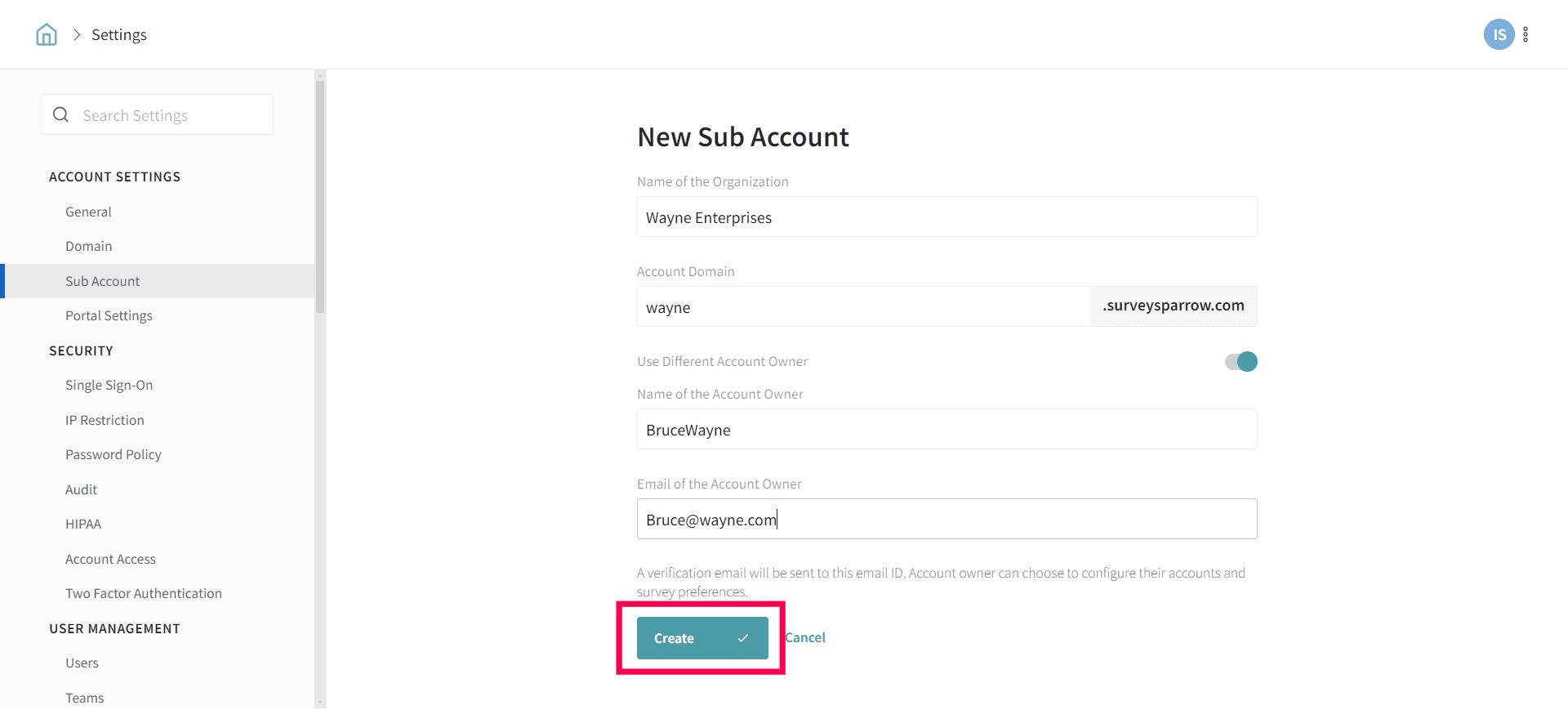
4. Now your Sub Account has been added.
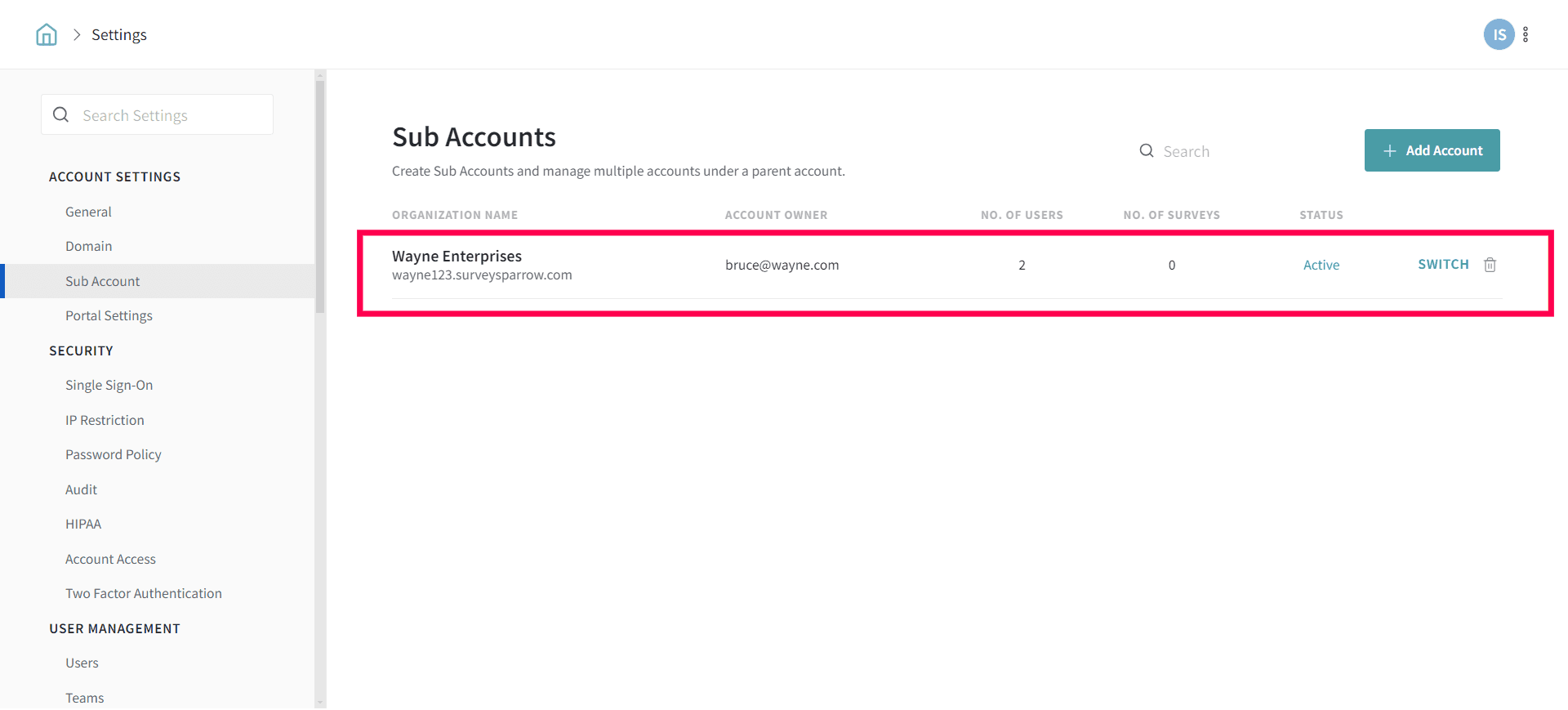
Now you’re all set! Enjoy efficiency at its finest with sub-accounts.
You can click on the ‘Switch’ button to access the sub-account and click on the Delete button next to Switch to delete a sub-account.
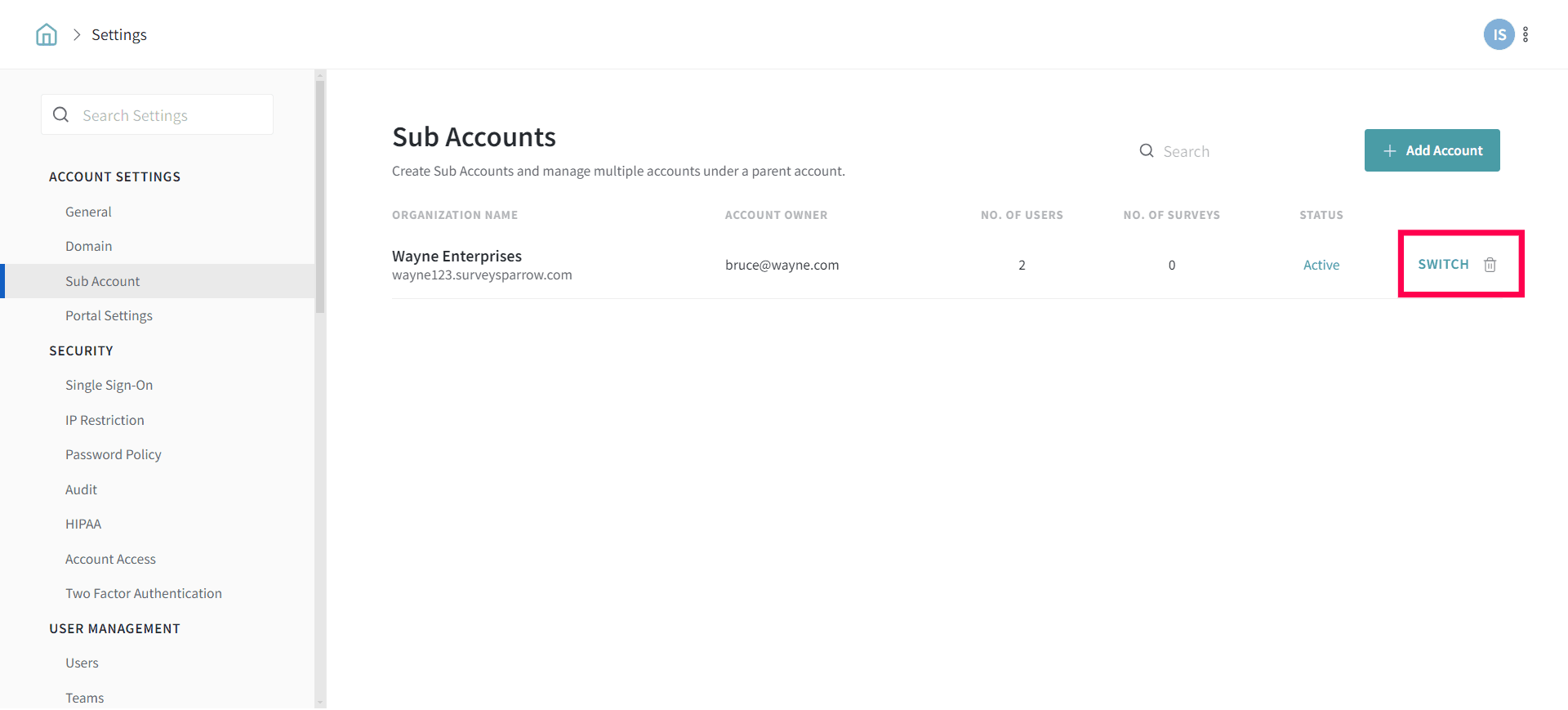
In case you exhausted the allowed number of sub-accounts, the following error appears:
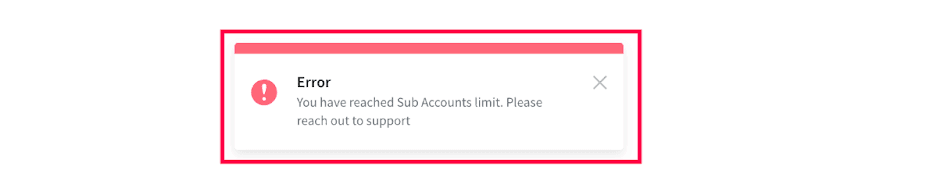
Here’s how sub-accounts are useful:
Please reach out to us if you have any questions. We are just a chat away!
Powered By SparrowDesk