Search
Fetch data from SurveySparrow to Tableau for data visualization. Note that data will be synced to Tableau Online.
Let’s dive deeper into this integration:
1. Once you are done building your survey, Navigate to theIntegrate tab and enable the Tableau toggle.
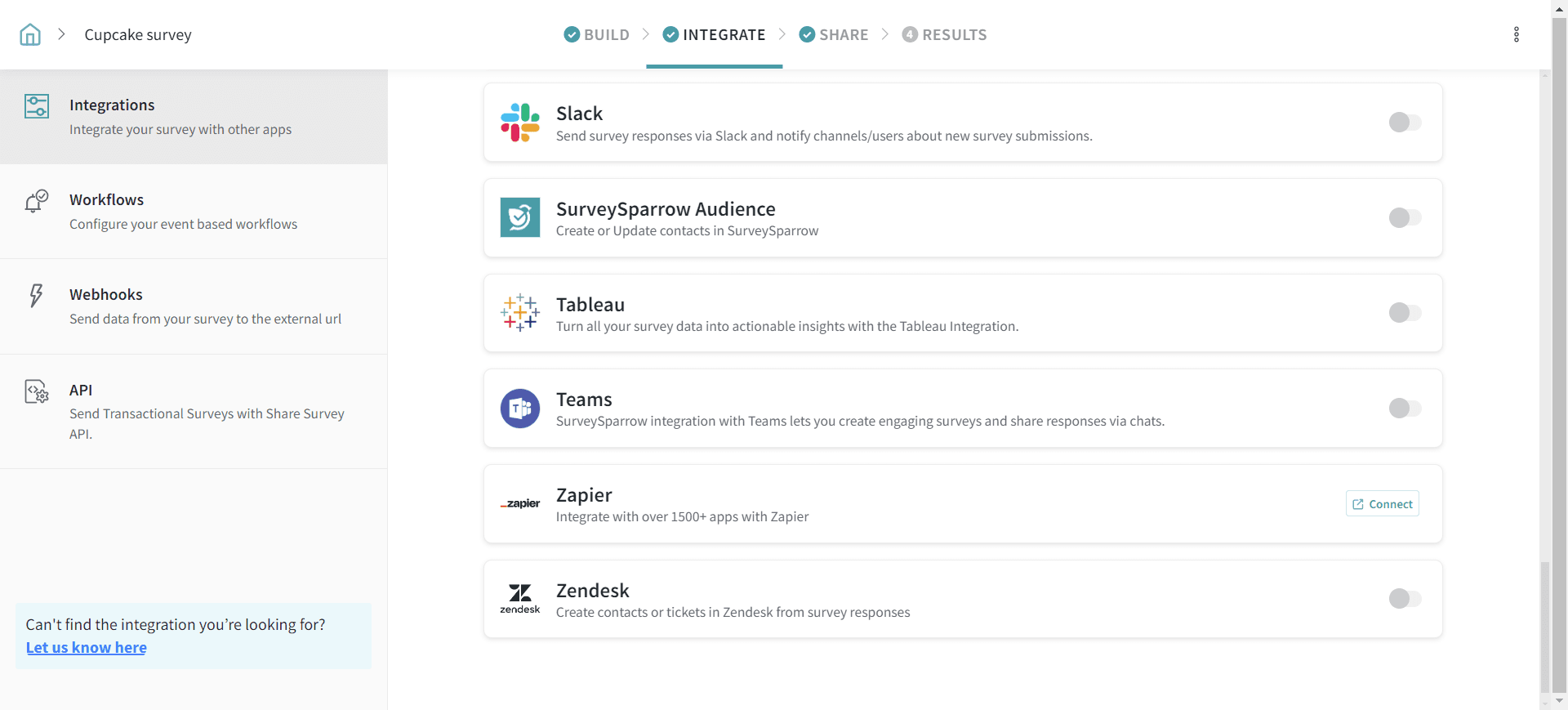
2. Select the Data you wish to pull from SurveySparrow. Once done, click the continue button to proceed further.
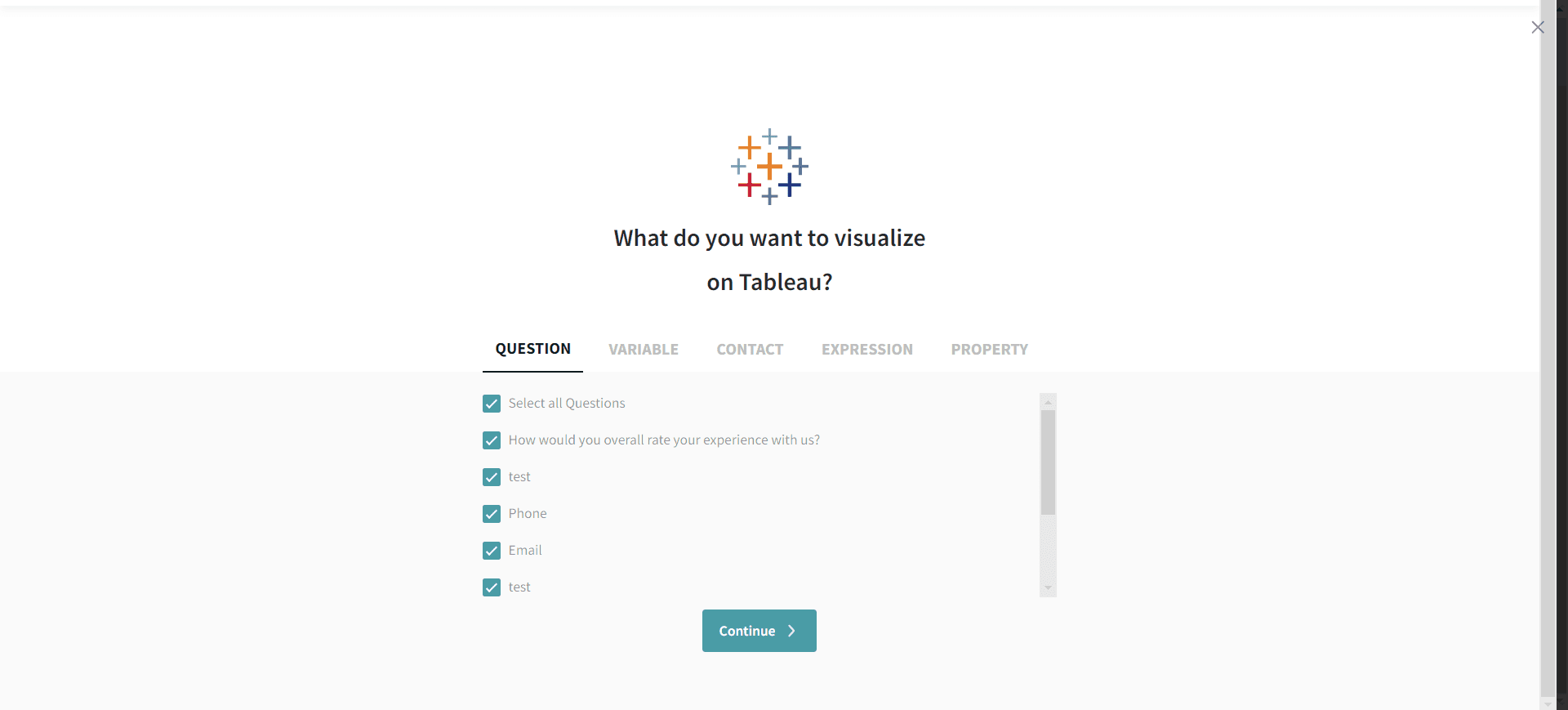
3. A Push URL will be created for your dataset. Copy the URL from the page.
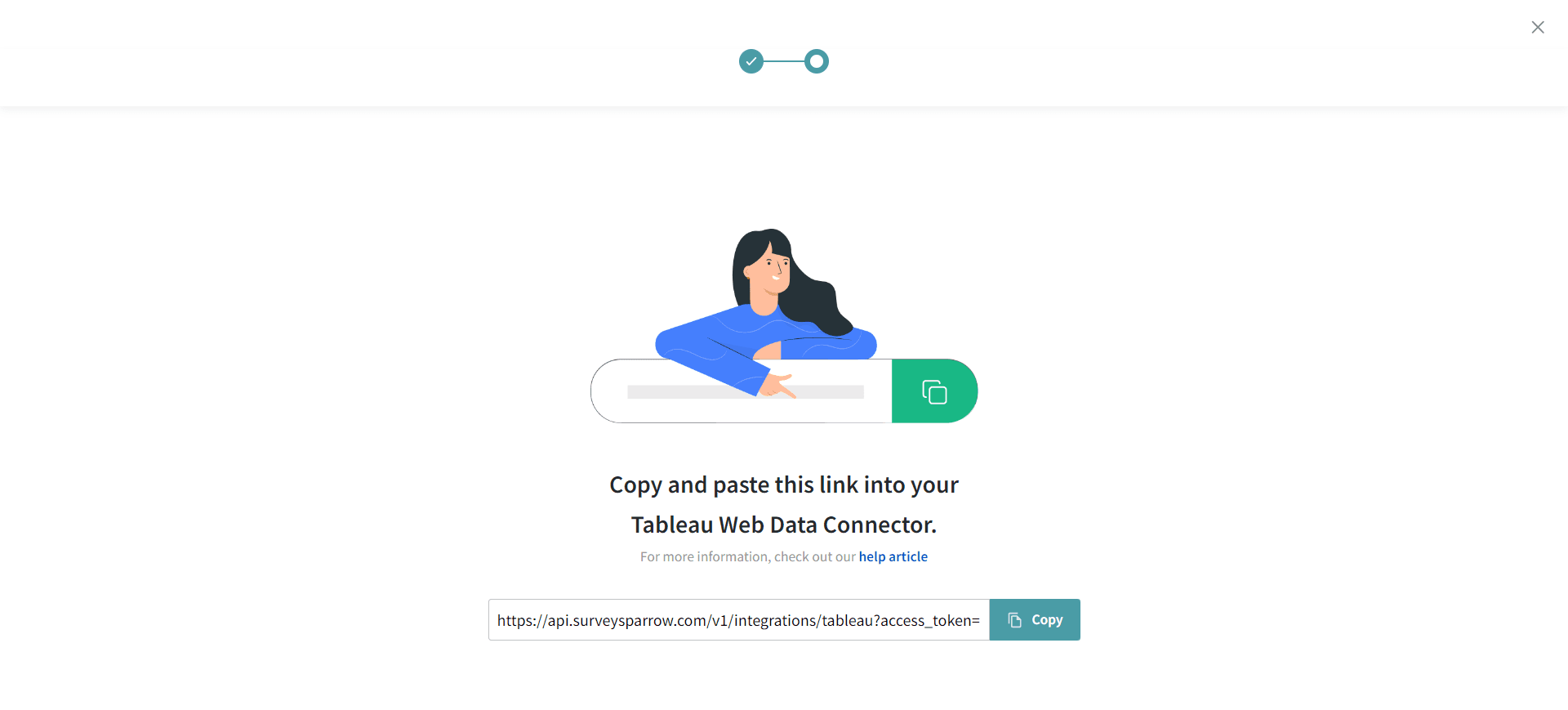
4. Navigate to your Tableau desktop application. Head to the Connect menu, and select Web Data Connector.
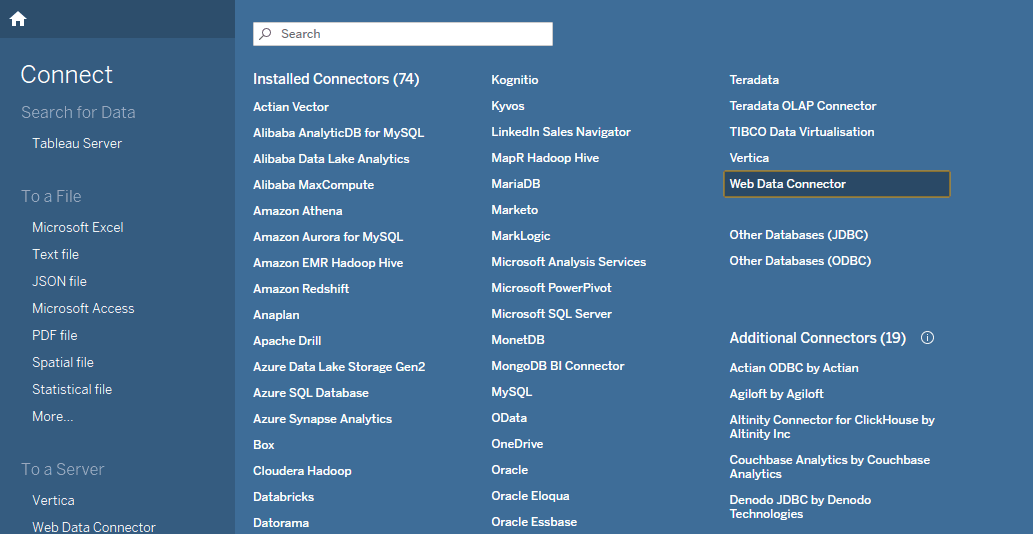
5. In the window, enter the web data connector URL that you copied from SurveySparrow.
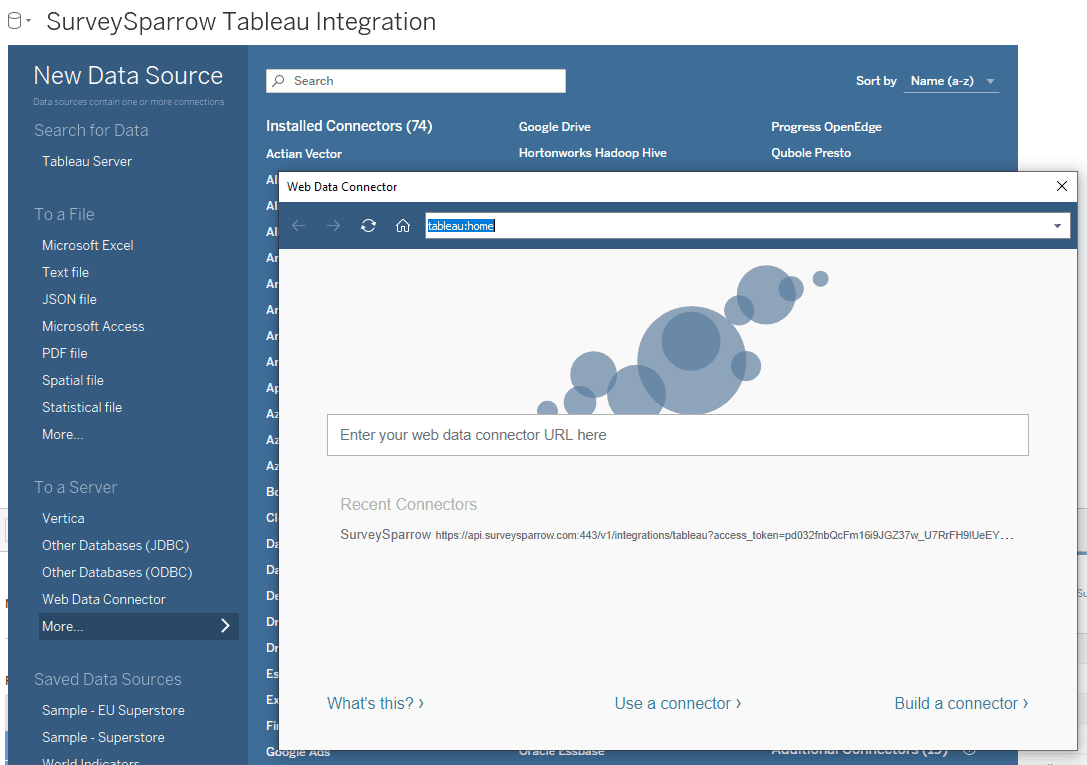
6. Once you are connected to SurveySparrow, on the window click ‘Update Now’ to fetch the latest data. On the left bottom of your Tableau app, hover over to your 'Sheet' and click ‘Go to Worksheet’.
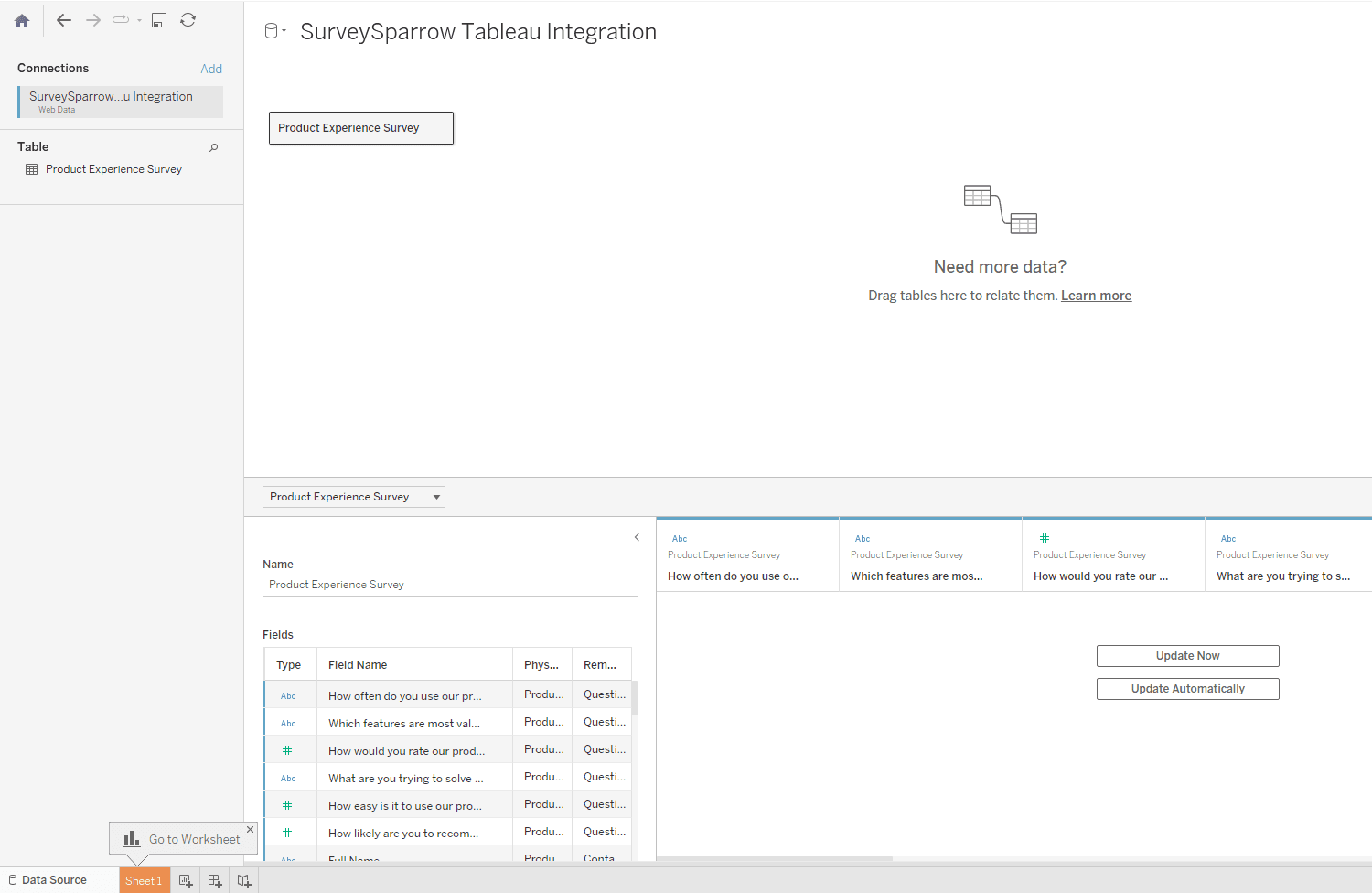
7. You’ll now be able to see the survey data pushed to Tableau. You can view the data in different graphical visualizations, the way you prefer.
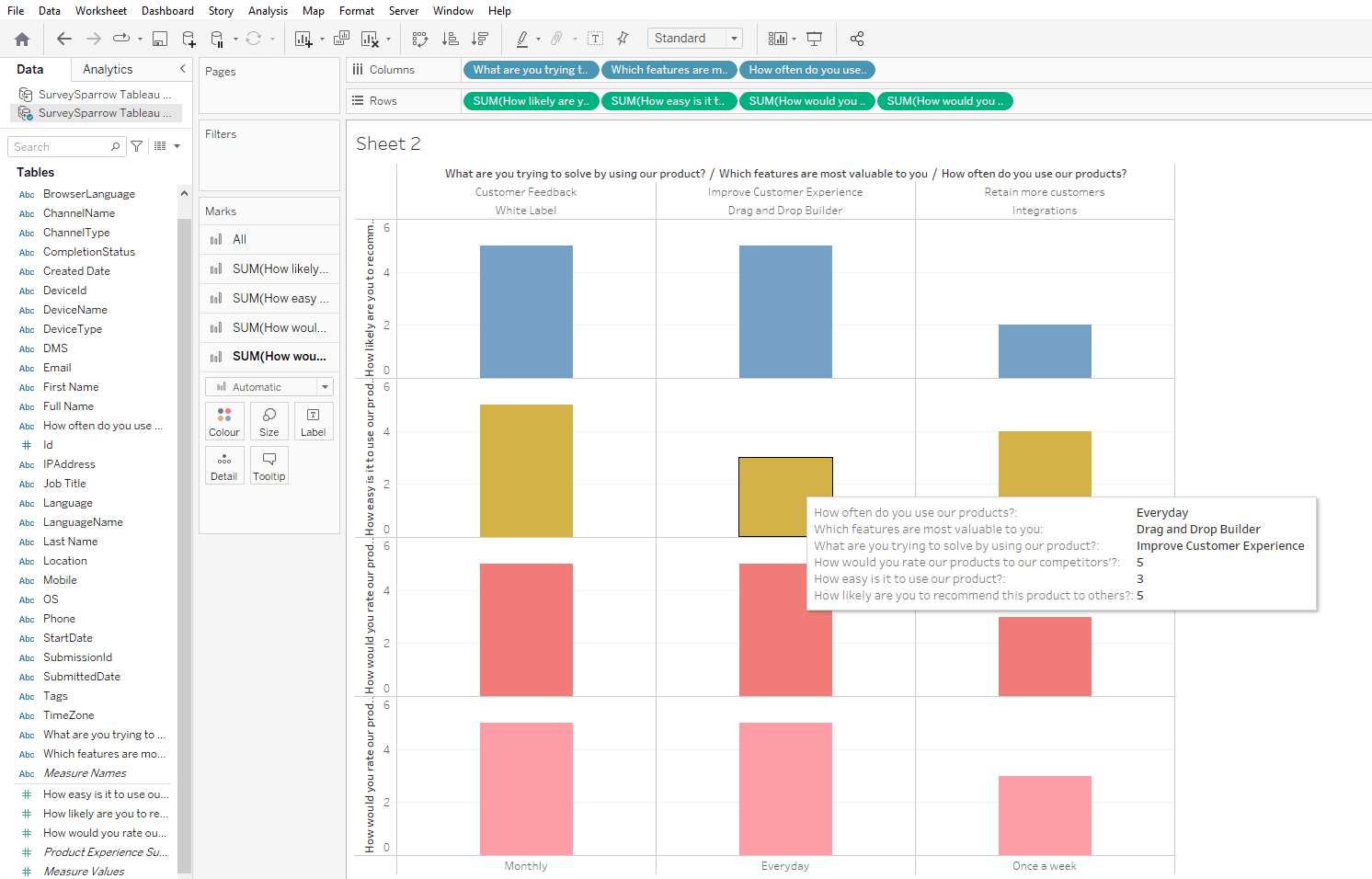
That's all about Tableau <> SurveySparrow Integration.
Please reach out to us if you have any questions. We are just a chat away!
Powered By SparrowDesk