Search
In your SurveySparrow account, you can add and manage your contacts according to their job title, email, phone number, and more. You can create and import your custom contacts list from your account and easily share your surveys with them.
To use the audience management feature, please follow the below-mentioned steps;
1. Click Contacts present on your SurveySparrow home page.
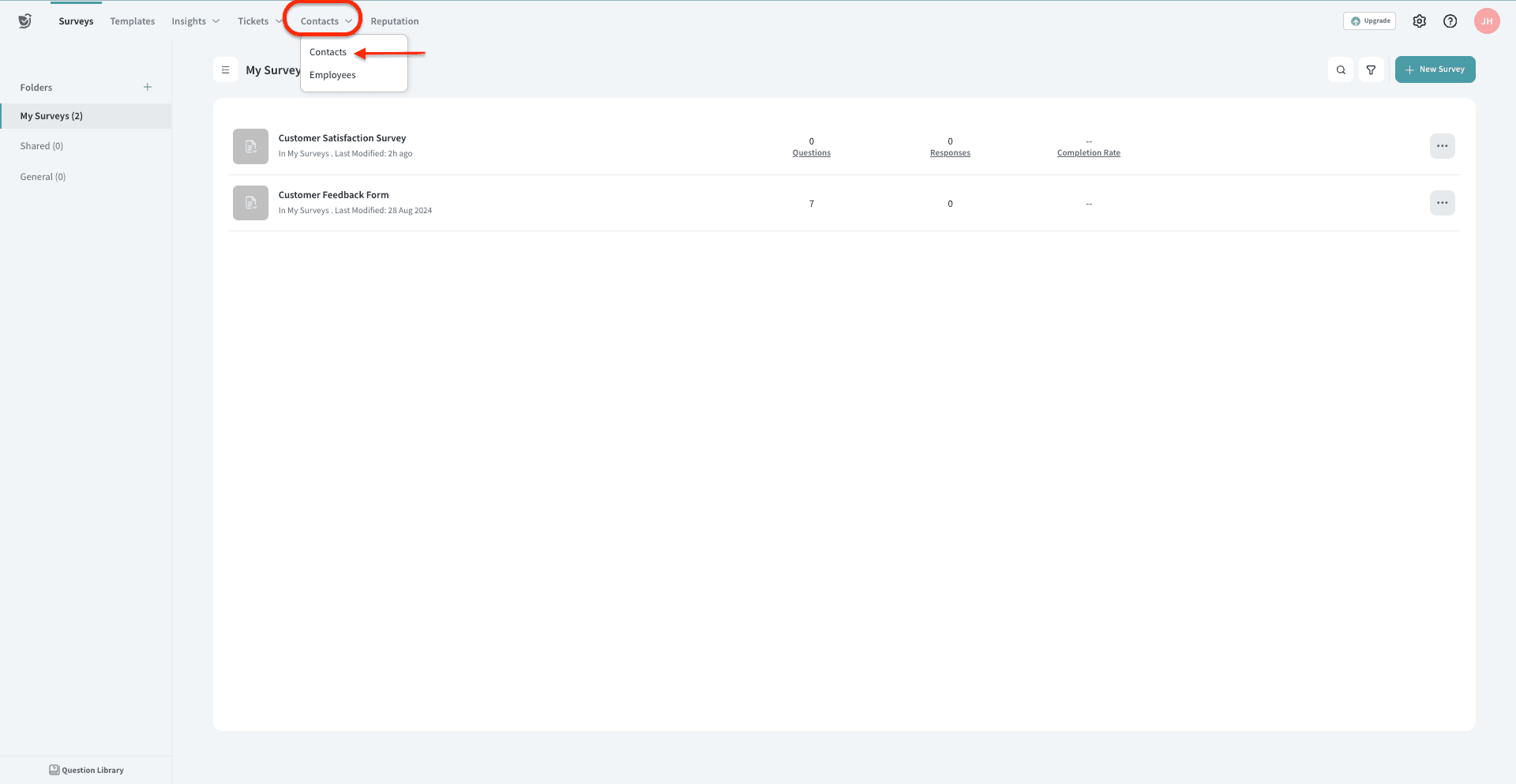
2. To build your custom list of contacts, click on the Create New List icon.
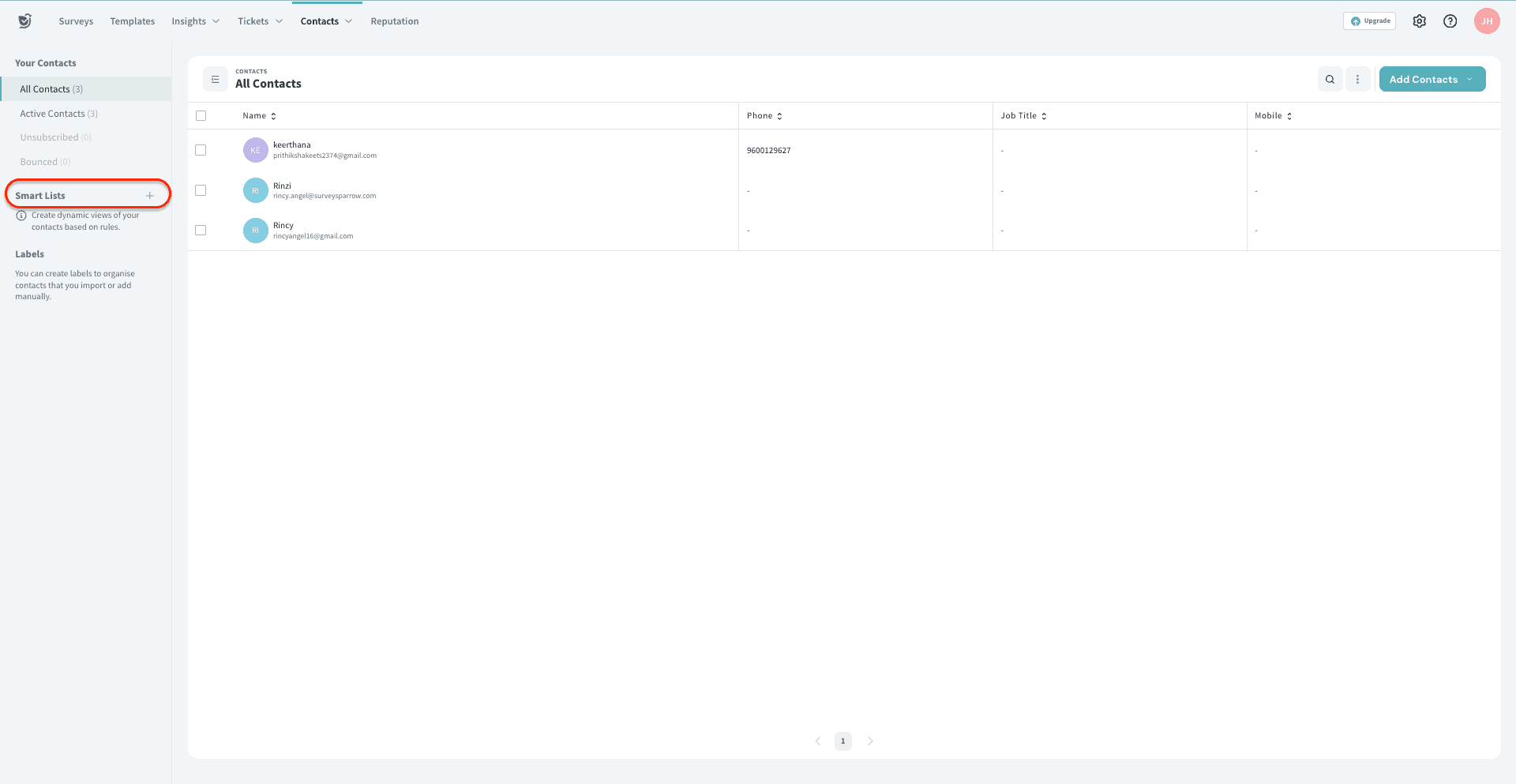
3. Click on Add Filter Group to create a custom contact list based on different contact information like job title, email, language, and more.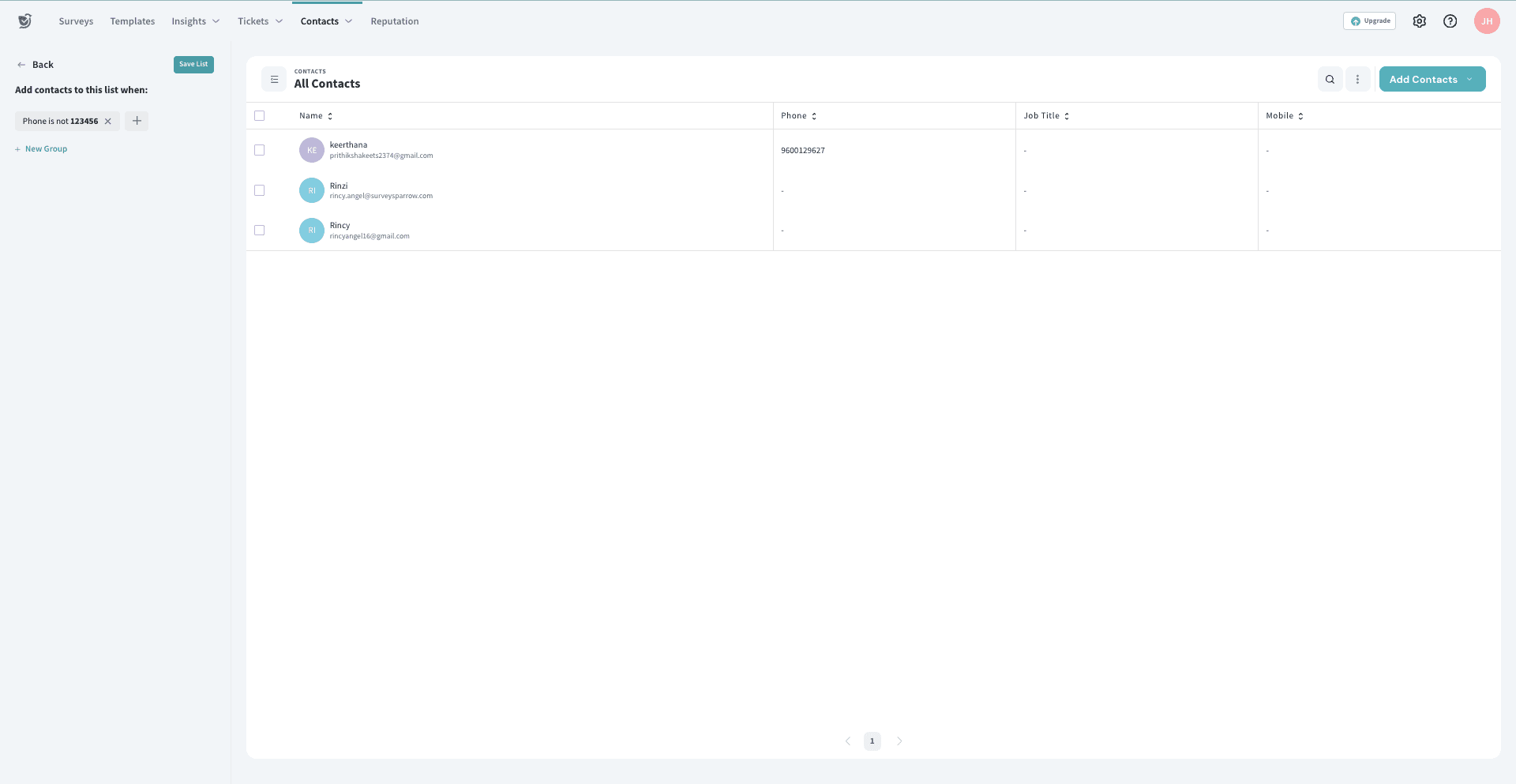
4. Once you add the filters, give a suitable name to the smart contact list and click the Save List button.
Voila! The contacts that match your set filters will be available in the newly created smart contact list.
Powered By SparrowDesk