Search
Workflows lets you assign real-time actions based on the survey responses. You can send follow-up emails when the user submits a response, notify the survey owner upon completion, and add a new email workflow, for configuring the actions seamlessly.
Let’s see how it works.
1. Once you’ve completed adding questions in your NPS Survey, click on the Configure tab, and select Workflows.
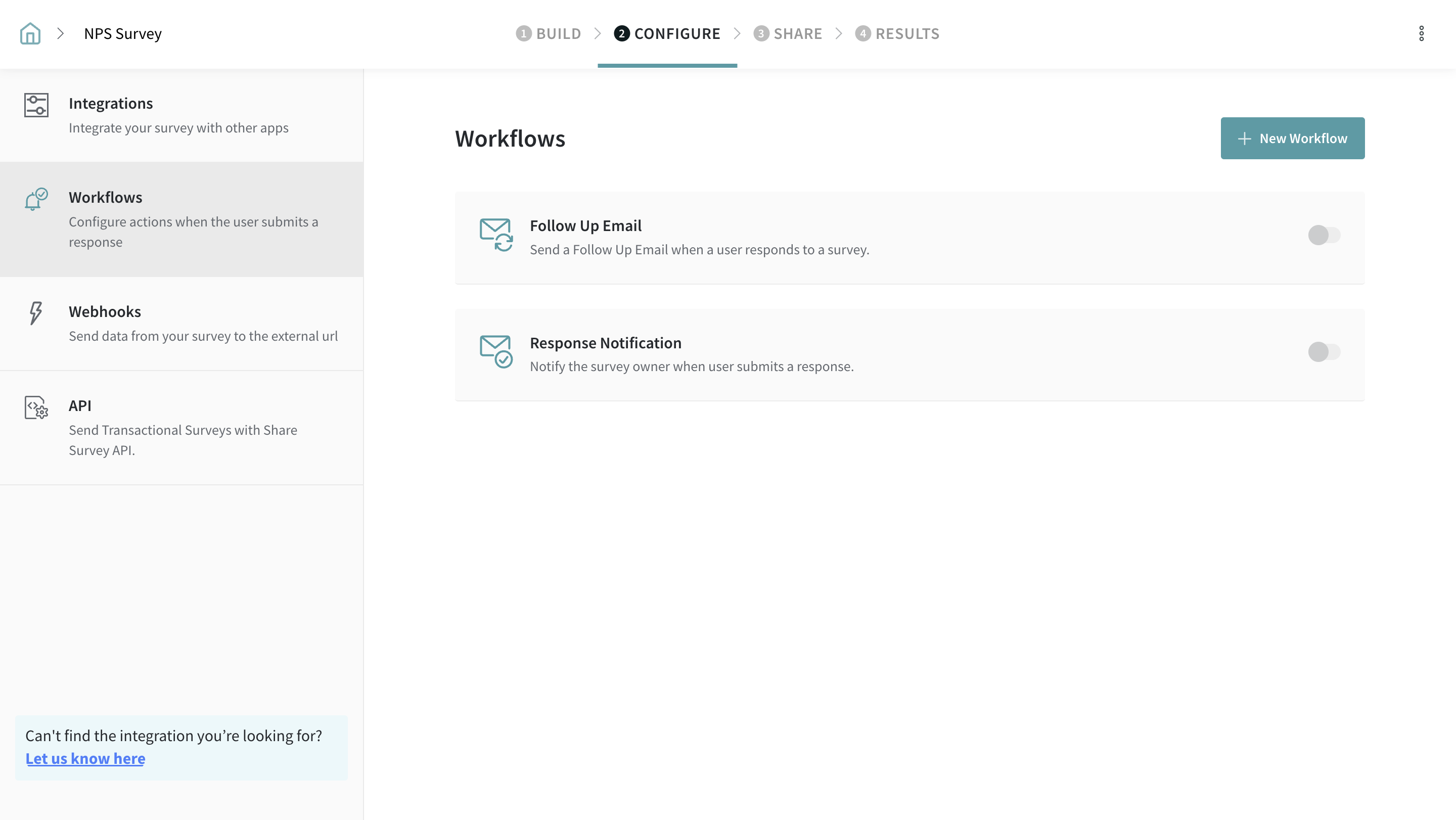
2. Enable Follow-up Email by switching on the toggle. This will let you send a follow-up email to any user who completes the survey. You can send or edit the default email content according to your preferences.
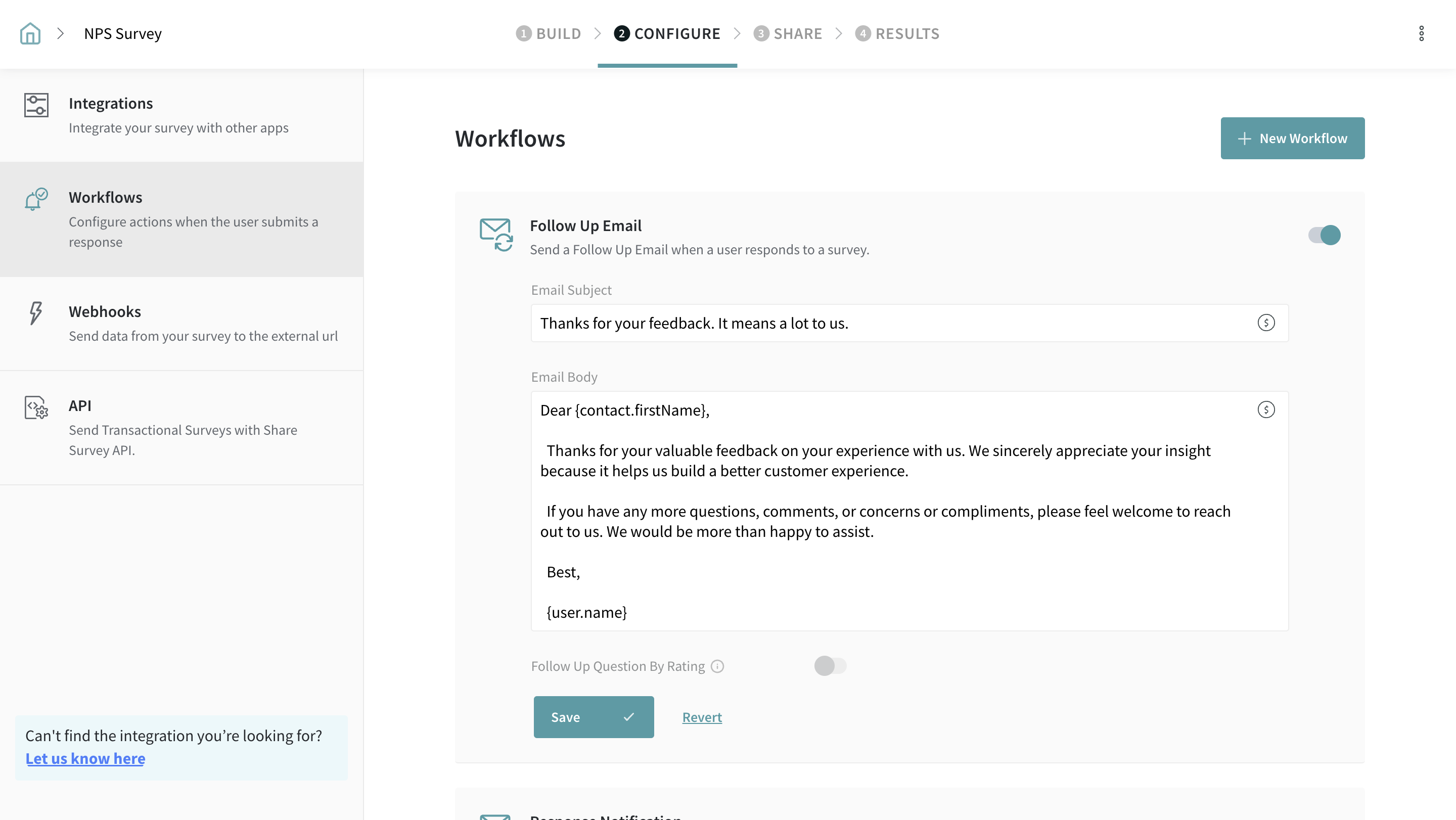
3. Enabling the Follow-Up Question by Rating Toggle lets you trigger follow-up emails to promoters, passives, and detractors based on their score in the NPS Survey.
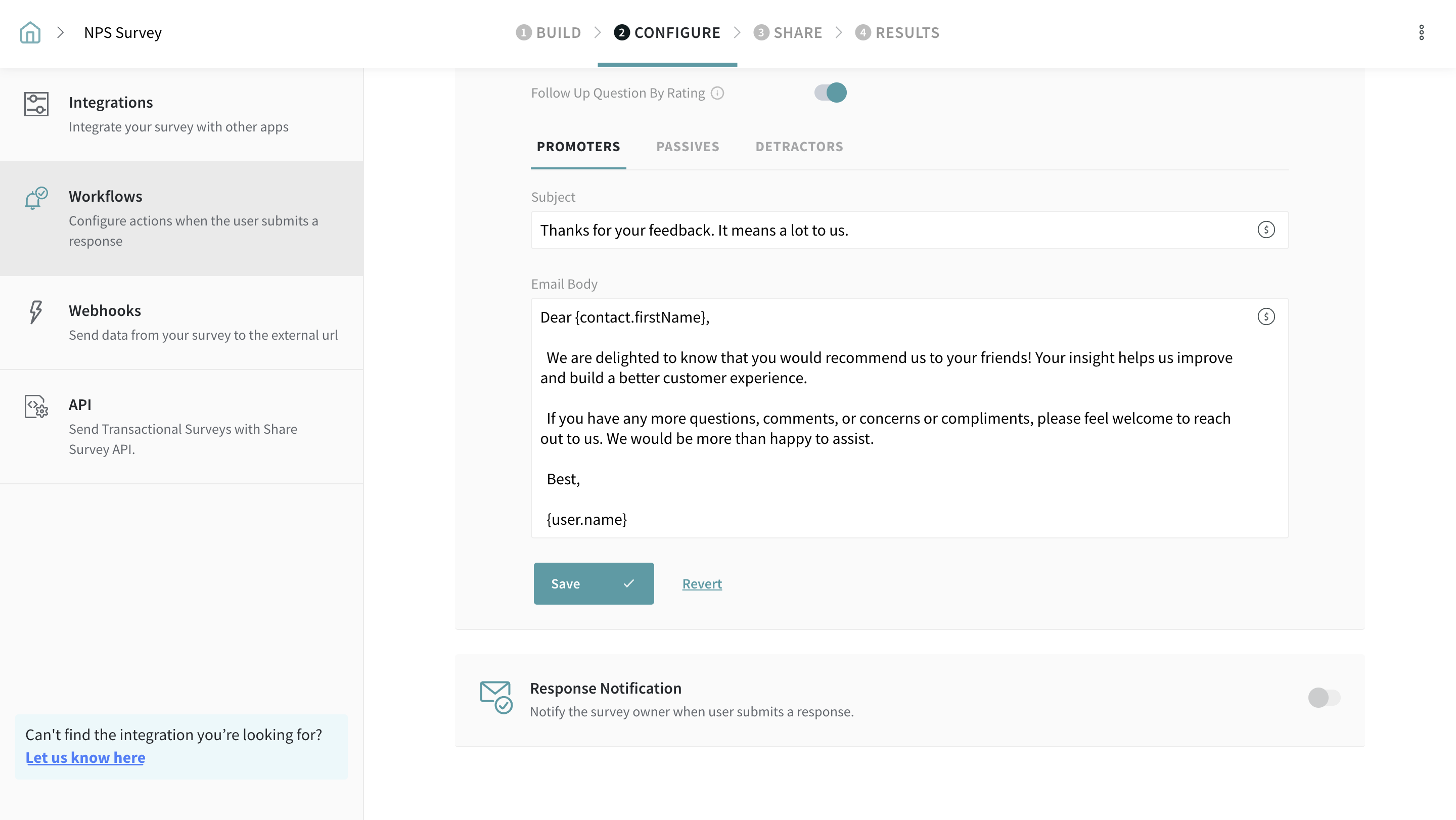
4. Enable the Response Notification to notify the survey owner when the user completes the survey.
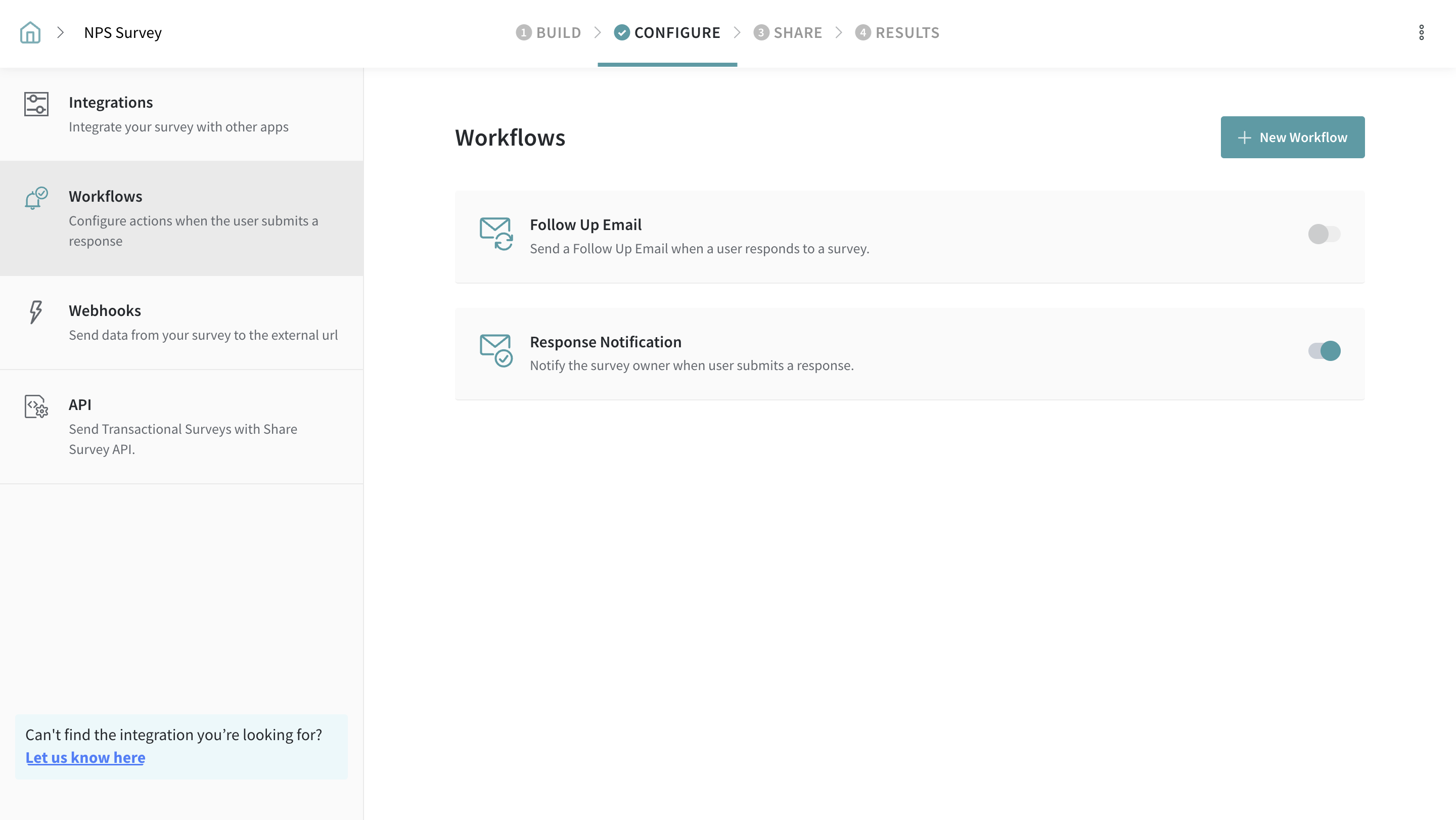
Adding a new custom workflow lets you be more in control towards the actions assigned for the responses.
5. You can add a new workflow by clicking on the + New Workflow button at the top right corner in the Configure tab.
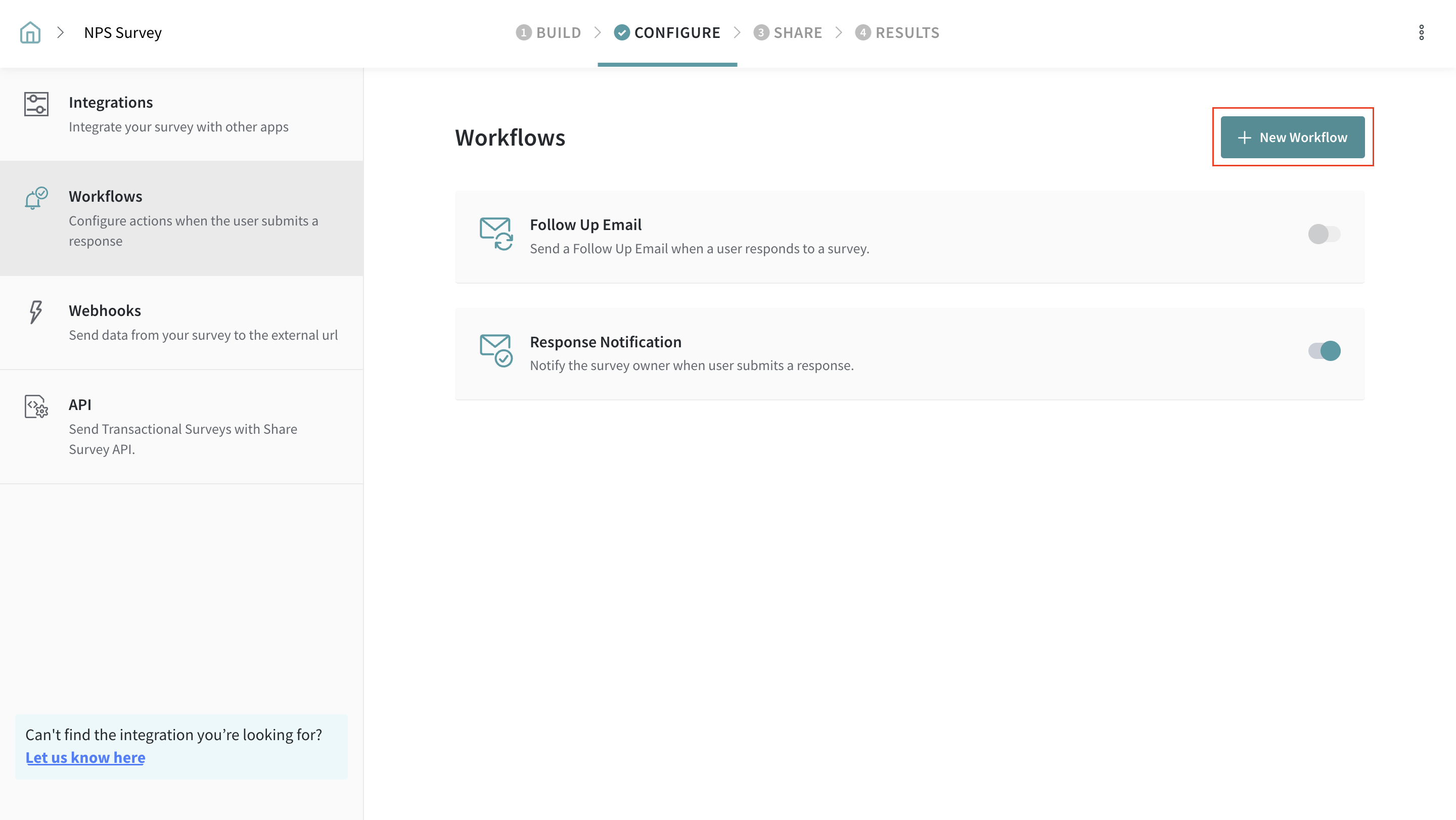
6. Name and describe the workflow for future references and choose the suitable event from the dropdown to trigger emails accordingly.
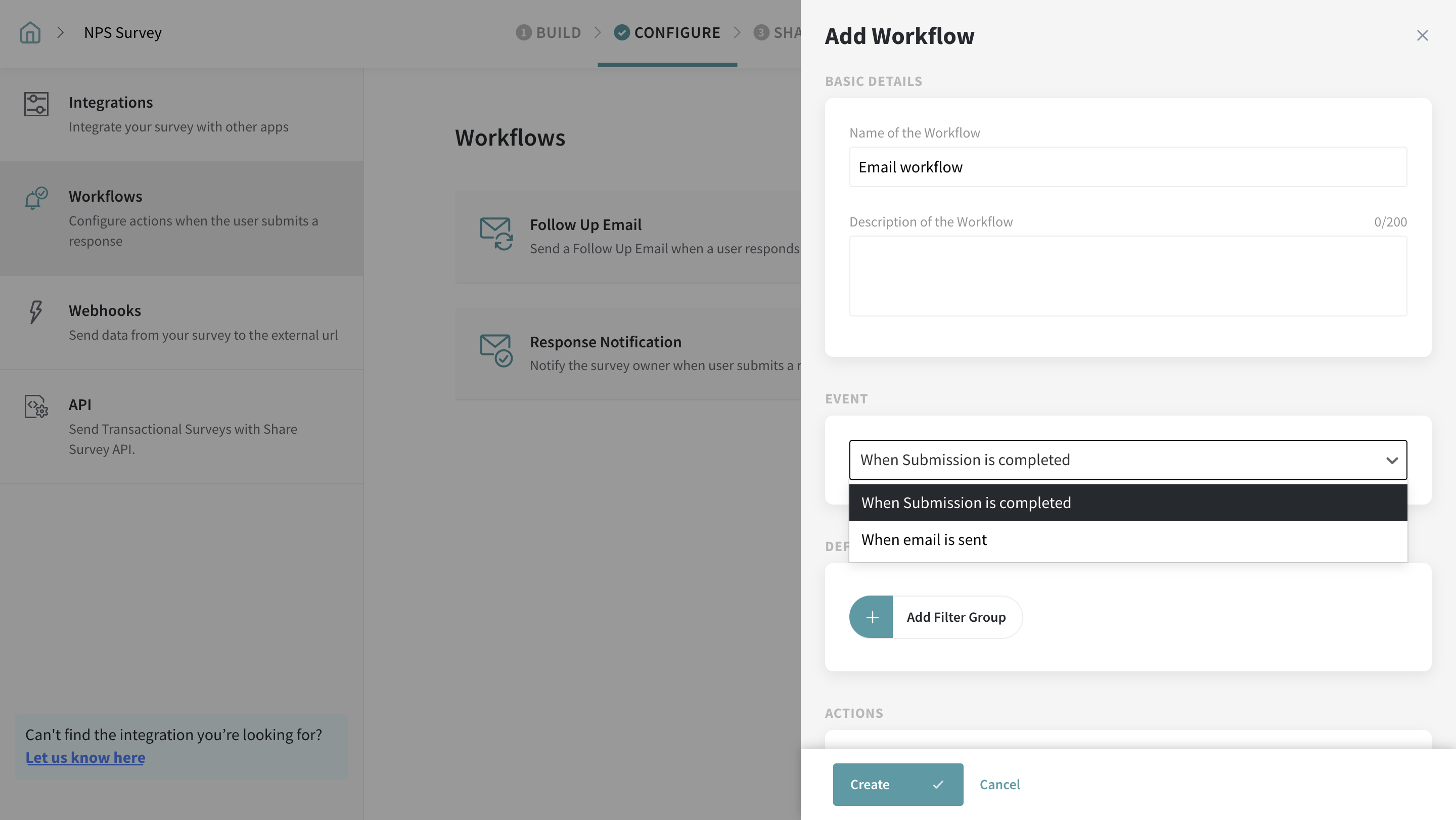
7. Now click on Add filter group & select the conditions from the drop-down list on which the workflow has to be initiated.
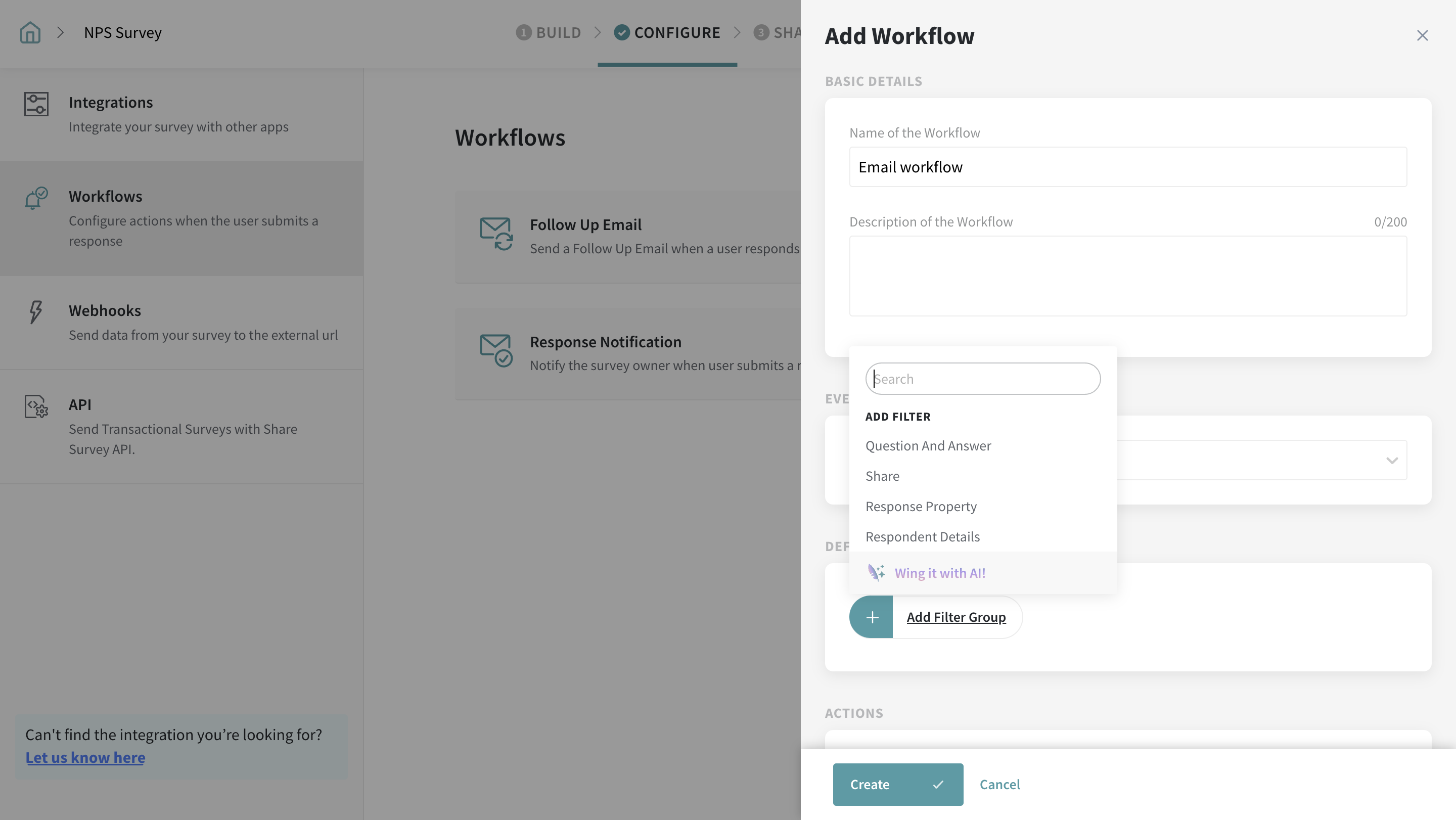
8. Under Action, select Email and add the receiver’s email address. You can wire the email to be sent to your respondent by adding the contact variable.
Proceed to add the Subject & From email address & the email body. Click on the dollar sign ($) to add variables & further personalize the message.
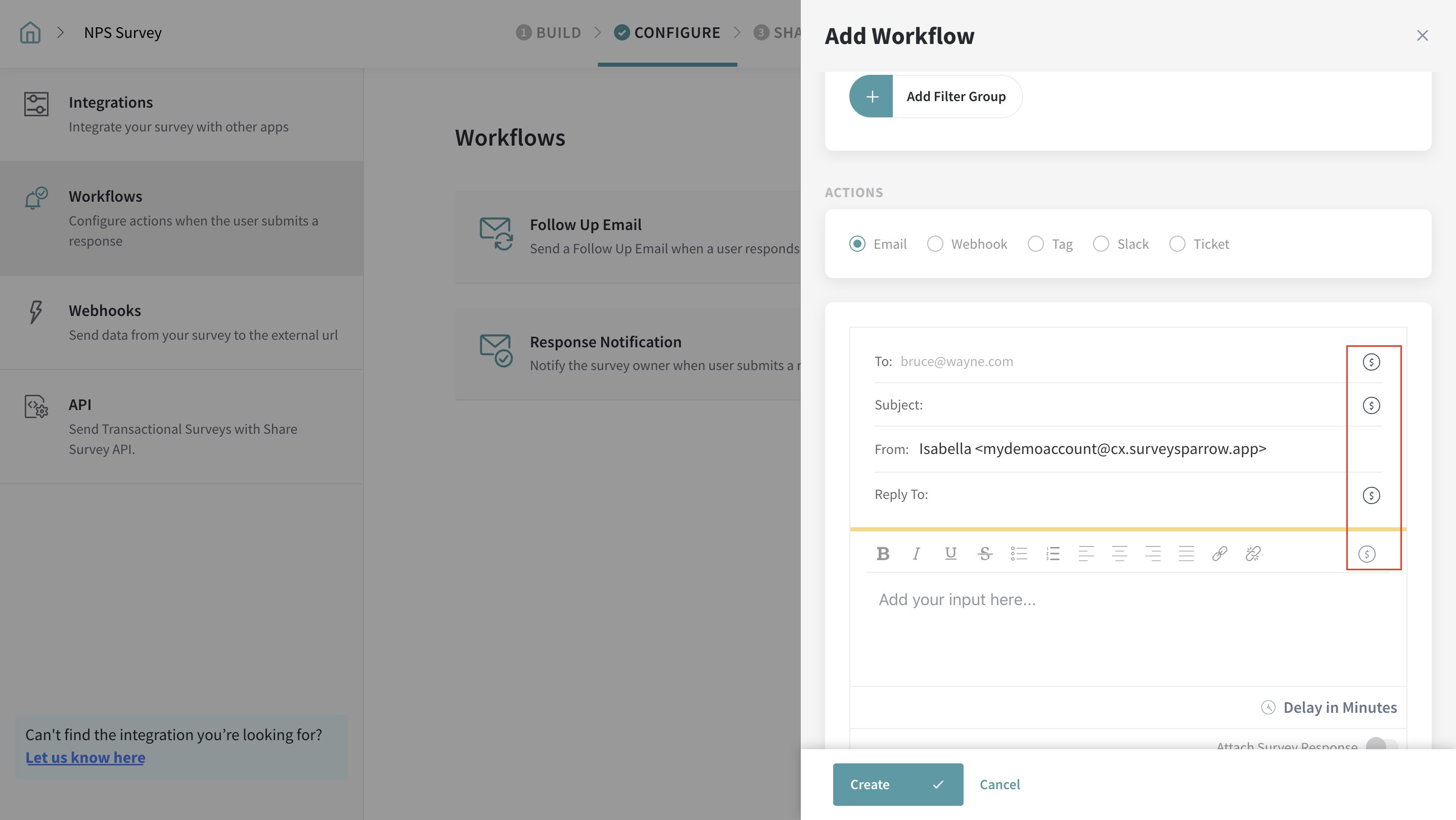
9. There is a Reply-To action available if in case you want the reply emails to be forwarded to a specific mail id.
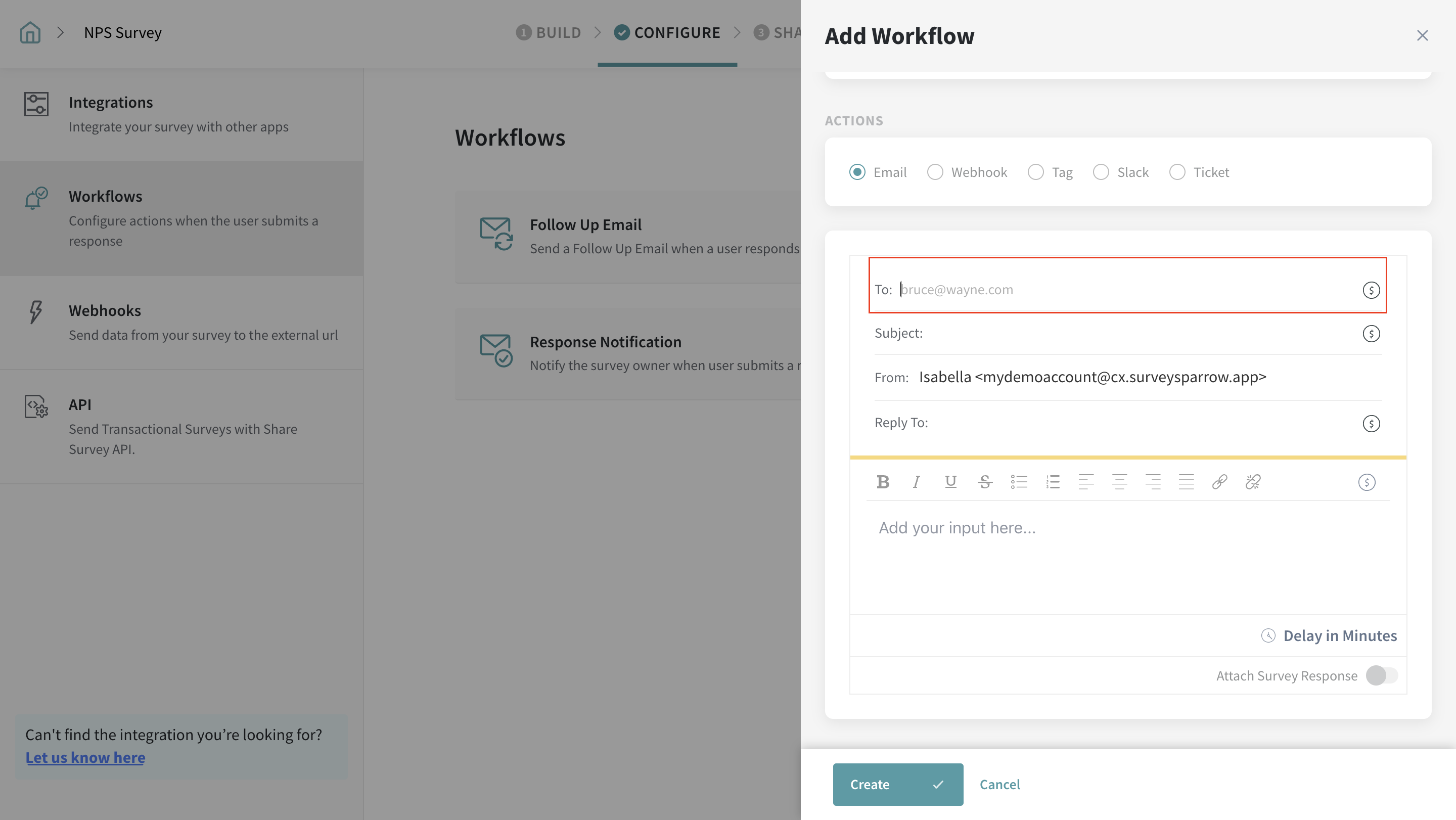
10. You can also choose the delay for the email to be sent once these conditions are met.
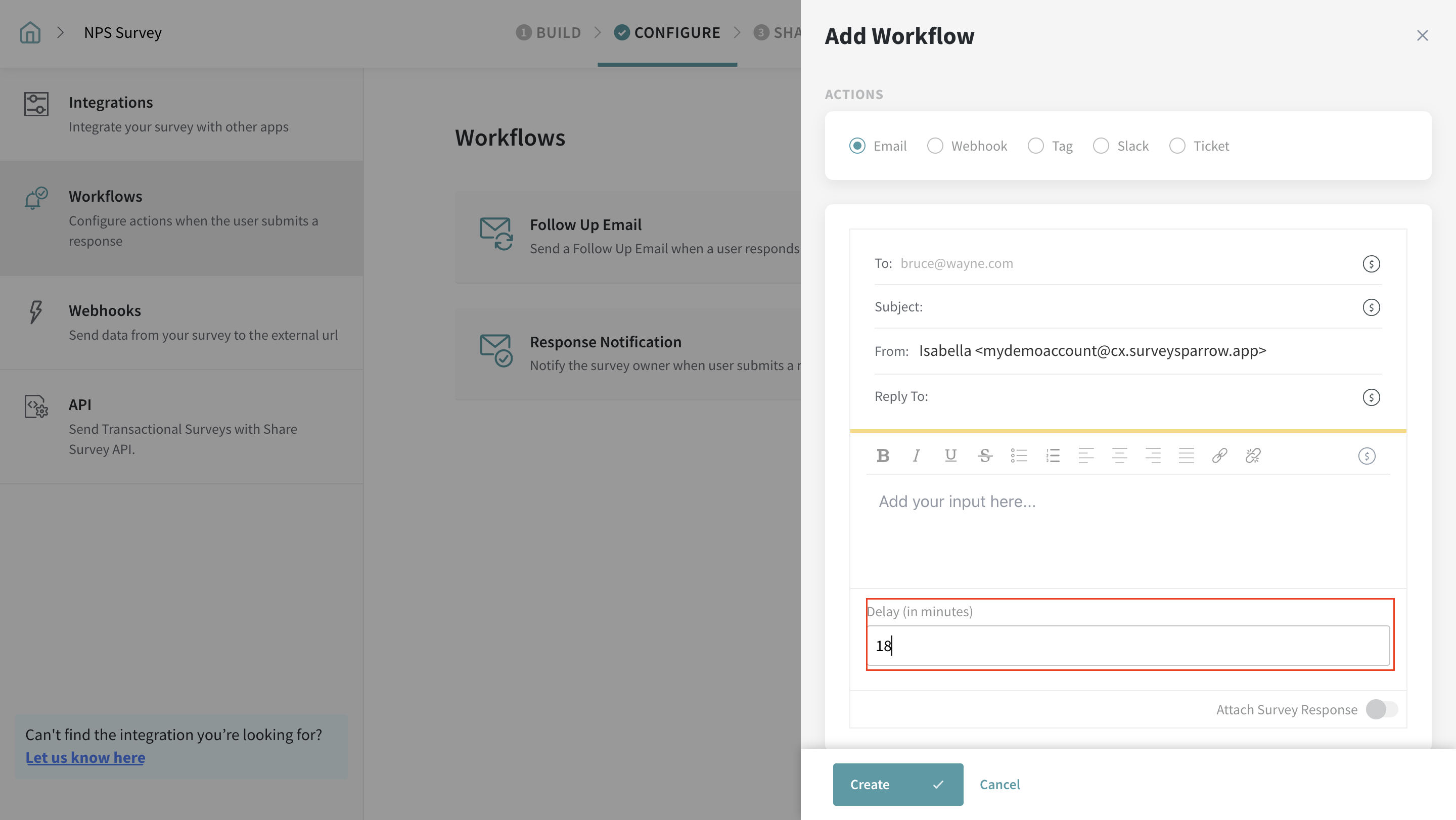
11. Once you’re done, click Create.
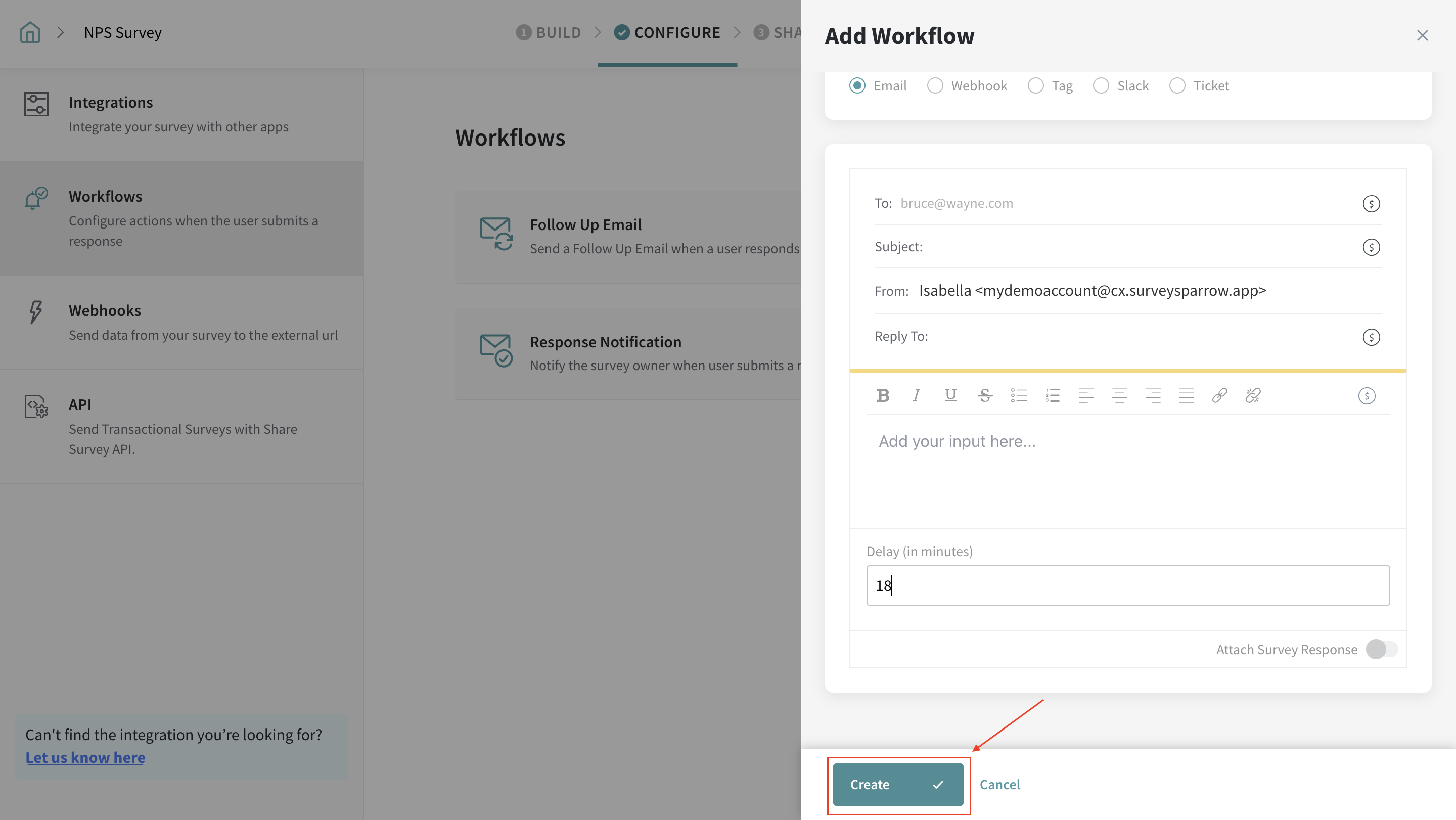
Woah! You've successfully created a Workflow for your NPS Survey.
Please reach out to us if you have any questions. We are just a chat away!
Powered By SparrowDesk