Search
If you wish to slice and dice the data with a 3rd party software like Tableau, you can export the data from our Responses section. For instance, think of a situation where you had to present your survey response data, but you haven’t documented it yet. No worries! It only takes a few clicks to generate a detailed report or download all your survey responses.
Upon rolling out the survey and obtaining all the responses, it is time to download and save them to your drive for quick access and sharing.
SurveySparrow creates a detailed tabulated column consisting of the survey's start and completion time, the respondent's contact information, their IP address, and a detailed response to each question.
Navigate to the ‘Results’ to find all the recorded responses and overall reports. 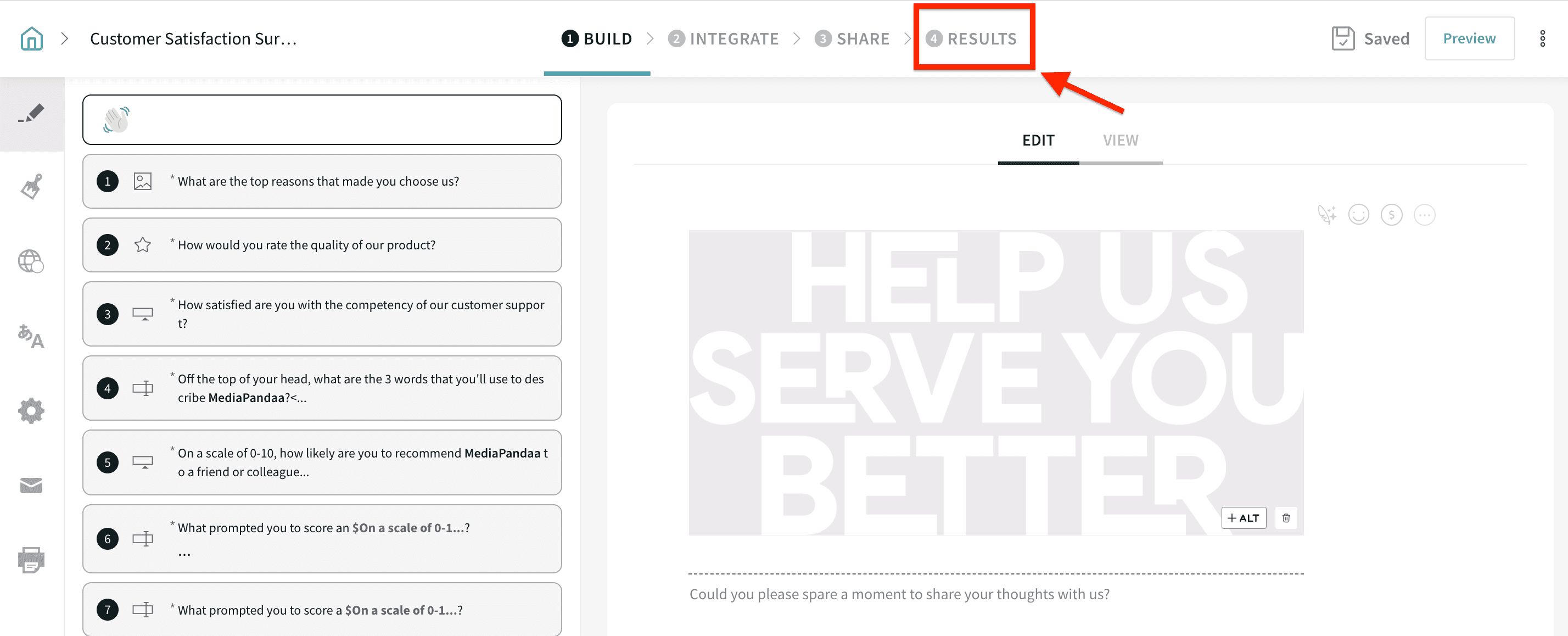
The download icon on the top right corner will let you access all your downloads or make a new download.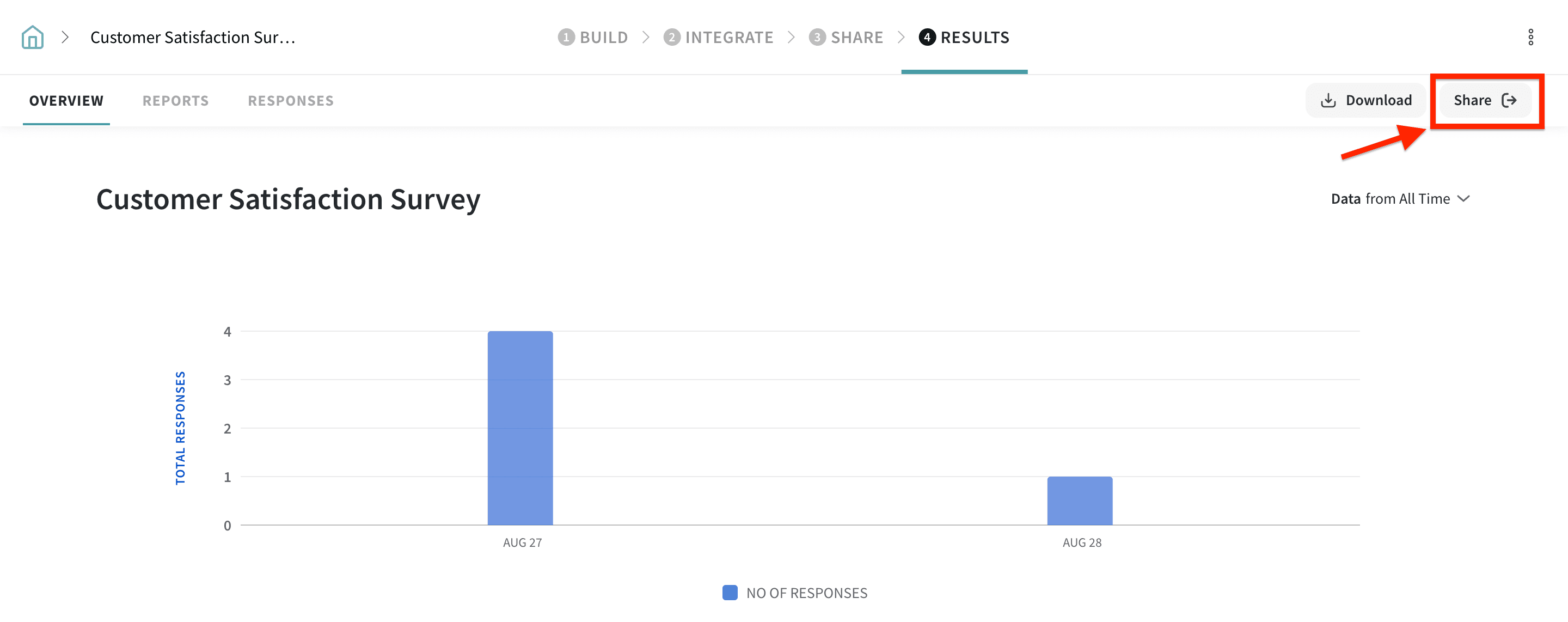
You can choose any format of the responses or reports you like under 'New Download.'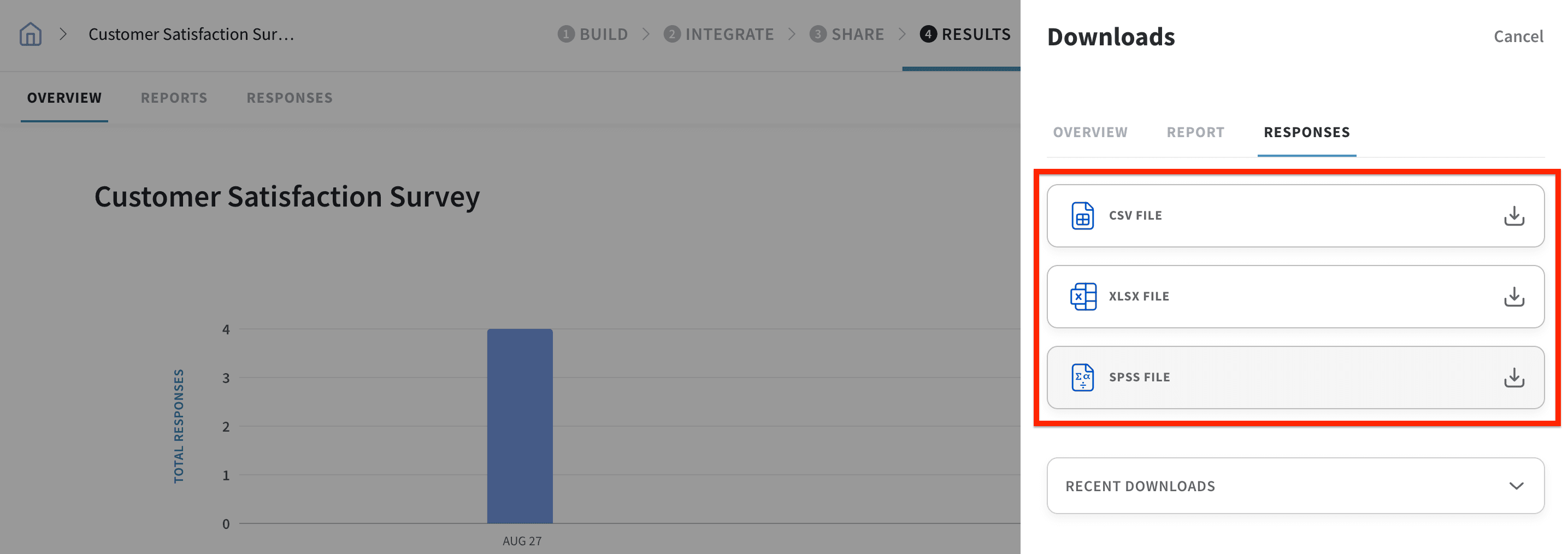
Within a few secs, the file will be downloaded to your device and also be displayed under ‘Recent Downloads.’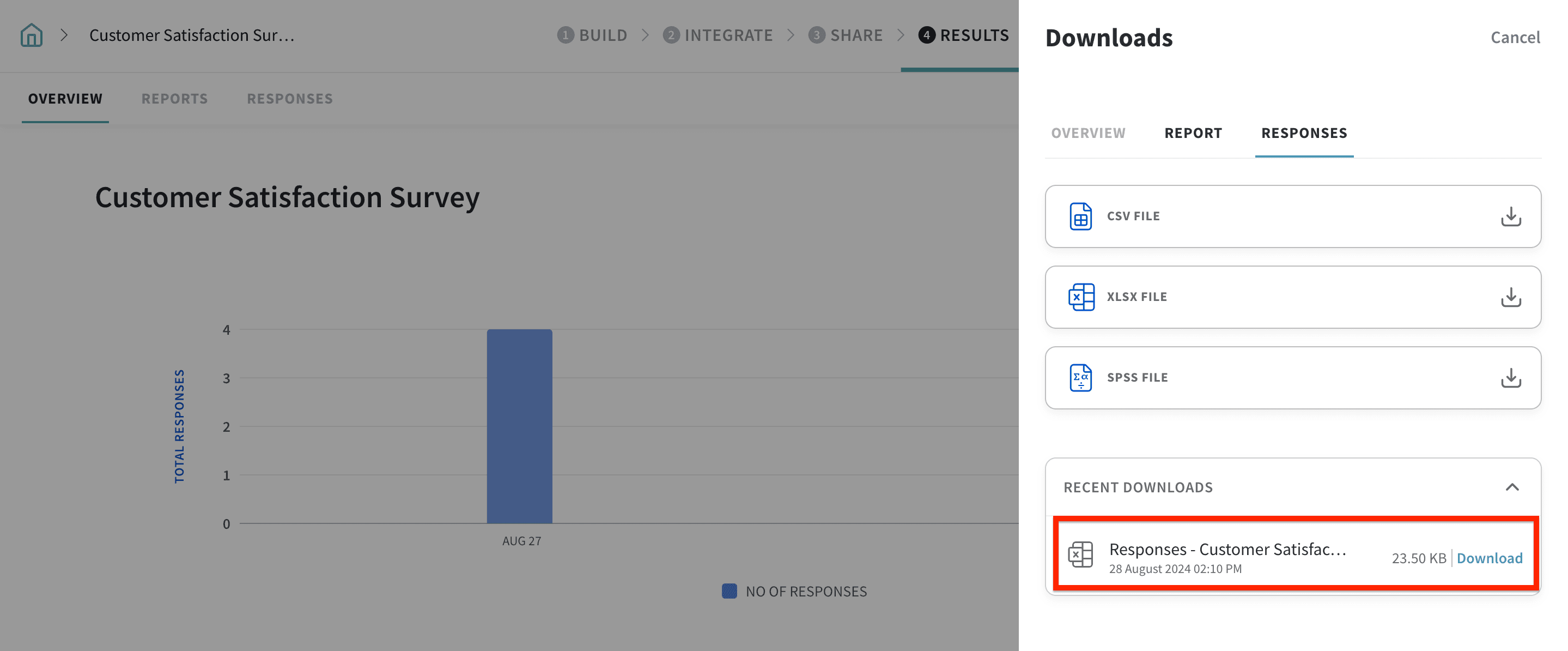
The ‘Recent Downloads' displays the last five downloads that you have made within the past 14 days. You can even instantly download that file by clicking the download option right next to each download.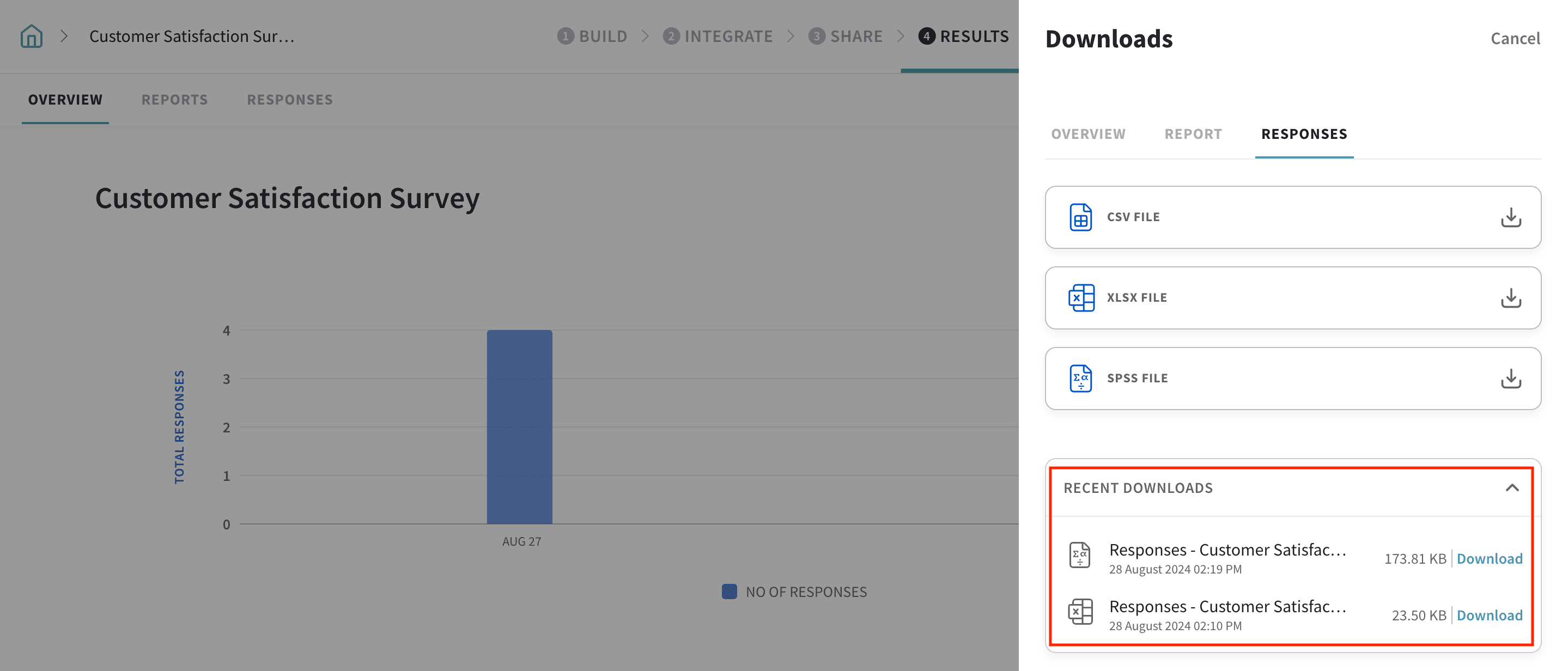
By clicking on the ‘Scheduled Downloads,’ you will be able to find the list of all the download scheduling and make an edit or delete the schedules.
One link for all! Yes, you can easily share an overview of the survey report with as many people as you want by clicking the ‘Share Report’ button on the top right of the results page. 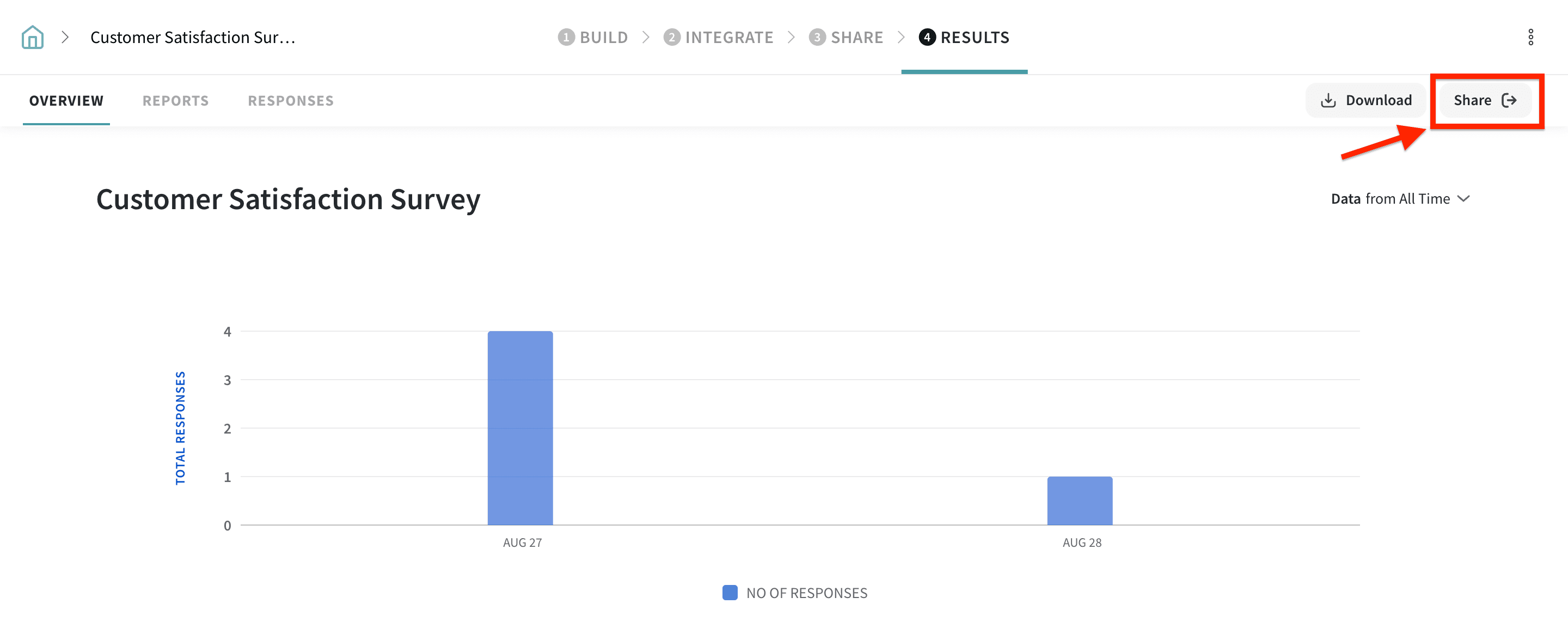
You can either create an open link or secure access with a passcode, then copy the generated link displayed below.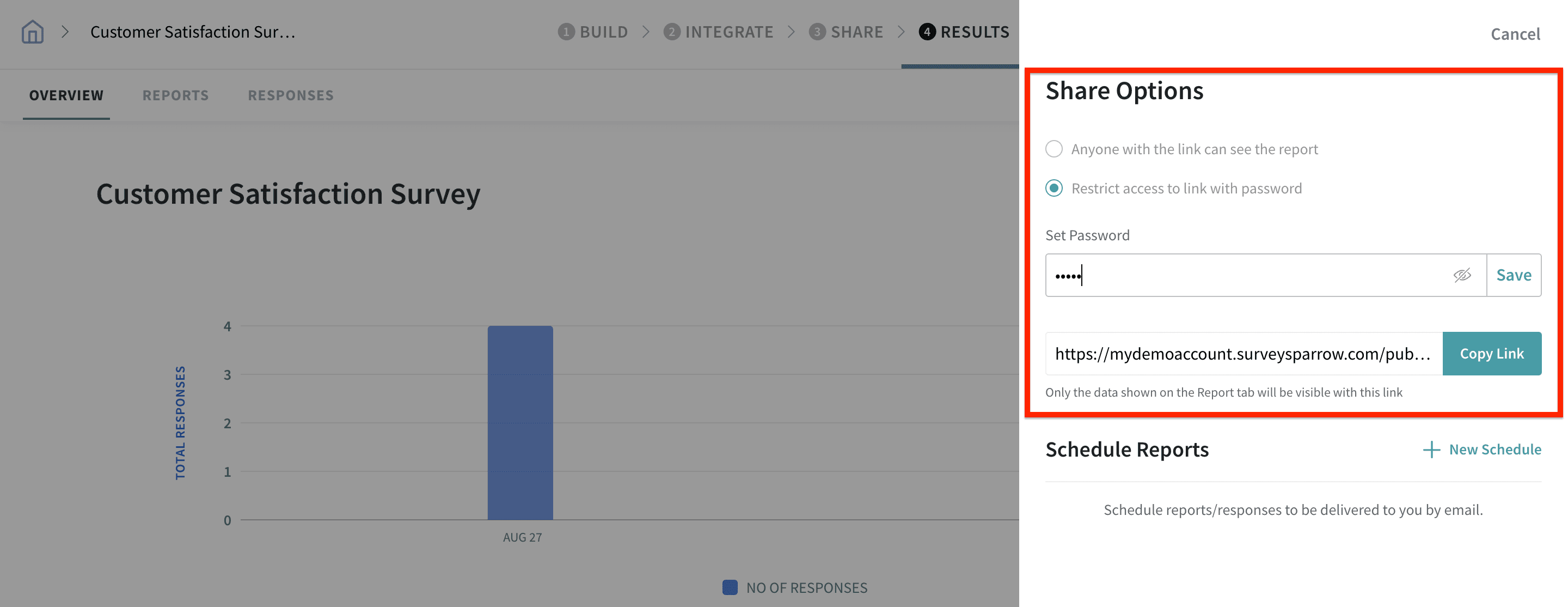
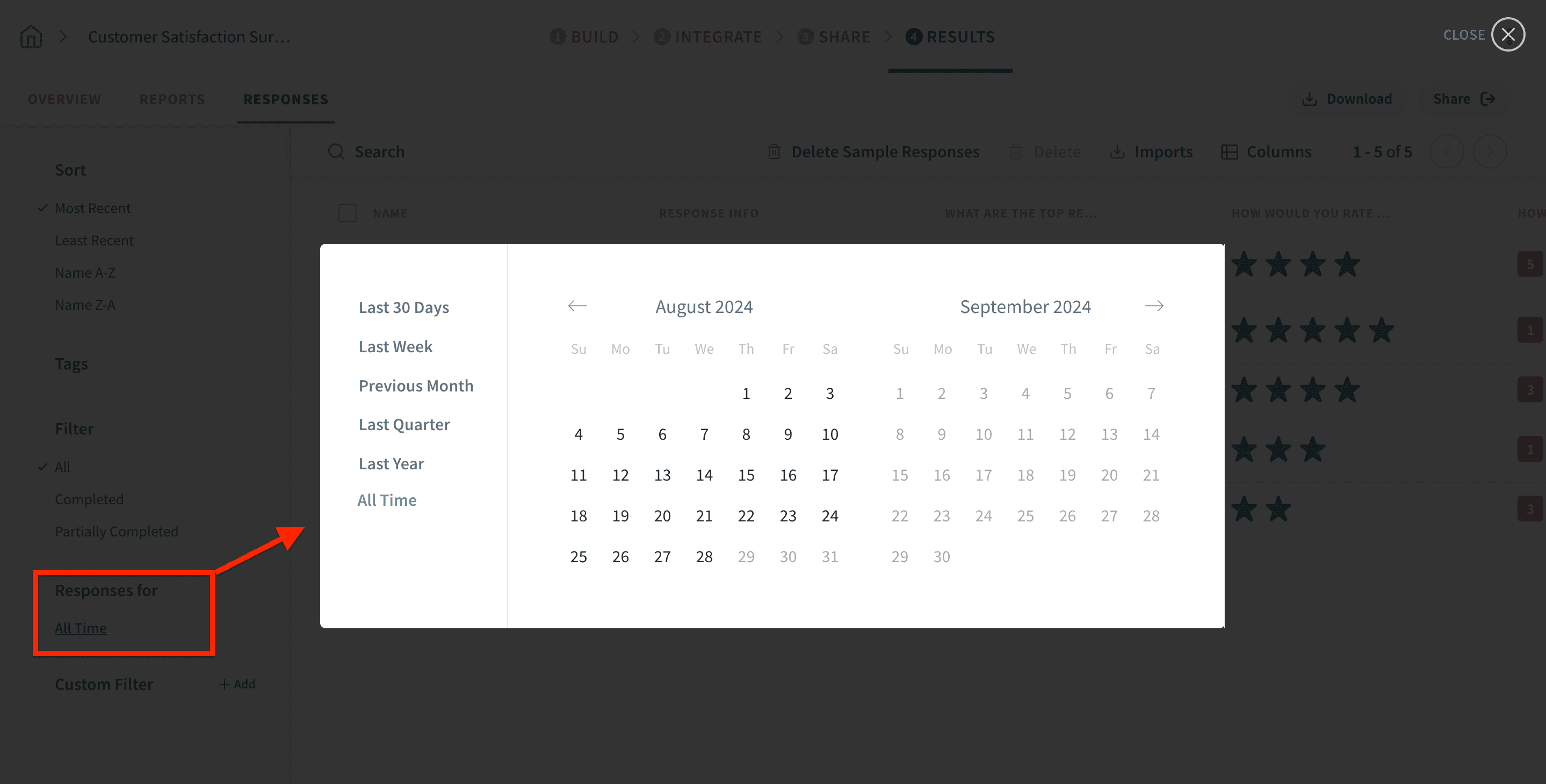
Please reach out to us if you have any questions. We are just a chat away!
Powered By SparrowDesk