Search
The data collection process can be deemed successful when you can collect crucial insights from it and gain broad perspectives. With advanced reporting filters, you can skip scanning through multiple checks and view the data you wish to analyze instantly. For example, if you want to know how many of your customers have given a product quality rating of less than 3, employing filters brings the data at your fingertips.
Once you apply a set of filters and wish to save this, all you need to do is click on the Save Changes button and provide a name for it. You can view it anytime you wish under the Filter & Compare button.
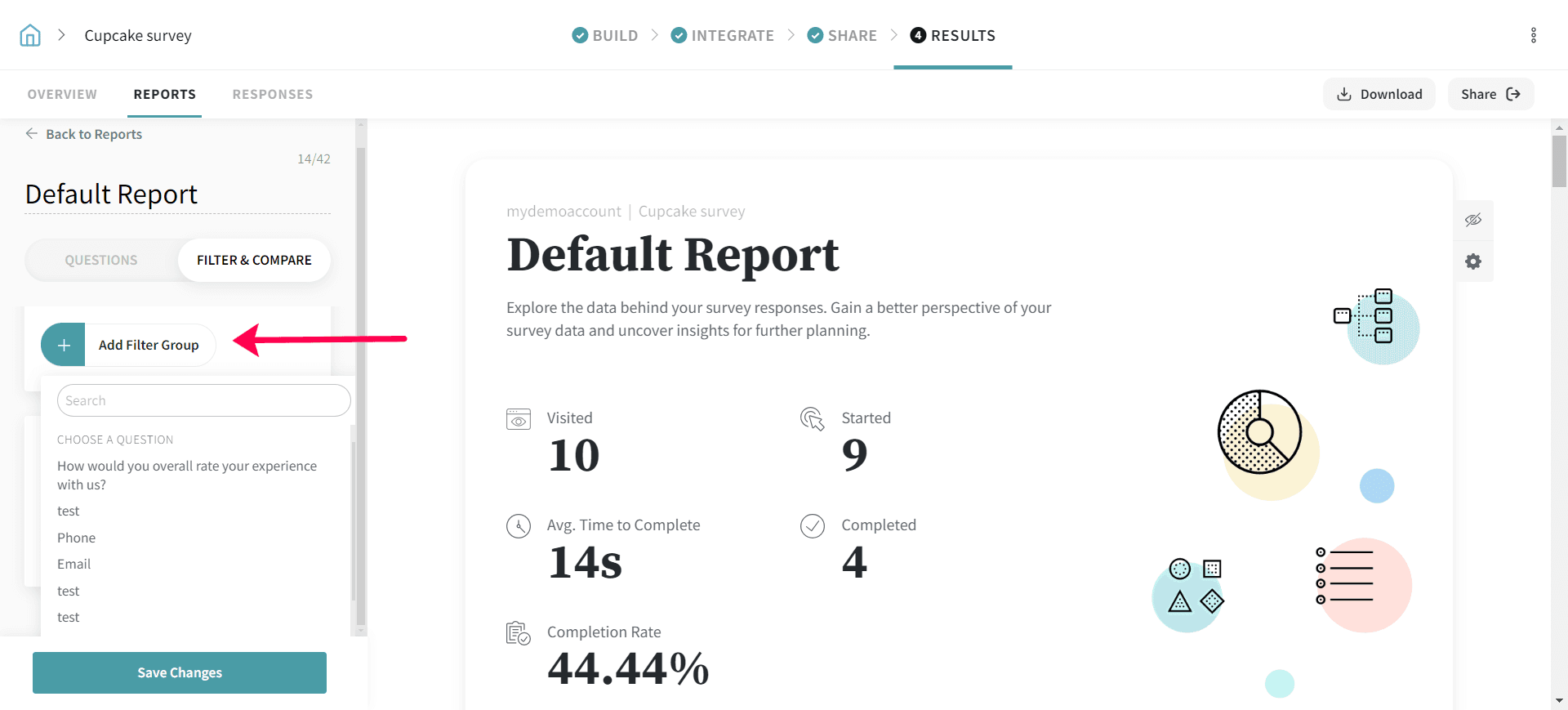
The following are the filters which you can make use of to slice & dice your data:
In addition, you can name the filters for ease of handling.
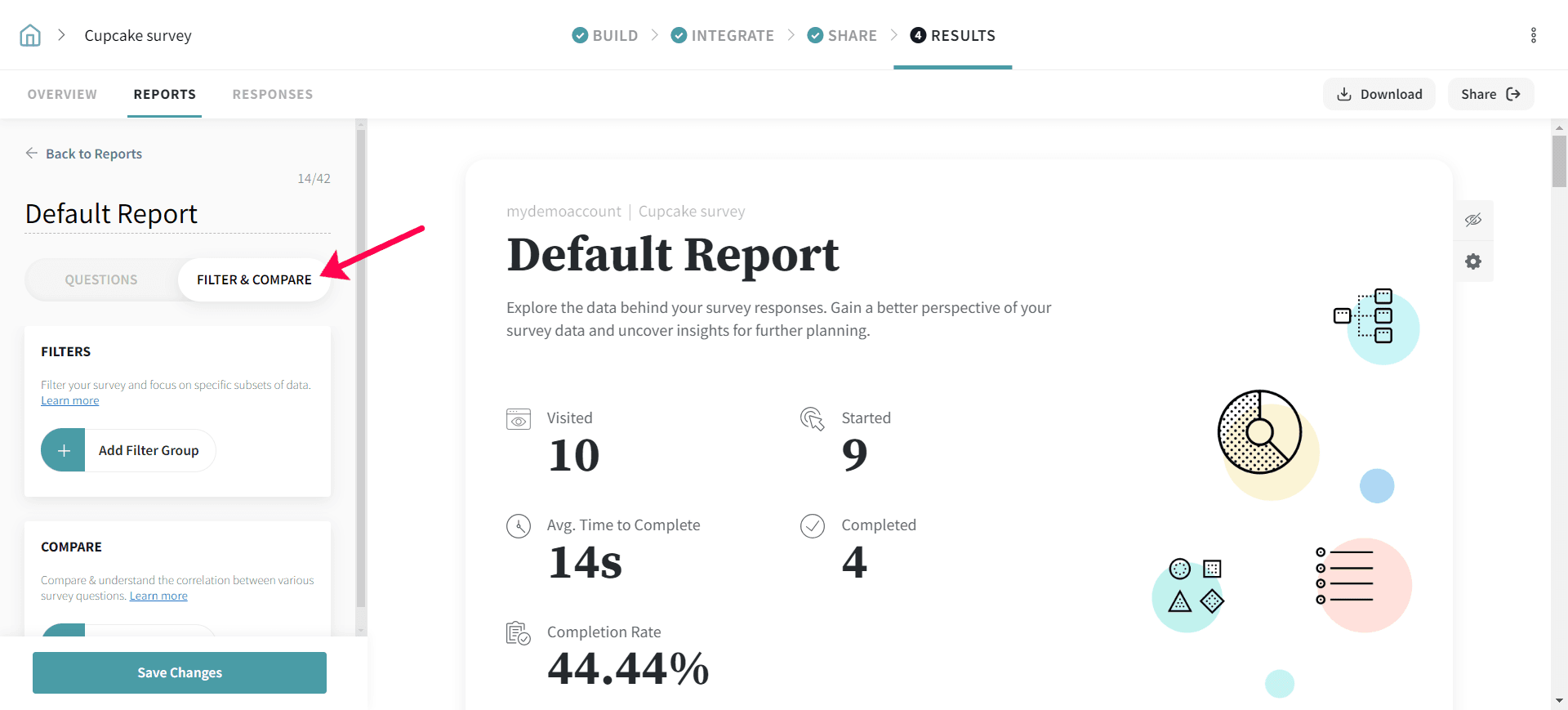
In case you wish not to display specific question(s), you can make use of the Hidden Questions feature that hides questions from the report section.
You can always unhide the questions & display the data by clicking on the question (you want to unhide) listed under the hidden questions section.
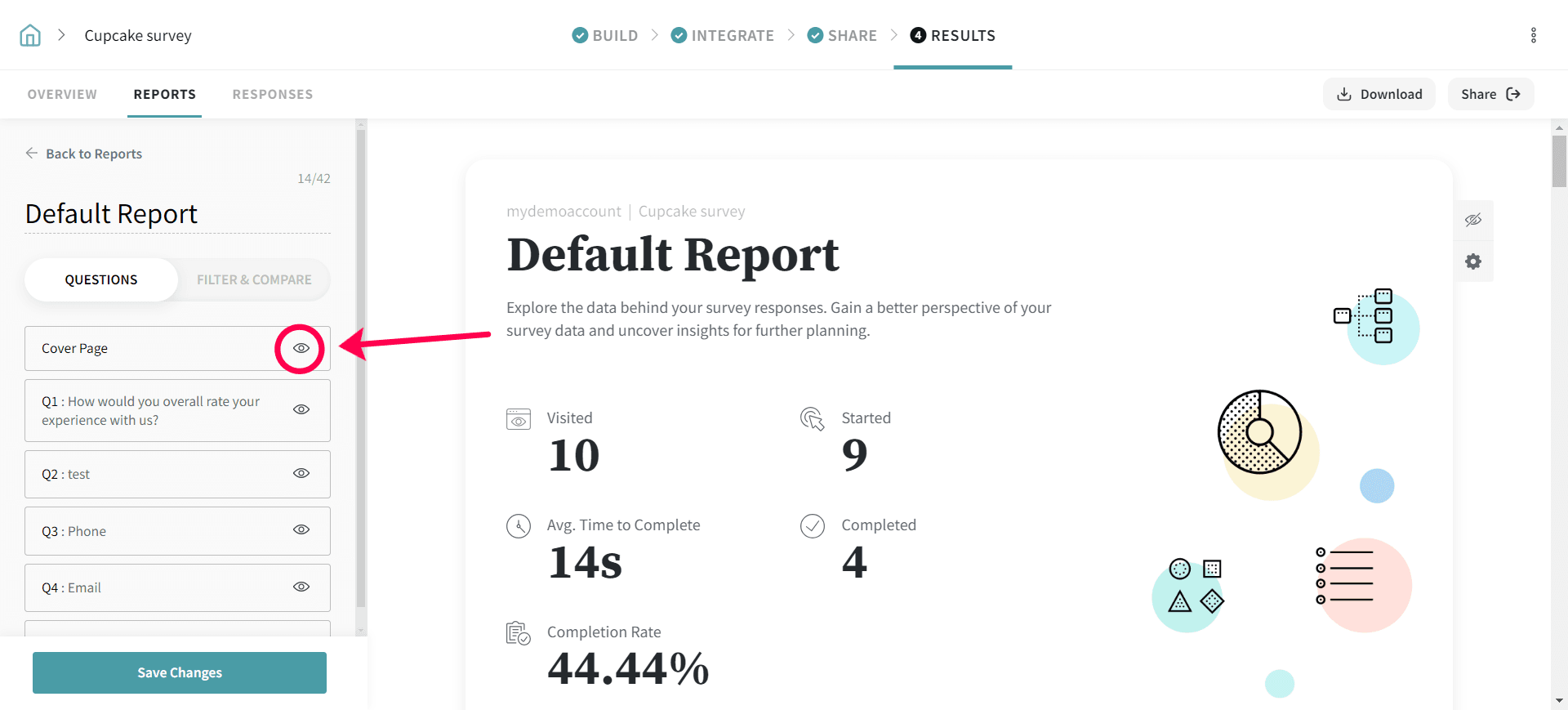
Please reach out to us if you have any questions. We are just a chat away!
Powered By SparrowDesk