Search
You can share your survey using various channels like Email, WebLink, Social etc.,
Please note that it is possible to send out your surveys via Email only after your SurveySparrow account is validated using the verification email sent to you.
To send out the survey via Email, follow the below-mentioned steps:
1. Upon clicking the “Send Email” option on the Share Survey page, you will be redirected to the Email Share Page.
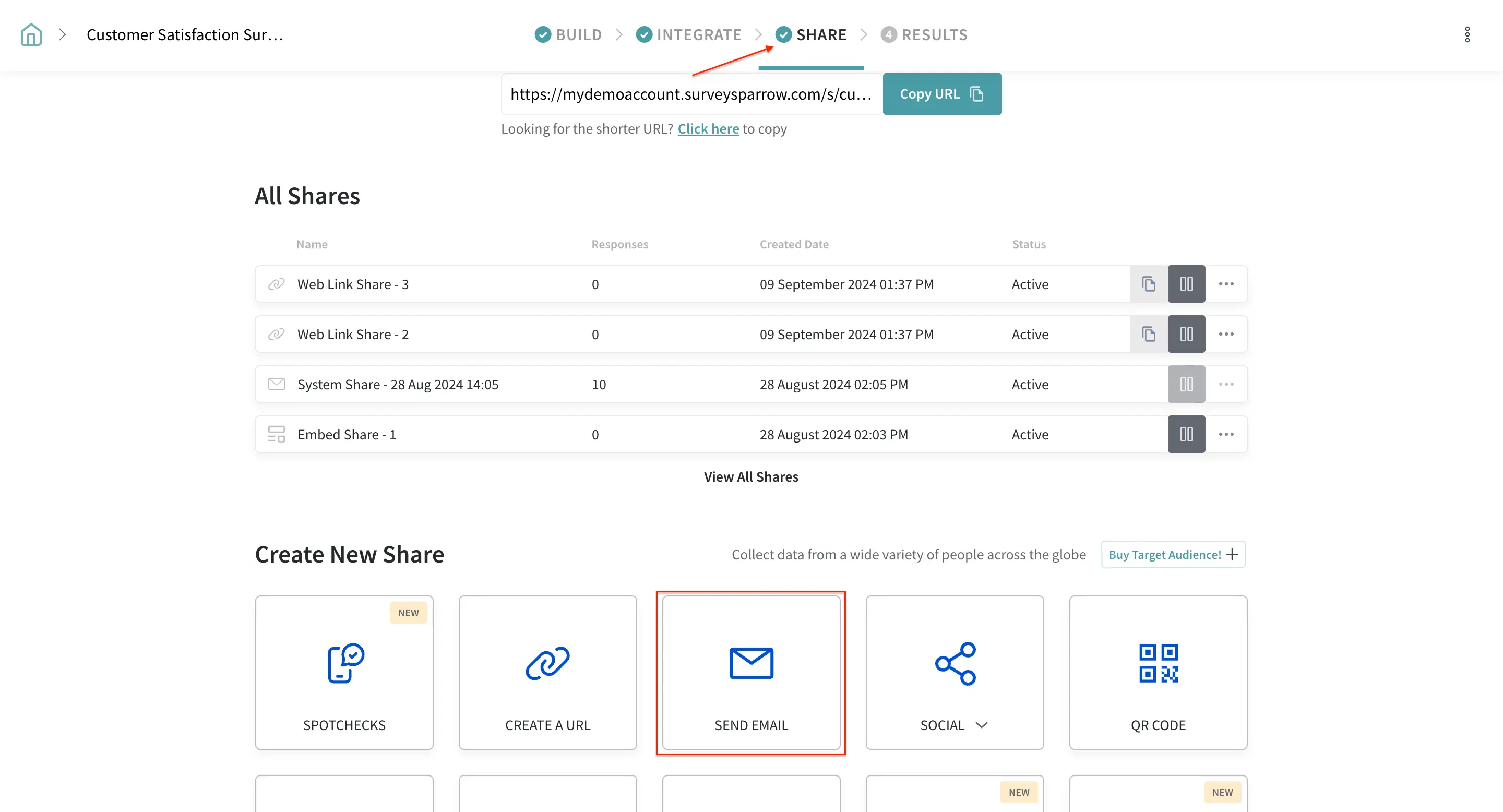
2. Here, enter the Email IDs of your audience. You can edit the subject for your email and send out test emails.
Additionally, you can also add the Recurring Survey feature and configure Reminder emails in this page. Once configured, click on the SCHEDULE icon.
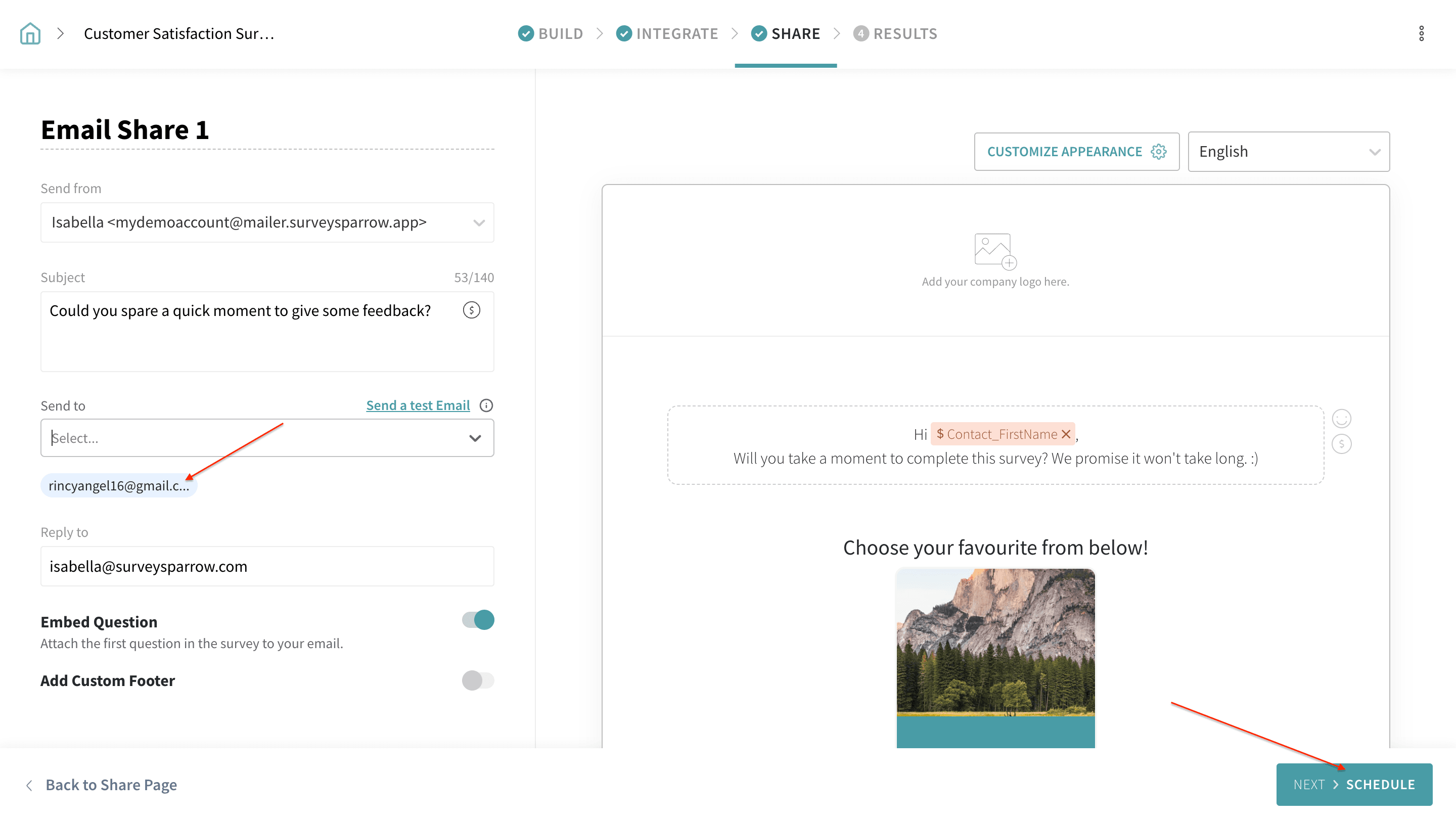
3. Once you have sent out the emails, you can find your email share link.
Upon clicking the Email share link, you can get an overview of the number of emails sent, and opened, the click-through rate, reminder emails sent etc.,
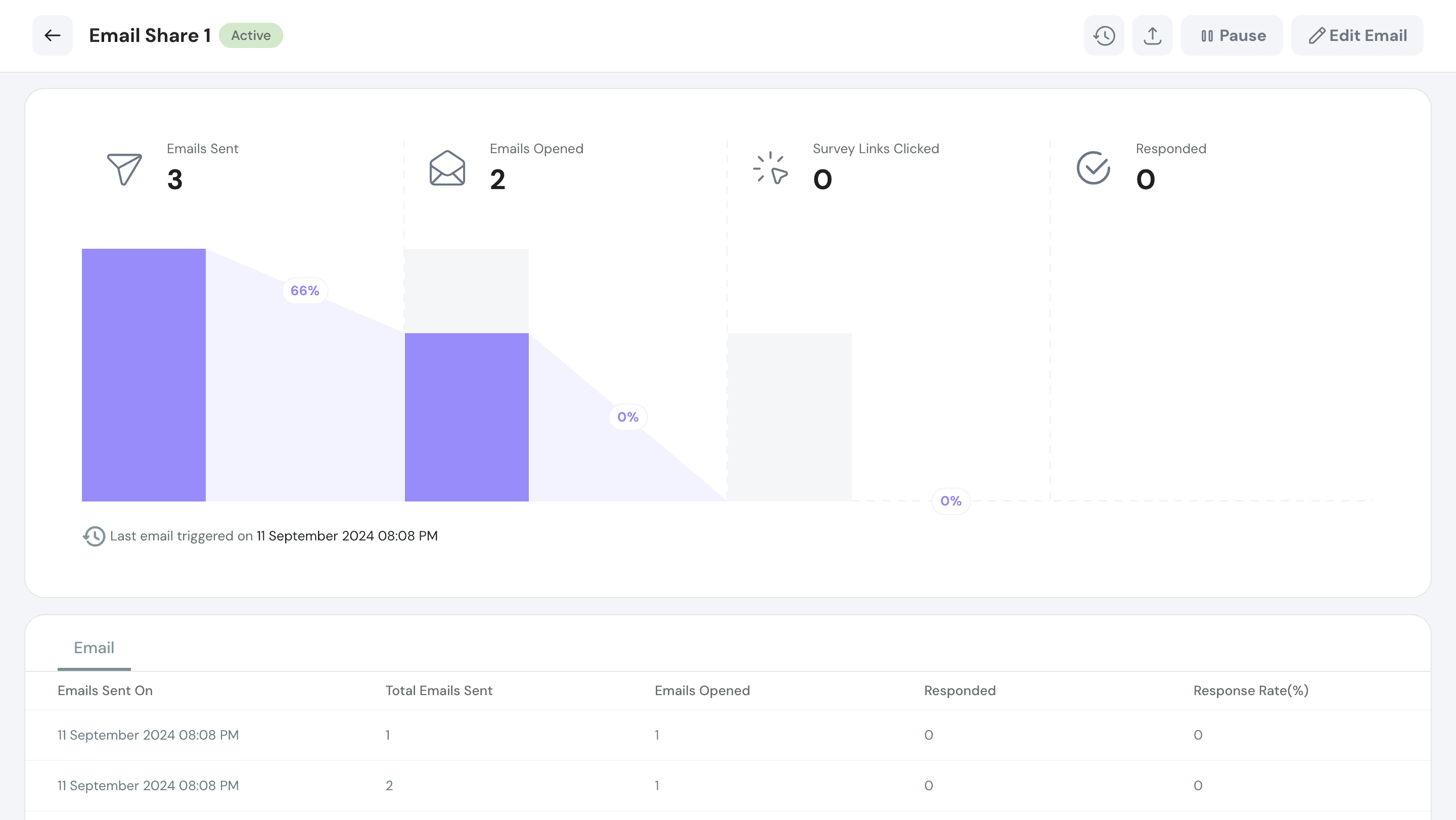
4. You can invite more participants using the INVITE MORE icon. It is also possible to edit your email options.
If you wish to send the email at a later stage, enable SEND LATER toggle and set the date and time as required. Before sending your survey always check your Survey Settings.
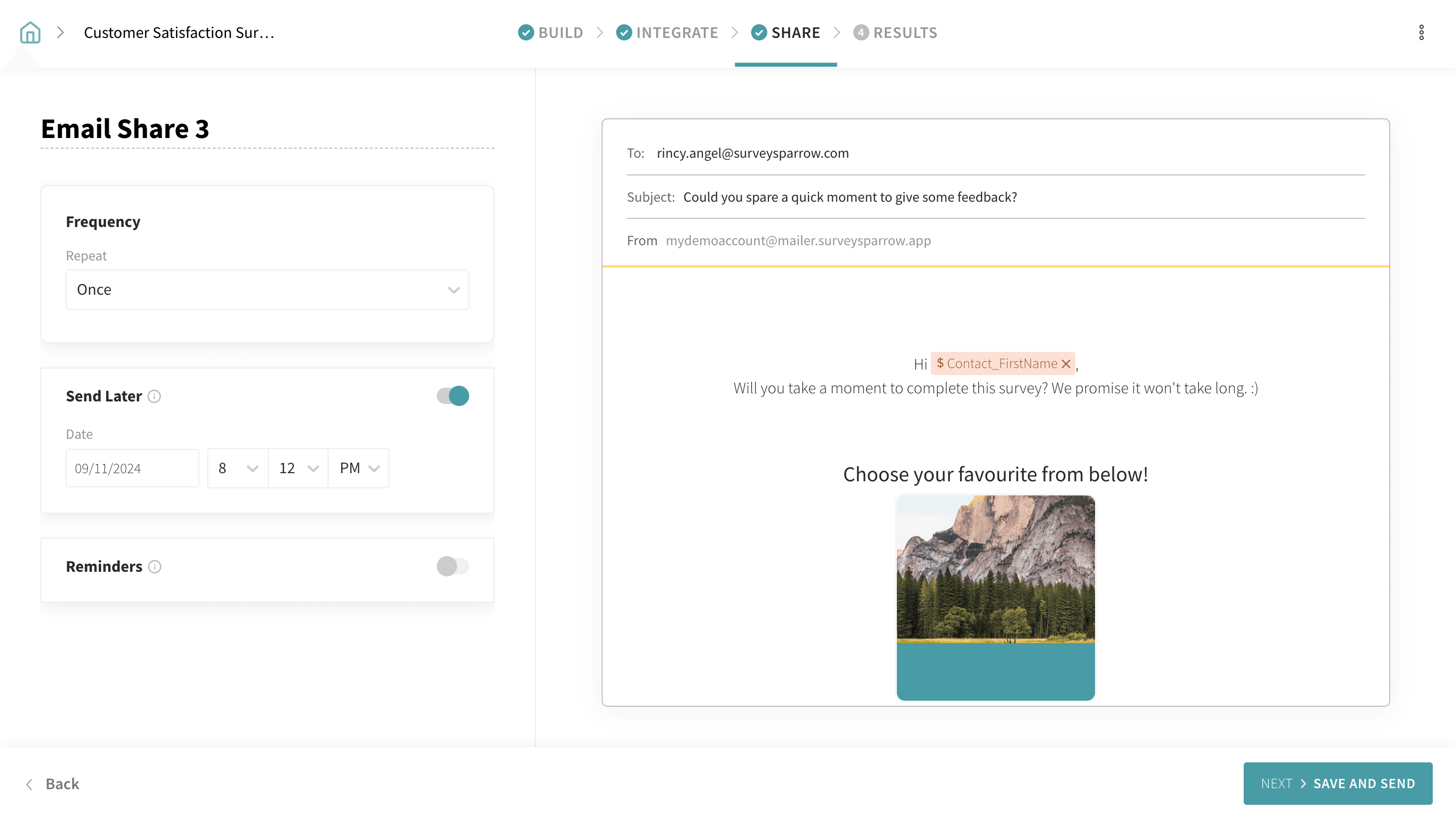
Please reach out to us if you have any questions. We are just a chat away!
Powered By SparrowDesk