Search
Embedding your survey gives you the option of embedding feedback surveys in website or products. Embedded surveys provide insightful data such as usability, user impressions, and how effective the user found your website. You can also use embeds to collect leads from your website. Embed option in SurveySparrow supports three types of data collection.
This survey will show the users one question at a time on a card. This surveys will trigger proactively to the users when set conditions are met. You can control triggering options like the time after loading, the portion of website that has been scrolled through, or the presence of matching string URL pattern.
This type of survey is when users can invoke a chat survey by clicking on a button present in the web page. You can use this feedback button option to collect data reactively. The users who wishes to provide feedback can click on this button and proceed with the survey.
You can use this option to embed a complete survey to your page. You can control the width and height of the window as well as the window styling. This type of survey is ideal to collect short and crisp feedback.
These are the steps to create embeds and copy the code snippet:
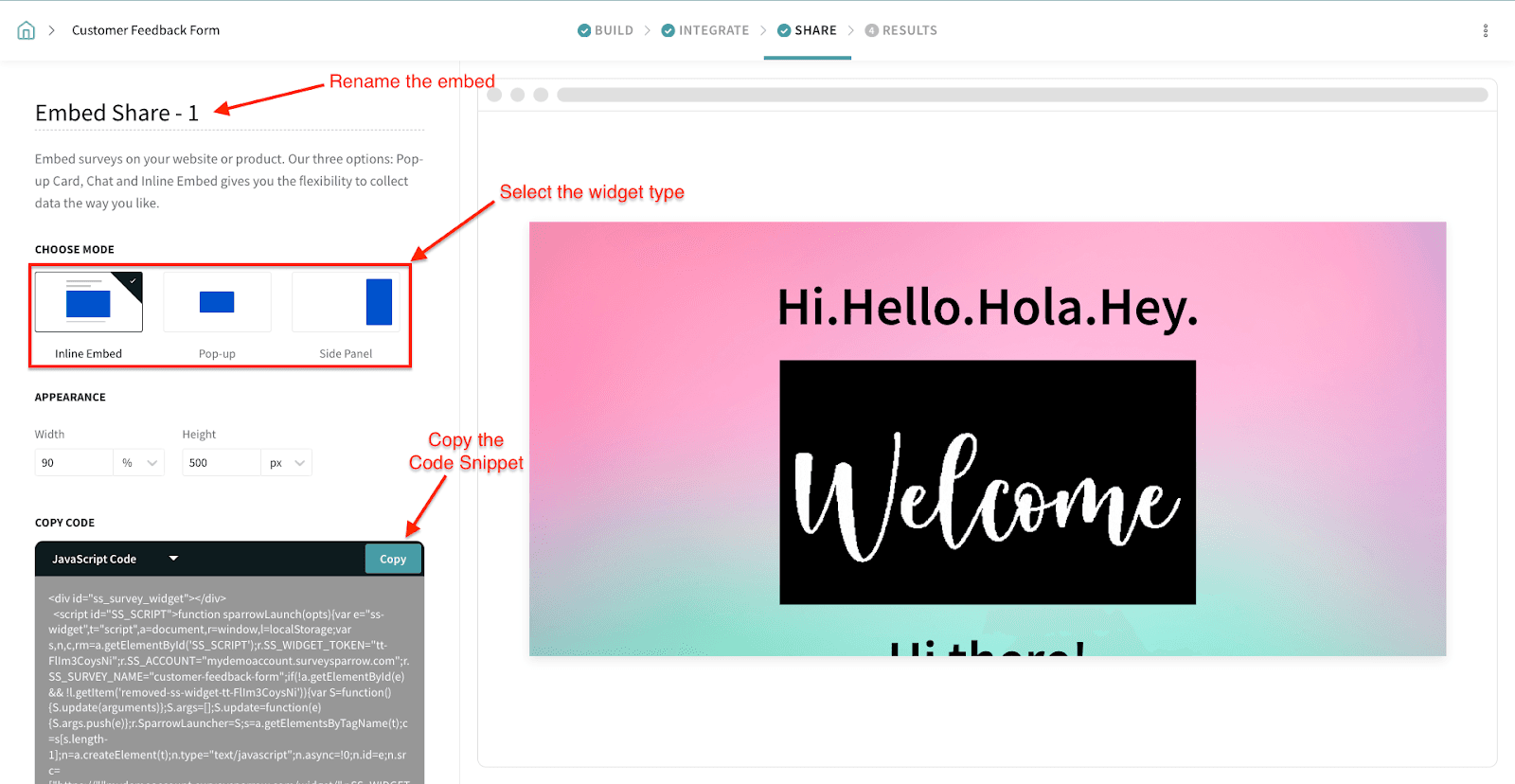
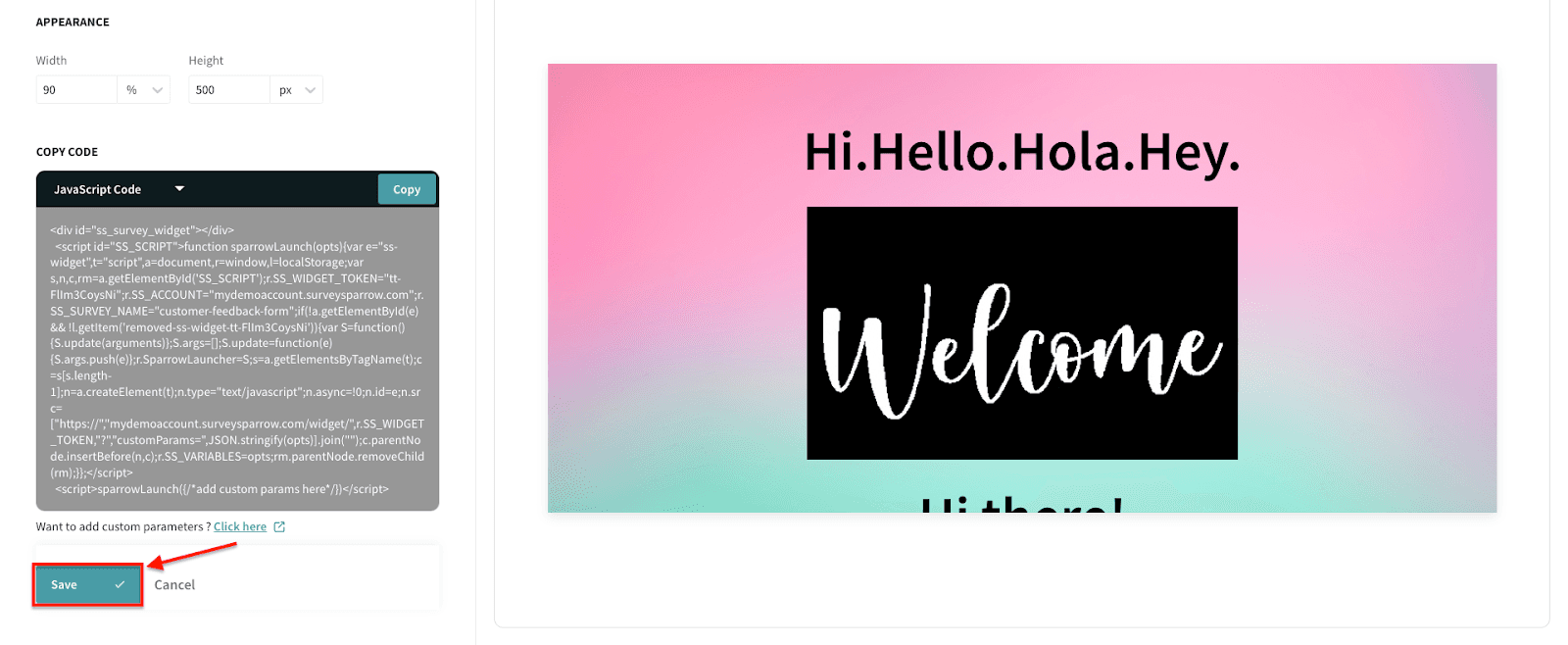
Please reach out to us if you have any questions. We are just a chat away!
Powered By SparrowDesk