Search
While managing survey data and integrating it with existing workflows can be a challenge, the SurveySparrow integration with Airtable empowers businesses to streamline the process.
This integration allows instant data collection, streamlined survey creation, and a comprehensive understanding of the customer base – all in one place.
Let’s take a deeper look at the steps to integrate SurveySparrow with Airtable.
1. Log in to your Airtable account.
2. Click on the "Extensions" menu in the top left corner and select "Add extension."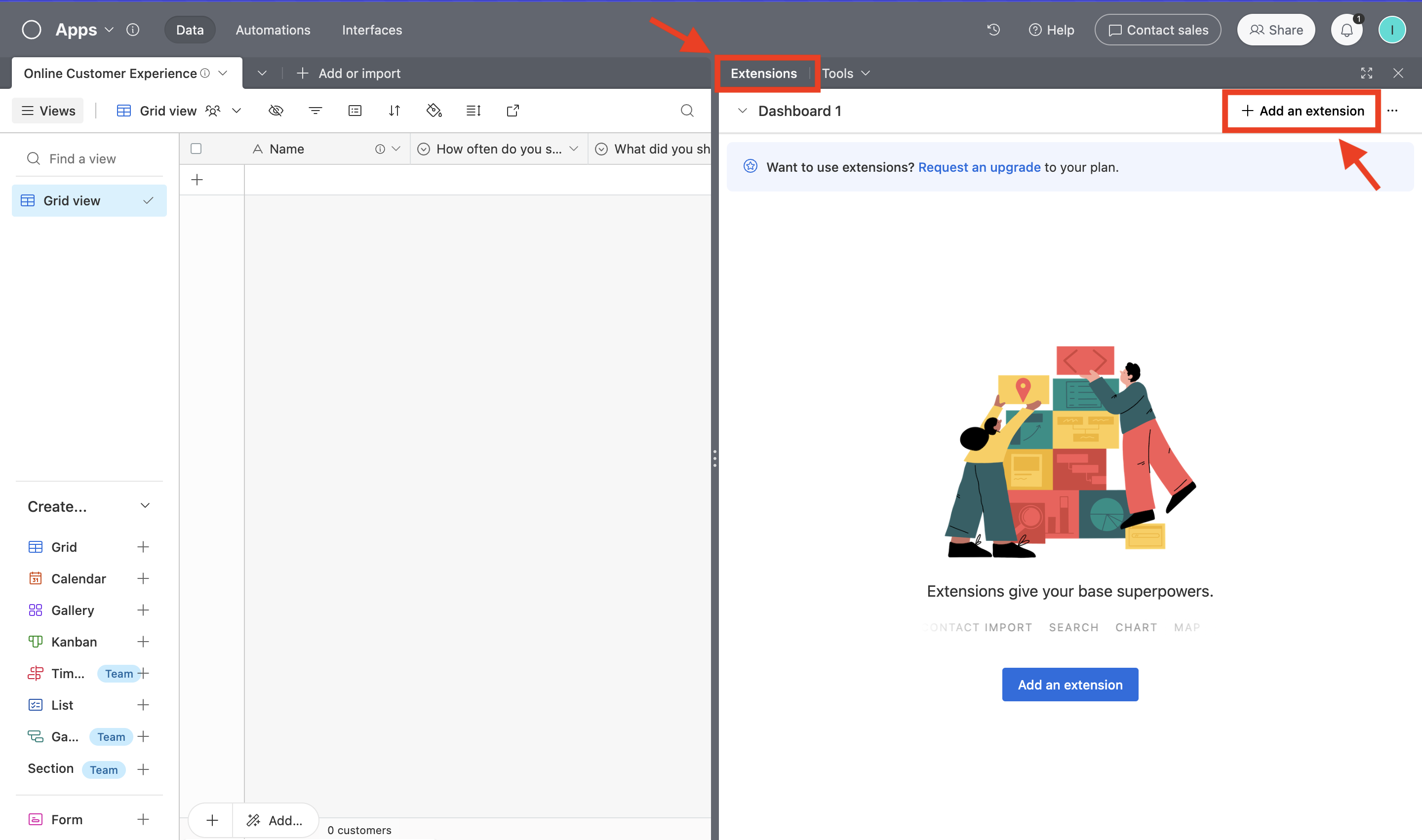
3. Use the search bar to find "SurveySparrow" and add the extension.
4. Click "Connect" to get started.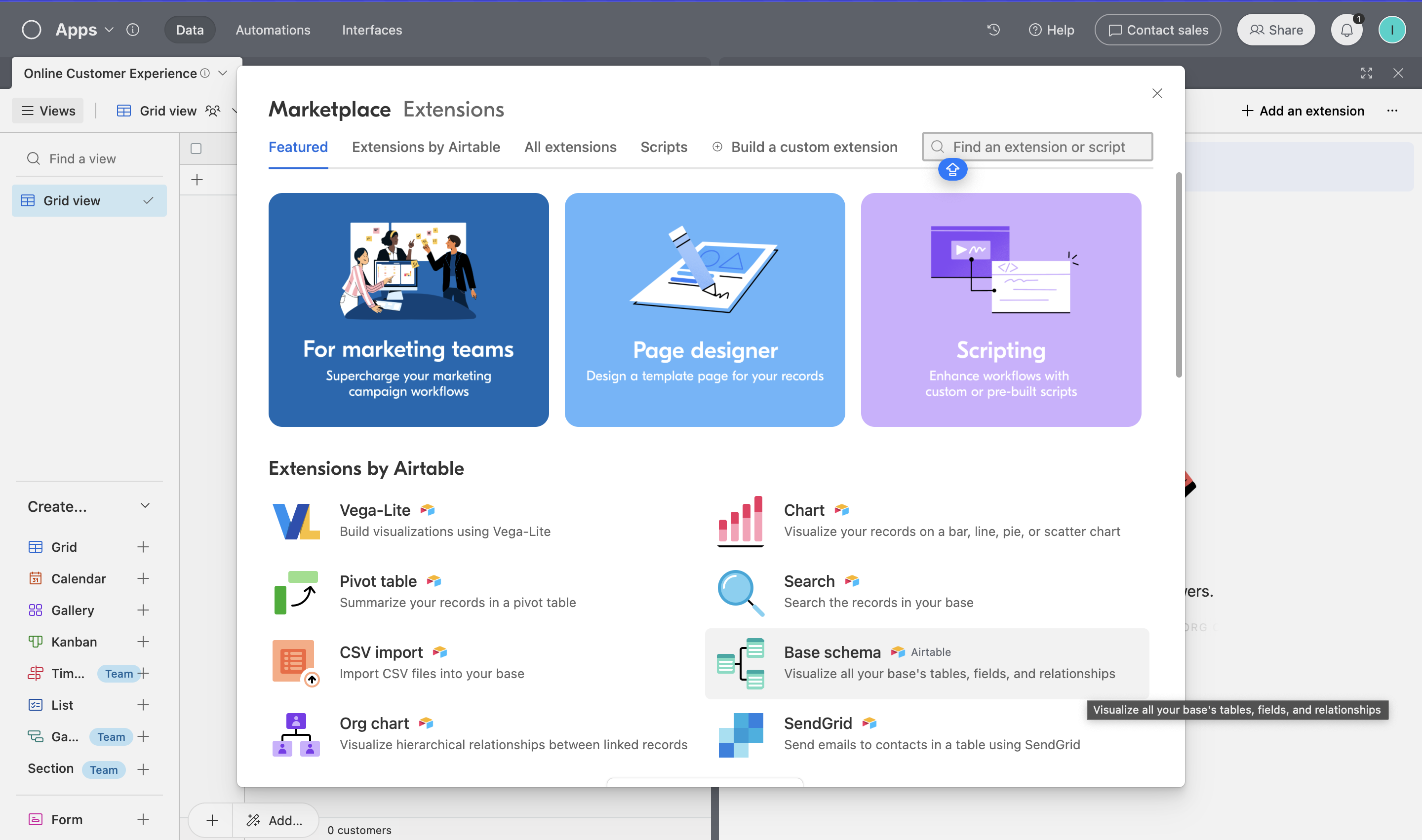
1. Once connected, navigate to the "Create Survey" tab within the SurveySparrow extension.
2. Choose the Airtable table you want to convert into a survey.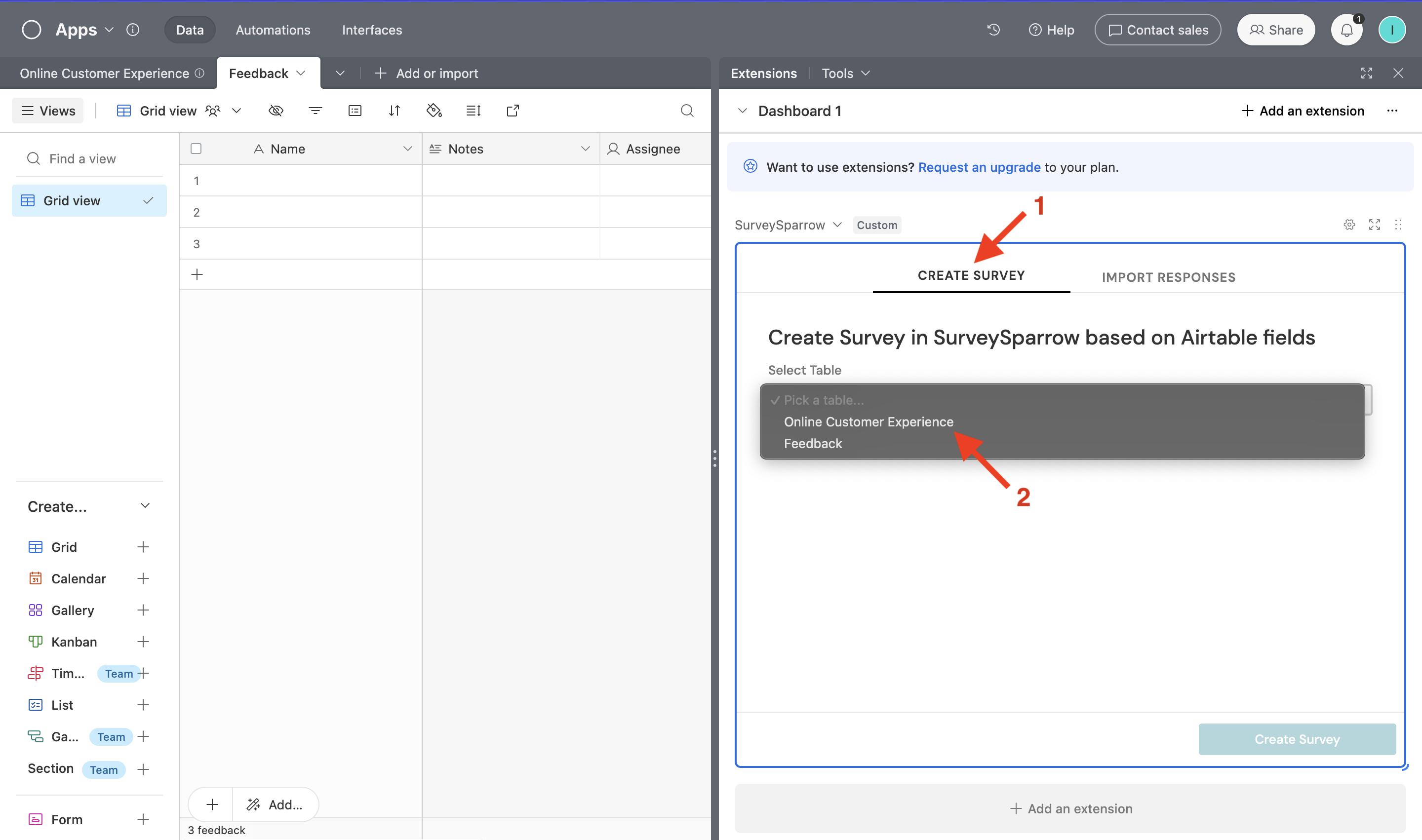
3. Select the specific fields you want to transform into survey questions.
Note: Unsupported formats will be automatically disabled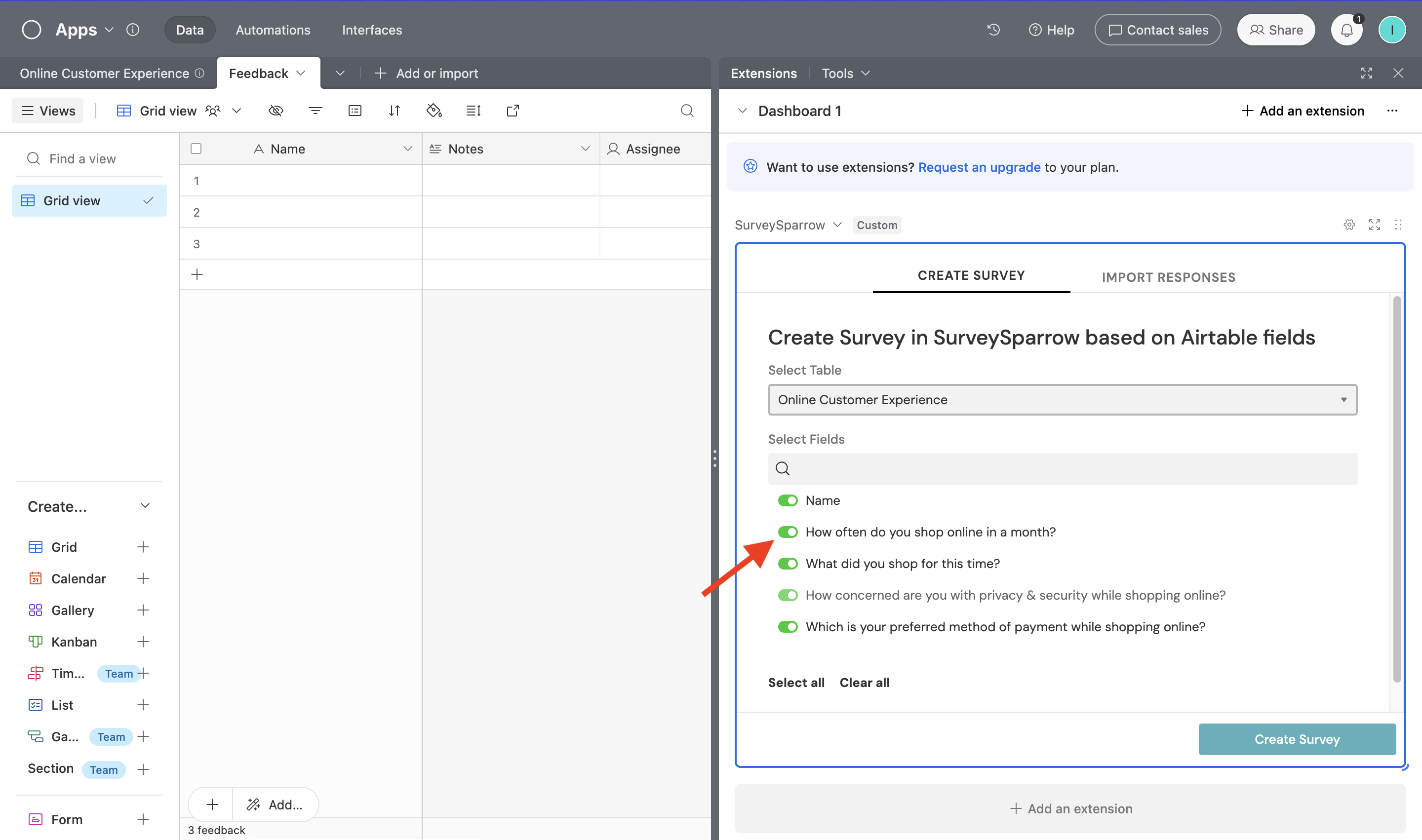
4. In just a few seconds, a new survey will be generated based on the Airtable fields. You can then directly view and share the survey.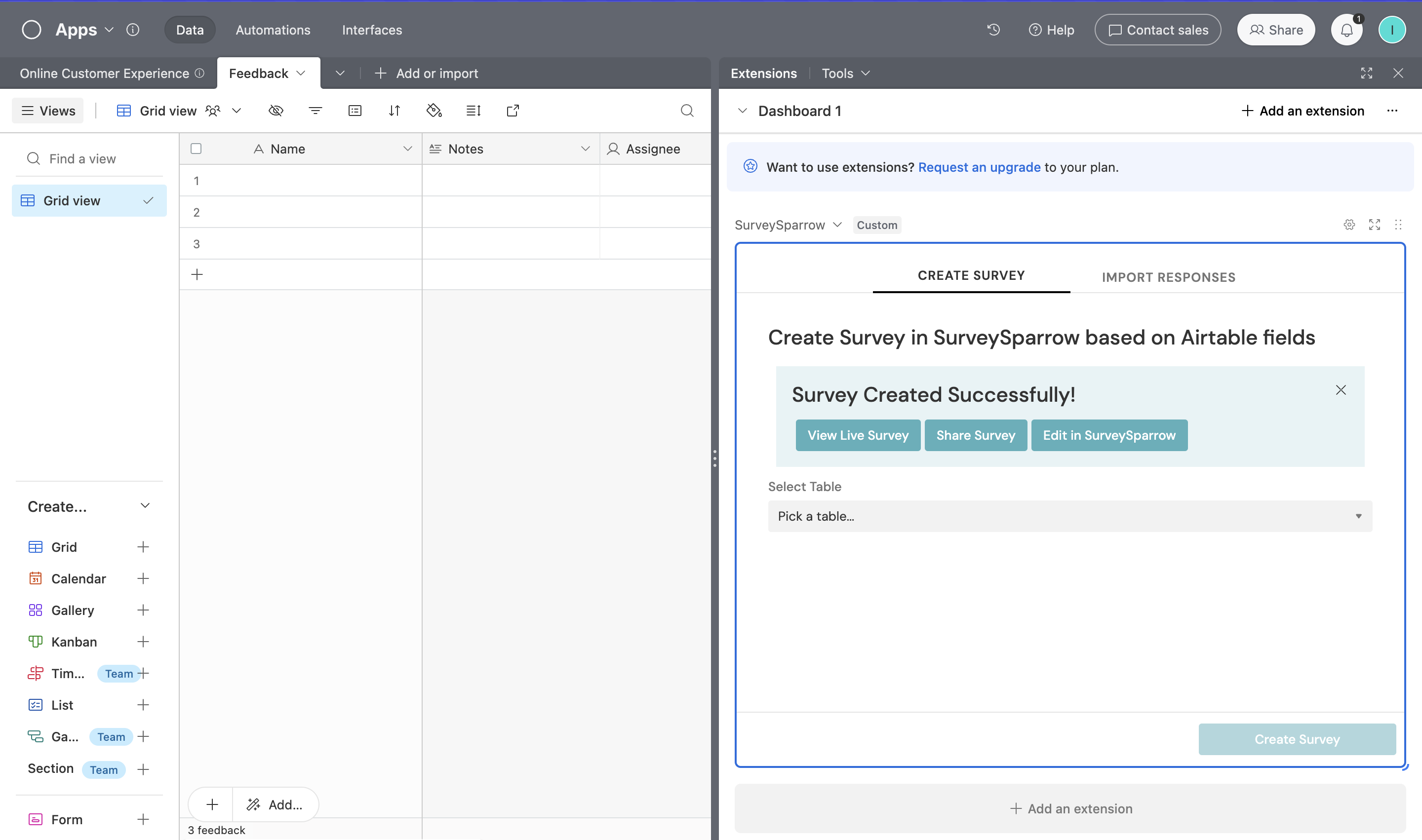
5. Prefer a branded look? Click on ‘Edit in SurveySparrow’ to edit the survey within your SurveySparrow account to match your company's theme.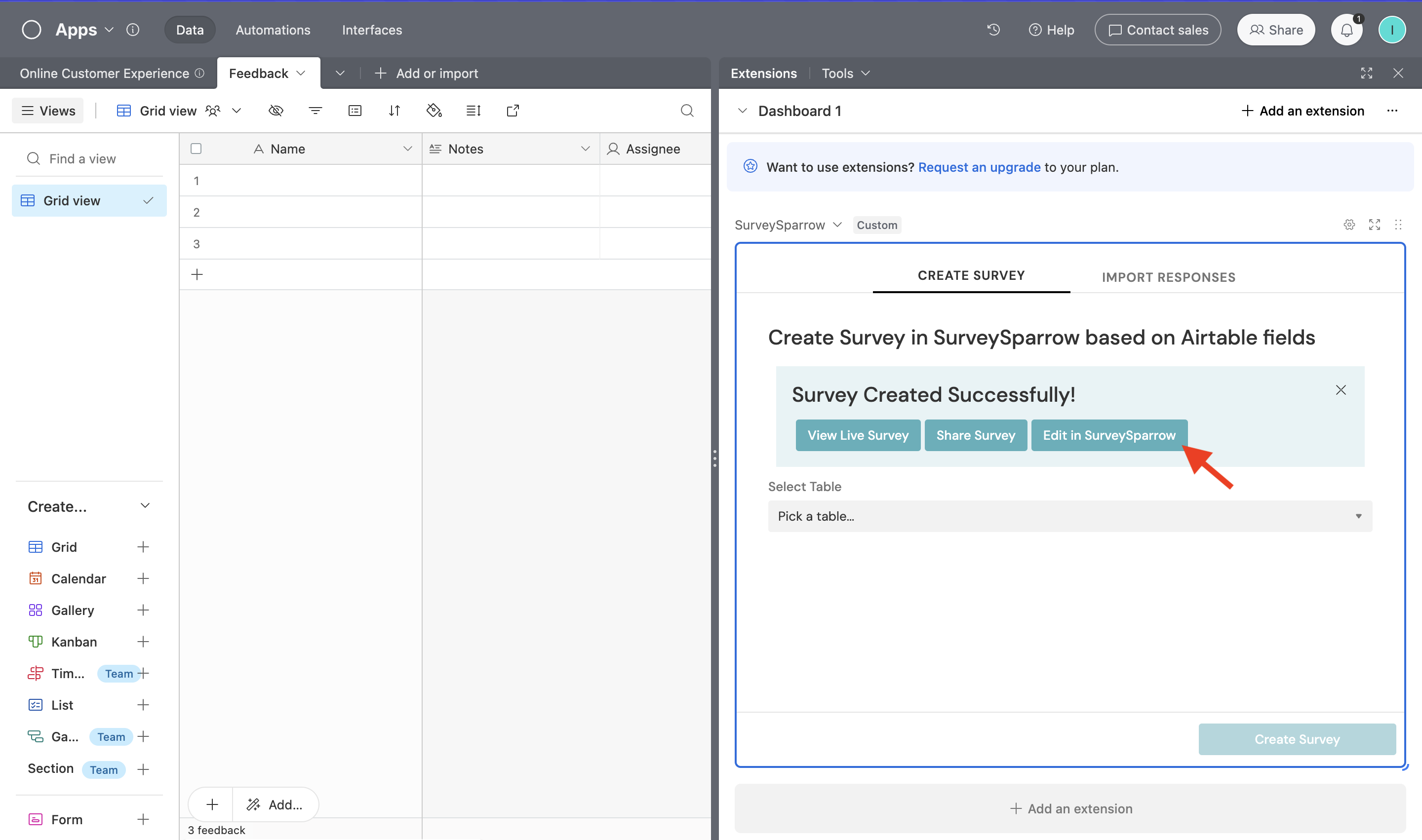
1. Navigate to the "Import responses" tab in the SurveySparrow extension.
2. Select the survey you want to import responses from.
3. Choose the Airtable table where you want to store the responses.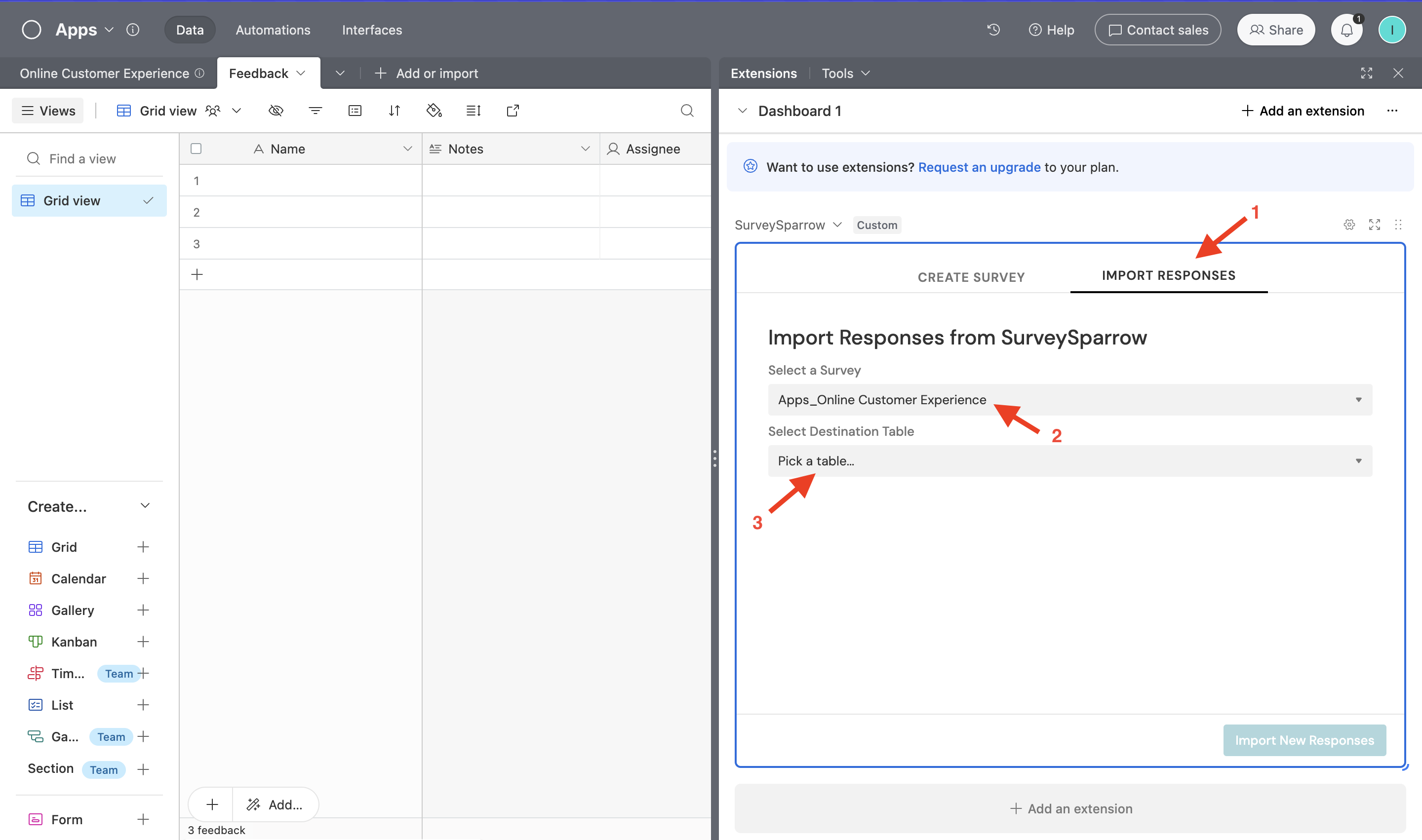
4. Carefully map each survey response to the corresponding field in your Airtable table for accurate data collection.
5. Click "Import new responses" to populate your Airtable base with the latest survey data.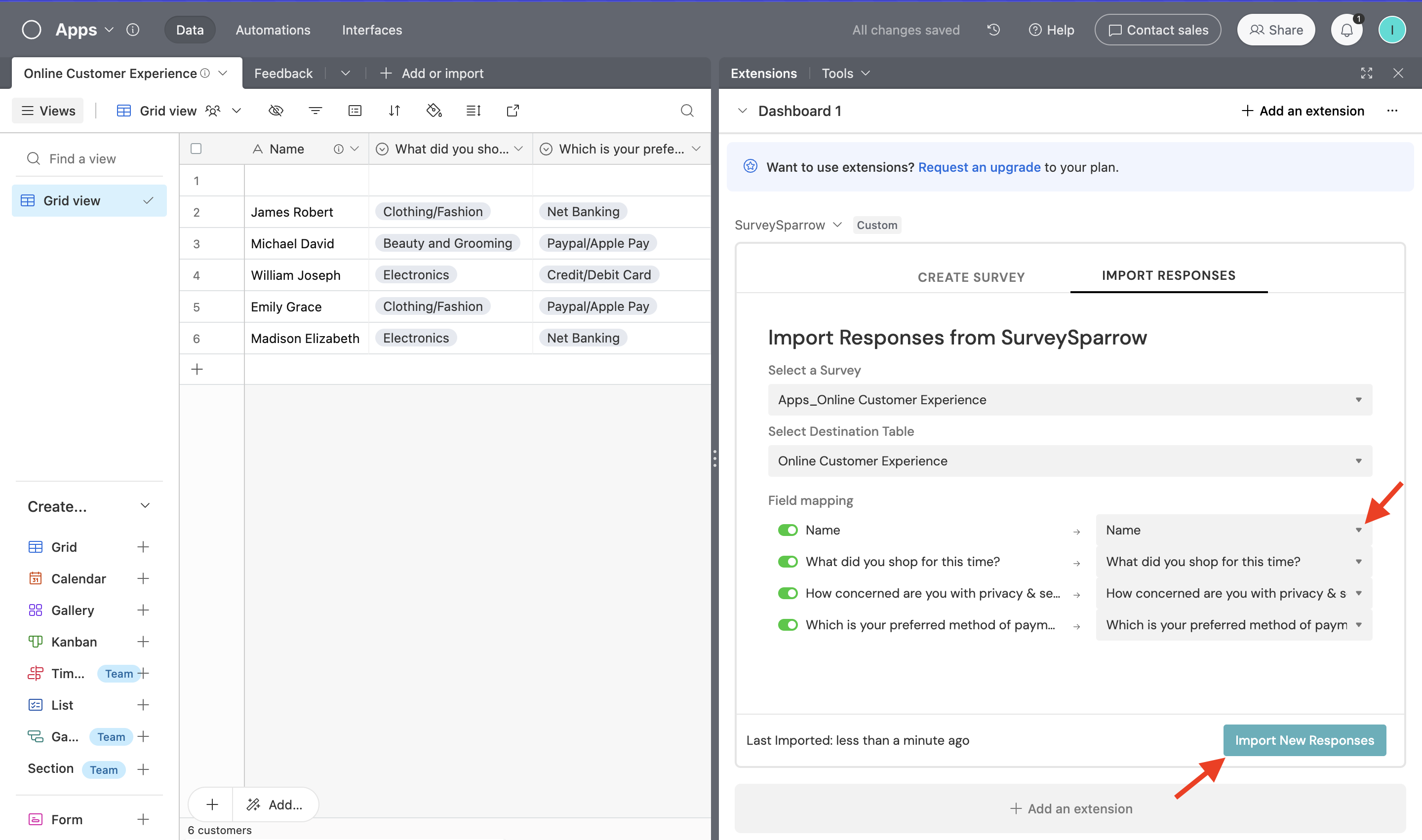
Effortless survey creation: Convert your Airtable columns into a survey in just a few clicks. Skip the process of creating the surveys from scratch.
Automatic data collection: Collect survey responses directly into your Airtable base, eliminating manual data entry and ensuring accuracy.
That is all! Now you are all set to enjoy the seamless workflow and improved productivity!
Feel free to reach out to our community if you have any questions.
Powered By SparrowDesk