Search
Surveysparrow offers a convenient way to access and navigate through all survey questions using its 'NAVIGATION' feature. This functionality empowers users to seamlessly move between questions during the survey-taking process.
Enabling the Navigation Feature
To enable the 'NAVIGATION' feature, follow these steps:
How It Works
Once the 'NAVIGATION' feature is activated:
Guidance via Screenshots
For detailed guidance on enabling the 'NAVIGATION' feature, refer to the screenshots provided below:
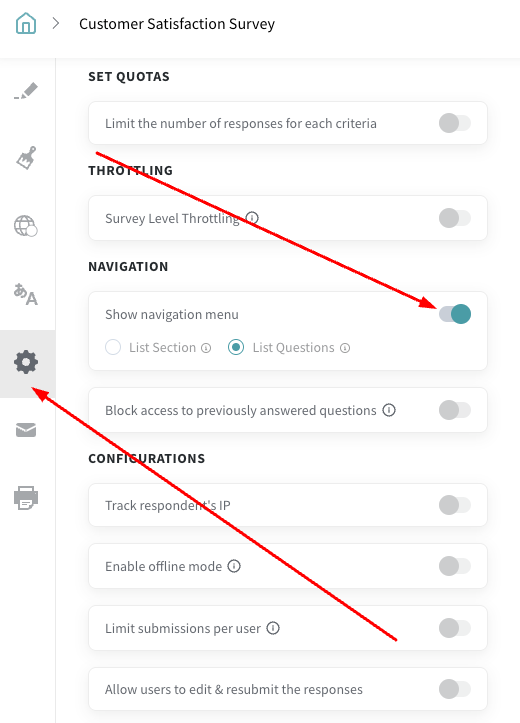
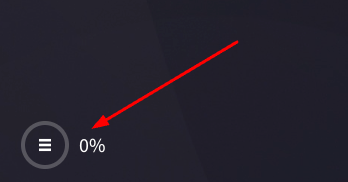
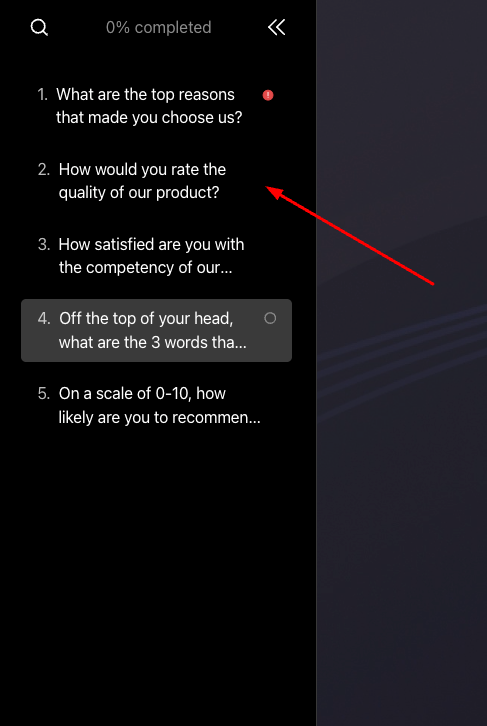
Conclusion
Utilize Surveysparrow's 'NAVIGATION' feature to facilitate a hassle-free survey experience. Enable this feature as per your preference to conveniently access all survey questions and navigate effortlessly between them while conducting surveys.
For further assistance or queries, please refer to our support documentation or contact our customer support team.
Powered By SparrowDesk