Search
Strain no more! Skip the hassle of creating an offline survey that serves the same purpose as an online survey. Once you create a survey, you can easily access it in offline mode with the toggle of a button. Let’s see how it’s done.
1. Open the survey that you want to use in offline mode.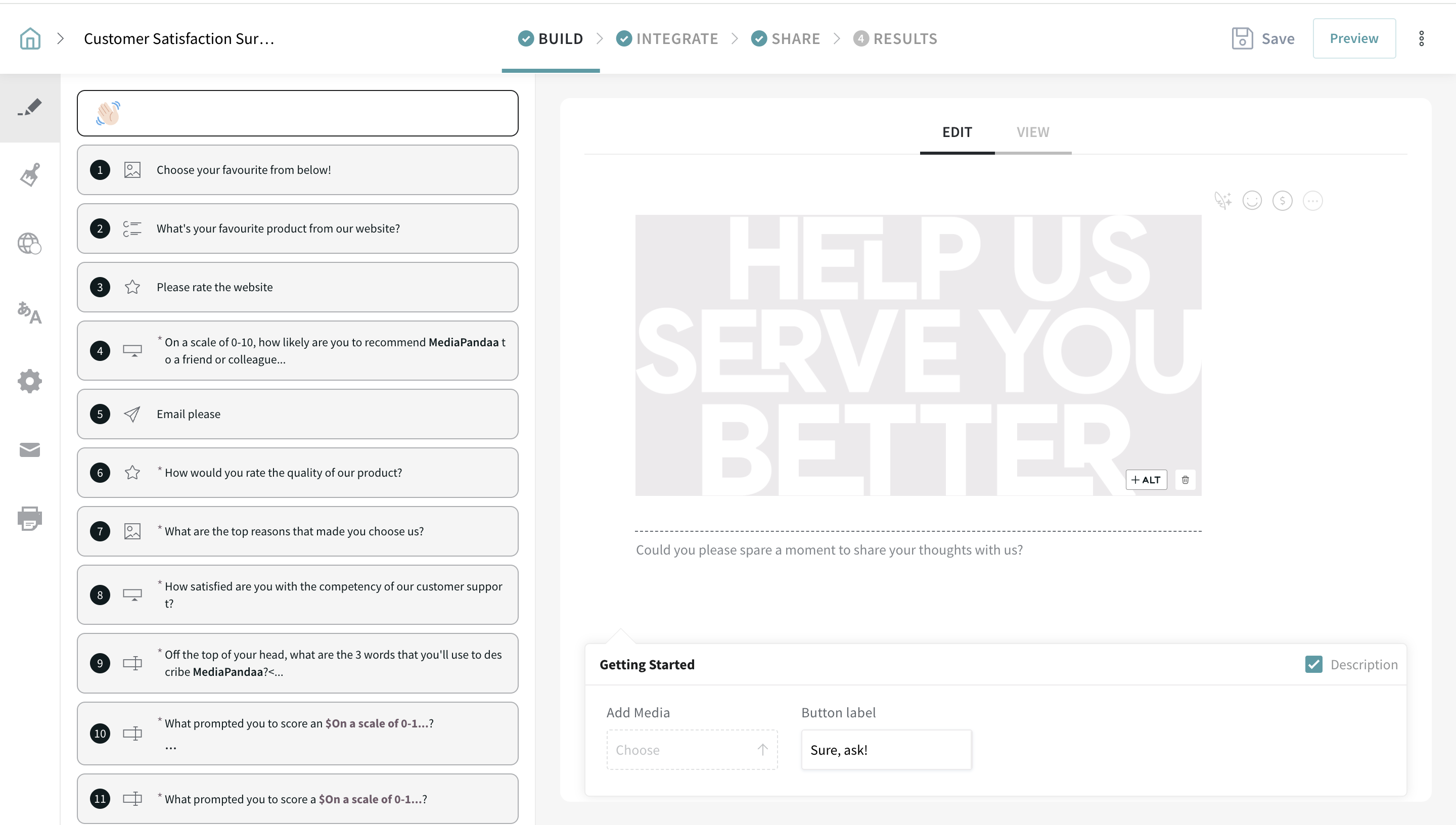
2. Navigate to the Share section and select ‘Offline devices’ 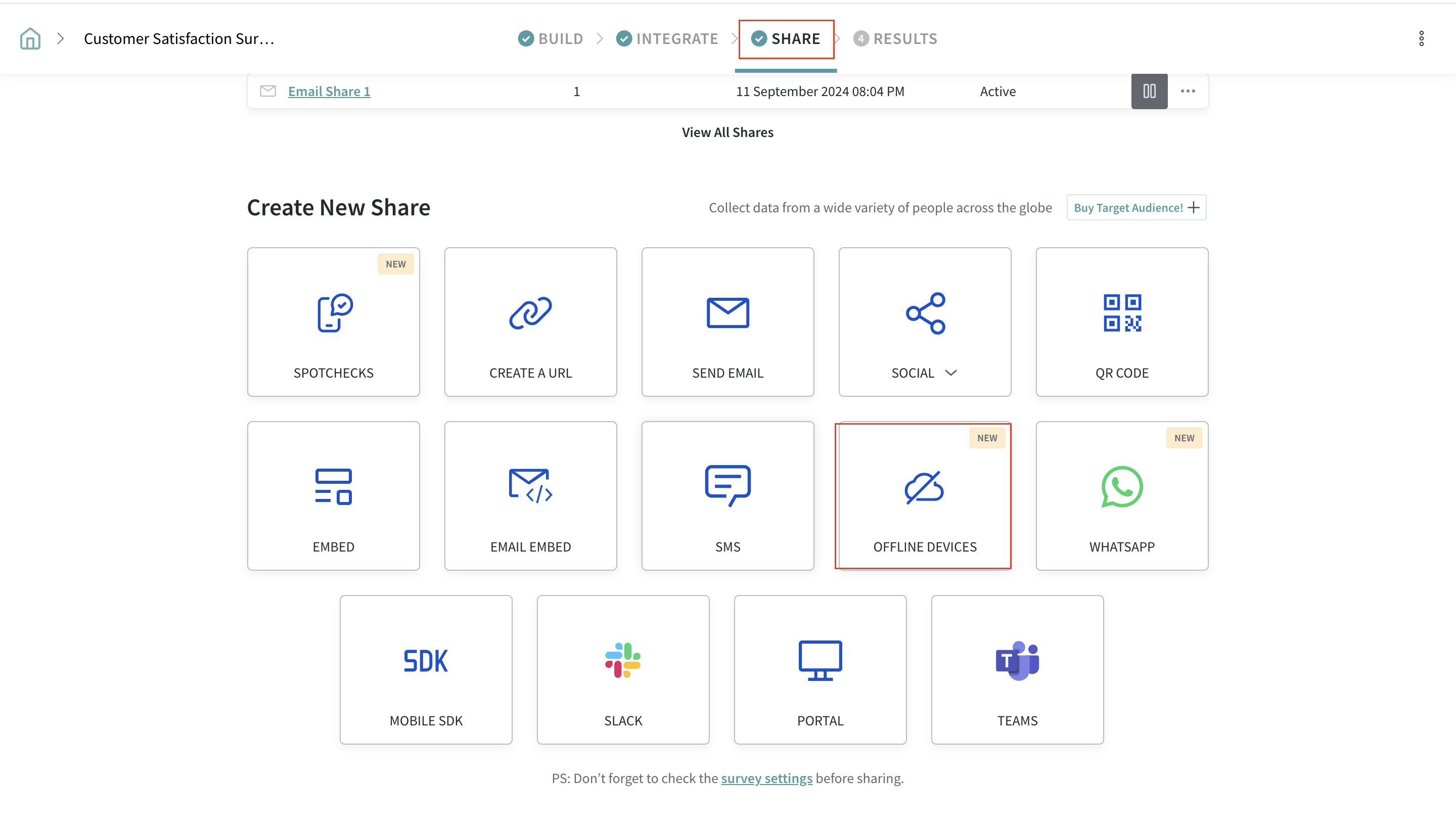
Well, that’s it! Now you can access the survey from an offline device.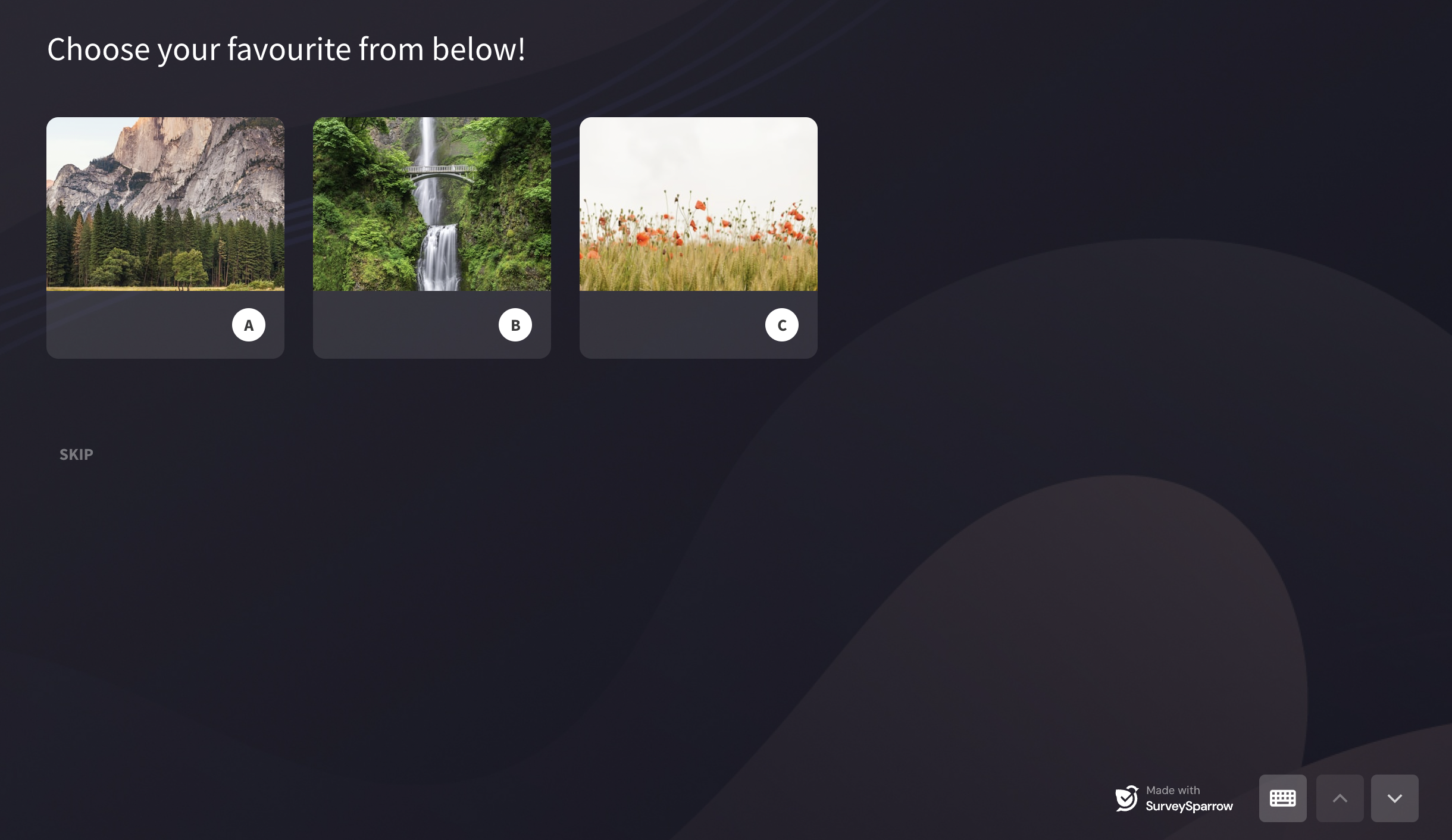
Enabling offline mode is available only for Classic surveys.
Please reach out to us if you have any questions. We are just a chat away!
Powered By SparrowDesk