Search
Imagine being able to call the responses given on the previous questions anywhere in the survey with just a click of a button!
That's precisely what Variable ($) does in SurveySparrow.
For instance, consider a scenario where you are conducting a registration survey. You request users to provide their name, email, and other necessary details. Harnessing the power of variables, you can conveniently access and utilize these details at any point within the survey. This approach enhances interactivity and adds a touch of fun to the overall survey experience, making it more engaging and enjoyable for participants.
Let’s see how this works:
1. On the survey dashboard, after creating a basic survey, click on the variables ($) that you see on the right side of the question.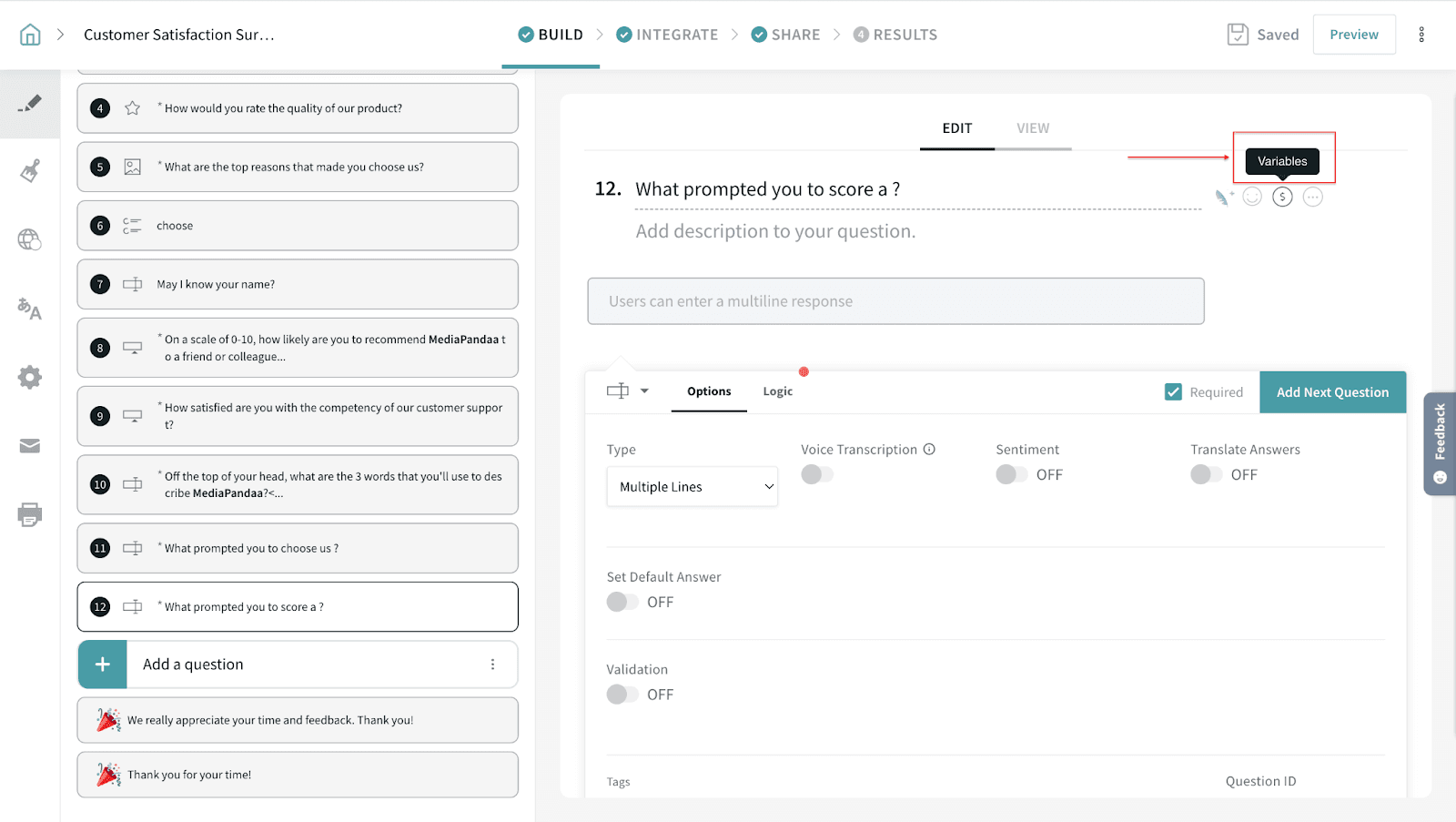
2. This will look something like this, and all the responses that we entered previously will be called onto the place where the variables have been used in the survey.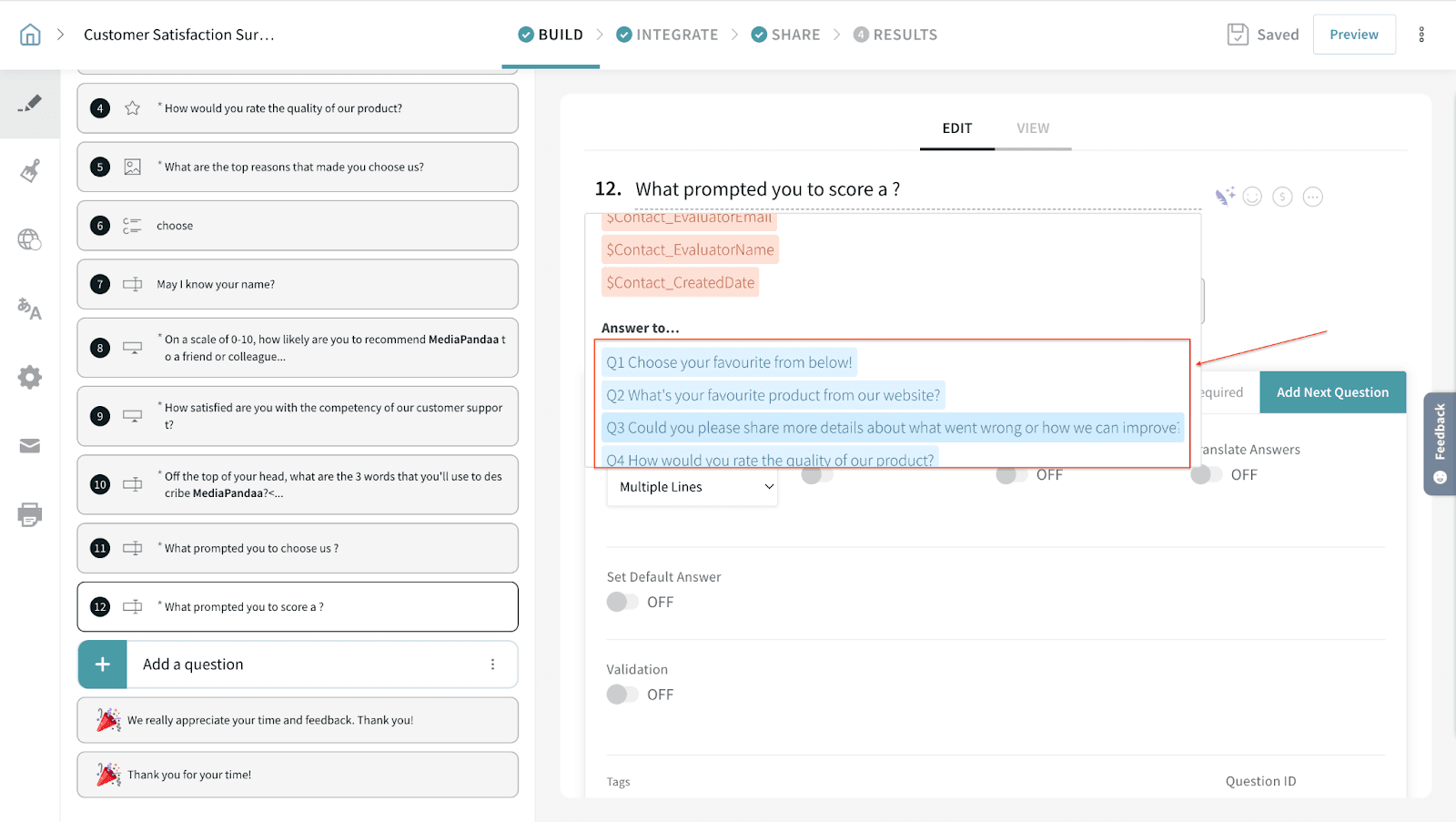
Use Case:
Let's say you create a registration form, and you are getting responses from the users, and you make use of a variable ($) to call the previously entered data at required destinations.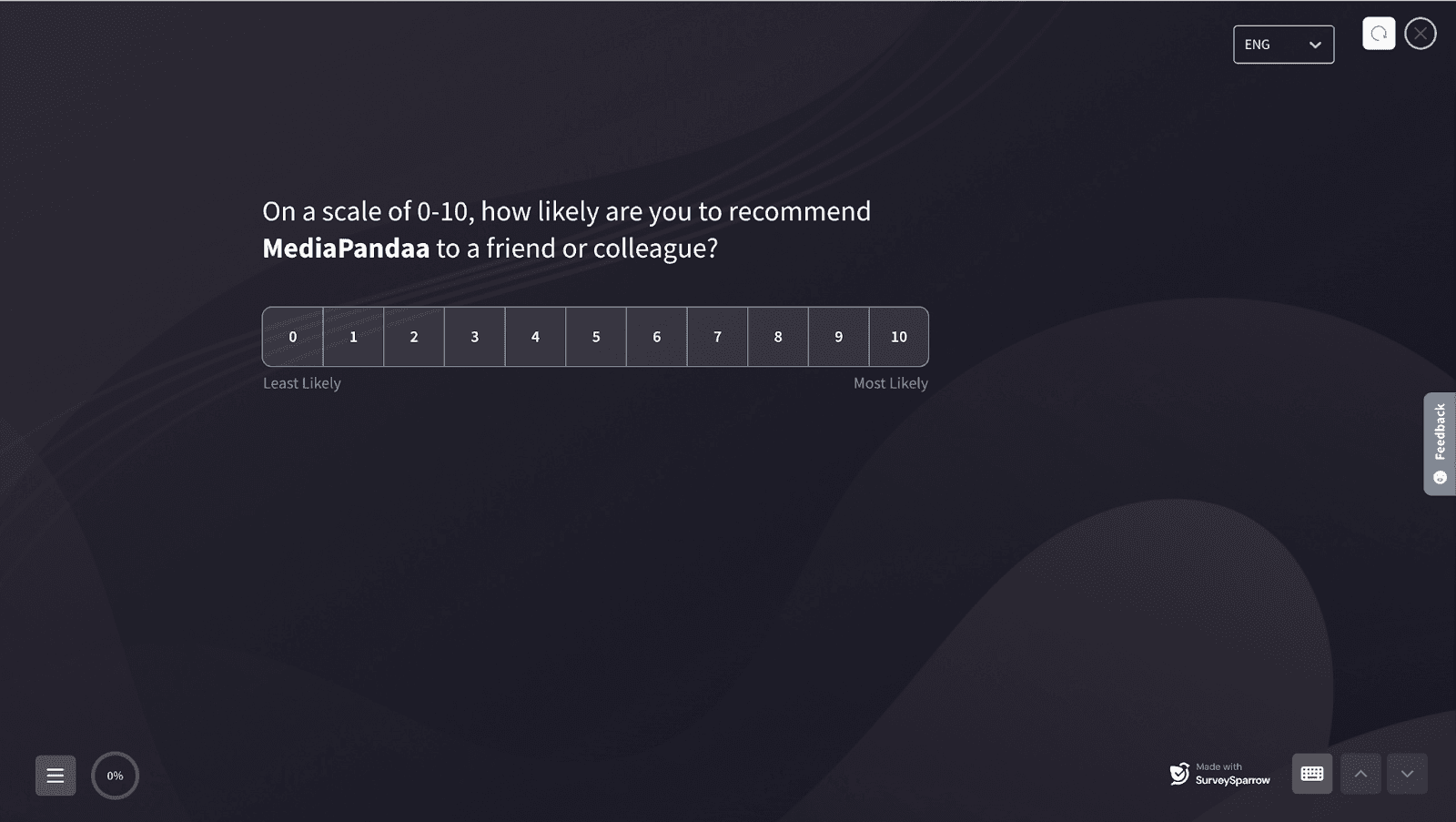
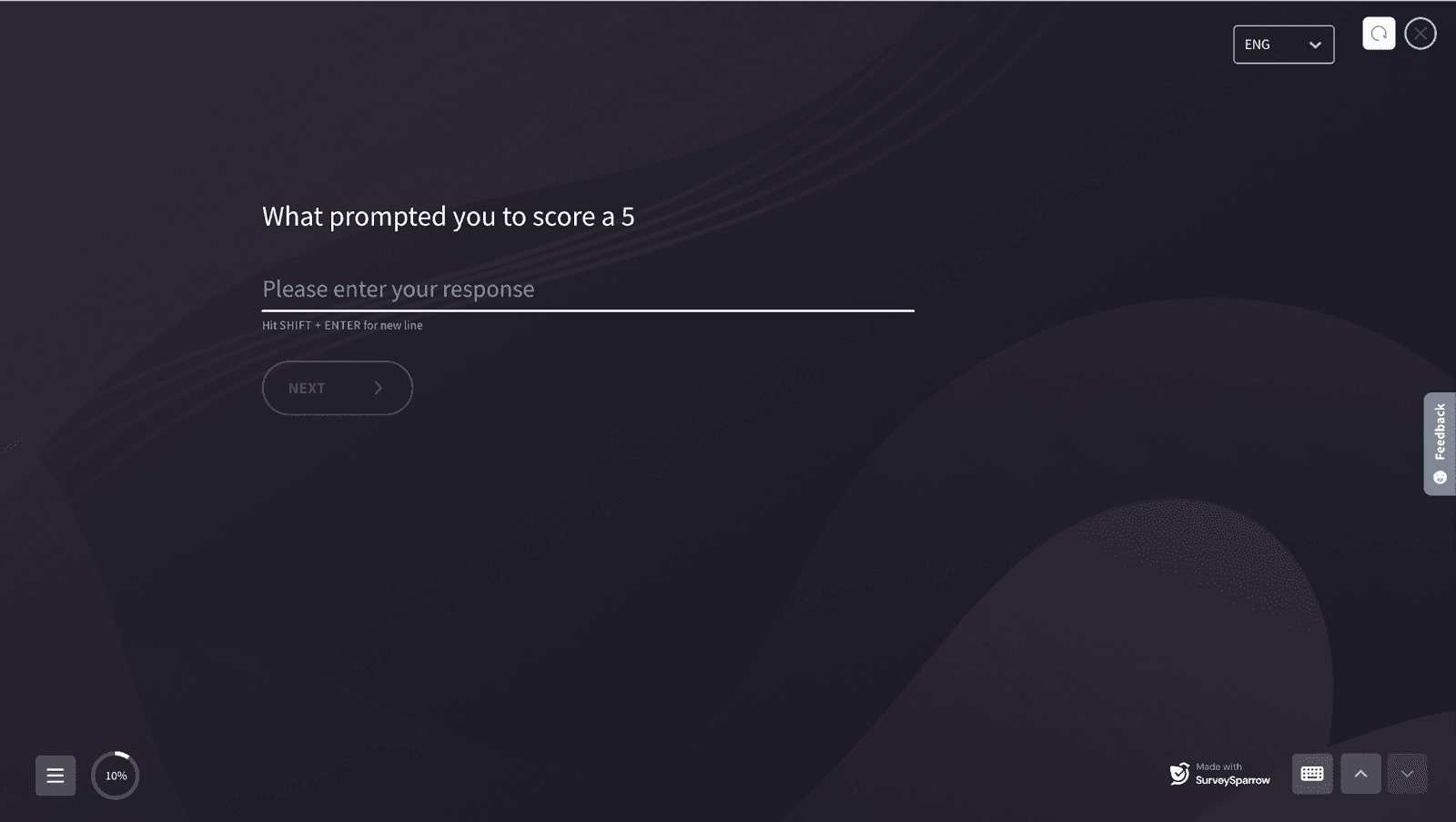
Note:
By default, you will have a list of variables under the name "$Contact_FullName", "Contact_Email"
and many more. These are the variables that are fetched from the contacts list and cannot be changed or modified.
You can also tailor the survey's appearance with Custom CSS. Using this you will be able to modify elements like colors, fonts, spacing, and overall layout for a more branded and polished survey.
Please reach out to us if you have any questions. We are just a chat away!
Powered By SparrowDesk